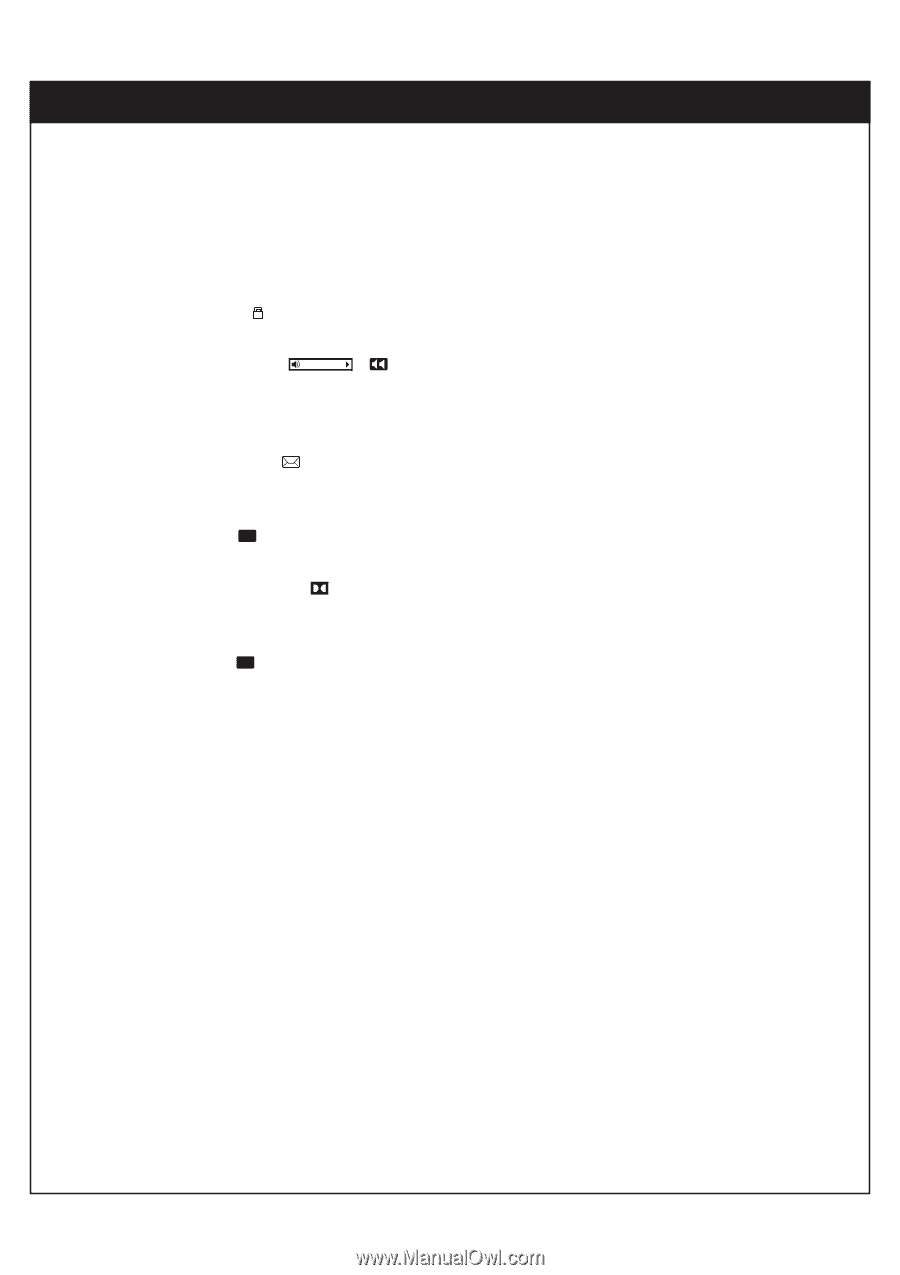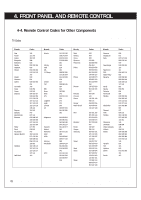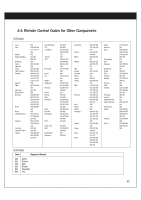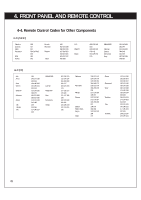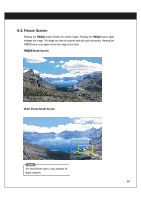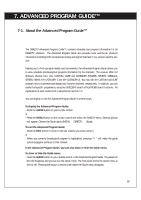LG LSS-3200A Owners Manual - Page 47
Viewing the Channel Banner
 |
View all LG LSS-3200A manuals
Add to My Manuals
Save this manual to your list of manuals |
Page 47 highlights
6-1. Viewing the Channel Banner Input Source Icon (DIRECTV) Indicates from which source the current program signal is being received. The DIRECTV® HD Receiver can receive a signal from ANT, ANT/Digital, CABLE or DIRECTV. Lock Icon ( ) Indicates that the parental or spending limit lock system is activated (see section 8-19). Alternate Audio ( ENGLISH / )* DIRECTV and digital channels sometimes provide multiple audio tracks, often in a different language. When multiple audio tracks are available, the Alternate Audio icon changes its appearance to indicate that you can select one of those audio setups with "F G " buttons. Message Icon ( ) Indicates that your DIRECTV HD Receiver has messages from DIRECTV. The message icon will appear in the channel banner to indicate that a new message has arrived or there are unread messages in the box. HD Icon ( HD )* Indicates that the current program is broadcast in the HD format. Dolby Digital Icon ( D )* Indicates that the currently selected audio track is Dolby Digital® audio and may contain up to 5.1 channels depending on the broadcast. CC Icon ( CC )* Indicates that the current program contains the closed caption data service. Channel Logo Displays the logo of the current satellite channel. If a channel logo is not available, the channel name will be displayed instead. Channel Number Displays the current channel number. Start and End Time* Displays the start time and end time of the current program. Rating* Displays the rating of the current program. Date Displays the current date and time. Program Description* Displays a brief description of the current program (if available). Category* Displays the genre of the current program. * Items are based on information provided by the broadcaster or service provider. Occasionally incorrect information may be provided. For example, a service such as "HD" may be available even if the icon is not highlighted, or a service such as "Alternate Audio" may not be available even if the Icon is highlighted. 46