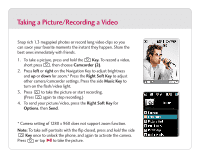LG LX570 Pink Quick Start Guide - English - Page 4
Playing Music - muziq
 |
View all LG LX570 Pink manuals
Add to My Manuals
Save this manual to your list of manuals |
Page 4 highlights
Playing Music Muziq looks like a music player, and for good reason. Now you can kick back and chill to your own mixes or buy new tunes through Sprint-all with great stereo sound. 1. With the flip closed, press and hold the Key on the right side of the phone to unlock the external touch controls. 2. Tap to start the player. 3. Tap or to go to the next or previous song. Tap or to view the song list. 4. Tap to pause/play the music. To exit the music player, open the flip and press twice. Multitasking Muziq can multitask (run up to 2 Java apps) while playing music in the background. 1. Press the Music Key on the right side of the phone to send the music player to the background or foreground.
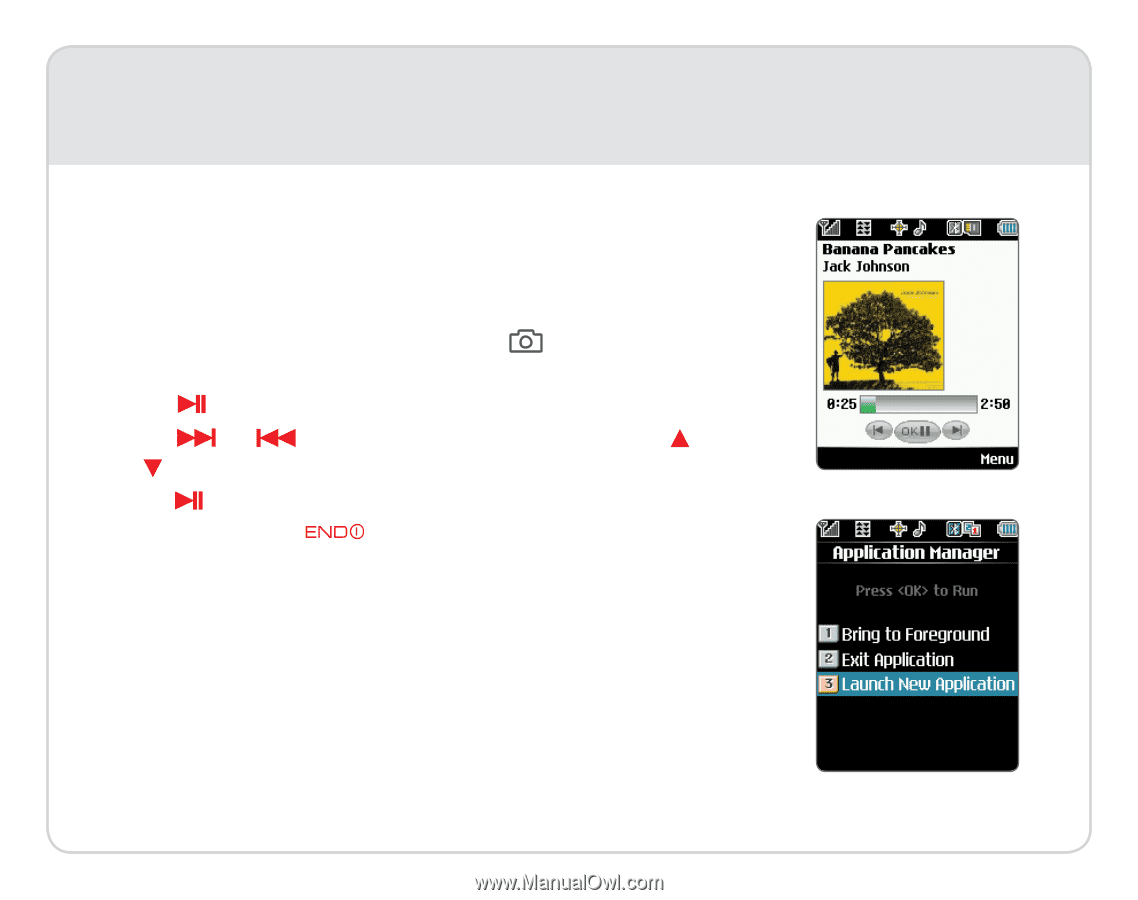
Muziq looks like a music player, and for good reason. Now you can
kick back and chill to your own mixes or buy new tunes through
Sprint—all with great stereo sound.
1. With the flip closed, press and
hold
the
Key
on the right
side of the phone to unlock the external touch controls.
2. Tap
to start the player.
3. Tap
or
to go to the next or previous song. Tap
or
to view the song list.
4. Tap
to pause/play the music. To exit the music player, open
the flip and press
twice.
Multitasking
Muziq can multitask (run up to 2 Java apps) while playing music in
the background.
1. Press the
Music Key
on the right side of the phone to send the
music player to the background or foreground.
Playing Music