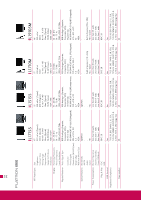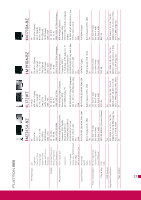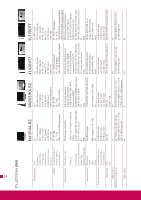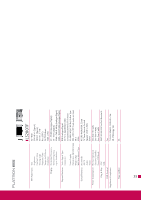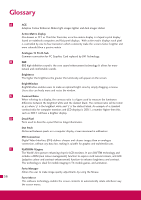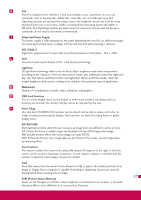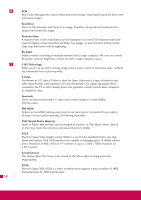LG M1917A-BZ Brochure - Page 60
Integrated Power Supply, ISO 13406-2, LightView, Multimedia, OSD Lock Function, Panel Tiling, PIP/
 |
View all LG M1917A-BZ manuals
Add to My Manuals
Save this manual to your list of manuals |
Page 60 highlights
G GUI Short for Graphical User Interface, a GUI uses windows, icons, and menus to carry out commands such as opening files, delete files, move files, etc. and although many GUI Operating Systems are operated by using a mouse the keyboard can also be used by using keyboard shortcuts or arrow keys. Unlike a command line Operating System like UNIX or MS-DOS, GUI Operating Systems are much easier for end-users to learn and use because commands do not need to be known or memorised. I Integrated Power Supply The power supply is fully integrated in the panel eliminating the need for an additional supply box ensuring that desk space is always left free and tidy and wall-mounting is efficient. ISO 13406-2 Ergonomic requirements for work with visual displays based on flat panels - Part 2 2001. L LCD Short for Liquid-crystal display, LCD is a flat display technology. LightView LG LightView technology allows users to freely adjust brightness and colour temperature according to the situation. There are three preset modes plus additional control for night and day: day Text, Movie and Photo modes and night Text, Movie and Photo modes. Each has unique brightness and contrast settings best suited to that particular type of application. M Multimedia Display of a combination of audio, video, animation, and graphics. O OSD Lock Function The on-screen display menu can be locked so when many monitors are being used in a business environment the monitor display cannot be adjusted by the user. P Panel Tiling LG's slim bezel FLATRON LCD monitors can be placed side by side or above each other to create an almost uninterrupted display. Tiled monitors are ideal for trading floors or public display areas. PIP/POP/PBP Multi tasking functions allow the user to enjoy an image from two different sources at once. PIP: Picture In Picture, a smaller image can be placed on top of the larger main image. PBP: Double window effect, the screen images are split 50/50. POP: Picture On Picture, main image takes up two thirds of the screen, second image takes up remaining third. Pivot function This feature enables the screen to be physically rotated 90 degrees to the right so that the screen can be viewed in landscape or portrait. Screen rotation software is included with the monitor so that the screen image can also be rotated. Pixel Term that comes from the words Picture Element or PEL. A pixel is the smallest portion of an image or display that a computer is capable of printing or displaying. A pixel can easily be distinguished when zooming into an image. 57 PSM (Picture Status Memory) Levels can be changed on contrast, colour, brightness and sharpness to a preset, i.e. Dynamic, Standard, Mild or User (Mild has less contrast than Dynamic).