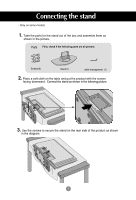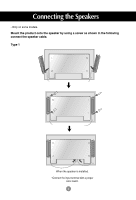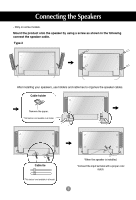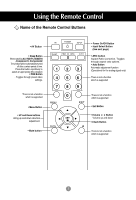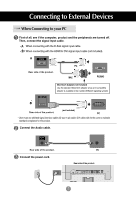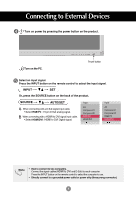LG M4212C-BH User Guide - Page 4
Mount the product onto the speaker by using a screw as shown in the following - speakers
 |
UPC - 719192185111
View all LG M4212C-BH manuals
Add to My Manuals
Save this manual to your list of manuals |
Page 4 highlights
Connecting the Speakers - Only on some models. Mount the product onto the speaker by using a screw as shown in the following connect the speaker cable. Type 2 After installing your speakers, use holders and cable ties to organize the speaker cables. Cable holder Remove the paper. * This feature is not available in all model. Cable tie * This feature is not available in all model. When the speaker is installed. *Connect the input terminal with a proper color match. 3
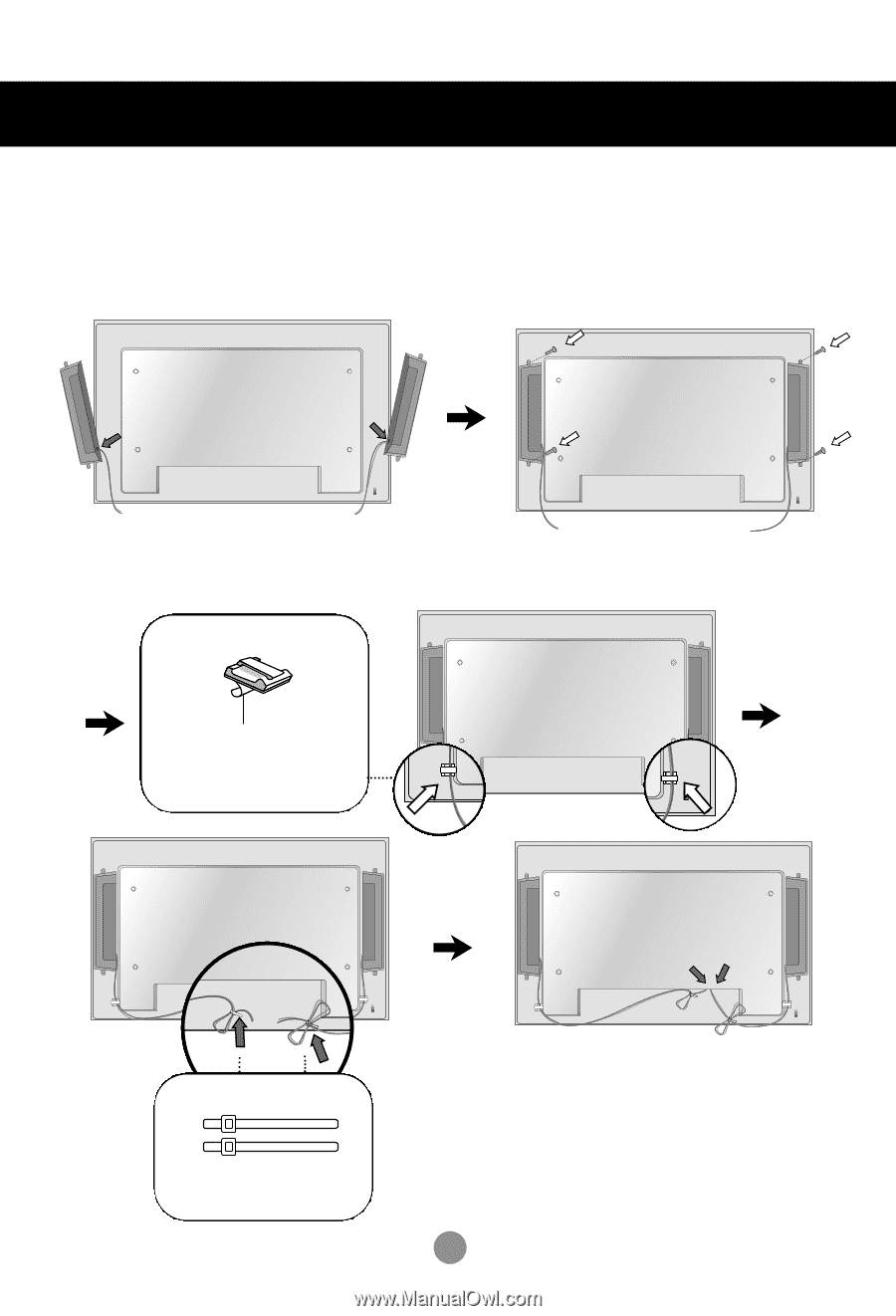
3
Connecting the Speakers
Mount the product onto the speaker by using a screw as shown in the following
connect the speaker cable.
- Only on some models.
Type 2
When the speaker is installed.
*Connect the input terminal with a proper color
match.
* This feature is not available in all model.
Remove the paper.
Cable holder
After installing your speakers, use holders and cable ties to organize the speaker cables.
Cable tie
* This feature is not available in all model.