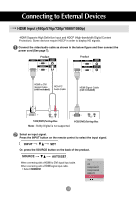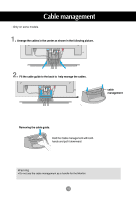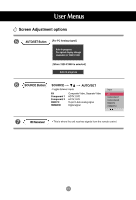LG M4714C-BAG Owner's Manual (English) - Page 18
Screen Adjustment options, AUTO/SET Button, SOURCE Button, IR Receiver
 |
View all LG M4714C-BAG manuals
Add to My Manuals
Save this manual to your list of manuals |
Page 18 highlights
User Menus Screen Adjustment options AUTO/SET Button [For PC Analog signal] Auto in progress For opimal display change resolution to 1920 X 1080 [When 1920 X1080 is selected] SOURCE Button SOURCE - Toggles between inputs AUTO/SET AV Component 1 Component 2 RGB PC HDMI/DVI Composite Video, Separate Video HDTV, DVD HDTV, DVD 15-pin D-Sub analog signal Digital signal Input AV Component1 Component2 RGB PC HDMI/DVI IR Receiver • This is where the unit receives signals from the remote control. 17
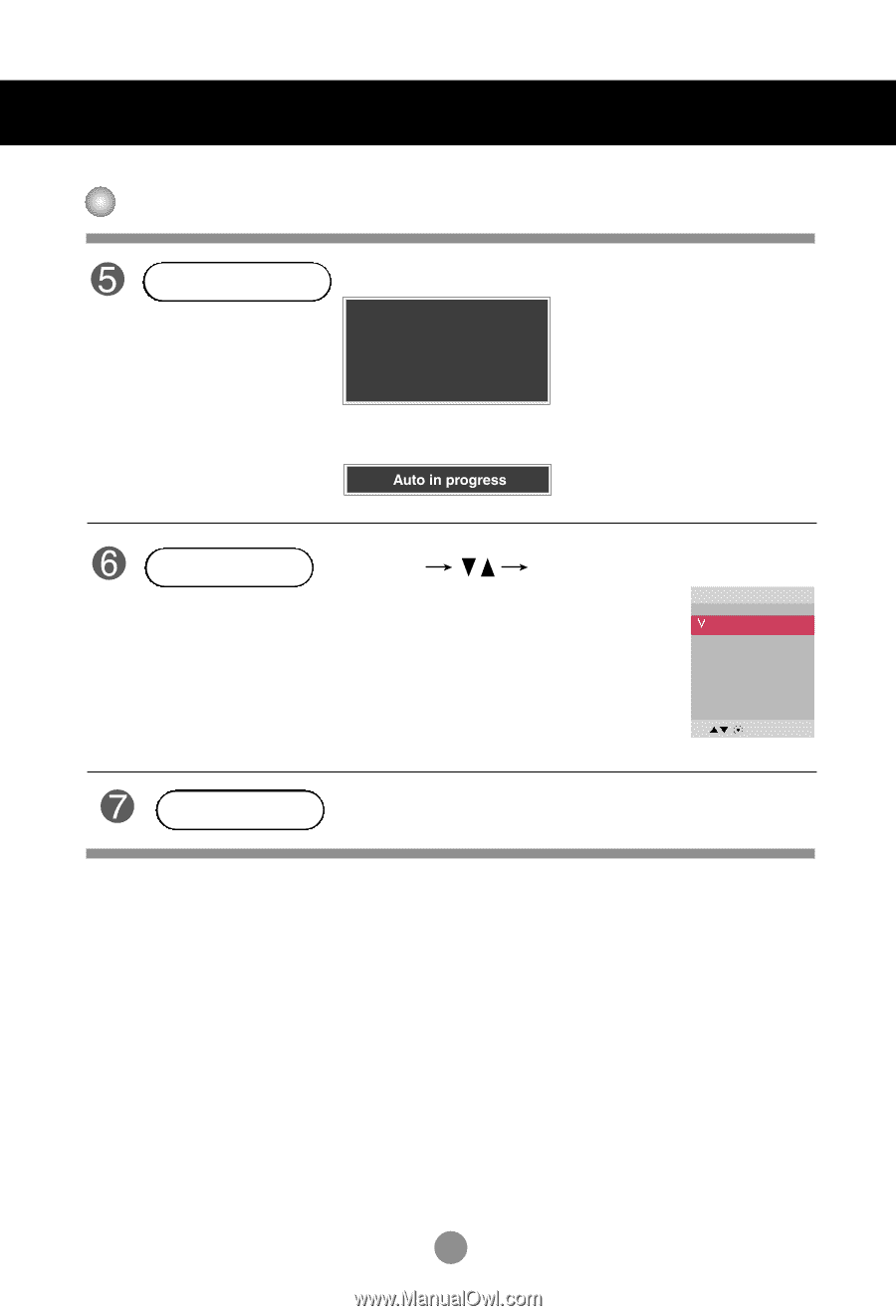
17
•
This is where the unit receives signals from the remote control.
Screen Adjustment options
[For PC Analog signal]
AUTO/SET Button
AV
Composite Video, Separate Video
Component 1
HDTV, DVD
Component 2
HDTV, DVD
RGB PC
15-pin D-Sub analog signal
HDMI/DVI
Digital signal
- Toggles between inputs
SOURCE Button
SOURCE
AUTO/SET
Auto in progress
For opimal display change
resolution to 1920 X 1080
IR Receiver
User Menus
[When 1920 X1080 is selected]
Input
AV
Component1
Component2
RGB PC
HDMI/DVI