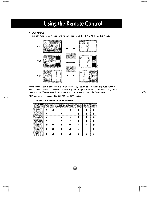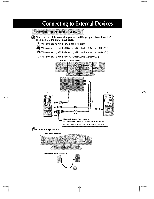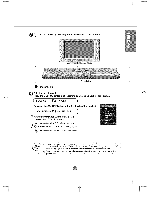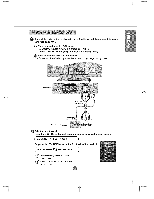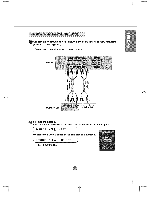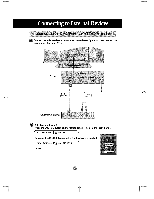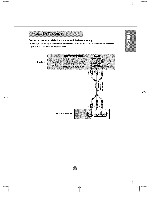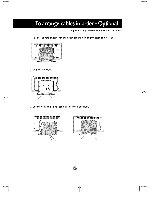LG M5500C-BA User Guide - Page 14
so0.cE
 |
UPC - 719192169531
View all LG M5500C-BA manuals
Add to My Manuals
Save this manual to your list of manuals |
Page 14 highlights
t' I I 1 _ 1 @ C_nect the video cable as shown in the _low figure and then connect the _er c_d (_ page A11). When _nnecting with a RCA cable. Connect the input terming with a proper color match. (Vide- Yellow, Sound (left)- White, S_nd (right) - Red) (B_ WChoennneccotntnoetchteingS-Vwiditeho ain_pVuidtt_ermincaalblteo. watch high image quality movies, Product Sel_t an input signal. Press the SOURCE _tton on _e remote control to select the input signal. ( so0.cE--vA--- Or, press the SOURCE button at the front side of the product. _ W_'_n _r_ding wf_ aN RCA c_b_. • _ct AV. When _necting withan S-V_ _b]e. • _ct S-Vi_o.
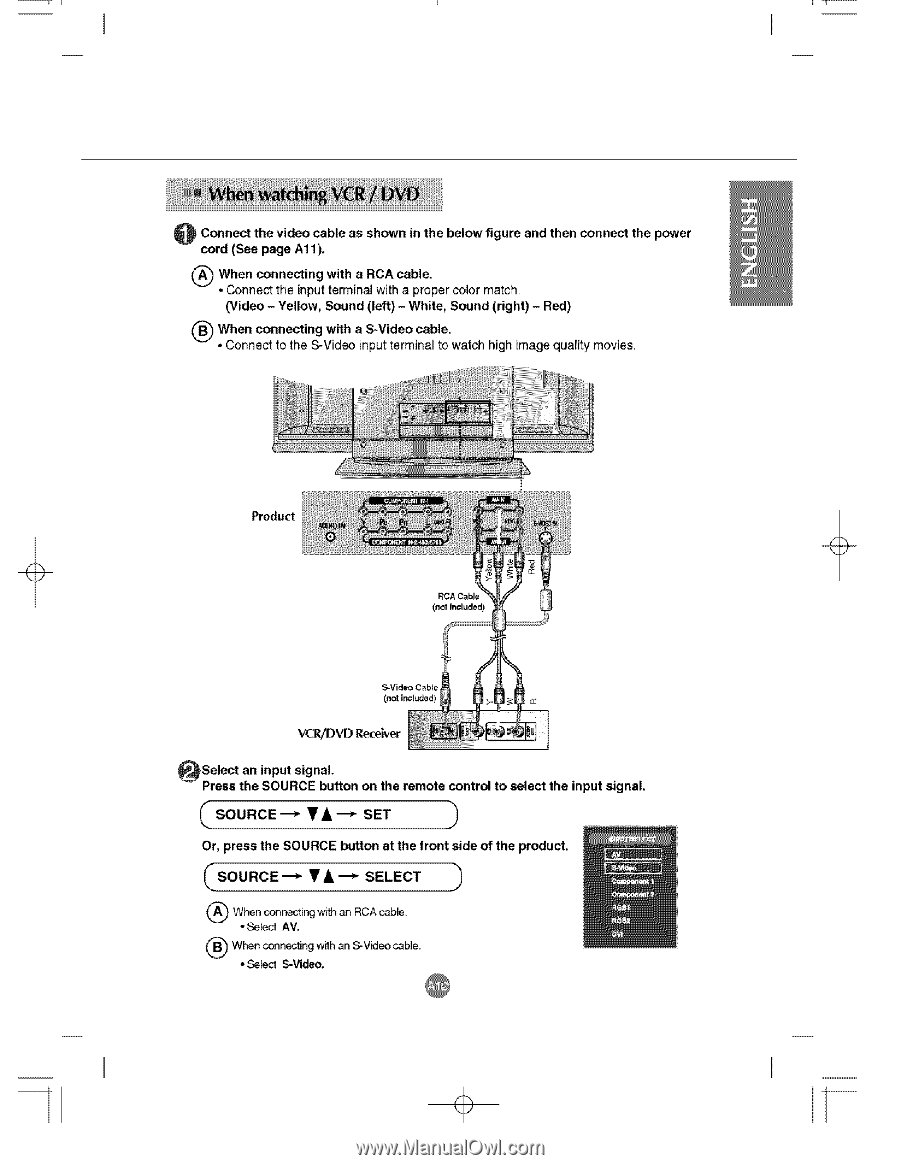
t'
I
I
_
1
..........................................
1
@
C_nect
the video cable
shown
in
the
_low
and then connect the
as
figure
_er
c_d
(_
page A11).
When
_nnecting
with
a RCA
cable.
Connect the input terming
with a proper color match.
(Vide-
Yellow, Sound (left)-
White, S_nd
(right) - Red)
(B_
When connecting with
a _Vid_
cable.
Connect to the S-Video
input
terminal to watch high
image
quality movies,
Product
Sel_t
an
input
signal.
Press the SOURCE
_tton
on
_e
remote control to select the
input
signal.
( so0.cE--
vA---
Or, press the SOURCE button
at
the
front
side of the product.
_
W_'_n
wf_
RCA
c_b_.
_r_ding
aN
•_ct AV.
When _necting
with
an S-V_
_b]e.
•_ct
S-Vi_o.