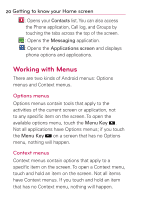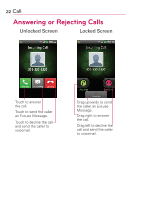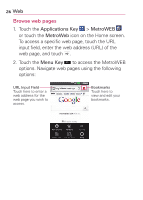LG MS695 Quick Start Guide - English - Page 27
Searching Your Phone and the Web - support
 |
View all LG MS695 manuals
Add to My Manuals
Save this manual to your list of manuals |
Page 27 highlights
Web 25 Searching Your Phone and the Web 1. Touch the Search Key . When you touch the Search Key on the Home screen or in other applications that support this, the Quick Search Box will open automatically. Voice Search Touch to search by voice. Provides one-touch shortcut to matching search items and past searches.

25
Web
Searching Your Phone and the Web
1. Touch the
Search Key
.
When you touch the
Search Key
on the Home
screen or in other applications that support this,
the Quick Search Box will open automatically.
Provides one-touch shortcut to
matching search items and past
searches.
Voice Search
Touch to search by voice.