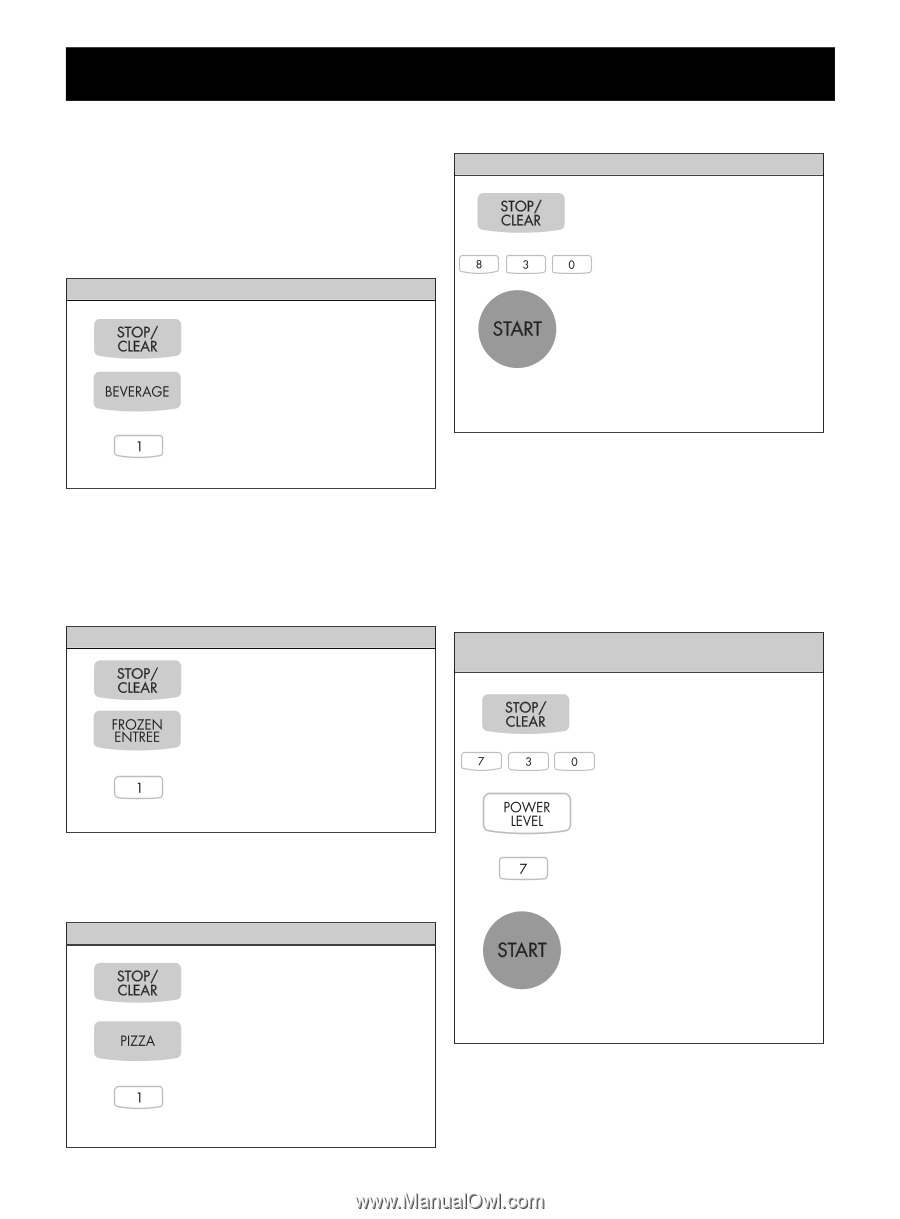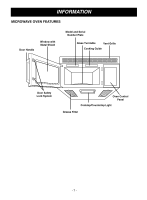LG MV1501BQ Owner's Manual - Page 12
Cooking At High Cook Power, Cooking At Lower Power, Levels, Beverage, Frozen Entree, Pizza
 |
View all LG MV1501BQ manuals
Add to My Manuals
Save this manual to your list of manuals |
Page 12 highlights
OPERATION BEVERAGE BEVERAGE lets you heat up to 2 beverages. NOTE: • Reheat times based on an 8 ounce cup. • Beverage heated with the beverage feature may be very hot. • Remove the container with care. • Beverage may be very hot, remove from oven with care. Example: To reheat on 8 oz. beverage. 1. Touch STOP/CLEAR. 2. Touch BEVERAGE. COOKING AT HIGH COOK POWER Example: To cook food for 8 minutes 30 seconds. 1. Touch STOP/CLEAR. 2. Enter the cook time. 3. Touch START. When the cook time is over, you will hear four beeps and END will display. 3. Touch number 1. When the cook time is over, you will hear four beeps and END will display. FROZEN ENTREE You can cook frozen entrees by choosing a preset weight. FROZEN ENTREE has preset times and cook powers for two weights. (To select weight, press number 1 for 283g (10 oz.) or number 2 for 567g (20 oz.)) COOKING AT LOWER POWER LEVELS HIGH power cooking does not always give you the best results with foods that need slower cooking, such as roasts, baked goods, or custards. Your oven has 9 power settings in addition to "HIGH". Example for 283g (10 oz.) 1. Touch STOP/CLEAR. 2. Touch FROZEN ENTREE. 3. Touch number 1. When the cook time is over, you will hear four beeps and END will display. Example: To cook food for 7 minutes 30 seconds at 70% power. 1. Touch STOP/CLEAR. 2. Enter the cook time. 3. Touch POWER LEVEL. PIZZA PIZZA lets you reheat up to 3 slices pizza. A slice is based on a 5 once. Example: To reheat 1 slice Pizza 1. Touch STOP/CLEAR. 4. Enter the power level. 5. Touch START. When the cook time is over, you will hear four beeps and END will display. 2. Touch PIZZA. 3. Touch number 1. When the cook time is over, you will hear four beeps and END will display. - 12 -