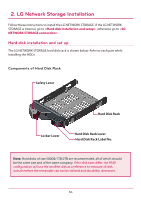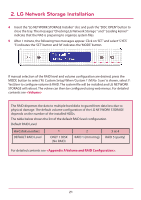LG N4B2N Owner's Manual - Page 16
LG Network Storage Installation
 |
UPC - 058231296419
View all LG N4B2N manuals
Add to My Manuals
Save this manual to your list of manuals |
Page 16 highlights
2. LG Network Storage Installation Follow these instructions to install the LG NETWORK STORAGE. If the LG NETWORK STORAGE is internal, go to , otherwise go to . Hard disk installation and set up The LG NETWORK STORAGE hard disk rack is shown below. Refer to each part while installing the HDDs. Components of Hard Disk Rack Safety Lever Hard Disk Rack Locker Lever Hard Disk Rack Lever Hard Disk Rack Label No. Note: Hard disks of size 500GB/1TB/2TB are recommended, all of which should be the same size and of the same company. If the disk sizes differ, the RAID configuration will use the smallest disk as a reference to measure all disk sizes,therefore the remainder can not be utilized and durability decreases. 16
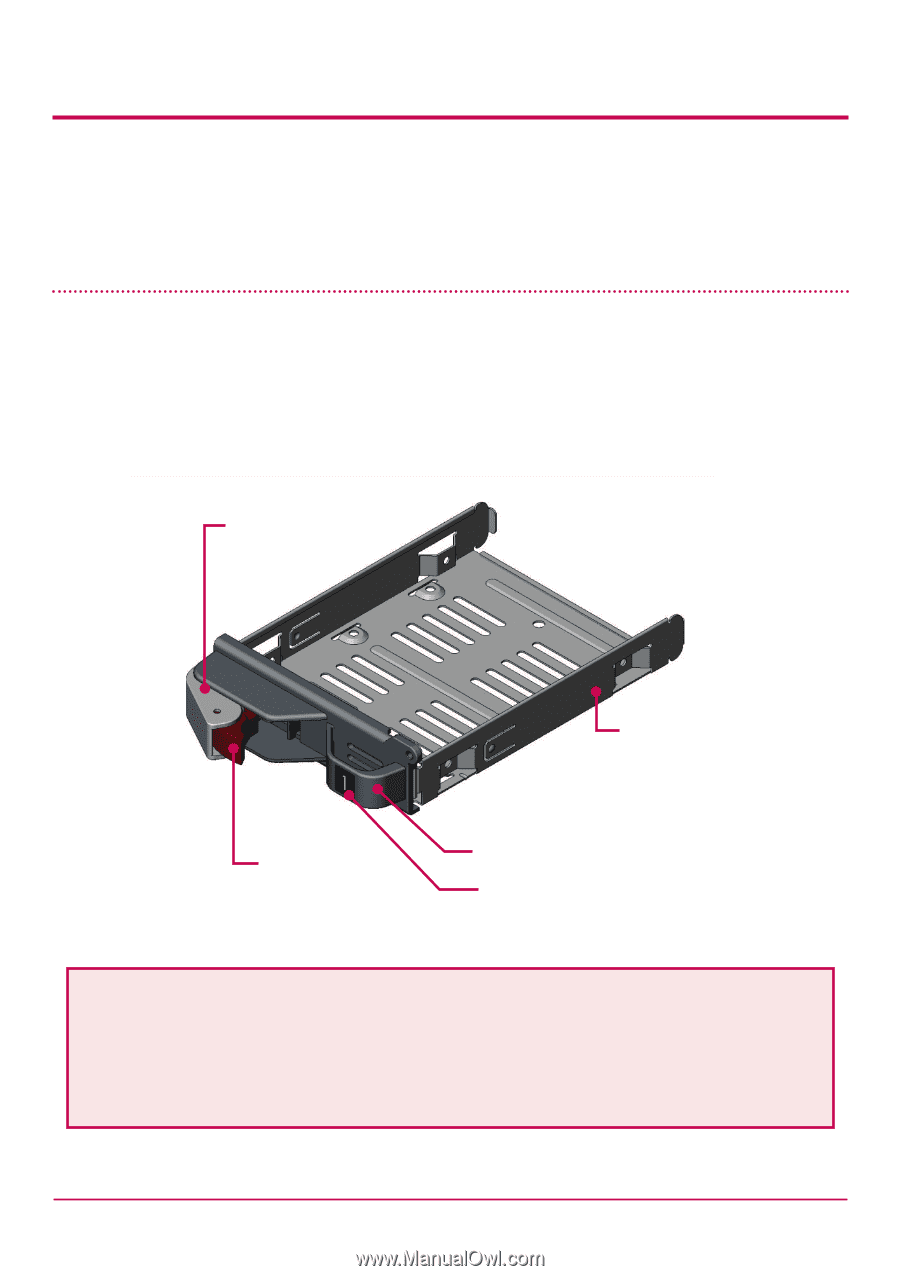
Follow these instructions to install the LG NETWORK STORAGE. If the LG NETWORK
STORAGE is internal, go to
<Hard disk installation and setup>
, otherwise go to
<LG
NETWORK STORAGE connection>
.
Hard disk installation and set up
The LG NETWORK STORAGE hard disk rack is shown below. Refer to each part while
installing the HDDs.
Components of Hard Disk Rack
Safety Lever
Locker Lever
Hard Disk Rack Lever
Hard Disk Rack
Hard Disk Rack Label No.
Note:
Hard disks of size 500GB/1TB/2TB are recommended, all of which should
be the same size and of the same company.
If the disk sizes differ, the RAID
configuration will use the smallest disk as a reference to measure all disk
sizes,therefore the remainder can not be utilized and durability
decreases.
2. LG Network Storage Installation
1µ