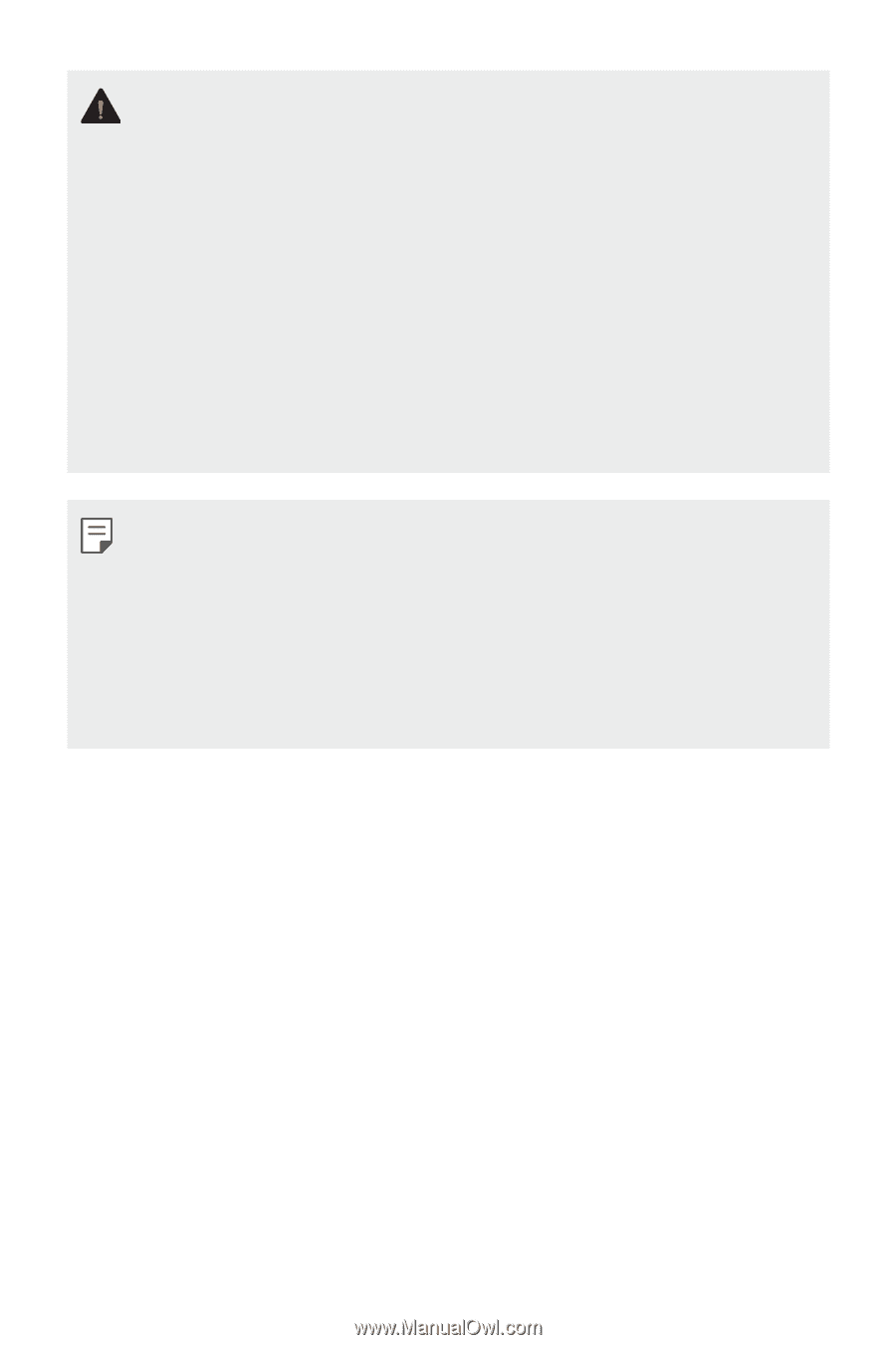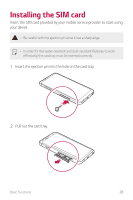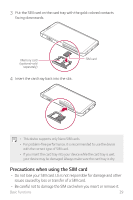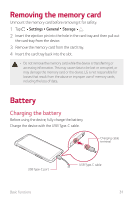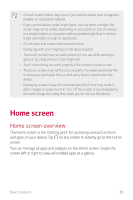LG Q710ULM LRA Owners Manual - Page 33
Precautions when using the device, damage the device.
 |
View all LG Q710ULM LRA manuals
Add to My Manuals
Save this manual to your list of manuals |
Page 33 highlights
• Do not charge while the device or charging cable is wet or contains moisture. This can cause fire, electric shock, injury or damage to device. If there is moisture, stop using the device immediately and remove the moisture completely. • Do not use unapproved USB cables or chargers with your device. The LG limited warranty does not cover damage caused by the use of third party accessories. • Your device has an internal rechargeable battery. For your safety, do not remove the embedded battery. • Using the device when it is charging may cause electric shock. To use the device, stop charging it. • Remove the charger from the power socket after the device is fully charged. This prevents unnecessary power consumption. • Another way to charge the battery is by connecting a USB cable between the device and a desktop or laptop computer. This may take a longer time than plugging the adapter to a wall outlet. • Do not charge the battery by using a USB hub that is unable to maintain the rated voltage. Charging may fail or unintentionally stop. Precautions when using the device • Make sure to use the USB cable provided; do not use third party USB cables or chargers with your device. The LG limited warranty does not cover the use of third party accessories. • Failure to follow the instructions in this guide and improper use may damage the device. Basic Functions 32