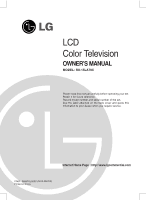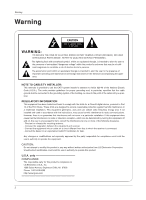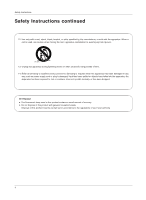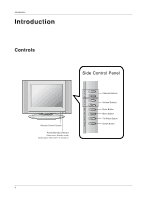LG RU-15LA70C Owners Manual
LG RU-15LA70C Manual
 |
View all LG RU-15LA70C manuals
Add to My Manuals
Save this manual to your list of manuals |
LG RU-15LA70C manual content summary:
- LG RU-15LA70C | Owners Manual - Page 1
Color Television OWNER'S MANUAL MODEL: RU-15LA70C Please read this manual carefully before operating your set. Retain it for future reference. Record model number and serial number of the set. See the label attached on the back cover and quote this information to your dealer when you require service - LG RU-15LA70C | Owners Manual - Page 2
radio/TV technician for help. Any changes or modifications not expressly approved by the party responsible for compliance could void the user's authority to operate the equipment. CAUTION: Do not attempt to modify this product in any way without written authorization from LG Electronics Corporation - LG RU-15LA70C | Owners Manual - Page 3
shall not be exposed to dripping or splashing and no objects filled with liquids, such as vases, shall be placed on the apparatus. CAUTION : These servicing instructions are for use by qualified service personnel only. To reduce the risk of electric shock, do not perform any - LG RU-15LA70C | Owners Manual - Page 4
Safety Instructions Safety Instructions continued 12. Use only with a cart, stand, tripod, bracket, lightning storms or when unused for long periods of time. 14. Refer all servicing to qualified service personnel. Servicing is required when the apparatus has been damaged in any way, such as power - LG RU-15LA70C | Owners Manual - Page 5
Menu Options 14 TV Operation Overview 15 Menu Language Selection 15 Channel Menu Options Memorizing the Channels with EZ Scan . . . . . .16 Add/Delete Channels with Manual Program . . .16 Favorite Channels Setup 16 Picture Menu Options EZ Video 17 Manual Picture Control (User option 17 Sound - LG RU-15LA70C | Owners Manual - Page 6
Introduction Introduction Controls Side Control Panel R Remote Control Sensor Power/Standby Indicator Glows red in Standby mode, Glows green when the TV is turned on. enter menu tv/video /I on/off vol ch Channel Buttons Volume Buttons Enter Button Menu Button TV/Video Button On/Off Button 6 - LG RU-15LA70C | Owners Manual - Page 7
Connection Options Introduction Headphone Jack * Kensington Security System Connector (Refer to P.9) PC Input Remote Control Jack RS 232C Jack AC Input Audio / Video Input S-Video Input Antenna Input 7 - LG RU-15LA70C | Owners Manual - Page 8
remote control, aim it at the remote control sensor on the TV. MUTE Switches the sound on or off. TV/VIDEO Selects: TV, Video, S-Video or PC mode. FCR (Refer to p.16) EXIT NUMBER buttons AUDIO (Refer to p.18) CC (Refer to p.22) mute power tv flashbk sleep MULTIMEDIA Selects: TV or PC mode. POWER - LG RU-15LA70C | Owners Manual - Page 9
, refer to the user's guide provided with the Kensington Security System. For further information, contact http://www.kensington.com, the internet homepage of the Kensington company. Kensington sells security systems for expensive electronic equipment such as notebook PCs and LCD projectors. - Note - LG RU-15LA70C | Owners Manual - Page 10
Installation Installation Instruction Rear A/V Cover * The connection panel is hidden behind the A/V cover. a. Remove the cover. b. Install wires as necessary. c. Reinstall the cover. Align the holes on the TV back panel with the two tabs on the rear A/V cover as shown. d. Close cover. Wire Holders - LG RU-15LA70C | Owners Manual - Page 11
. If you have a 300Ω flat wire, connect the twisted wire to the antenna converter and then connect the converter to the antenna jack on the TV. - If using 75Ω round cable, do not bend the bronze wire. It may cause poor picture quality. Connecting to an Outdoor Antenna Setup - This type - LG RU-15LA70C | Owners Manual - Page 12
VCR. (Refer to the VCR owner's manual.) 3. Use the tv/video button on the remote control to select Video. (If TV Setup - After subscribing to a local cable TV service and installing a converter, you can watch cable TV programming. - For further cable TV information, contact a local cable service - LG RU-15LA70C | Owners Manual - Page 13
the tv/video or multimedia button on the remote control to select PC. Audio Cable PC Cable Monitor Display Specifications Resolution 640x480 . (To change the computer video output format, please refer to the operating manual for the computer you are using). b. If the message "Out of range - LG RU-15LA70C | Owners Manual - Page 14
Operation Operation PC Menu Options - After setup, be sure to select PC source to see the PC image on TV screen. PC H-Position 85 V-Position Clock Phase Auto Configure Reset D E F OK MENU 1. Press the menu button and then use D / E button to select the PC menu. 2. - LG RU-15LA70C | Owners Manual - Page 15
press the power, ch (D,E), tv/video, multimedia or number button on the remote control or on/off, ch (D,E), tv/video located on the TV to turn the TV on. 2. Select the viewing source by pressing tv/video or multimedia repeatedly. • choice. 4. Press the exit button to save and return to TV viewing. 15 - LG RU-15LA70C | Owners Manual - Page 16
begin the channel search. Channel EZ Scan Manual prog. Favorite ch. To start • Wait for auto program to complete the channel search cycle before choosing a channel. The TV scans for over-the-air channels and then channels provided by a cable service. D E FG OK MENU NOTES • When the channel - LG RU-15LA70C | Owners Manual - Page 17
TV for the best picture appearance. 1. Press the video button repeatedly to select the picture appearance setup option as shown below. Clear Optimum Soft User picture quality at the factory and cannot be changed. Manual Picture Control (User option) - You can adjust picture contrast, brightness, - LG RU-15LA70C | Owners Manual - Page 18
to select the appropriate sound setup as shown below. Flat Music Movie Sports User • You can also adjust EZ Audio in the Sound menu. Equalizer Adjustments save. D E FG OK MENU Stereo/SAP Broadcasts Setup - The TV can receive MTS stereo programs and any SAP (Secondary Audio Program) that - LG RU-15LA70C | Owners Manual - Page 19
includes information for the correct time and daylight saving time. Timer Clock Off timer On timer Auto off Auto G Manual Auto Clock Time zone Auto PBS Ch. TV 1 D.S.T. Auto D E FG OK MENU F G Move D Adjust  Exit E 1. Press the menu button and then use D / E button to select the Timer - LG RU-15LA70C | Owners Manual - Page 20
the screen, press the enter button. The timer begins to count down from the number of minutes selected. 3. To check the remaining minutes before the TV turns off, press the sleep button once. 4. To cancel the Sleep Timer, press the sleep button repeatedly until Sleep --- appears. Auto Off - If Auto - LG RU-15LA70C | Owners Manual - Page 21
other objects. Changing the direction or position of the antenna may improve reception. • SNOW: If your receiver is located at the weak, fringe area of a TV signal, your picture may be marred by small dots. It may be necessary to install a special antenna to improve the picture. 2. An old, bad, or - LG RU-15LA70C | Owners Manual - Page 22
. • EZ Mute shows the selected captions option (if available on program) when the TV sound is muted 2. Press the enter button to save. Key Lock - The TV can be set up so that it can only be used with the remote control. - This feature can prevent unauthorized viewing. 1. Press the menu button and - LG RU-15LA70C | Owners Manual - Page 23
- fantasy violence • No Rating (applies to TV-PG and Above, TV-14) (applies to TV-PG and Above, TV-14 and Above, TV-MA) (applies to TV-PG and Above, TV-14 and Above, TV-MA) (applies to TV-PG and Above, TV-14 and Above, TV-MA) (applies only to TV-Y7) (blocks all viewing) For Canadian English - LG RU-15LA70C | Owners Manual - Page 24
the G button and then use D / E button to select Parental. Then, press the G button. • If Lock is already set, enter the password requested. • The TV is set with the initial password "0-0-0-0". 2. Setting Lock on/off: Press the D / E button to select Lock on/off. Press the G button and then use - LG RU-15LA70C | Owners Manual - Page 25
side ready) 5 GND 6 DSR (DCE side ready) 7 RTS (Ready to send) 8 CTS (Clear to send) 9 No Connection RS-232C Configurations 3-Wire Configurations (Not standard) PC TV RXD 2 TXD 3 GND 5 DTR 4 DSR 6 RTS 7 CTS 8 2 RXD 3 TXD 5 GND 4 DTR 6 DSR 7 RTS 8 CTS D-Sub 9 D-Sub 9 1 5 9 6 25 - LG RU-15LA70C | Owners Manual - Page 26
09. Tint 10. Sharpness 11. OSD Select 12. Key Lock 13. Tune Command 14. Add/Delete 15. Key 16. Auto Configure COMMAND COMMAND DATA1 DATA2 1 2 (Hexa) (Hexa) k a 0 ~ 1 When selecting Set ID '0', every connected TV set is controlled. Set ID is indicated supported function 3: Wait more time 26 - LG RU-15LA70C | Owners Manual - Page 27
source for the TV. You can also select an input source using the TV/VIDEO button on the TV's remote control. Transmission [k][b][ ][Set ID][ ][Data][Cr] Data 0 : TV 2 : Video ][ ][OK][Data][x] * Real data mapping 1 0 : Step 0 A : Step 10 F : Step 15 10 : Step 16 64 : Step 100 * Tint : -50 ~ +50 27 - LG RU-15LA70C | Owners Manual - Page 28
Number Min : 1 ~ Max : 0x7D(transmit by Hexadecimal code) Data1:TV-0, CATV-1 (transmit by Hexadecimal code) Acknowledgement [a][ ][Set ID][ ][OK][ ][x] 15. Key (Command:m c) G To send IR remote key code. Transmission [m][c][ ][Set ID][ ][Data][Cr] Data: Key code- Refer User's Manual Acknowledgement - LG RU-15LA70C | Owners Manual - Page 29
IR Codes IR Codes How to Connect G Connect your wired remote control to the Remote Control port on the Monitor. Remote Control IR Code G Output waveform Single pulse, modulated with 37.917KHz signal at 455KHz TC Carrier frequency FCAR = 1/TC = fOSC/12 T1 Duty ratio = T1/ - LG RU-15LA70C | Owners Manual - Page 30
D5H 00H 01H 03H 02H 43H 44H 5BH 0AH 99H 0EH 1AH 39H 52H 4DH 10H~19H 1EH 09H Function POWER POWER ON POWER OFF TV/VIDEO TV Video S-video RGB (PC) CH (D) CH (E) VOL (F ) VOL (G) MENU ENTER EXIT MTS Auto Configure SLEEP FLASHBACK CC AUDIO VIDEO Number Keys 0~9 FCR MUTE Note - LG RU-15LA70C | Owners Manual - Page 31
soft, dry, lint-free cloth. Please be sure not to use a wet cloth. Extended Absence If you leave your TV dormant for a long time (such as a vacation), it's a good idea to unplug the power cord to protect against 0.9A 55W 3 W + 3 W NTSC VHF : 2 ~ 13, UHF : 14 ~ 69, Cable : 01 ~ 125 LCD Panel 75 Ω 31 - LG RU-15LA70C | Owners Manual - Page 32
Troubleshooting Checklist Troubleshooting Checklist SYMPTOMS No power No picture or sound Poor picture but good sound Poor reception Lines in picture Ghosts (multiple images) Remote turned on ? Check batteries in remote control. Try another channel (station trouble). Check antenna connectings. Check
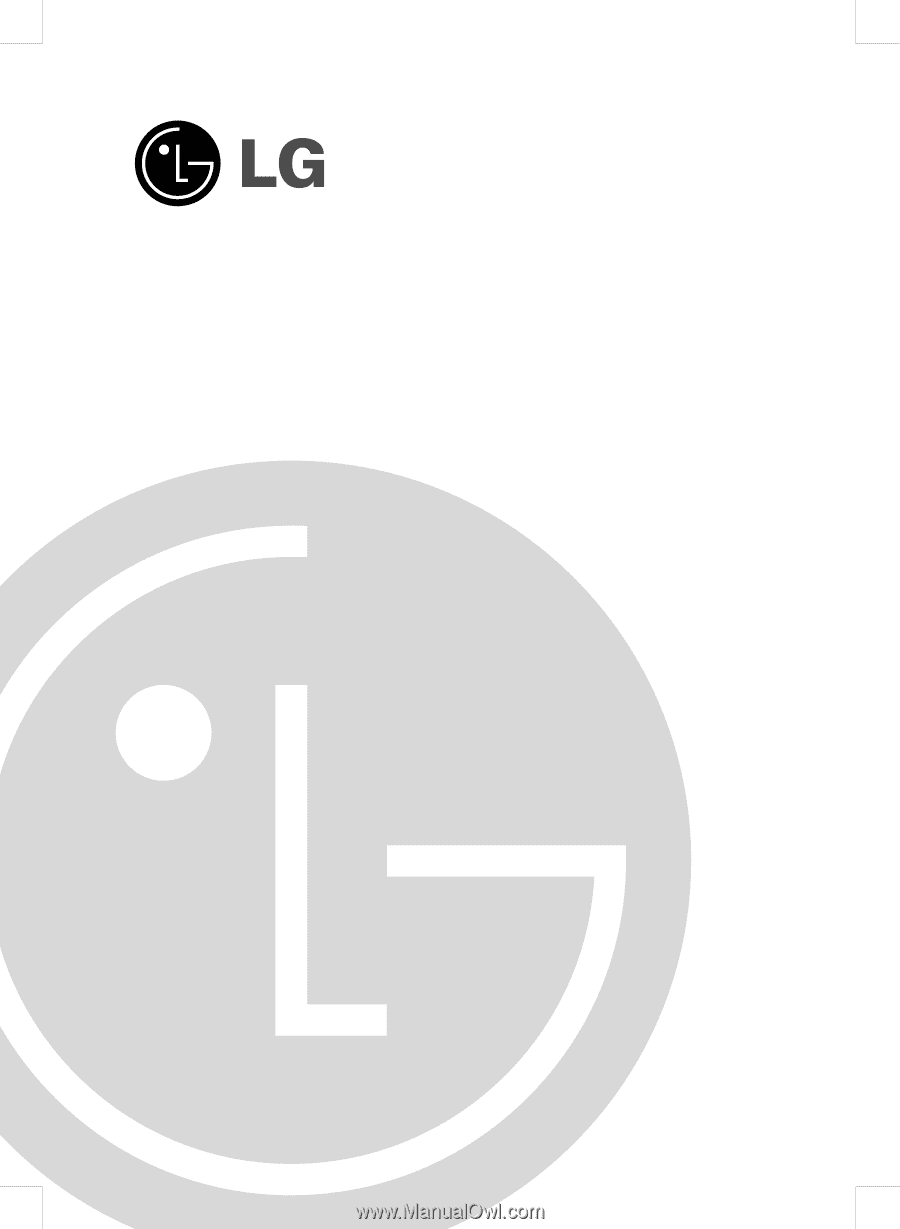
LCD
Color Television
OWNER’S MANUAL
Please read this manual carefully before operating your set.
Retain it for future reference.
Record model number and serial number of the set.
See the label attached on the back cover and quote this
information to your dealer when you require service.
MODEL: RU-15LA70C
P/NO : 3828TUL263C (0410-REV02)
Printed in Korea
Internet Home Page : http://www.lgcommercial.com