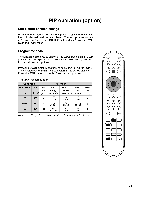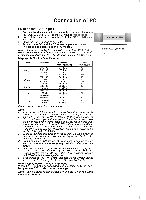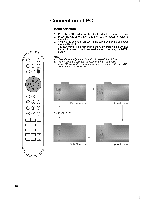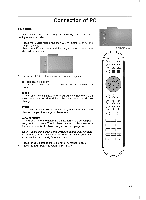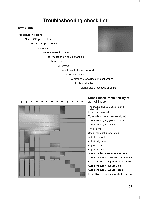LG RZ-17LZ20 Owners Manual - Page 26
Rs-video Video L / Mono Audio
 |
View all LG RZ-17LZ20 manuals
Add to My Manuals
Save this manual to your list of manuals |
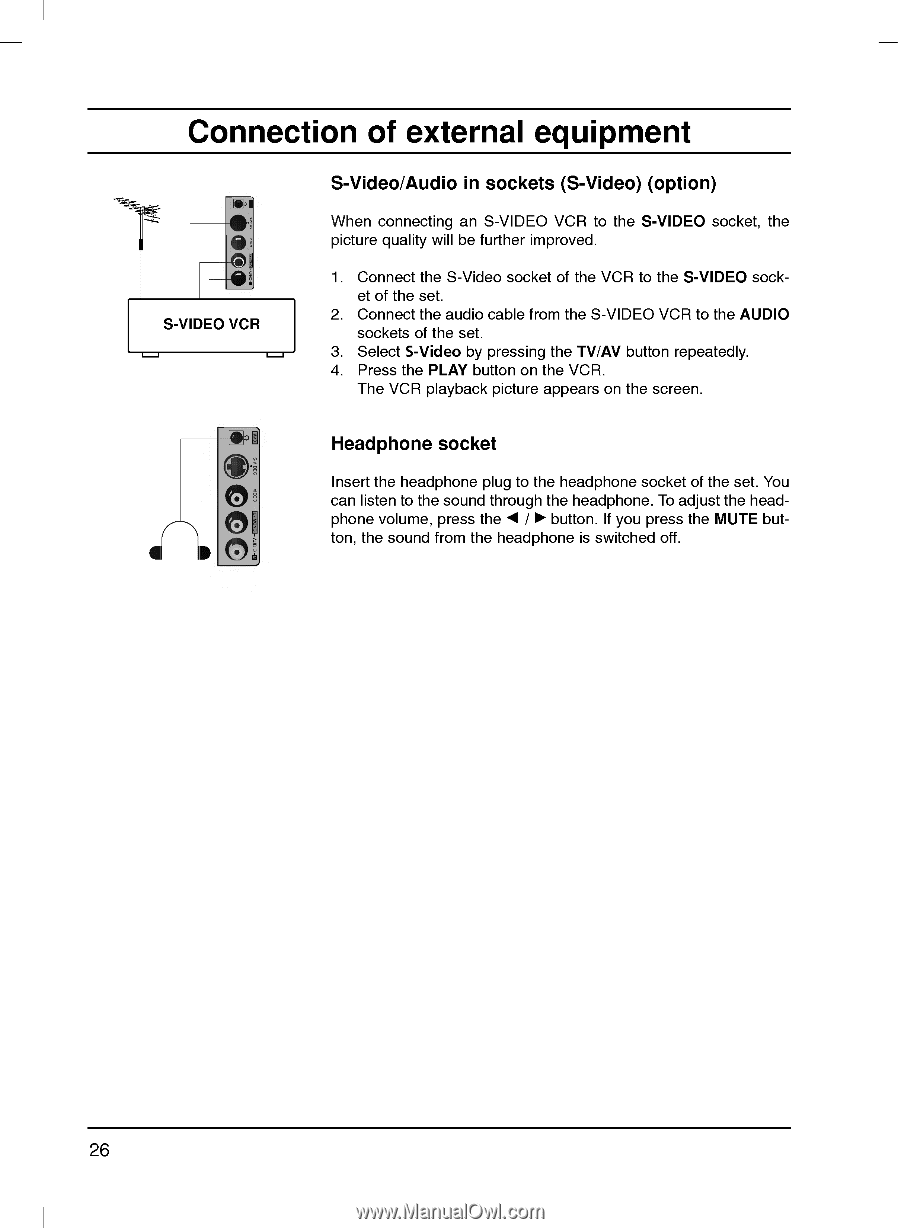
Connection
of
external
equipment
S-Video/Audio
in
sockets
(S-Video)
(option)
When
connecting
an
S-VIDEO
VCR
to
the
S-VIDEO
socket,
the
picture
quality
will
be
further
improved.
1.
Connect
the
S-Video
socket
of
the
VCR
to
the
S-VIDEO
sock-
et
of
the
set.
2.
Connect
the
audio
cable
from
the
S-VIDEO
VCR
to
the
AUDIO
sockets
of
the
set.
3.
Select
S-Video
by
pressing
the
TV/AV
button
repeatedly.
4.
Press
the
PLAY
button
on
the
VCR.
The
VCR
playback
picture
appears
on
the
screen.
Headphone
socket
Insert
the
headphone
plug
to
the
headphone
socket
of
the
set.
You
can
listen
to
the
sound
through
the
headphone.
To
adjust
the
head-
phone
volume,
press
the
F
/
G
button.
If
you
press
the
MUTE
but-
ton,
the
sound
from
the
headphone
is
switched
off.
26
S-VIDEO
VCR
R
S-VIDEO VIDEO L / MONO AUDIO
AV3
R
S-VIDEO
VIDEO L / MONO AUDIO
AV3