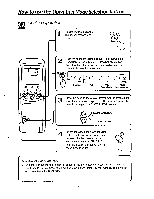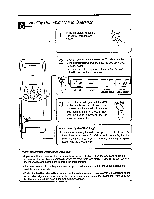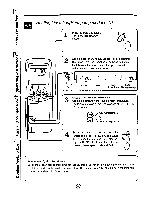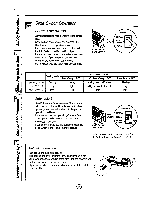LG TS-L1210HL Owners Manual - Page 12
Additional, features
 |
View all LG TS-L1210HL manuals
Add to My Manuals
Save this manual to your list of manuals |
Page 12 highlights
Additional features .o B Sleep Mode _1_ Press the Sleep Mode Auto button to set the ,_, time you want the unit to turn off automatically. To cancel the Sleep Mode, press the sleep M(_o) dedAisuatoppbeuattrosnfrsoemvetrhael toimpeersatuionntildtihseplsatya.r O TinhcereTmimenetrs isbyprporgersasminmg etdheinSoleneep-hMouorde Auto button 1 to 7 times. The sleep mode is available for 1 to 7 times, To alter the time period in steps of 1 hour, press the Sleep Mode Button while aiming at air .o conditioner. O Make sure the Sleep ModeAuto LED lights up. Note: The Sleep Mode will be operated at low fan speed (cooling) or medium fan speed (heat pump only) for quiet sleeping. IN COOLING MODE: The temperature will automatically rise by 1°C over the next 30 minutes and by 2°C in 1 hour for comfortable sleeping. Setting the Time t_ O tThiemRe ceasnetbbeutstoent .onIflyyowuhheanvyeojuusht arveeplparceesdsethde O Pr:s_rStdhleTier_esSet.ttbinugtt° ns u ntil the batteries, the Reset button should be pressed to reset the time. Press the Start/Stop button. O Press the Timer SET button, s_ Note: Check the indicator t_ for A.M. and P.M. "0 I Delay Start/Pre-Set Stop OMake sure the time is set correctlyon the remote control display. O Press the ON/OFF Timer buttons to turn Timer on or off. buttons until the desired O PtimreessisthseetT. ime Setting [_1__ _.(_E_ _ pressingthe Timer SET button while O Pairmesinsgththeesreelmecotteedcoonn/torofflsaettttihneg sbiygnal (_ receptor. To cancel the setting the timer. Press the Timer Cancel button while C_EL (_ ar(eTimcheeinptgtiomrree. mr loatme pcoonntrtohleaat itrhceosnidgintiaolner and the display will go out.) NOTE: Select one of the following four types of operation. with the unit runnino 0 Delay OFF Timer DelayON Timer Delay OFFand ON Timer @ E)elayONand OFF Timer