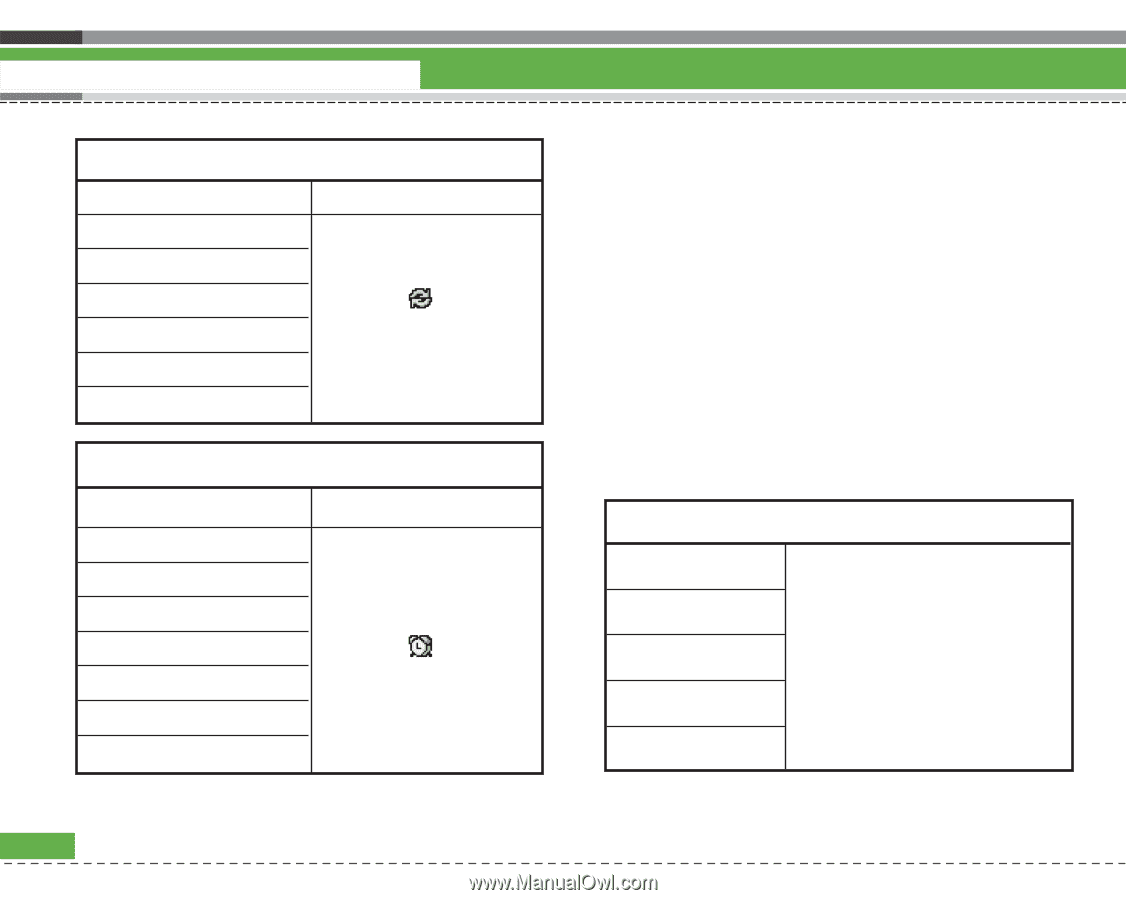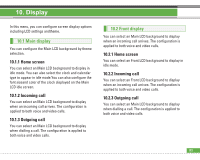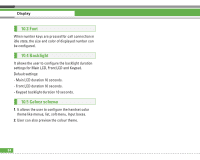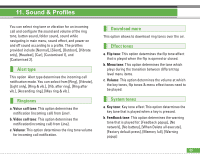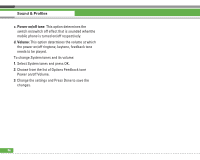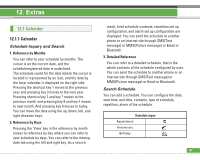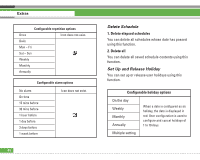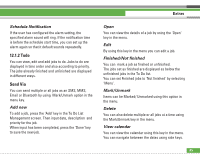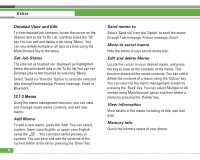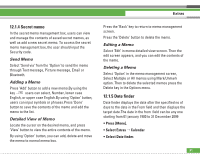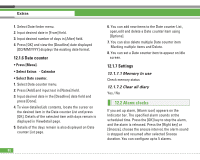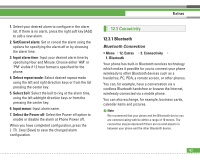LG U8210 User Guide - Page 89
Delete Schedule, Set Up and Release Holiday
 |
View all LG U8210 manuals
Add to My Manuals
Save this manual to your list of manuals |
Page 89 highlights
Extras Configurable repetition options Once Icon does not exist. Daily Mon ~ Fri Sat ~ Sun Weekly Monthly Annually Configurable alarm options No alarm On time 15 mins before 30 mins before 1 hour before 1 day before 3 days before 1 week before Icon does not exist. 88 Delete Schedule 1. Delete elapsed schedules You can delete all schedules whose date has passed using this function. 2. Delete all You can delete all saved schedule contents using this function. Set Up and Release Holiday You can set up or release user holidays using this function. Configurable holiday options On the day Weekly Monthly Annually When a date is configured as an holiday, the date is displayed in red. User configuration is used to configure and cancel holidays of 1 to 10 days. Multiple setting