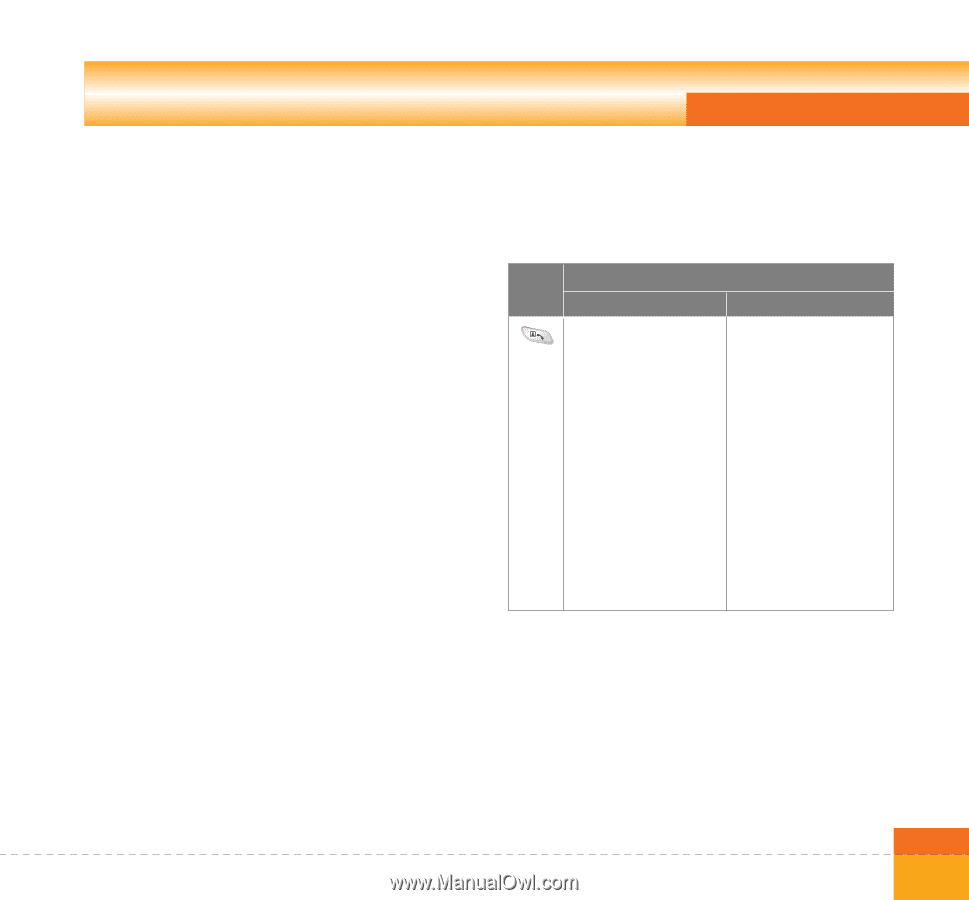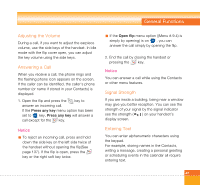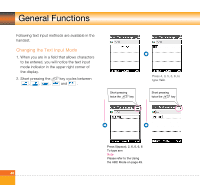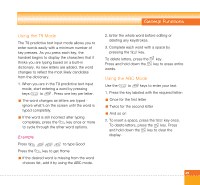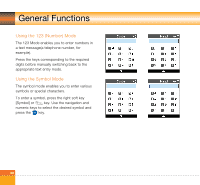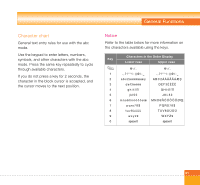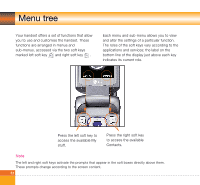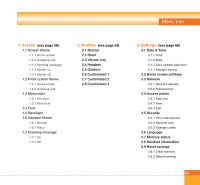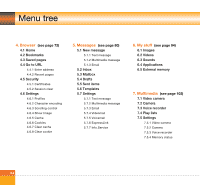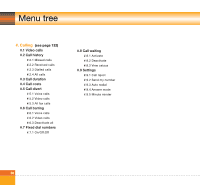LG U8380 User Guide - Page 53
Character chart
 |
View all LG U8380 manuals
Add to My Manuals
Save this manual to your list of manuals |
Page 53 highlights
Character chart General text entry rules for use with the abc mode. Use the keypad to enter letters, numbers, symbols, and other characters with the abc mode. Press the same key repeatedly to cycle through available characters. If you do not press a key for 2 seconds, the character in the block cursor is accepted, and the cursor moves to the next position. General Functions Notice Refer to the table below for more information on the characters available using the keys. Characters in the Order Display Key Lower case Upper case @ : / . @ : / . 1 . , ? ! ' " 1 . , ? ! ' " 1 2 a b c 2 a˙ æ ç A B C 2 A˙ Æ Ç 3 d e f 3 è é ê ë D E F 3 È É Ê Ë 4 g h i 4 ì í î ï G H I 4 Ì Í Î Ï 5 j k l 5 £ J K L 5 £ 6 mno6 MNO6 7 p q r s 7 ß $ P Q R S 7 ß $ 8 t u v 8 ù ú û ü T U V 8 Ù Ú Û Ü 9 w x y z 9 W X Y Z 9 0 space 0 space 0 51