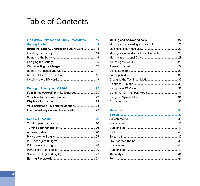LG U890 User Guide
LG U890 Manual
 |
View all LG U890 manuals
Add to My Manuals
Save this manual to your list of manuals |
LG U890 manual content summary:
- LG U890 | User Guide - Page 1
LG chod MMBB0206001(1.0) co LG C -OOd 0 • Us G de EN ISH C E 0889 - LG U890 | User Guide - Page 2
negative consequences for the environment and human heath. 4. For more detailed information about disposal of your old applaroe, please contact your ray office. waste disposal service or the shop where you purchased the product. - LG U890 | User Guide - Page 3
for the battery, where the Warranty Period shall be 6 months). (2) The limited warranty extends only to the original purchaser (end user) and is not assignable or transferable to any subsequent purchaser/end user. (3) During the warranty period LG or officially appointed service agent will repair - LG U890 | User Guide - Page 4
removal or deactivation of the network operator-lock function. Thank you for purchasing this LG U890 handset. In the unlikely event that your handset needs to be repaired, please contact 3 Customer Services for information on how to return your handset for repair by dialing 0870.7330.333 - LG U890 | User Guide - Page 5
TM OM OM , I • co. $•) L• U890 User Guide Your guide is designed to do two things. First. there's an explanation on how to use your new LG U890. so finding your way around the handset will soon become the second nature. Then there's an introduction to the wide range of services offered, to make - LG U890 | User Guide - Page 6
29 Disconnecting the Charger 17 Answering a Call 29 Battery Information and Care 17 Signal Strength 29 Memory Information and Care 18 Entering Text 30 Installing the USIM card 19 Changing the Text Input Mode 30 Using the T9 Mode 30 Getting to know your LG U890 20 Using the - LG U890 | User Guide - Page 7
Handset theme Greeting message Profiles Settings Date & time Time Date Auto update date/time Daylight saving Network Select network Location mode Preferred lists Access points Security PIN code request Handset lock Change codes Language Memory status Common memory Reserved memory USIM memory - LG U890 | User Guide - Page 8
Sent items Templates Emoticons Settings Text message Multimedia message Email Videomail Voicemail ExpressLink Info. Service My stuff My images My videos My sounds Applications My bluetooth files 60 My memory card 77 60 Play lists 78 60 60 Multimedia 80 63 Video camera 80 Camera 81 - LG U890 | User Guide - Page 9
To do Items To do Delete Finished/Not finished Mark/Unmark To do Detailed View Memo Secret memo Date finder Dateulator Settings Calendar Memory info Clear all Tools Quick menu Alarm clock Connectivity Bluetooth Server synchronisation Dial-up network Calculator World time Unit converter 92 Currency - LG U890 | User Guide - Page 10
calls 113 Deactivate all. 114 Fixed dial numbers 114 Call waiting 114 Settings 114 Call reject 114 Send my number 115 Auto redial 115 Answer mode 115 Minute minder 115 BT answer mode 115 Troubleshooting 118 Accessories 120 Glossary 122 Index 126 08 - LG U890 | User Guide - Page 11
•0010 Guidelines for safe and efficient use Read these simple guidelines. Breaking the rules may be dangerous or illegal. Further detailed information is given in this manual. - LG U890 | User Guide - Page 12
Emergency Services and Safety Precautions • Do not allow battery to come into direct contact with an electric outlet or car cigarette lighter socket • Do not pierce battery with sharp objects • Do not drop or subject the phone to physical shock • When the battery has reached the end of its life, - LG U890 | User Guide - Page 13
use of mobile phones when driving • Pull off the road and park before making or answering a call where it is safe to do so. UK law prohibits the use of hand held mobile phones when driving • You MUST NOT stop on the hard shoulder of a motorway to answer or make a call, except in an emergency 11 - LG U890 | User Guide - Page 14
of your handset and also adversely affect the handset's safety or operation Service The handset, batteries and charger contain no user-serviceable parts. LG recommend that your LG U890 handset is serviced or repaired by an LG authorised service centre Efficient use The handset has an intenna - LG U890 | User Guide - Page 15
handset transmits. • Further detailed information is given in this manual. Exposure to radio frequency energy Radio wave exposure and Specific Absorption Rate (SAR) information • This handset model U890 be differences between the SAR levels of various LG phone models, they are all designed to meet - LG U890 | User Guide - Page 16
Getting Started Using the Battery, Charger and USIM Card Installing the Battery To install the battery, insert the bottom of the battery (1) into the opening on the back of the phone, making sure that the references on the videophone (2) coincide. Push the battery (3) until the battery latch on the - LG U890 | User Guide - Page 17
Removing the Battery Turn the power off. (If power is left on. there is a chance you could lose the stored telephone numbers and messages.) Press the latches C) and open the battery (2). Then remove the battery. ar w tcs 0 0 O 15 - LG U890 | User Guide - Page 18
be discharged when you use video call even though the charger is connected. Charging the Battery To use the charger provided with your phone: 1. With the battery in position on the phone, connect the lead from the charger to the side of the phone. Check that the arrow on the lead connector is facing - LG U890 | User Guide - Page 19
disconnect the charger from the power outlet and from the phone by pressing on the grey tabs on both sides of the connector while pulling the connector out. Notice The battery delivered with your phone has to be fully charged before using it. Do not remove the battery or the USIM card while charging - LG U890 | User Guide - Page 20
on the PC, format on FAT types. The external memory only supports FAT (FAT12, FAT 16) format and not FAT32. 4. When setting the theme of the idle screen, do not set the theme stored on the external memory directly to the idle screen, but only after copying it to the phone memory. 5. When setting - LG U890 | User Guide - Page 21
the USIM card Your USIM card contains your phone number, service details and contacts and must be inserted into your handset. If your USIM card is removed then your handset becomes unusable until a valid one is inserted. Always disconnect the charger and other accessories from your handset before - LG U890 | User Guide - Page 22
Getting to know your LG U890 Familiarise yourself with its features Earpiece Main screen Left soft box displays a variety of prompts. Left soft key activates the prompts displayed on screen in the left soft box. Send key Triangle key opens the browser to 3 services connecting you to a world of - LG U890 | User Guide - Page 23
Memory Card Slot Battery lock USIM card socket Battery terminals Cable connector/ Battery charging connector Intenna ill Volume keys l_ ia Camera Light I I Front screen Advice to the customer In order to allow better intenna sensitivity LG suggest that you hold the handset as depicted in the - LG U890 | User Guide - Page 24
your LG U890 Your handset's home screen Your handset's taking place, it also the displays the status of the battery and signal strength. This appears through all activities. The use, this screen will display all of your functions and services. The prompt bar The prompt bar displays in the soft - LG U890 | User Guide - Page 25
on the phone's display screen. On-Screen Icons Icon Description QUI Battery level - indicates the amount of power in your battery. The greater indicates whether you are in the 3 video service area. When you leave the 3 video service area, your handset roams onto the voice & picture network or - LG U890 | User Guide - Page 26
LG U890 Your handset's keys and navigation (1) The Menu key \iii22j This key takes you to the main menu from any screen. (2) The navigation key Use for quick access to phone keys activate the prompts that appear in the soft boxes directly above them. These prompts change according to the screen - LG U890 | User Guide - Page 27
Function of keys when phone is idle Side of handset Keys Key tone volume control Earpiece jack Video/Camera key (short press) Video recorder (long press) Camera Extemed TransFlash memory slot Navigation key "7"-•-- Up : 1V menu Down: Search contacts Right : (short press) Messages menu (long press - LG U890 | User Guide - Page 28
if supported by your USIM card. PUK code (4 to 8 digits) The PUK (PIN Unblocking Key) code is required to unlock a blocked PIN code. Contact 3 Customer Services for the code. PUK2 code (4 to 8 digits) The PUK2 code, is required to unlock a blocked PIN2 code. Contact 3 Customer Services. 26 - LG U890 | User Guide - Page 29
set to '0000' and the security code is required to delete all phone entries and to restore the handset to factory setting. in f Barring Password The barring password is required when you use the call barring function. The password is obtained from the 3 Customer Services when you subscribe to this - LG U890 | User Guide - Page 30
finish the call, or close the handset. Making a voice/video call 1. Make sure your handset is powered on. 2. Enter the number including the full area code. • To delete a digit with the international access code. 2. Enter the country code, area code, and the phone number. 3. Press the key. - LG U890 | User Guide - Page 31
want to adjust the earpiece volume, use the side keys of the handset. In idle mode with the flip cover open, you can adjust the key volume using the side keys. Answering a Call When you receive a call, the phone rings and the flashing phone icon appears on the screen. If the caller can be identified - LG U890 | User Guide - Page 32
the III key cycles between TOMBS Tgabc Abc abc and 123 Using the T9 Mode The T9 predictive text input mode allows you to enter words easily with a minimum number of key presses. As you press each key, the handset begins to display the characters that it thinks you are typing based on a built - LG U890 | User Guide - Page 33
for example). Press the keys corresponding to the required digits before manually switching back to the appropriate text entry mode. Using the Symbol Mode The symbol mode enables you to enter various symbols or special characters. To enter a symbol, press the ox key. Use the navigation and numeric - LG U890 | User Guide - Page 34
General Functions Character chart General text entry rules for use with the abc mode. Use the keypad to enter letters, numbers, symbols, and other characters with the abc mode. Press the same key repeatedly to cycle through available characters. If you do not press a key for 2 seconds, the - LG U890 | User Guide - Page 35
of functions that allow you to use and customise the handset. These functions are arranged in menus and sub-menus, a particular function. The roles of the soft keys vary according to the applications and services: the label on the bottom line of the display just above each key indicates its current - LG U890 | User Guide - Page 36
saving 3.2 Network 3.2.1 Select network 3.2.2 Location mode 3.2.3 Preferred lists 3.3 Access points 3.4 Security 3.4.1 PIN code request 3.4.2 Handset lock 3.4.3 Change codes 3.5 Language 3.6 Memory status 3.7 Handset information 3.8 Reset settings 3.8.1 Clear memory 3.8.2 Default setting 34 - LG U890 | User Guide - Page 37
page 54) 4.1 Home 4.2 Bookmarks 4.3 Saved pages 4.4 Go to URL 4.4.1 Enter address 4.4.2 Recent pages 4.5 Security 4.5.1 Certificates 4.5.2 Session Info. Service 6. My st (see page 72) 6.1 My images 6.2 My videos 6.3 My sounds 6.4 Applications 6.5 My bluetooth files 6.6 My memory card 6.7 Play - LG U890 | User Guide - Page 38
Service dial Memory info. *.7.3 Clear all 0. Tools (see page 100) 0.1 Quick menu 0.2 Alarm clock 0.3 Connectivity 0.3.1 Bluetooth 0.3.2 Server synchronisation 0.3.3 Dial-up network 0.4 Calculator 0.5 World time 0.6 Unit converter 9. Applications (see page 88) 9.1 My games & apps 9.2 Download games - LG U890 | User Guide - Page 39
barring #.6.1 Voice calls #.6.2 Video calls #.6.3 Deactivate all #.7 Fixed dial numbers #.8 Call waiting #.8.1 Activate #.8.2 Deactivate #.8.3 View status #.9 Settings #.9.1 Call reject #.9.2 Send my number #.9.3 Auto redial #.9.4 Answer mode #.9.5 Minute minder #.9.6 BT answer - LG U890 | User Guide - Page 40
- LG U890 | User Guide - Page 41
1 Screen 1. Press the VII (Menu) key. 2. Press the la/ key for Screen. - LG U890 | User Guide - Page 42
keys. After selecting desired contents, press the OK key in order to directly access published content. ■ Wallpaper: You can select an image to set to be displayed while the videophone is being switched off. Front screen theme Home screen ■ Wallpaper: You can select an image to be displayed on - LG U890 | User Guide - Page 43
• Clock font color: If you choose the small clock display, you can select from among 16 available colours. Outgoing call You can select the image to be displayed while dialling a number. Menu style • Grid: The main menu will display all the menu items/icons at once. • One by one: The main menu will - LG U890 | User Guide - Page 44
Screen Handset theme Normal Classic videophone theme. Extreme Modern, extremely catchy theme. Greeting message You can write a text message to be displayed when the videophone is switched on. Handspt thpme i Normal P Extreme OK 42 - LG U890 | User Guide - Page 45
- 00- Profiles 1. Press the Alitti (Menu) key. 2. Press the fir.\ key for Profiles. - LG U890 | User Guide - Page 46
are preset and CANNOT be personalised by the User. User define menus 1,2, and 3 are completely available to users for all their needs. 1. Normal 2. Silent vibration and Max Ring & Vibration. ■ Voice ringtune: You can select a file from among your own personal files or from the default files, to be - LG U890 | User Guide - Page 47
■ Key tone volume: You can set the volume of the chosen effect, choosing from 7 available levels. ■ Flip tone: You can select one of the available files, to be played by the videophone when flipped open. ■ Confirmation tone: You can set the confirmation tone to be played by the videophone to confirm - LG U890 | User Guide - Page 48
- LG U890 | User Guide - Page 49
Settings 1. Press the i\nl (Menu) key. 2. Press the kaid key for Settings. - LG U890 | User Guide - Page 50
Press the,. key to save the time. Date 1. Select the Date item from the handset settings list, and then press the C) key. 2. Input the date using the numeric that you set the exact date and time to ensure that all 3 services operate correctly. Auto update date/time When Auto Update is configured to - LG U890 | User Guide - Page 51
. Location mode You may have multiple data connections active at the same time when you are using your phone in 3G only, 3G/GSM and GSM networks. Daylight saving Ult Summer time 1 hour 111111Ev List _An Preferred lists You can select preferred lists to display it saved in the current USIM card and - LG U890 | User Guide - Page 52
Service to unlock your handset. Press the Back key in the PIN code input window to return to the previous step. Handset lock You can use security code to avoid unauthorised use of your handset. When you switch on your handset, your handset will request security code always if you set phone lock - LG U890 | User Guide - Page 53
PIN2 code. Entering an incorrect PIN code 3 times invalidates the PIN code. In this case, you will need to enter the PUK or PUK2 code in order to reset the PIN code. 4. Entering an incorrect PUK code 10 times will restrict use of the handset. In this case, ask 3 Customer Service to unlock your phone - LG U890 | User Guide - Page 54
of the USIM card user memory. External Memory This function shows the status of the external memory card. Format External Memory This function will format the external memory. IBM111011 memory ® In ,O Free 79079.4 KB 131072 KB Sounds Images Videos 31542 KB 3172KB 2446 KB Reset settings This - LG U890 | User Guide - Page 55
• • Browser 1. Press the \mu) (Menu) key. 2. Press the 1fj key for Browser. "74%. -46....1. 5 A °j - LG U890 | User Guide - Page 56
services. You can ask for directions within major cities, get the latest news, keep up to date with sports action and much, much more. The browser is available in the 3G coverage area. To launch the browser in standby mode . ■ et Go to URL: Connect Back', it will place a user in Page C. 3. On - LG U890 | User Guide - Page 57
Allows you to mark or unmark the selected site. Bookmarks QTutes&Pbt ▪ Games in footbdt Comedy OM 3 tietkris Delete Delete the selected bookmark. Saved pages Saves the page on display as an off-line file. A maximum of 20 pages can be saved. Go to URL Connect to the specific URL after editing. 55 - LG U890 | User Guide - Page 58
Browser Security ■ Certificates: A list of the available certificates is shown. ■ Session clear: Allows you to close the security connection. Settings Profiles Select the appropriate profile by pressing the fIl) key. This will activate the profile to initiate browser launch. Character encoding Sets - LG U890 | User Guide - Page 59
from downloading images from the server, thus allowing faster transmission. Cache Enabling Cache allows you to store accessed pages to your phone. first, access to entertainment services and find the live streaming menu. When you press streaming icon, the mobile terminal shows a live streaming - LG U890 | User Guide - Page 60
to entertainment services and select the normal streaming menu such as news, stock, music, weather etc. VCR Control If the streaming is not in live, the mobile terminal shows VCR control skin with current play time 1. : Play and Pause alternately. 2. Navigation left/right key: You can go forward - LG U890 | User Guide - Page 61
v.41- mcry Messages 1. Press the 2. Press the f\ (Menu) key. key for Messages. , - LG U890 | User Guide - Page 62
allowing you to input content appears. By using the left soft key [Options]/[Insert], you can input emoticons, templates, and phone numbers through the Contacts. By using the if key on the bottom, you Multimedia message attaching the picture from your album or directly from the multimedia menu. 60 - LG U890 | User Guide - Page 63
the message. You can specify the recipient by either phone number or Email address. You can search the Contacts by the left soft • key [Options] or use the key [Insert]. 6. You can add, delete, or edit each slide by it • View objects: Views the attachment file list. • Set slide: Changes the slide - LG U890 | User Guide - Page 64
Messages ■ Move to Slide: Directly moves to the chosen slide. ■ Dictionary: Selects dictionary mode. ■ Add to dictionary: Adds the writing and press the key to resume playing the message. 4. If an audio or video file is attached to a Multimedia message, press the right soft key [Mute] to cancel the - LG U890 | User Guide - Page 65
URL is included in the slide. You can connect to the URL for browsing, downloading, and streaming. 5. Move to a desired message by using the left and right : Extracts the phone number, Email address or web address included in the text of the message. • View objects: Shows the attachment file list. • - LG U890 | User Guide - Page 66
mail to be sent in the Message field. 5. You can attach up to 4 files in a message. 6. When you have finished writing a message, press the'•\,- key. message, select Retrieve in the message view screen. The message will begin downloading and will be displayed when it is finished. MCI Mrssagps mu) - LG U890 | User Guide - Page 67
Outhor 13 Sent items Eul g Trmiddli,% UK ■ Create new message: You can write a new message via SMS, MMS and Email. • Use - Number: Extracts the phone number included in the text of the message. - Email address: View up to 10 email addresses contained in the text of the message. You can - LG U890 | User Guide - Page 68
Messages • View objects: Shows the attachment file list. • View to address: Shows information in To/Cc/Bcc field. • Delete: Deletes a selected message. Drafts 1. You can edit saved messages. Select a message and then - LG U890 | User Guide - Page 69
Text message centre The number of the Text message gateway is pre-loaded in your 3 handset and you should not change this. If you delete or change this by mistake contact 3 Customer Services for support. Delivery report Allows you to activate or deactivate the report function. When this function is - LG U890 | User Guide - Page 70
Messages Validity period Allows you to set the length of time for which your text messages will be stored at the Text message centre while attempts are made to deliver them to the recipient. Multimedia message Select Multimedia message from the Settings menu to configure Multimedia message related - LG U890 | User Guide - Page 71
pre-loaded onto your handset and should not be changed. If you change or delete these by mistake contact 3 customer services for support. You can add Press the right soft key [Edit]. 3. Enter details Username (your phone number with Country code without + eg 447782227302), Password, Email address, - LG U890 | User Guide - Page 72
- LG U890 | User Guide - Page 73
- LG U890 | User Guide - Page 74
- LG U890 | User Guide - Page 75
- LG U890 | User Guide - Page 76
- LG U890 | User Guide - Page 77
- LG U890 | User Guide - Page 78
- LG U890 | User Guide - Page 79
- LG U890 | User Guide - Page 80
- LG U890 | User Guide - Page 81
- LG U890 | User Guide - Page 82
- LG U890 | User Guide - Page 83
- LG U890 | User Guide - Page 84
- LG U890 | User Guide - Page 85
- LG U890 | User Guide - Page 86
- LG U890 | User Guide - Page 87

LG
chod
MMBB0206001(1.0)
co
C
LG
-OOd
C
E
0889
0
•
Us
G
de
EN
ISH