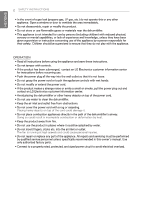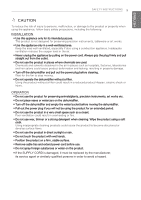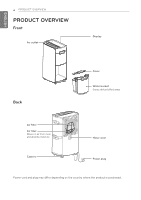LG UD501KOG5 Owners Manual - Page 9
Dehumidifying, Setting the Timer, Safety Standby Light, Bucket Full Light
 |
View all LG UD501KOG5 manuals
Add to My Manuals
Save this manual to your list of manuals |
Page 9 highlights
OPERATION 7 ENGLISH Dehumidifying 1 Press to turn on the power. - It takes 30 minutes of continuous operation to reach the desired humidity level the first time the product is used. - The display shows the current humidity level. 2 Press / to change humidity. - The desired humidity level can be set in 5-percent increments from 30-80%. - The display shows the desired humidity level while it is being set, then reverts to the current humidity level after 5 seconds. - The current humidity level is displayed in 5-percent increments from 25-90%. If the humidity level is outside the range, the display continues to show either 25% or 90%. 3 Press to change the fan speed. The fan speed has two levels: low or high. 4 Press to turn off the product. ! NOTE • If the product is restarted immediately after being shut down, to protect the compressor there is a 3-minute delay until the compressor begins operating. • It is normal for the compressor to cause the product to vibrate while starting or stopping. Setting the Timer 1 Press to turn on the power. 2 Press to set the automatic shut off time. - Press the button repeatedly to increase the time until shut off in 1-hour increments up to 12 hours. 3 Press to cancel the Timer function. - Press the Timer button repeatedly until the Timer On light turns off. ! NOTE Empty the drain water bucket before setting the Timer function. If the water bucket becomes full during the Timer function, the Bucket Full light goes on and dehumidification stops. Safety Standby Light - After 23 hours of continuous operation, the red Safety Standby light turns on for one hour and the fan and compressor shut off to prevent product malfunction. - After an hour with the fan and compressor shut off, the Safety Standby light turns off and the fan and compressor automatically restart. Bucket Full Light - Empty the water bucket within three minutes of the Bucket Full light turning on. - After the light turns on, the fan operates for an additional three minutes to remove remaining condensed water and then the product shuts off. - See Emptying the Water Bucket for further instructions.