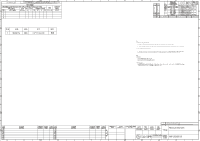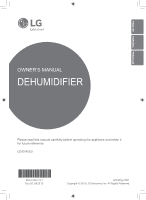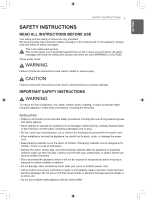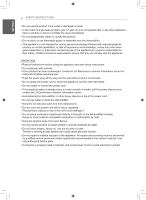LG UD501KOJ5 Owners Manual
LG UD501KOJ5 Manual
 |
View all LG UD501KOJ5 manuals
Add to My Manuals
Save this manual to your list of manuals |
LG UD501KOJ5 manual content summary:
- LG UD501KOJ5 | Owners Manual - Page 1
BBP、DBP、DIBP LG(10)-A-9023 Pb、Cd 31 PRINTING DHK DHK HEAT PUMP Work Spec 기호 SYM 7 8 변경내용 REVISION 시방번호 ECO.NO. 년월일 DATE SIGNED SYM 1 2 변경내용 REVISION ECO.NO. DATE SIGNED 합 Maker 3D(UG)확인 Manufacturer Confirm UNITS DRW/DSN mm CHKD SCALE CHKD N/S APPD Manual,Owners TITLE - LG UD501KOJ5 | Owners Manual - Page 2
ENGLISH ESPAÑOL FRANÇAIS OWNER'S MANUAL DEHUMIDIFIER Please read this manual carefully before operating the appliance and retain it for future reference. UD501KOJ5 MFL63261231 Rev.00_042519 www.lg.com Copyright © 2019 LG Electronics Inc. All Rights Reserved. - LG UD501KOJ5 | Owners Manual - Page 3
CONTENTS ENGLISH TABLE OF CONTENTS 3 SAFETY INSTRUCTIONS 3 READ ALL INSTRUCTIONS BEFORE USE 3 IMPORTANT SAFETY INSTRUCTIONS 6 PRODUCT OVERVIEW 6 Front 6 Back 6 Components 7 BEFORE USE 8 OPERATION 8 Control Panel and Display 9 Dehumidifying 9 Setting the Timer 9 Timer function - LG UD501KOJ5 | Owners Manual - Page 4
INSTRUCTIONS 3 SAFETY INSTRUCTIONS READ ALL INSTRUCTIONS BEFORE USE Your safety and the safety of others are very important. We have provided many important safety messages in this manual instructions could result in personal injury or property damage. IMPORTANT SAFETY INSTRUCTIONS authorized service - LG UD501KOJ5 | Owners Manual - Page 5
been given supervision or instruction concerning use of the out and contact an LG Electronics customer information center. • Avoid placing the dehumidifier or other heavy objects on top servicing must be performed by qualified service personnel unless specifically recommended in this owner's manual - LG UD501KOJ5 | Owners Manual - Page 6
ENGLISH SAFETY INSTRUCTIONS 5 ! CAUTION place vases or water jars on the dehumidifier. • Turn off the dehumidifier and empty the water bucket before moving the dehumidifier. • Pull out the power plug if the manufacturer, its service agent or similarly qualified persons in order to avoid a hazard. - LG UD501KOJ5 | Owners Manual - Page 7
PRODUCT OVERVIEW Front Air outlet Display Back Air filter Air Inlet Draws in air from room and absorbs moisture Cover Water bucket Stores dehumidified water Hose cover Casters Power plug Power cord and plug may differ depending on the country where the product is purchased. Components Long - LG UD501KOJ5 | Owners Manual - Page 8
of the product trips a protective device which deactivates the product to avoid product damage. When the dehumidifier is operating, the indoor temperature will rise. - The dehumidifier does not have a cooling/heating function. - Heat is generated during operation, so the room temperature may - LG UD501KOJ5 | Owners Manual - Page 9
ENGLISH 8 OPERATION OPERATION Control Panel and Display 1 4 14 11 9 10 13 2 3 1 Safety Standby light (red) 2 Power button 3 Fan Speed control button 4 Fan Speed indicator lights 5 Humidity display 6 Humidity control button 7 Timer button 8 Pump button 9 Auto Defrost light 10 Bucket Full - LG UD501KOJ5 | Owners Manual - Page 10
of reservation including the power on/off can be made by the LG SmartThinQ application. (Execute SmartThinQ Application → Select the dehumidifier product → Make reservation) - For more detailed description on the use of LG SmartThinQ, refer to the Using the Smart Functions section. - You can set - LG UD501KOJ5 | Owners Manual - Page 11
operates for an additional three minutes to remove remaining condensed water and then the product shuts off. - See Emptying the Water Bucket for further instructions. Checking the Filter Check and clean the filter when the Check Filter light turns on. 1 After 350 hours of operation, the Check Filter - LG UD501KOJ5 | Owners Manual - Page 12
ENGLISH ! CAUTION Take care not to injure hands while connecting drainage hose. 5 Reinstall the water bucket. OPERATION 11 2 Lift off the cover of the water bucket. Cover Water bucket handle 3 Pour the water out of the bucket. Water bucket handle ! NOTE • The product does not work without the - LG UD501KOJ5 | Owners Manual - Page 13
ENGLISH 12 OPERATION ! NOTE • If the water bucket is removed immediately after turning off the dehumidifier, the water remaining in the heat exchanger may drip inside the water bucket storage area. Remove the water with a soft cloth. • While cleaning, do not - LG UD501KOJ5 | Owners Manual - Page 14
. (5 m). Doing so could result in leaks or product damage. • The dehumidifier will go into standby mode after about 3 minutes if the water bucket is may be blocked. • A replacement water hose can be purchased online at www.lg.com or contact an authorized dealer for assistance. • To avoid leaks, do - LG UD501KOJ5 | Owners Manual - Page 15
ENGLISH 14 MAINTENANCE MAINTENANCE Cleaning the Exterior Wipe the exterior of the dehumidifier with a soft, damp cloth. - Do not spray water directly on the product. Doing so may cause damage to the insulation or stains on the surface - LG UD501KOJ5 | Owners Manual - Page 16
case to the right to reattach the two hooks. 2 Pull the center tab on the air filter to remove it from the filter case. ! NOTE Service calls to clean the air filter are not covered under the product warranty. - LG UD501KOJ5 | Owners Manual - Page 17
a fire may cause product deformation. 4 Disconnect the drainage hose and adapter or pump hose (if connected). 5 While the filter is drying, place the dehumidifier out of direct sunlight in a well-ventilated area and allow it to thoroughly dry for several hours. Reinstall the filter and cover the - LG UD501KOJ5 | Owners Manual - Page 18
control panel is lit. • The appliance supports 2.4 GHz Wi-Fi networks only. To check your network frequency, contact your Internet service provider or refer to your wireless router manual. • LG SmartThinQ is not responsible for any network connection problems or any faults, malfunctions, or errors - LG UD501KOJ5 | Owners Manual - Page 19
a smart phone. Follow instructions to download and install the application. Wi-Fi Function Smart Diagnosis™ Troubleshoot problems with the product using the Smart Diagnosis™ function in the application. Registering the Product Via Wi-Fi 1 Press button to start dehumidifier operation. 2 Check the - LG UD501KOJ5 | Owners Manual - Page 20
and operated with a minimum distance of 20 cm (7.8 inches) between the antenna and your body. Users must follow the specific operating instructions for satisfying RF exposure compliance. Industry Canada Statement (For transmitter module contained in this product) This device contains licence-exempt - LG UD501KOJ5 | Owners Manual - Page 21
Through the Customer Information Center Troubleshoot product issues with the assistance of the LG Electronics Customer Information Center. Only the LG SmartThinQ application on the smartphone. 2 Select the Dehumidifier in dashboard. 3 Press Start Smart Diagnosis™ button. 4 Follow the instructions on - LG UD501KOJ5 | Owners Manual - Page 22
ENGLISH TROUBLESHOOTING If the product does not function properly or does not function at all, check the following before calling for service. Problem The incorrect. - The air intake and exhaust of the dehumidifier are obstructed. - The dehumidifier is placed too far from the humid area. Water - LG UD501KOJ5 | Owners Manual - Page 23
22 TROUBLESHOOTING ENGLISH Problem Possible Cause Solutions Water is draining out of Disable the pump by pressing the Pump button before removing the water bucket for cleaning. Call for service immediately in the following situations. 1 Power cord is too hot or damaged. 2 The product continues - LG UD501KOJ5 | Owners Manual - Page 24
ENGLISH 23 - LG UD501KOJ5 | Owners Manual - Page 25
24 ENGLISH - LG UD501KOJ5 | Owners Manual - Page 26
ENGLISH 25 - LG UD501KOJ5 | Owners Manual - Page 27
26 ENGLISH - LG UD501KOJ5 | Owners Manual - Page 28
ENGLISH 27 - LG UD501KOJ5 | Owners Manual - Page 29
28 ENGLISH - LG UD501KOJ5 | Owners Manual - Page 30
ESPAÑOL MANUAL DEL PROPIETARIO DESHUMIDIFICADOR Lea este manual detenidamente antes de utilizar el aparato y guárdelo para futuras consultas. UD501KOJ5 www.lg.com Copyright © 2019 LG Electronics Inc. Todos los derechos reservados. - LG UD501KOJ5 | Owners Manual - Page 31
16 Limpieza del Filtro de la Bomba 16 Guardar el producto 17 FUNCIONES INTELIGENTES 17 Uso de la aplicación LG SmartThinQ 17 Previo a utilizar LG SmartThinQ 18 Instalación de LG SmartThinQ 18 Registro del producto mediante Wi-Fi 18 Función Wi-Fi 18 Especificaciones módulo LAN inalámbrico 19 - LG UD501KOJ5 | Owners Manual - Page 32
SEGURIDAD 3 INSTRUCCIONES DE SEGURIDAD LEA TODAS LAS INSTRUCCIONES ANTES DEL USO Su seguridad y la de otras personas es muy importante. Este manual, y el propio aparato incorporan muchos mensajes de seguridad importantes. Lea siempre los mensajes de seguridad y cumpla con sus instrucciones. Este es - LG UD501KOJ5 | Owners Manual - Page 33
se ha sumergido, contacte con el centro de información al cliente de LG Electronics para recibir instrucciones antes de volver a usarlo. • Introduzca el servicio cualificado, a menos que se recomiende lo contrario en este manual del propietario. Utilice sólo repuestos autorizados. • Realice la - LG UD501KOJ5 | Owners Manual - Page 34
ESPAÑOL INSTRUCCIONES DE SEGURIDAD 5 ! PRECAUCIÓN Para reducir el riesgo de lesiones, fallas de operación o daños a la propiedad durante el uso de este producto, cumpla con todas las instrucciones básicas de seguridad, incluidas las siguientes. INSTALACIÓN • Utilice este aparato para su uso - LG UD501KOJ5 | Owners Manual - Page 35
país donde se compre el producto. Componentes Manguera larga para la bomba, de 16 1/4 pies (5 m) Manguera corta para la Adaptador de drenaje bomba C Tornillo proporcionado Manual del propietario Manual del propietario - LG UD501KOJ5 | Owners Manual - Page 36
ESPAÑOL ANTES DEL USO 7 ANTES DEL USO La temperatura interior y la humedad relativa afectan a la deshumidificación. - La deshumidificación se reduce si la temperatura o la humedad relativas son bajas. - El producto no funciona a menos que el nivel de humedad deseado sea inferior al nivel de humedad - LG UD501KOJ5 | Owners Manual - Page 37
8 OPERACIÓN OPERACIÓN Panel de control y pantalla 1 4 14 11 9 10 13 ESPAÑOL 2 3 5 15 6 12 7 8 1 Luz de reposo de seguridad (roja) Después de 23 horas de operación continua, la luz roja se ilumina durante una hora. 2 Botón de encendido Enciende y apaga el producto. 3 Botón de control - LG UD501KOJ5 | Owners Manual - Page 38
las funciones inteligentes". - Puede configurar el temporizador mediante la aplicación. - Puede configurar la función de temporizador solo mediante la aplicación LG SmartThinQ. El ícono de función de Timer (temporizador) se enciende cuando la función de Timer (temporizador) se configura mediante la - LG UD501KOJ5 | Owners Manual - Page 39
ESPAÑOL 10 OPERACIÓN Luz de reposo de seguridad - Después de 23 horas de operación continua, se ilumina la luz roja de reposo de seguridad durante una hora y se paran el ventilador y el compresor para evitar fallas de operación del producto. - Después de una hora con el ventilador y el compresor - LG UD501KOJ5 | Owners Manual - Page 40
! PRECAUCIÓN Tenga cuidado de no dañarse las manos al conectar la manguera. 5 Vuelva a colocar la cubeta de agua. OPERACIÓN 11 2 Levante la tapa de la cubeta de agua. Tapa Asa de la cubeta de agua ESPAÑOL 3 Vierta el agua de la cubeta. Asa de la cubeta de agua ! NOTA • El producto no funciona - LG UD501KOJ5 | Owners Manual - Page 41
ESPAÑOL 12 OPERACIÓN ! NOTA • Si la cubeta se retira inmediatamente tras apagar el deshumidificador, el agua restante del intercambiador de calor puede gotear dentro del área de almacenaje de la cubeta. Puede limpiar el agua con un trapo suave. • Mientras limpia, no toque el dispositivo de detecci - LG UD501KOJ5 | Owners Manual - Page 42
eso puede generar una pérdida de agua. • No use una manguera plegada o doblada, ya que puede bloquear el flujo de agua. • Ingrese a la página www.lg.com para comprar en línea una manguera de agua de repuesto o contáctese con un distribuidor autorizado para recibir ayuda. • Para evitar fugas, no use - LG UD501KOJ5 | Owners Manual - Page 43
ESPAÑOL 14 MANTENIMIENTO MANTENIMIENTO Limpieza del exterior Limpie el exterior del deshumidificador con un trapo suave humedecido. - No pulverice agua directamente sobre el producto. Si lo hace, podría dañar el aislamiento o podrían quedar manchas en la superficie del producto. Limpieza de la - LG UD501KOJ5 | Owners Manual - Page 44
ESPAÑOL Limpieza del filtro del aire ! PRECAUCIÓN • Desenchufe el aparato antes de limpiarlo. • Deje secar el filtro completamente, sin exponerlo a la luz solar directa, antes de volver a colocarlo en el aparato. La utilización de un filtro mojado puede causar fallos del producto. 1 Suelte los dos - LG UD501KOJ5 | Owners Manual - Page 45
ESPAÑOL 16 MANTENIMIENTO Limpieza del Filtro de la Bomba 1 Retire el filtro de la manguera corta de la bomba. 2 Limpie el filtro con un cepillo suave o lávelo con agua y detergente neutro. Limpie el filtro de aire una vez por mes. 3 Ensamble el filtro y la manguera corta de la bomba. Guardar el - LG UD501KOJ5 | Owners Manual - Page 46
Fi de 2.4 GHz solamente. Para verificar la frecuencia de red, contáctese con el proveedor de servicio de Internet o consulte el manual del enrutador inalámbrico. • LG SmartThinQ no es responsable por ningún problema de conexión de red, falla, mal funcionamiento o error causado por la conexión de red - LG UD501KOJ5 | Owners Manual - Page 47
la información (nombre de la red Wi-Fi, contraseña) del punto de acceso (AP) en el lugar donde está instalado el deshumidificador. 3 Instale la aplicación LG SmartThinQ en un teléfono inteligente y registre el producto en la aplicación. • Para conectarse a la red Wi-Fi, siga la guía en la aplicaci - LG UD501KOJ5 | Owners Manual - Page 48
.lge.com. Además del código fuente, se pueden descargar los términos de la licencia, las anulaciones de la garantía y los avisos de derechos de autor. LG Electronics también le proporcionará el código abierto en un CD-ROM por un costo que cubra los gastos de dicha distribución (como el costo del - LG UD501KOJ5 | Owners Manual - Page 49
del producto con la ayuda del centro de información al cliente de LG Electronics. Solo utilice esta función cuando se lo solicite el agente del esté conectado a la corriente eléctrica. 1 Abra la aplicación LG SmartThinQ en el teléfono inteligente. 2 Seleccione el deshumidificador en el panel - LG UD501KOJ5 | Owners Manual - Page 50
RESOLUCIÓN DE PROBLEMAS 21 ESPAÑOL RESOLUCIÓN DE PROBLEMAS Si el producto no funciona correctamente o no funciona en absoluto, realice las siguientes comprobaciones antes de llamar al servicio técnico: Problema Causa posible Soluciones El producto no funciona. Hay poca deshumidificación. La - LG UD501KOJ5 | Owners Manual - Page 51
. 1 El cable de alimentación está demasiado caliente o dañado. 2 El producto continúa funcionando cuando la cubeta de agua se ha llenado, y la cubeta rebosa. ESPECIFICACIONES (UD501KOJ5) TENSIÓN NOMINAL: 115 V~ FRECUENCIA: 60 Hz CORRIENTE NOMINAL: 6,3 A - LG UD501KOJ5 | Owners Manual - Page 52
ESPAÑOL 23 - LG UD501KOJ5 | Owners Manual - Page 53
24 ESPAÑOL - LG UD501KOJ5 | Owners Manual - Page 54
FRANÇAIS MANUEL DE L'UTILISATEUR DÉSHUMIDIFICATEUR Veuillez lire attentivement ce manuel avant d'utiliser votre appareil et conservez-le pour référence ultérieure. UD501KOJ5 www.lg.com Copyright © 2019 LG Electronics Inc. Tous droits réservés. - LG UD501KOJ5 | Owners Manual - Page 55
TABLE DES MATIÈRES 3 INSTRUCTIONS DE SÉCURITÉ 3 VEUILLEZ LIRE TOUTES LES INSTRUCTIONS AVANT L'UTILISATION 3 INSTRUCTIONS DE SÉCURITÉ IMPORTANTES 6 de l'application LG SmartThinQ 17 Avant d'utiliser l'application LG SmartThinQ 18 Installation de l'application LG SmartThinQ 18 Enregistrement - LG UD501KOJ5 | Owners Manual - Page 56
, voire mortelles. ! MISE EN GARDE Ne pas respecter ces consignes peut entraîner des blessures corporelles ou des dommages matériels. INSTRUCTIONS DE SÉCURITÉ IMPORTANTES ! AVERTISSEMENT Pour réduire les risques d'explosion, d'incendie, de décharge électrique, de brûlures ou de blessures lorsque - LG UD501KOJ5 | Owners Manual - Page 57
cet appareil et conserver ce manuel. • Ne pas altérer les commandes. • Si l'appareil est submergé, communiquer avec le service à la clientèle de LG Electronics pour des instructions avant de I'utiliser de nouveau. • Pousser la fiche d'alimentation complètement dans la prise murale afin qu'il ne se - LG UD501KOJ5 | Owners Manual - Page 58
de blessure aux personnes, de défaillance ou de dommage à l'appareil ou à la propriété lors de l'utilisation de l'appareil, veuillez suivre ces instructions : INSTALLATION • N'utiliser cet appareil que pour l'usage prévu. Ce produit n'est pas conçu pour la conservation d'instruments de précision - LG UD501KOJ5 | Owners Manual - Page 59
6 PRÉSENTATION DU PRODUIT PRÉSENTATION DU PRODUIT Avant Sortie d'air Écran d'affichage FRANÇAIS Arrière Filtre à air Entrée d'air Capte l'air de la pièce et absorbe l'humidité Couvercle Réservoir d'eau Conserve l'eau déshumidifiée Couvercle du tuyau Roulette Fiche d'alimentation Le cordon et - LG UD501KOJ5 | Owners Manual - Page 60
FRANÇAIS BEFORE USE 7 AVANT L'UTILISATION La température intérieure et l'humidité relative affectent la déshumidification. - La déshumidification est diminuée si la température ou l'humidité relative est faible. - L'appareil ne fonctionnera pas à moins que le niveau d'humidité souhaité soit plus - LG UD501KOJ5 | Owners Manual - Page 61
8 FONCTIONNEMENT FONCTIONNEMENT Panneau de contrôle et écran d'affichage 1 4 14 11 9 10 13 FRANÇAIS 2 3 5 15 6 12 7 8 1 Indicateur de veille de sécurité (rouge) Après 23 heures de fonctionnement en continu, l'indicateur rouge de la lampe s'allume pendant une heure. 2 Bouton d' - LG UD501KOJ5 | Owners Manual - Page 62
minuterie, l'indicateur s'allumera pour indiquer que le réservoir est plein et la déshumidification s'arrêtera. Fonction de minuterie L'application LG SmartThinQ permet d'effectuer différents types de programmation, y compris la mise sous tension et hors tension. (Exécuter l'application SmartThinQ - LG UD501KOJ5 | Owners Manual - Page 63
retirer toute quantité d'eau de condensation et l'appareil s'arrêtera par la suite. - Voir la section Vider le réservoir d'eau pour plus d'instructions. Vérification du filtre Vérifiez et nettoyez le filtre lorsque l'indicateur de vérification de filtre s'allume. 1 Après 350 heures de fonctionnement - LG UD501KOJ5 | Owners Manual - Page 64
! MISE EN GARDE Attention de ne pas vous blesser les mains lorsque vous connectez le tuyau de drainage. 5 Réinstallez le réservoir d'eau. FONCTIONNEMENT 11 2 Soulevez le couvercle du réservoir d'eau. Couvercle Poignée du réservoir d'eau 3 Versez l'eau hors du réservoir. Poignée du réservoir d'eau - LG UD501KOJ5 | Owners Manual - Page 65
FRANÇAIS 12 FONCTIONNEMENT ! REMARQUES • Si le réservoir d'eau est retiré immédiatement après avoir éteint le déshumidificateur, l'eau restant dans l'échangeur de chaleur peut couler dans la zone de stockage du réservoir d'eau. Retirer l'eau avec un chiffon doux. • Pendant le nettoyage, ne pas - LG UD501KOJ5 | Owners Manual - Page 66
est ondulé, car cela risquerait de bloquer le passage de l'eau. • Vous pouvez vous procurer un tuyau d'eau de remplacement en ligne au www.lg.com ou en communiquant avec un revendeur agréé pour obtenir de l'aide. • Pour éviter les fuites, n'utilisez pas l'adaptateur de drainage lorsque le tuyau - LG UD501KOJ5 | Owners Manual - Page 67
14 ENTRETIEN ENTRETIEN Nettoyage de l'extérieur Nettoyez l'extérieur du déshumidificateur avec un chiffon doux humide. - Ne vaporisez pas l'eau directement sur le produit. Cela peut endommager la teinture sur la surface de l'appareil. Nettoyage du réservoir d'eau 1 Soulevez le couvercle du ré - LG UD501KOJ5 | Owners Manual - Page 68
relâcher les deux crochets. 2 Tirez sur la languette centrale du filtre à air pour le retirer du boîtier du filtre. ! REMARQUES Les appels de service pour le nettoyage des filtres à air ne sont pas couverts par la garantie de l'appareil. - LG UD501KOJ5 | Owners Manual - Page 69
FRANÇAIS 16 ENTRETIEN Nettoyage du filtre de la pompe 1 Retirez le filtre du tuyau court de la pompe. 2 Nettoyez le filtre à l'aide d'une brosse douce ou lavez-le avec une solution à base d'eau et de détergent neutre. Nettoyez le filtre à air une fois par mois. 3 Assemblez le filtre et le tuyau - LG UD501KOJ5 | Owners Manual - Page 70
Wi-Fi de 2,4 GHz. Pour vérifier la fréquence de votre réseau, communiquez avec votre fournisseur de services Internet ou consultez le manuel de votre routeur sans fil. • L'application LG SmartThinQ n'est pas responsable des problèmes de connexion au réseau ni des pannes, défaillances ou erreurs caus - LG UD501KOJ5 | Owners Manual - Page 71
clignoter. (Pour obtenir des instructions détaillées, consultez le guide de connexion qui se trouve dans l'application LG SmartThinQ.) * Assurez-vous que fil, de fournisseur de services Internet ou de mot de passe, supprimez l'appareil enregistré de l'application LG SmartThinQ, puis enregistrez-le - LG UD501KOJ5 | Owners Manual - Page 72
. Cet appareil génère, utilise et peut irradier de l'énergie de radiofréquences; s'il n'est pas installé et utilisé conformément aux instructions, il peut produire des interférences nuisibles aux radiocommunications. Toutefois, rien ne garantit que des interférences ne seront pas produites dans un - LG UD501KOJ5 | Owners Manual - Page 73
garantie et les avis de droits d'auteurs peuvent aussi être téléchargés. LG Electronics mettra également à votre disposition le code source libre sur CD-ROM pour un prix couvrant le coût de la distribution (coût du support, de l'expédition et de la manutention) sur simple demande par courriel - LG UD501KOJ5 | Owners Manual - Page 74
Si l'appareil ne fonctionne pas correctement ou ne fonctionne pas du tout, effectuez les vérifications suivantes avant d'appeler le service. Problème Possible Cause Solutions L'appareil ne fonctionne pas. - La fiche d'alimentation n'est pas insérée correctement. - Panne d'électricité. - Le - LG UD501KOJ5 | Owners Manual - Page 75
la pompe en appuyant sur le Pump (bouton) de la pompe avant de retirer le réservoir d'eau pour le nettoyer. Appelez pour un service immédiatement dans les situations suivantes. 1 Le cordon d'alimentation est trop chaud ou endommagé. 2 L'appareil continue de fonctionner si le réservoir d'eau est - LG UD501KOJ5 | Owners Manual - Page 76
FRANÇAIS 23 - LG UD501KOJ5 | Owners Manual - Page 77
24 FRANÇAIS - LG UD501KOJ5 | Owners Manual - Page 78
FRANÇAIS 25 - LG UD501KOJ5 | Owners Manual - Page 79
LG Customer Information Center 1-800-243-0000 (U.S.) 1-888-542-2623 (CANADA) Register your product Online! www.lg.com / www.lg.ca
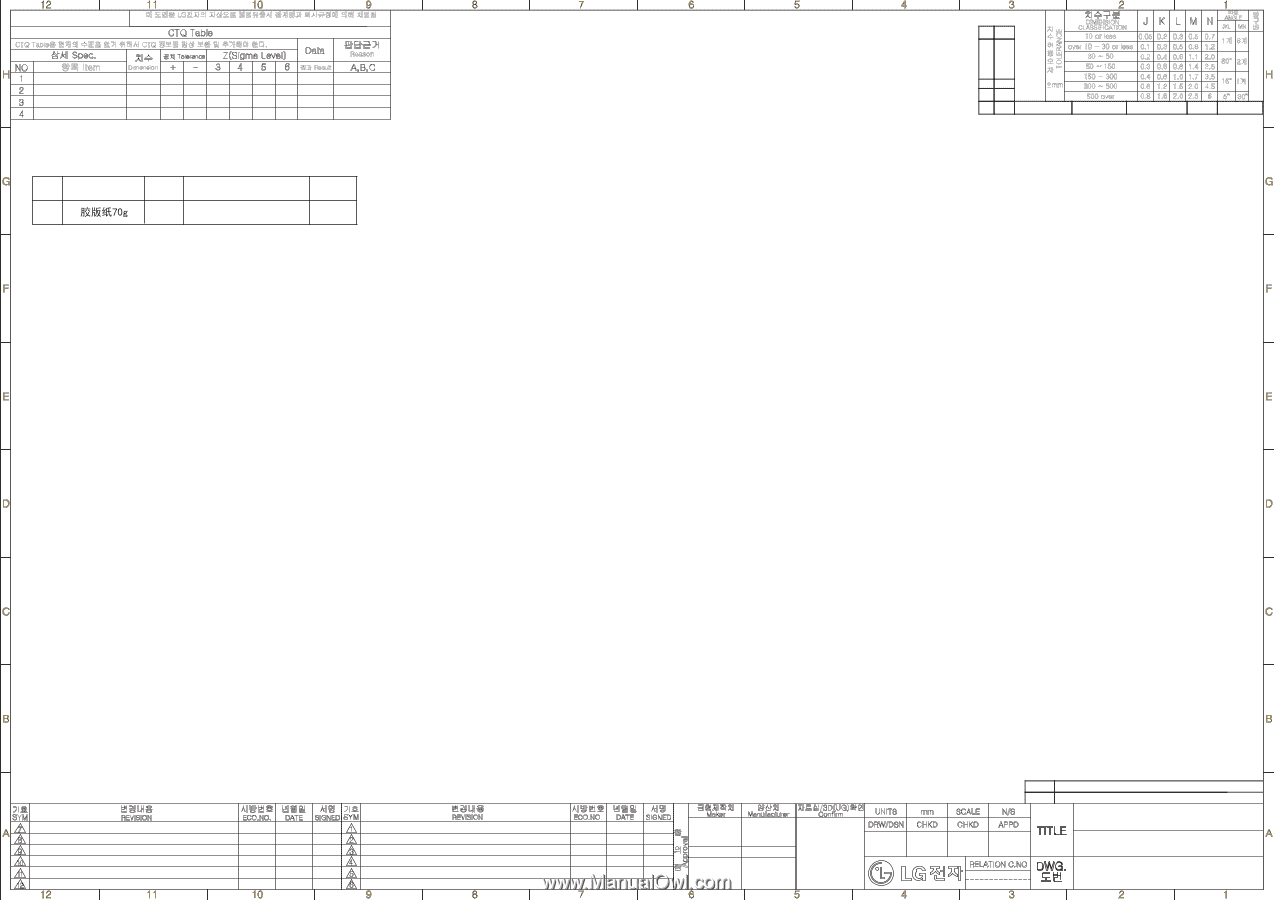
이 도면은 LG전자의 자산으로 불법유출시 관계법과 회사규정에 의해 처벌됨
Reason
Dimension
결과 Result
항목 Item
CTQ Table은 현재의 수준을 알기 위해서 CTQ 정보를 항상 보완 및 추가해야 한다.
Privileged & Confidential by LG Electronics
CTQ Table
상세 Spec.
NO
1
3
4
5
6
A,B,C
+
-
2
3
4
판단근거
치수
공차 Tolerance
Z(Sigma Level)
Data
발
DIMENSION
CLASSIFICATION
ANGLE
각도
JKL
MN
TOLERANCE
치
0.05
0.2
0.3
0.5
0.6
0.8
1.0
1.5
2.0
0.5
0.8
1.1
1.4
1.7
2.0
2.5
0.7
1계
30”
15”
5”
6계
2계
1계
30”
1.2
2.0
2.5
3.5
4.5
6
0.3
0.4
0.6
0.8
1.2
1.6
0.1
0.2
0.3
0.4
0.6
0.8
10 or less
over 10 ~ 30 or less
30 ~ 50
50 ~ 150
150 ~ 300
300 ~ 500
500 over
수
허
용
오
차
+
-
mm
구
배
치수구분
J
K
L
M
N
기호
SYM
변경내용
REVISION
시방번호
ECO.NO.
년월일
DATE
서명
SIGNED
기호
1
2
3
4
5
6
SYM
변경내용
REVISION
시방번호
ECO.NO.
년월일
DATE
서명
금형제작처
Maker
양산처
Manufacturer
자료실/3D(UG)확인
UNITS
DRW/DSN
mm
CHKD
SCALE
CHKD
APPD
N/S
TITLE
RELATION C.NO
DWG.
도번
Confirm
SIGNED
7
8
9
1
1
1
0
1
2
합
Approval
의
란
作业
材质
颜色
尺寸
地区
31
黑色
148*210(装订后
)
美国
MFL632612
Manual,Owners
MFL632612
31
HEAT PUMP
TA
Qty
Work
Application
Site
No
PART NUMBER
DESCRIPTION
SPECIFICATION
MAKER
REMARKER
31
Work
PRINTING DHK DHK HEAT PUMP
Spec
O
Spec.
WORKING SPECIFICATIONS
1. Printed contents should be satisfied with the film provided by LGE Design Dept.
2. Overall printing condition and appearance satisfied with standard sample provided by LGE for approval.
ECO-DESIGN SPECIFICATIONS
1.
The part should not contain prohibited substances (Pb,Cd,Hg,Cr+6,PBB,PBDE,DEHP,BBP,DBP,DIBP)
and details should be complied with LG(10)-A-9023. Especially, ink should not contain Pb, Cd.
注记:
制作基准:
ECO-设计基准:
1.
此部品不可添加禁止物质(铅、镉、汞、六价铬、
PBB
、
PBDE
、
DEHP
、
BBP
、
DBP
、
DIBP
),细节请遵照供应商指南
及相关标准
LG(10)-A-9023
。特别是墨水中不得添加
Pb
、
Cd
1.印刷内容需要与开发提供的文件一致
2.整体印刷条件和外观标准样品提供LGE批准。