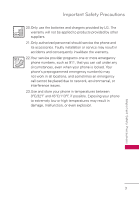Table of Contents
Table of Contents
6
Multimedia
47
1. Take Picture
....................................
47
2. Record Voice
.................................
48
3. Pictures
..........................................
48
3.1 My Pictures
.....................................
48
3.2 Default Pictures
...........................
49
4. Ringtones
......................................
49
4.1 My Sounds
.....................................
49
4.2 Default Ringtones
.......................
50
easyedge
SM
51
1. City ID
..............................................
51
2. Tone Room Deluxe
.........................
51
3. UNO
................................................
51
4. Settings
...........................................
51
5. Help
.................................................
51
My Schedule
52
1. Calendar
.........................................
52
2. Alarm Clock
...................................
52
Browser
54
Tools
55
1. Voice Commands
...........................
55
1.1 Start Command
.............................
55
2. Calculator
.....................................
57
3. Ez Tip Calculator
...........................
57
4. Eco-Calculator
..............................
57
5. Info Search
....................................
58
6. Stopwatch
......................................
59
7. World Clock
...................................
59
8. Notepad
........................................
59
9. Unit Converter
...............................
60
Settings
61
1. Accessibility
.....................................
61
1.1 Readout
..............................................
61
1.2. Invert Color
...................................
62
1.3. Large Text
......................................
63
1.4. Mono Audio
..................................
63
1.5. Turn Off All Sounds
...................
63
2. Sounds Settings
...........................
63
2.1 Master Volume
..............................
63
2.2 Call Sounds
.................................
63
2.3 Alert Sounds
................................
64
2.4 Keypad Volume
..........................
65
2.5 Service Alerts
...............................
65
2.6 Power On/Off
...............................
65
2.7 Hearing Assist
.............................
66
3. Display Settings
............................
66
3.1 Banner
.............................................
66
3.2 Backlight
.......................................
67
3.3 Brightness
......................................
67