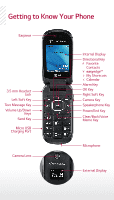LG UN170 Quick Start Guide - English - Page 6
Contacts
 |
View all LG UN170 manuals
Add to My Manuals
Save this manual to your list of manuals |
Page 6 highlights
Contacts The Envoy III has plenty of space to store your contacts' information. Add a Contact 1. From the home screen, press the Right Soft Key for Contacts. 2. Press the Right Soft Key for Options. 3. Select New Contact (1). 4. Enter the contact's information and press for Save. Edit a Contact 1. From the home screen, press the Right Soft Key for Contacts. Select a contact and then press the Left Soft Key for Edit. 2. Change or add information as needed and press for Save.

Contacts
The Envoy III has plenty of space to store
your contacts’ information.
Add a Contact
1. From the home screen, press the
Right Soft
Key
for
Contacts
.
2. Press the
Right Soft Key
for
Options
.
3. Select
New Contact (1)
.
4. Enter the contact’s information and press
for
Save
.
1. From the home screen, press the
Right Soft
Key
for
Contacts
. Select a contact and then
press the
Left Soft Key
for
Edit
.
2. Change or add information as needed and
press
for
Save
.
Edit a Contact