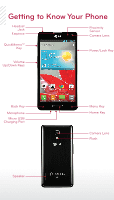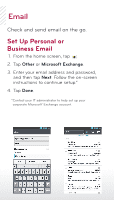LG US780 Quick Start Guide - English - Page 5
Volume and Ringtones
 |
View all LG US780 manuals
Add to My Manuals
Save this manual to your list of manuals |
Page 5 highlights
Volume and Ringtones Customize your phone by changing ringtones and alert sounds for a more personal touch. Adjust Volume To adjust the master volume, from the home screen, press the Volume Up/Down Keys. Change Ringtone or Notification Sound 1. From the home screen, press . 2. Tap System settings > Sound > Phone ringtone or Notification sound. 3. Tap a ringtone to hear it, and tap OK to select it.
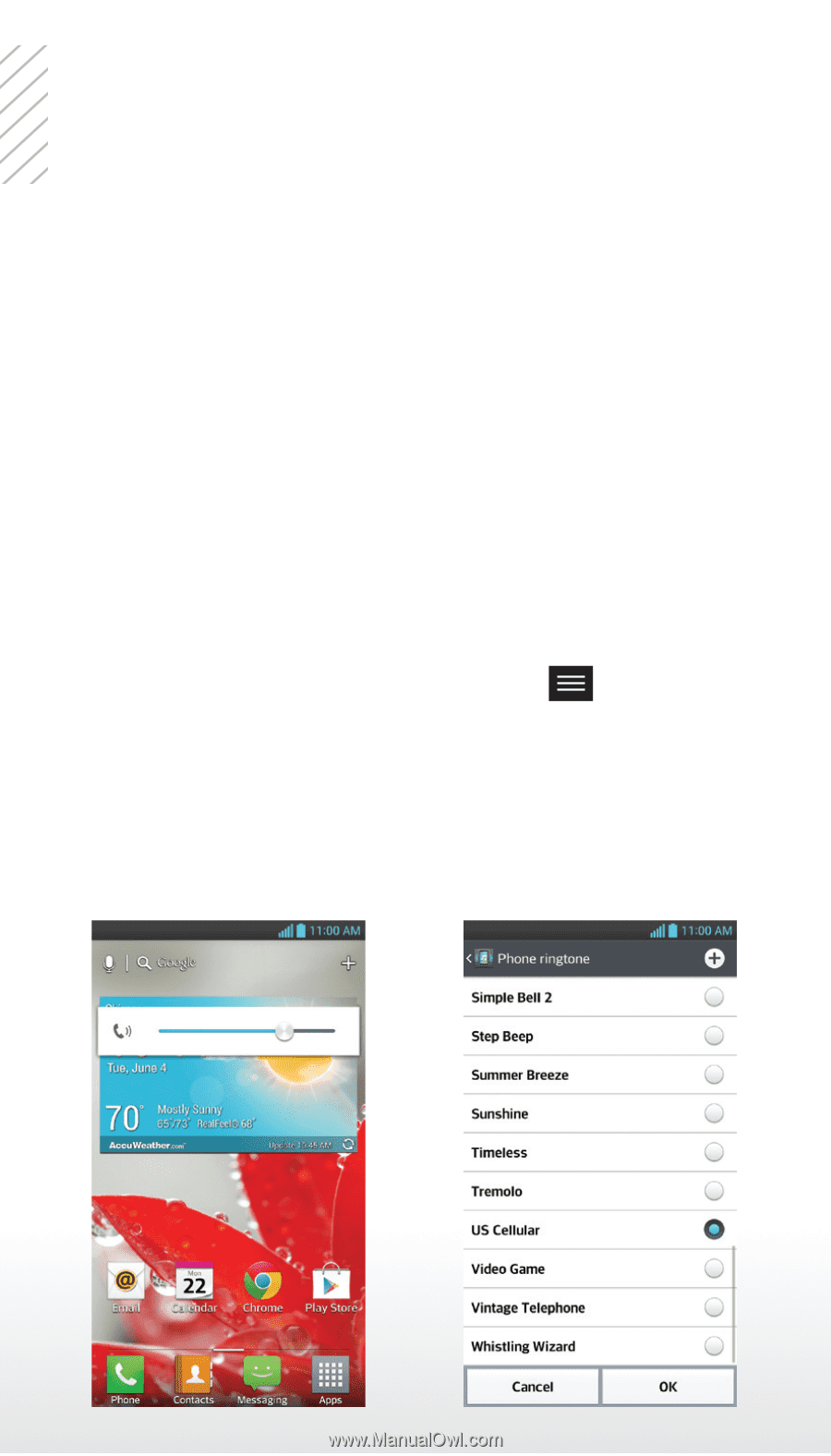
Volume and Ringtones
Customize your phone by changing
ringtones and alert sounds for a more
personal touch.
Adjust Volume
Change Ringtone or
Notification Sound
To adjust the master volume, from the home
screen, press the
Volume Up/Down Keys
.
1. From the home screen, press
.
2. Tap
System settings
>
Sound
>
Phone
ringtone
or
Notification sound
.
3. Tap a ringtone to hear it, and tap
OK
to
select it.