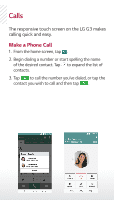LG US990 Silk Quick Start Guide - English - Page 3
Calls
 |
View all LG US990 Silk manuals
Add to My Manuals
Save this manual to your list of manuals |
Page 3 highlights
Calls The responsive touch screen on the LG G3 makes calling quick and easy. Make a Phone Call 1. From the home screen, tap . 2. Begin dialing a number or start spelling the name of the desired contact. Tap to expand the list of contacts. 3. Tap to call the number you've dialed, or tap the contact you wish to call and then tap .

Calls
The responsive touch screen on the LG G3 makes
calling quick and easy.
Make a Phone Call
1.
From the home screen, tap
.
2. Begin dialing a number or start spelling the name
of the desired contact. Tap
to expand the list of
contacts.
3. Tap
to call the number you’ve dialed, or tap the
contact you wish to call and then tap
.