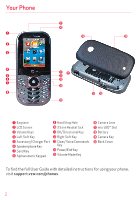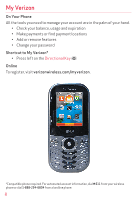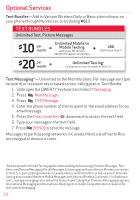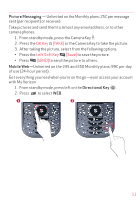LG VN251S Additional Update - Cosmos3_vn251spp_quick_start_guide - Page 7
Settings & Tools
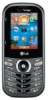 |
View all LG VN251S manuals
Add to My Manuals
Save this manual to your list of manuals |
Page 7 highlights
Ringtones 1. From standby mode, press the OK Key [MENU]. 2. Press Media Center. 3. Press Music & Tones. 4. Press My Ringtones. 5. Use the Directional Key to highlight a ringtone and press the Left Soft Key [Set As]. You can press the OK Key [PLAY] to preview the ringtone. Bluetooth® Allows you to turn Bluetooth on or off and connect to other Bluetooth devices. 1. From standby mode, press the OK Key 2. Press Settings & Tools. 3. Press Bluetooth Menu. 4. Press the Left Soft Key [Turn On]. [MENU]. NOTE: By default, your device's Bluetooth® functionality is turned off. 6

6
Ringtones
1. From standby mode, press the
OK Key
[MENU]
.
2. Press
Media Center.
3. Press
Music & Tones.
4. Press
My Ringtones.
5. Use the
Directional Key
to highlight a ringtone and press the
Left
Soft Key
[Set As]
. You can press the
OK Key
[PLAY]
to preview
the ringtone.
Bluetooth®
Allows you to turn Bluetooth on or off and connect to other Bluetooth
devices.
1. From standby mode, press the
OK Key
[MENU]
.
2. Press
Settings & Tools
.
3. Press
Bluetooth Menu
.
4. Press the
Left Soft Key
[Turn On]
.
NOTE: By default, your device’s Bluetooth® functionality is turned off.