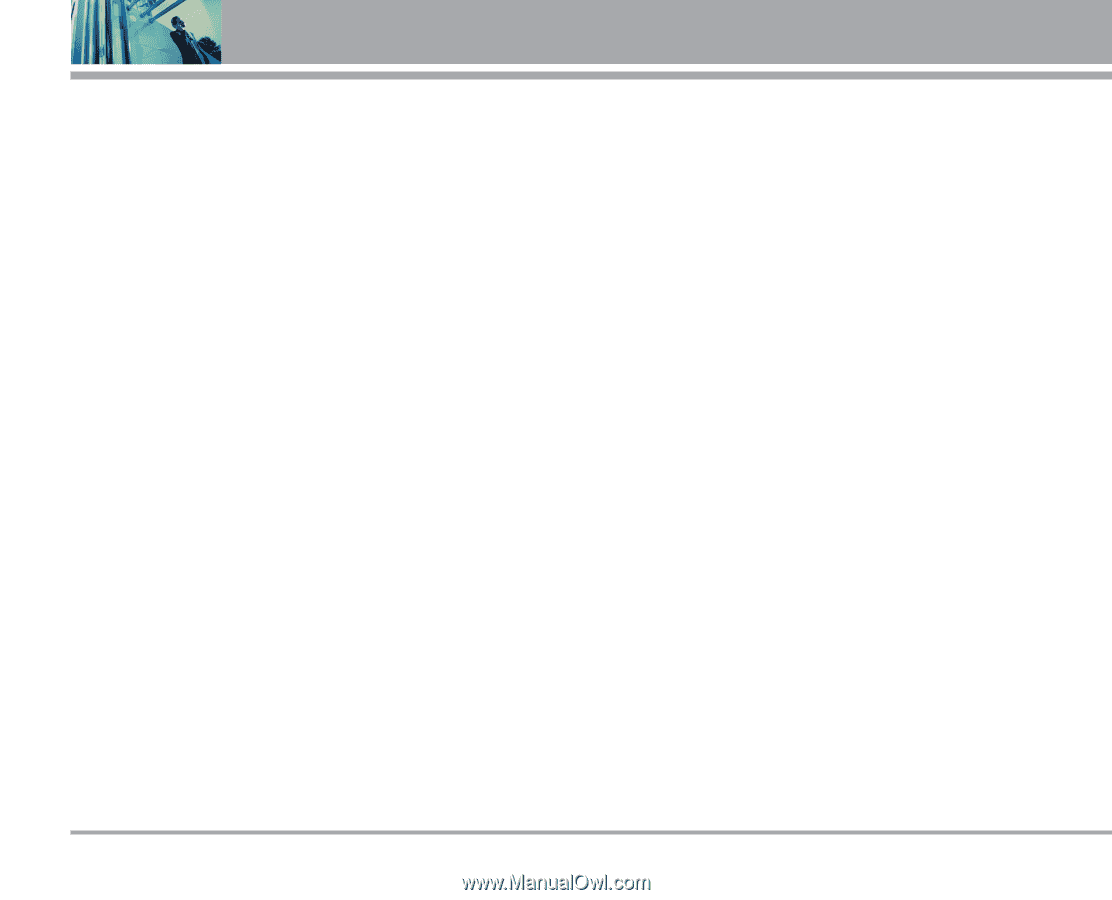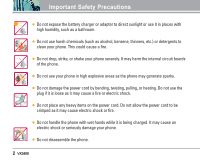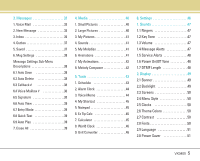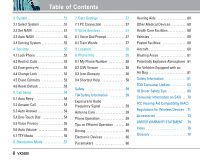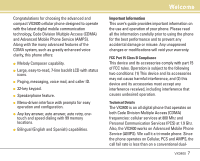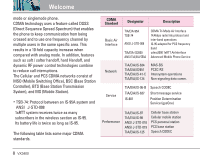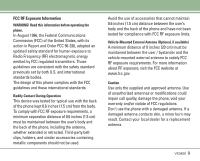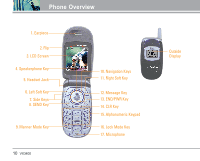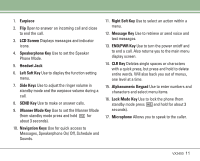6
VX3400
6
VX3400
Table of Contents
3. System . . . . . . . . . . . . . . . . . . . . . . . 51
3.1 Select System . . . . . . . . . . . . . . . .51
3.2 Set NAM . . . . . . . . . . . . . . . . . . . . 51
3.3 Auto NAM
. . . . . . . . . . . . . . . . . . 52
3.4 Serving System . . . . . . . . . . . . . . .52
4. Security
. . . . . . . . . . . . . . . . . . . . . .52
4.1 Lock Phone
. . . . . . . . . . . . . . . . . .52
4.2 Restrict Calls . . . . . . . . . . . . . . . . . 53
4.3 Emergency #s
. . . . . . . . . . . . . . . .53
4.4 Change Lock . . . . . . . . . . . . . . . . . 53
4.5 Erase Contacts
. . . . . . . . . . . . . . 53
4.6 Reset Default . . . . . . . . . . . . . . . . .53
5. Call Setup
. . . . . . . . . . . . . . . . . . . .54
5.1 Auto Retry
. . . . . . . . . . . . . . . . . 54
5.2 Answer Call
. . . . . . . . . . . . . . . . 54
5.3 Auto Answer . . . . . . . . . . . . . . . . . 54
5.4 One-Touch Dial
. . . . . . . . . . . . . . 54
5.5 Voice Privacy . . . . . . . . . . . . . . . . 55
5.6 Auto Volume
. . . . . . . . . . . . . . . . .55
5.7 TTY Mode
. . . . . . . . . . . . . . . . . . 55
6. Standalone Mode
. . . . . . . . . . . . .57
7. Data Settings
. . . . . . . . . . . . . . . . .57
7.1 PC Connection
. . . . . . . . . . . . . . 57
8. Voice Services . . . . . . . . . . . . . . . . .57
8.1 Voice Dial Prompt . . . . . . . . . . . . .57
8.2 Train Words
. . . . . . . . . . . . . . . .57
9. Location . . . . . . . . . . . . . . . . . . . . . . .58
0. Phone Info
. . . . . . . . . . . . . . . . . . . .58
0.1 My Phone Number
. . . . . . . . . . .58
0.2 S/W Version
. . . . . . . . . . . . . . . . .58
0.3 Icon Glossary
. . . . . . . . . . . . . . .58
0.4 Shortcut Help
. . . . . . . . . . . . . . . 58
Safety . . . . . . . . . . . . . . . . . . . . . . . . . . 59
TIA Safety Information
. . . . . . . . . . .59
Exposure to Radio
Frequency Signal
. . . . . . . . . . . . . . . .59
Antenna Care . . . . . . . . . . . . . . . . . . . .59
Phone Operation . . . . . . . . . . . . . . . . .59
Tips on Efficient Operation . . . . . . . .59
Driving
. . . . . . . . . . . . . . . . . . . . . . . . . .59
Electronic Devices
. . . . . . . . . . . . . . 60
Pacemakers
. . . . . . . . . . . . . . . . . . .
60
Hearing Aids
. . . . . . . . . . . . . . . . . . . .60
Other Medical Devices
. . . . . . . . . . 60
Health Care Facilities . . . . . . . . . . . .
60
Vehicles . . . . . . . . . . . . . . . . . . . . . . . . 60
Posted Facilities
. . . . . . . . . . . . . . . . 60
Aircraft . . . . . . . . . . . . . . . . . . . . . . . . . 60
Blasting Areas
. . . . . . . . . . . . . . . . . .61
Potentially Explosive Atmosphere 61
For Vehicles Equipped with an
Air Bag
. . . . . . . . . . . . . . . . . . . . . . . . .61
Safety Information . . . . . . . . . . . . . . . 61
FDA Consumer Update . . . . . . . . . . . 63
10 Driver Safety Tips . . . . . . . . . . . . .68
Consumer Information on SAR
. . . 70
FCC Hearing-Aid Compatibility (HAC)
Regulations for Wireless Devices
. 71
Accessories
. . . . . . . . . . . . . . . . . . . . 73
LIMITED WARRANTY STATEMENT
. . 74
Index . . . . . . . . . . . . . . . . . . . . . . . . . . . 76
Glossary . . . . . . . . . . . . . . . . . . . . . . . . 78