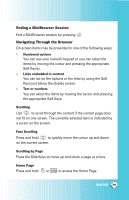LG VX4700 Owner's Manual (English) - Page 82
Initiating a Phone Call From MiniBrowser
 |
View all LG VX4700 manuals
Add to My Manuals
Save this manual to your list of manuals |
Page 82 highlights
Initiating a Phone Call From MiniBrowser You can make a phone call from MiniBrowser if the site you are using supports the feature (the phone number may be highlighted and Left Soft Key appears as Call). The browser connection is terminated when you initiate the call. After you end the call, your phone returns to the screen from which you initiated the call. Web Messages (Menu ) Allows you to view Web messages. If there are any browser messages, the list is displayed from newest to oldest. 1. Press , , . Your list of Web messages is displayed. Web Alerts (Menu ) Allows you to select a browser alert sound. 1. Press , , . 2. Select an alert option. Mute / 2 Beeps / 4 Beeps VX4700 81
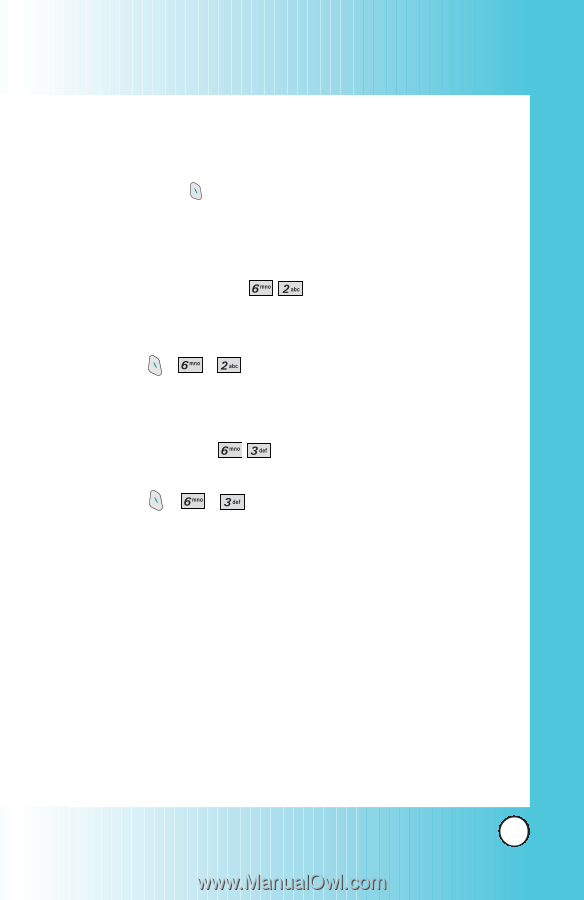
81
VX4700
Initiating a Phone Call From MiniBrowser
You can make a phone call from MiniBrowser if the site you are
using supports the feature (the phone number may be highlighted
and Left Soft Key
appears as
Call
). The browser connection is
terminated when you initiate the call. After you end the call, your
phone returns to the screen from which you initiated the call.
Web Messages (Menu
)
Allows you to view Web messages. If there are any browser
messages, the list is displayed from newest to oldest.
1.
Press
,
,
.
Your list of Web messages is displayed.
Web Alerts (Menu
)
Allows you to select a browser alert sound.
1.
Press
,
,
.
2.
Select an alert option.
Mute
/
2 Beeps
/
4 Beeps