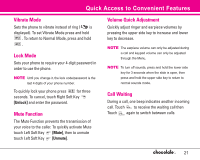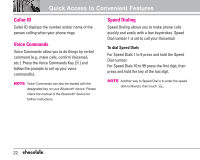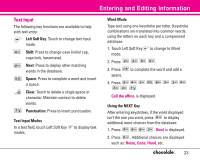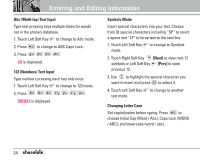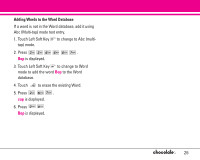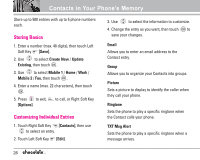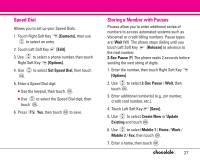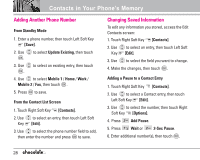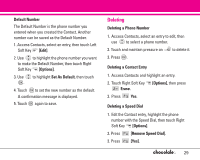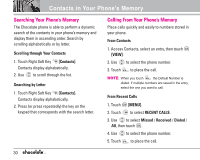LG VX8500 Mint Owner's Manual (English) - Page 27
Adding Words to the Word Database
 |
View all LG VX8500 Mint manuals
Add to My Manuals
Save this manual to your list of manuals |
Page 27 highlights
Adding Words to the Word Database If a word is not in the Word database, add it using Abc (Multi-tap) mode text entry. 1. Touch Left Soft Key to change to Abc (multitap) mode. 2. Press . Bop is displayed. 3. Touch Left Soft Key to change to Word mode to add the word Bop to the Word database. 4. Touch to erase the existing Word. 5. Press . cop is displayed. 6. Press . Bop is displayed. 25
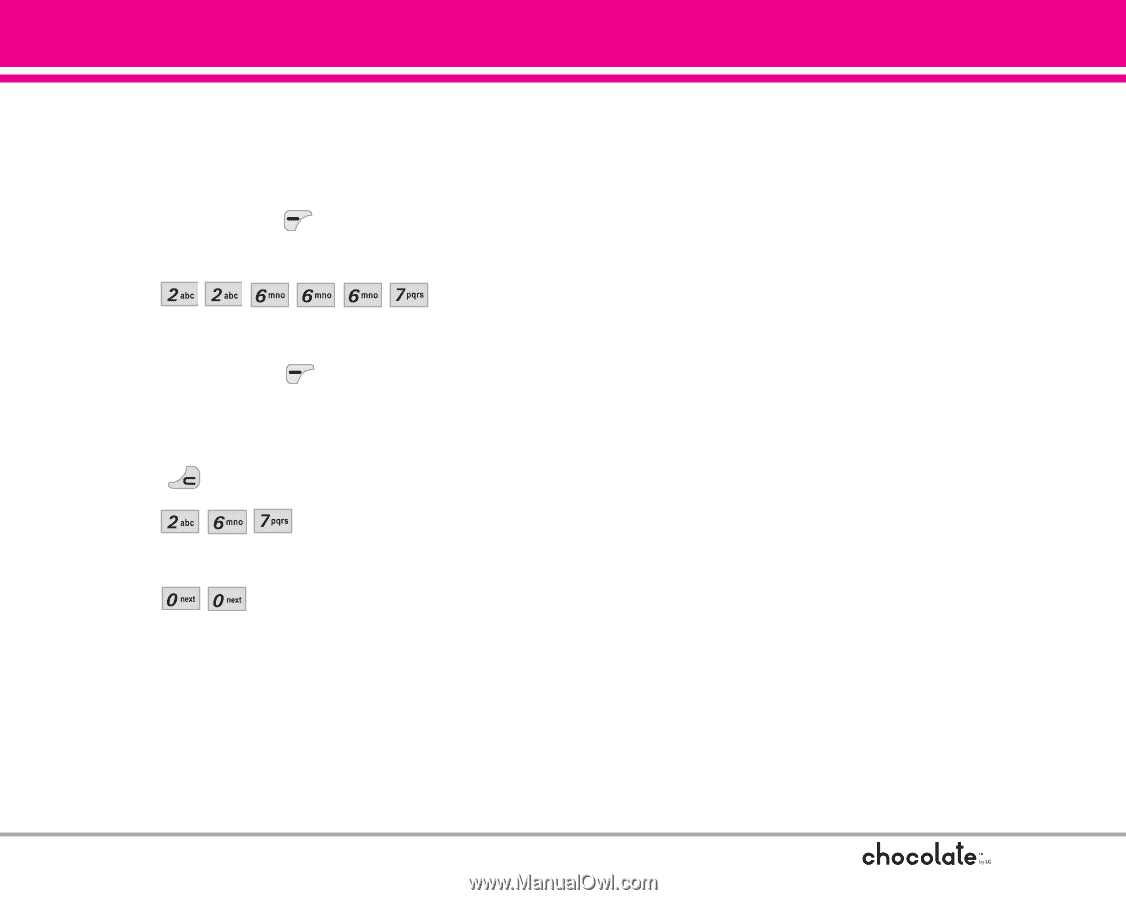
25
Adding Words to the Word Database
If a word is not in the Word database, add it using
Abc (Multi-tap) mode text entry.
1. Touch Left Soft Key
to change to Abc (multi-
tap) mode.
2. Press
.
Bop
is displayed.
3. Touch Left Soft Key
to change to Word
mode to add the word
Bop
to the Word
database.
4. Touch
to erase the existing Word.
5. Press
.
cop
is displayed.
6. Press
.
Bop
is displayed.