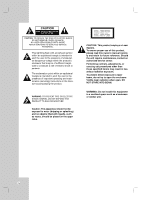LG ZDX-313 Operation Guide
LG ZDX-313 Manual
 |
View all LG ZDX-313 manuals
Add to My Manuals
Save this manual to your list of manuals |
LG ZDX-313 manual content summary:
- LG ZDX-313 | Operation Guide - Page 1
V9810MZ.NA1ULZ_RV0016P_ENG Installation and Operating Guide | Warranty Model Number | ZDX - 313 | DVD Player + Video Cassette Recorder - LG ZDX-313 | Operation Guide - Page 2
user to the presence of important operating and maintenance (servicing) instructions in the literature accompanying the product. WARNING: TO PREVENT read this owner's manual carefully and retain for future reference. Should the unit require maintenance, contact an authorized service center. - LG ZDX-313 | Operation Guide - Page 3
the instruction manual. accordance with the instruction manual, may cause the specification page of this owner's manual to be certain. Do exact replacement part by an authorized servicer. Protect the power cord from physical requested information here and retain this guide as a permanent record of your - LG ZDX-313 | Operation Guide - Page 4
PLEASE READ AND OBSERVE ALL WARNINGS AND INSTRUCTIONS IN THIS OWNER'S MANUAL. AND THOSE MARKED ON THE PRODUCT. RETAIN storms or when unused for long periods of time. 14. Refer all servicing to qualified service personnel. Servicing is required when the product has been damaged in any way, such as - LG ZDX-313 | Operation Guide - Page 5
Remote Control 8 Selecting the Viewing Source 8 Front Panel 9 Remote Playback 21 Basic Instructions 21 Auto Tracking 21 Manual Tracking 21 Subtitles 30 On-Screen Display - DVD 31 Maintenance and Service 31 Playing an Audio CD or MP3/WMA Disc .32- Troubleshooting 37-38 Specifications 39 5 - LG ZDX-313 | Operation Guide - Page 6
owner's manual carefully and retain for future reference. This manual provides information on the operation and maintenance of your DVD+VCR. Should the unit require service, contact an Authorized Service important operating and maintenance / servicing instructions. Indicates hazards likely to cause - LG ZDX-313 | Operation Guide - Page 7
Introduction Types of Playable Discs Disc-related terms DVD (8 cm / 12 cm disc) Audio CD (8 cm / 12 cm disc) In addition, this unit plays DVD-R, DVD+R, DVD-RW, DVD+RW, and CD-R / CD-RW that contains audio titles, MP3, WMA, and/or JPEG files. Notes: • Depending on the conditions of the recording - LG ZDX-313 | Operation Guide - Page 8
Macrovision Corporation and other rights owners. Use of this copyright protection . IN CASE OF 525 PROGRESSIVE SCAN PICTURE PROBLEMS, IT IS RECOMMENDED THAT THE USER SWITCH THE CUSTOMER SERVICE CENTER. AAA AAA About the Remote Control Operation Range Point the Remote Control at the remote sensor - LG ZDX-313 | Operation Guide - Page 9
Lights when TV mode is active. Indicates total playing time, elapsed time, remaining time or current deck status (Playback, Pause, etc). j Remote Sensor Point the DVD+VCR Remote Control here. k Z EJECT Ejects the tape in the VCR deck. l CH (V/v) To scan up or down through memorized channels. m DVD - LG ZDX-313 | Operation Guide - Page 10
Remote Control POWER Switches DVD+VCR ON and OFF. OPEN/CLOSE Opens and Setup menu and VCR menu. b B v V Selects menu options. CH/TRK(v/V) Selects VCR channels. Adjusts manually the tape's picture onscreen. ENTER Confirms menu selections. Displays functions on the TV screen. RETURN (O) Removes - LG ZDX-313 | Operation Guide - Page 11
) audio equipment. Preparation Depending on your TV and other equipment there are various ways you can connect the player. Please refer to the manuals of your TV, VCR, stereo system or other devices as necessary for additional connection information. Notes: • The picture and sound of a nearby TV - LG ZDX-313 | Operation Guide - Page 12
Connecting an Antenna or Cable TV a Antenna: Disconnect the antenna from the rear of the TV and identify the antenna cable. If it is a round 75 ohm coaxial cable connect it directly to the jack marked ANT.IN on your DVD+VCR. If your antenna cable is flat connect it to a 300-ohm to 75-ohm antenna - LG ZDX-313 | Operation Guide - Page 13
jack on the DVD+VCR to the antenna in jack on the TV using the supplied 75-ohm Coaxial Cable (R). Optional TV Connections These connections support only DVD playback. The tuner and VCR still output through the RF.OUT (R) or DVD/VCR OUT (A, V) jacks. How to set the DVD+VCR's RF - LG ZDX-313 | Operation Guide - Page 14
provides the best sound quality. For this you need a multi-channel Audio/Video receiver that supports one or more of the audio formats supported by your DVD+VCR (MPEG 2, Dolby Digital and DTS). Check the receiver manual and the logos on the front of the receiver. Caution: Due to the DTS Licensing - LG ZDX-313 | Operation Guide - Page 15
+VCR allows Remote Control adjustment of several features. General Operation 1. Press VCR on the Remote Control. 2. Services) information. XDS updates the clock using the Coordinated Universal Time. - Use b / B to choose ON or OFF. • DAYLIGHT SAVINGS You can turn Daylight Savings On or Off manually - LG ZDX-313 | Operation Guide - Page 16
: If you are using basic cable to receive channels. To Add or Erase Channels This feature allows you to add or erase channels from memory manually. 1. Choose the CH. ADD/DEL option, then use b / B to select a channel to add or erase. 2. Use ENTER to add or erase the channel. Repeat steps - LG ZDX-313 | Operation Guide - Page 17
take you back to initial screen. To go to the next level: Press B on the Remote Control. To go back to the previous level: Press b on the Remote Control. General Operation 1. Press DVD on the Remote Control. 2. Press SETUP. The Setup menu appears. 3. Use v / V to select the desired option then press - LG ZDX-313 | Operation Guide - Page 18
DISPLAY 4. When the confirm menu appears on your screen "Cancel" is highlighted as default. Use the b button to highlight "Enter". TV Aspect DVD 4:3 : Select when a standard 4:3 TV is connected. 16:9 : Select when a 16:9 wide TV is connected. Display Mode DVD Display Mode setting works only when - LG ZDX-313 | Operation Guide - Page 19
AUDIO Each DVD disc has a variety of audio output options. Set this unit's AUDIO options according to the type of audio system you use. OTHERS The Auto Play, and B.L.E. settings can be changed. Preparation Dolby Digital / DTS / MPEG DVD Bitstream: Select "Bitstream" if you connect the DVD+VCR's - LG ZDX-313 | Operation Guide - Page 20
LOCK (Parental Control) 4. Press ENTER to confirm your rating selection, then press SETUP to exit the menu. 5. Press OPEN/CLOSE (Z) to activate parental control. Rating DVD Some movies contain scenes that may not be suitable for children to view. Many of these discs contain parental control - LG ZDX-313 | Operation Guide - Page 21
Tape Playback Press the VCR button to select the device to be operated. Basic Instructions 1. Turn on the TV. 2. Tune the TV to the DVD+VCR due to scratches on the tape. Manual Tracking To manually adjust the tracking use the CH/TRK (v/V) buttons on the Remote Control or CH (v/V) on the front - LG ZDX-313 | Operation Guide - Page 22
. 1 While in still mode, press FORWARD (M). The tape is played at a speed 1/19 times slower than the normal speed. 2. Use CH/TRK (v/V) on the Remote Control if necessary to adjust the tracking. 3. To return to the normal speed, press N (PLAY). Note: After 3 minutes in SLOW MOTION mode the DVD+VCR - LG ZDX-313 | Operation Guide - Page 23
VCR Tape Recording Basic Instructions 1. Turn on the DVD+VCR and TV. 2. Tune the TV to the DVD+VCR output channel (CH 3 or 4) or if a direct VIDEO/AUDIO connection is - LG ZDX-313 | Operation Guide - Page 24
Channel: Select a TV channel, LINE1 or LINE2. If you have CABLE TV and use a cable box (converter) you must set the channel to match the cable box output channel (usually CH 3 or 4). Change channels on the cable box instead of with the DVD+VCR. If you use a cable converter, you can program multiple - LG ZDX-313 | Operation Guide - Page 25
Instant Timer Recording With this feature you can record for a preset length without using the program timer. 1. Turn on DVD+VCR and the TV. 2. Be sure the TV is tuned to the DVD+VCR output channel (CH 3 or 4). If a direct VIDEO/AUDIO connection is made between the DVD+VCR and the TV, set the TV's - LG ZDX-313 | Operation Guide - Page 26
mode. If the DVD disc menu appears, you may need to press N (PLAY) manually to begin copying. 5 When the DVD is finished playing, press STOP (x) to Lock" is displayed in the display window. • You must stop the copy process manually when the DVD movie ends, or the unit may replay and record over and - LG ZDX-313 | Operation Guide - Page 27
Information S-VHS Quasi Playback (SQPB) • During manual recording, timer recording, Instant Timer Recording, playback details will appear on the TV screen. When viewing a tape recorded with Extended Data Service (XDS) signals, press ENTER twice and the program title and program details will appear - LG ZDX-313 | Operation Guide - Page 28
or press POWER (1), the disc tray closes automatically and unit turns off. General Features Notes: Unless stated otherwise, all operations described use the Remote Control. Some features may also be available on the Setup menu. Moving to another TITLE DVD When a disc has more than one title, you - LG ZDX-313 | Operation Guide - Page 29
Still Picture and Frame-by-Frame Playback DVD 1. Press PAUSE/STEP (X) during playback. Advance the picture frame-by-frame by pressing PAUSE/STEP (X) repeatedly. 2. To exit still motion mode, press N (PLAY). Search DVD 1. Press BACKWARD (m) or FORWARD (M) during playback. 2. Press BACKWARD (m) or - LG ZDX-313 | Operation Guide - Page 30
Last Scene Memory DVD CD This player memorizes last scene from the last disc that is viewed. The last scene remains in memory even if you remove the disc from the player or switch off the player. If you load a disc that has the scene memorized, the scene is automatically recalled. Note: This player - LG ZDX-313 | Operation Guide - Page 31
the on-screen display disappears. • If is displayed, action prohibited or not available. Refer to the information in this chapter before contacting a service technician. Handling the Unit When shipping the unit Please save the original shipping carton and packing materials. If you need to ship the - LG ZDX-313 | Operation Guide - Page 32
/ WMA files and music from the Internet. Our company has no right to grant such permission. Permission should always be sought from the copyright owner. ID3 TAG • When playing a file containing information such as track titles, you can see the information by pressing DISPLAY. [ Song, Artist, Album - LG ZDX-313 | Operation Guide - Page 33
Audio CD and MP3 / WMA Disc Features Pause CD MP3 WMA 1. Press PAUSE/STEP (X) during playback. 2. To return to playback, press N (PLAY) or press PAUSE/STEP (X) again. Moving to another Track CD MP3 WMA 1. Press SKIP (> or .) briefly during playback to go to the next track or to return to the - LG ZDX-313 | Operation Guide - Page 34
Programmed Playback The program function enables you to store your favourite tracks from any disc in the player memory. A program can contain 30 tracks. 1. Insert a disc. AUDIO CD or MUSIC menu appears. 2. Press PROGRAM. The E mark will appear to the right of the word "Program" on the right side of - LG ZDX-313 | Operation Guide - Page 35
files in the folder appears. If you are in a file list and want to return to the previous Folder list, use the v / V buttons on the remote to highlight and press ENTER. 3. If you want to view a particular file, press v / V to highlight a file and press ENTER or N (PLAY). The selected file will - LG ZDX-313 | Operation Guide - Page 36
Reference Language Codes Use this list to input your desired language for the following initial settings: Disc Audio, Disc Subtitle, Disc Menu. Language Abkhazian Afar Afrikaans Albanian Ameharic Arabic Armenian Assamese Aymara Azerbaijani Bashkir Basque Bengali; Bangla Bhutani Bihari Breton - LG ZDX-313 | Operation Guide - Page 37
Troubleshooting Check the following guide for the possible cause of a problem before contacting service. Symptom No power. The video heads. Use CH/TRK (v/V) for manual tracking adjustment while tape is playing. Make sure that your TV can support 525p Progressive scan picture or set Progressive scan - LG ZDX-313 | Operation Guide - Page 38
side down. Place the disc on the disc tray correctly inside the guide. Clean the disc. Cancel the Rating function or change the rating level Remote Control. Remove the obstacle. Replace the batteries with new ones. Point the Remote Control at the remote sensor of the DVD+VCR. Operate the Remote - LG ZDX-313 | Operation Guide - Page 39
100 dB (ANALOG OUT jacks only) Less than 0.008% More than 95 dB (DVD/CD) Accessories: Video cable x 1, Audio cable (L/R) x 1, RF 75-ohm Coaxial Cable x 1, Remote control x 1, Batteries (R03/AAA) x 2 • Design and specifications are subject to change without prior notice. Reference 39 - LG ZDX-313 | Operation Guide - Page 40
instructions on getting the defective unit replaced. Please retain dated sales receipt and your box to return the unit to LG for repair or replacement. Shipping charges both ways will be paid by Zenith or operating problems that result from Guide CENTER NUMBERS: For Warranty Service, Where to buy,
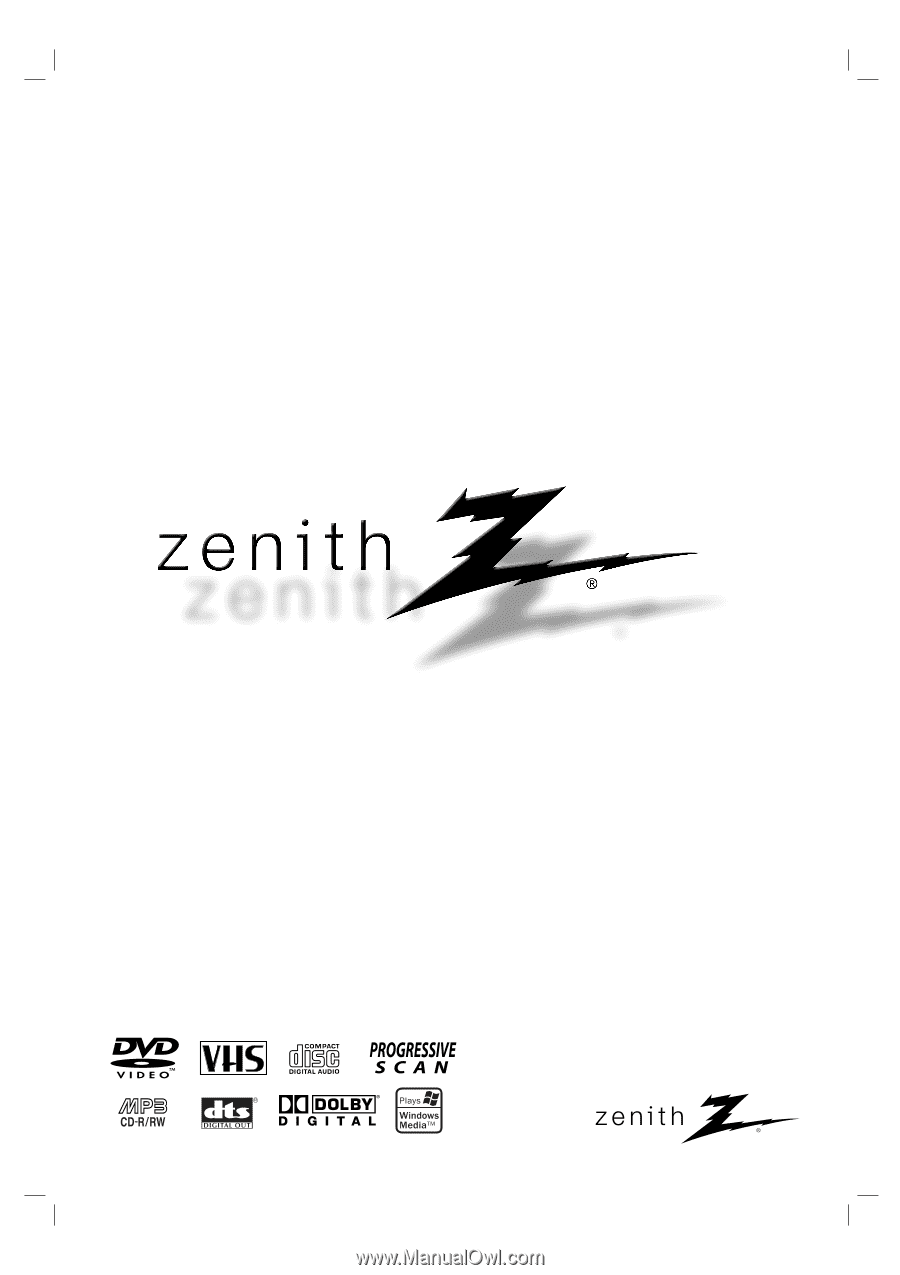
V9810MZ.NA1ULZ_RV0016P_ENG
Installation and Operating Guide
|
Warranty
Model Number
|
ZDX - 313
|
DVD Player + Video Cassette Recorder