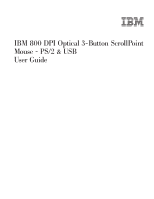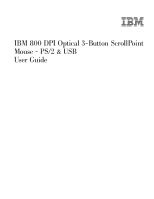Lenovo 31P7405 User Guide
Lenovo 31P7405 - ThinkPlus Optical ScrollPoint Mouse Manual
 |
UPC - 087944787792
View all Lenovo 31P7405 manuals
Add to My Manuals
Save this manual to your list of manuals |
Lenovo 31P7405 manual content summary:
- Lenovo 31P7405 | User Guide - Page 1
IBM 800 DPI Optical 3-Button ScrollPoint Mouse - PS/2 & USB User Guide - Lenovo 31P7405 | User Guide - Page 2
- Lenovo 31P7405 | User Guide - Page 3
IBM 800 DPI Optical 3-Button ScrollPoint Mouse - PS/2 & USB User Guide - Lenovo 31P7405 | User Guide - Page 4
Note: Before using this information and the product it supports, read the information under the Appendixes. Second Edition (July 2002) © Copyright International Business Machines Corporation 2001. All rights reserved. US Government Users Restricted Rights - Use, - Lenovo 31P7405 | User Guide - Page 5
v IBM 800 DPI Optical 3 Button ScrollPoint Mouse - PS/2 and USB 1 Product Description 1 Installing the Mouse Suite Software 1 Installing the Mouse 2 Using the mouse 2 Solving USB problems 3 Caring for the mouse 4 Appendix A. Warranty information . . . 5 Warranty period 5 Service and support - Lenovo 31P7405 | User Guide - Page 6
iv IBM 800 DPI Optical 3-Button ScrollPoint Mouse - PS/2 & USB User Guide - Lenovo 31P7405 | User Guide - Page 7
About this book ® This manual contains instructions for installing and using the IBM 800 DPI Optical 3 Button ScrollPoint Mouse. The manual is divided into the following parts: Installation and user's guide This guide is provided on the CD in the following languages: v English v German v French v - Lenovo 31P7405 | User Guide - Page 8
vi IBM 800 DPI Optical 3-Button ScrollPoint Mouse - PS/2 & USB User Guide - Lenovo 31P7405 | User Guide - Page 9
, you must disable that device before installing and using the mouse. This package contains: v One IBM 800 DPI Optical 3 Button ScrollPoint Mouse - PS/2 & USB. v One CD-ROM containing installation software and an online User's Manual v One USB to PS/2 adapter For additional information on using - Lenovo 31P7405 | User Guide - Page 10
will open stating, ″Windows is installing the software for your new hardware″. Windows Me or Windows XP will automatically install the proper device drivers to operate your new mouse. Using the mouse The IBM 800 DPI Optical 3 Button ScrollPoint Mouse - PS/2 & USB has multiple functions and features - Lenovo 31P7405 | User Guide - Page 11
information on solving problems with USB connectivity. Note: There have been some cases where a computer has USB connectors, but the BIOS does not support them. Contact your computer manufacturer to find out how to upgrade the BIOS. The IBM 800 DPI Optical 3 Button ScrollPoint Mouse - PS/2 & USB - Lenovo 31P7405 | User Guide - Page 12
ensure longer life, and will minimize the chances of causing damage to your mouse and computer. There are no user serviceable parts. See Appendix A, "Warranty information" on page 5 for IBM technical assistance and support. 4 IBM 800 DPI Optical 3-Button ScrollPoint Mouse - PS/2 & USB User Guide - Lenovo 31P7405 | User Guide - Page 13
depending on the country or region where service is performed. Machine - IBM 800 DPI Optical 3 Button ScrollPoint Mouse - PS/2 & USB Warranty period - One year Service and support The following information describes the technical support that is available for your product, during the warranty - Lenovo 31P7405 | User Guide - Page 14
only) Canada (all other) U.S.A. and Puerto Rico All other countries and regions 416-383-3344 1-800-565-3344 1-800-772-2227 Go to http://www.ibm.com/pc/support/, and click Support Phone List. 6 IBM 800 DPI Optical 3-Button ScrollPoint Mouse - PS/2 & USB User Guide - Lenovo 31P7405 | User Guide - Page 15
or other support provided for a Machine under warranty, such as assistance via telephone with "how-to" questions and those regarding Machine set-up and installation, will be provided WITHOUT WARRANTIES OF ANY KIND. Warranty Service: To obtain warranty service for a Machine, contact IBM or your - Lenovo 31P7405 | User Guide - Page 16
IBM Internet Web site or from other electronic media, and following the instructions that IBM provides. When warranty service involves the exchange of a Machine or part, the item IBM LIMITATION OR EXCLUSION MAY NOT APPLY TO YOU. 8 IBM 800 DPI Optical 3-Button ScrollPoint Mouse - PS/2 & USB User Guide - Lenovo 31P7405 | User Guide - Page 17
will be settled exclusively by the court of Rio de Janeiro. NORTH AMERICA Warranty Service: The following is added to this Section: To obtain warranty service from IBM in Canada or the United States, call 1-800-IBM-SERV (426-7378). CANADA Governing Law: The following replaces "laws of the country in - Lenovo 31P7405 | User Guide - Page 18
REPUBLIC OF CHINA (PRC) Governing Law: The following replaces this Section: Both you and IBM consent to the application of the laws of the State of New York (except when local law requires otherwise) to govern, interpret, and 10 IBM 800 DPI Optical 3-Button ScrollPoint Mouse - PS/2 & USB User Guide - Lenovo 31P7405 | User Guide - Page 19
APPLY TO ALL EMEA COUNTRIES: The terms of this Statement of Limited Warranty apply to Machines purchased from IBM or an IBM reseller. Warranty Service: If you purchase an IBM Machine in Austria, Belgium, Denmark, Estonia, Finland, France, Germany, Greece, Iceland, Ireland, Italy, Latvia, Lithuania - Lenovo 31P7405 | User Guide - Page 20
by the Sale of Goods Act 1893 or the Sale of Goods and Supply of Services Act 1980 are hereby excluded. Limitation of Liability: The following replaces items one and real property solely caused by IBM's negligence; and 2. the 12 IBM 800 DPI Optical 3-Button ScrollPoint Mouse - PS/2 & USB User Guide - Lenovo 31P7405 | User Guide - Page 21
12 of the Sale of Goods Act 1979 or Section 2 of the Supply of Goods and Services Act 1982. Applicability of suppliers and resellers (unchanged). The following is added to the end of this Section: IBM's entire liability and your sole remedy, whether in contract or in tort, in respect of any - Lenovo 31P7405 | User Guide - Page 22
14 IBM 800 DPI Optical 3-Button ScrollPoint Mouse - PS/2 & USB User Guide - Lenovo 31P7405 | User Guide - Page 23
verify the operation of any non-IBM product, program, or service. IBM may have patents or pending patent IBM Corporation in the United States or other countries or both: IBM HelpCenter ScrollPoint installed and used in accordance with the instructions, may cause harmful interference to radio - Lenovo 31P7405 | User Guide - Page 24
different from that to which the receiver is connected. v Consult an IBM authorized dealer or service representative for help. Properly shielded and grounded cables and connectors must be with licensed communication devices. 16 IBM 800 DPI Optical 3-Button ScrollPoint Mouse - PS/2 & USB User Guide - Lenovo 31P7405 | User Guide - Page 25
- Lenovo 31P7405 | User Guide - Page 26
Part Number: 31P8743 Printed in U.S.A. (1P) P/N: 31P8743
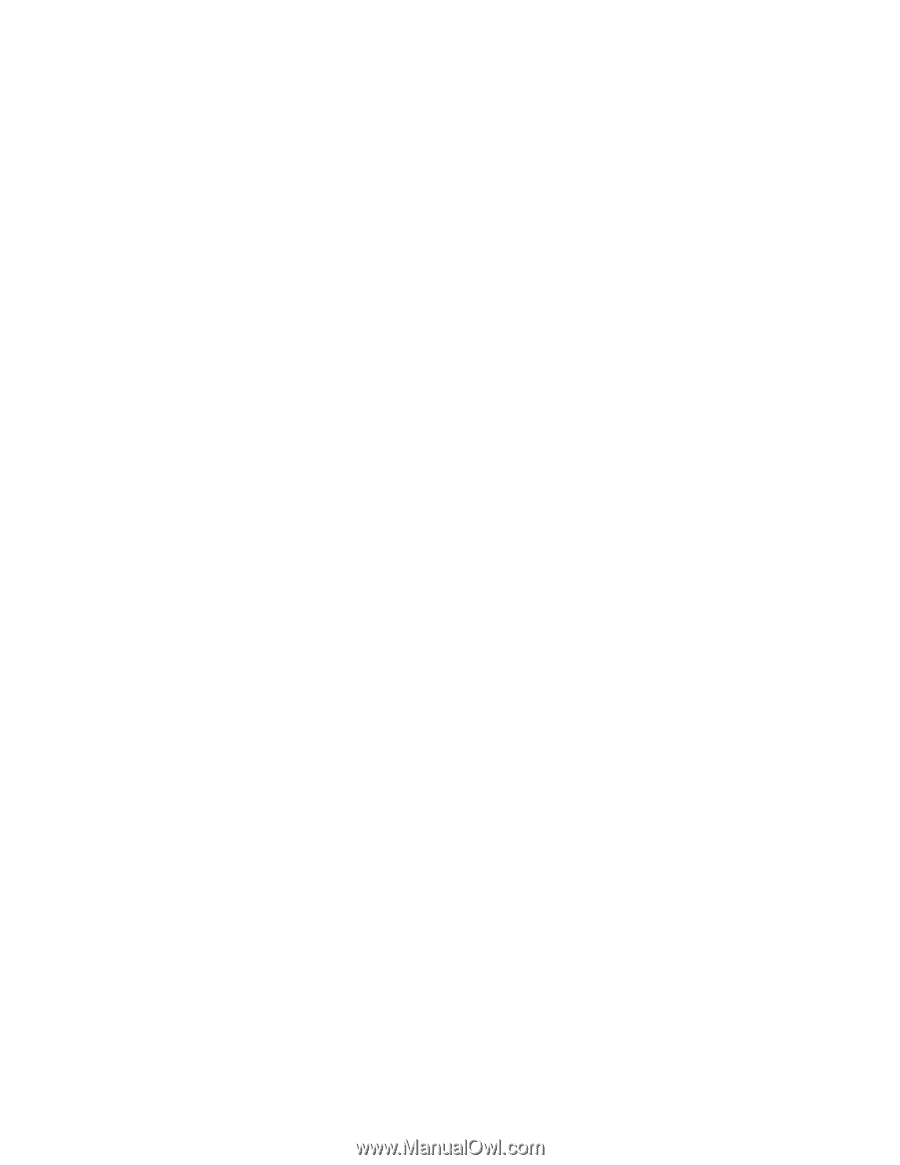
IBM 800 DPI Optical 3-Button ScrollPoint
Mouse - PS/2 & USB
User Guide
±²³