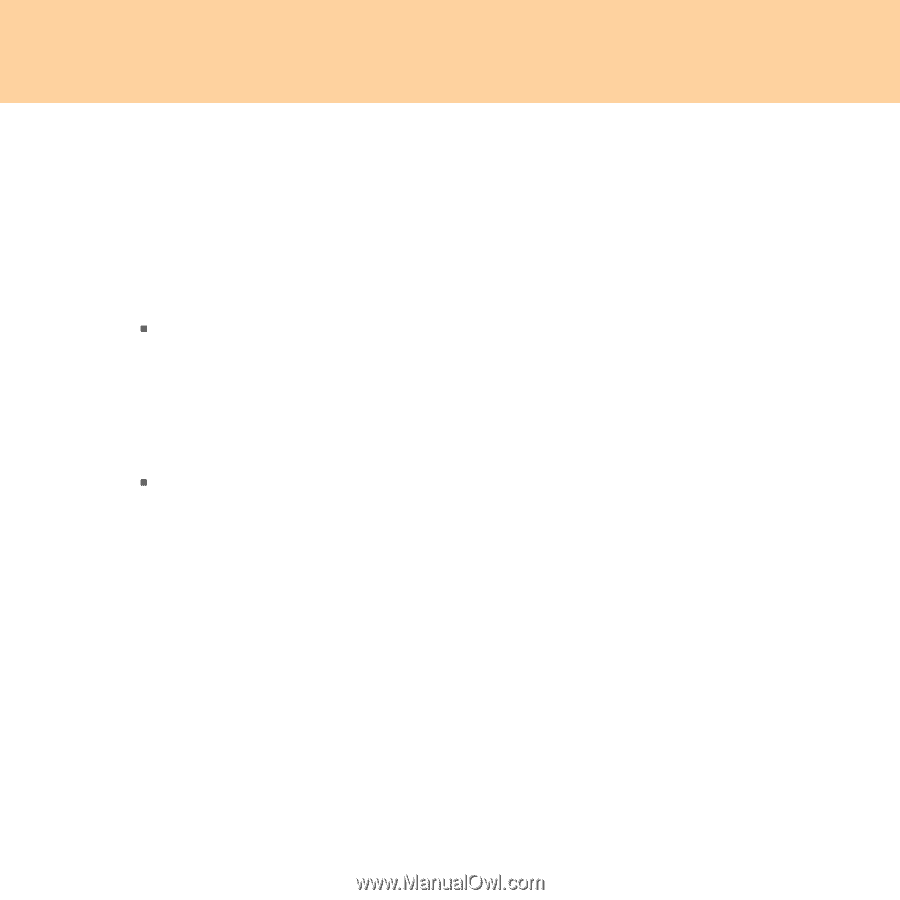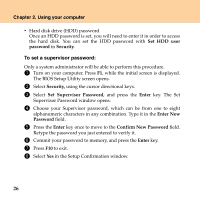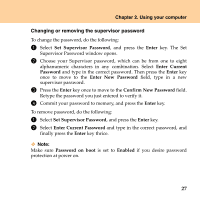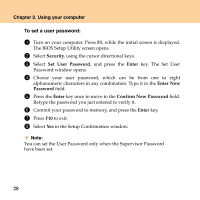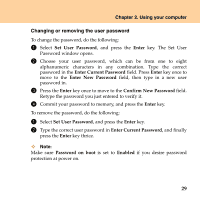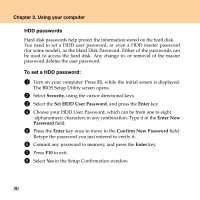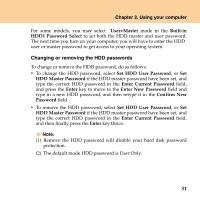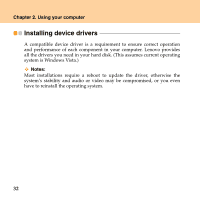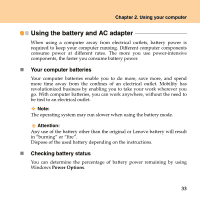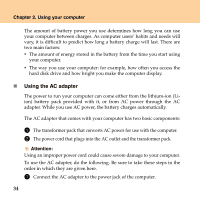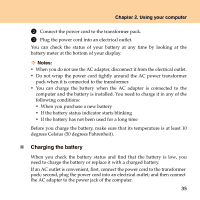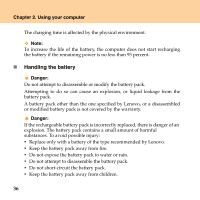Lenovo 444638U User Guide - Page 39
Changing or removing the HDD passwords, Set HDD User Password
 |
View all Lenovo 444638U manuals
Add to My Manuals
Save this manual to your list of manuals |
Page 39 highlights
Chapter 2. Using your computer For some models, you may select User+Master mode in the Built-in HDD1 Password Select to set both the HDD master and user password. The next time you turn on your computer, you will have to enter the HDD user or master password to get access to your operating system. Changing or removing the HDD passwords To change or remove the HDD password, do as follows: ƒ To change the HDD password, select Set HDD User Password, or Set HDD Master Password if the HDD master password have been set, and type the correct HDD password in the Enter Current Password field, and press the Enter key to move to the Enter New Password field and type in a new HDD password, and then retype it in the Confirm New Password field. ƒ To remove the HDD password, select Set HDD User Password, or Set HDD Master Password if the HDD master password have been set, and type the correct HDD password in the Enter Current Password field, and then finally press the Enter key thrice. Note: (1) Remove the HDD password will disable your hard disk password protection. (2) The default mode HDD password is User Only. 31