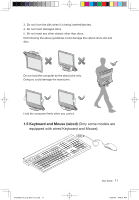Lenovo A600 Lenovo IdeaCentre A600 User Guide V1.2 - Page 16
Keyboard and Mouse wired - optical mouse
 |
UPC - 884942547713
View all Lenovo A600 manuals
Add to My Manuals
Save this manual to your list of manuals |
Page 16 highlights
3. Do not force the disk when it is being inserted/ejected. 4. Do not insert damaged discs. 5. Do not insert any other objects other than discs. Not following the above guidelines could damage the optical drive slot and disc. Do.not.hold.the.computer.by.the.stand.joint.only. Doing.so.could.damage.the.stand.joint. Hold.the.computer.firmly.when.you.carry.it. 1.5 Keyboard and Mouse (wired) (Only some models are equipped with wired Keyboard and Mouse). LVT 31039406_A6_UG_EN_V1.2.indd 11 User Guide 11 2009.8.7 4:48:31 PM

±±
User Guide
³². Do.not.force.the.disk.when.it.is.being.inserted/ejected²
´². Do.not.insert.damaged.discs²
µ². Do.not.insert.any.other.objects.other.than.discs²
Not.following.the.above.guidelines.could.damage.the.optical.drive.slot.and.
disc²
Hold.the.computer.firmly.when.you.carry.it²
Do.not.hold.the.computer.by.the.stand.joint.only²
Doing.so.could.damage.the.stand.joint²
1.5 Keyboard and Mouse (wired)
.(Only.some.models.are.
equipped.with.wired.Keyboard.and.Mouse)²
LVT
31039406_A6_UG_EN_V1.2.indd
11
2009.8.7
4:48:31 PM