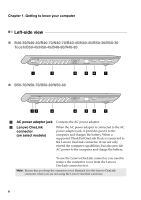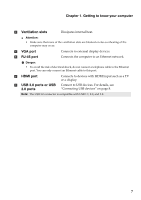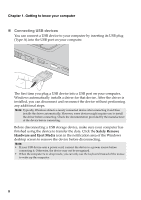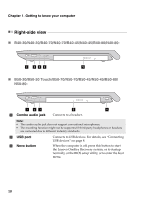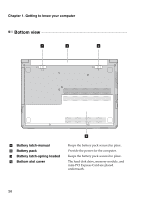Lenovo B50-80 Laptop (English) User Guide - Lenovo B40-xx, B50-xx - Page 15
Connecting to a wired network, Hardware connections, Software configuration
 |
View all Lenovo B50-80 Laptop manuals
Add to My Manuals
Save this manual to your list of manuals |
Page 15 highlights
Chapter 1. Getting to know your computer „ Connecting to a wired network Wired connections are a reliable and safe way to connect the computer to the Internet. Cable Cable Internet services use a cable modem connected to the residential cable TV line. DSL DSL is a family of related technologies that bring high speed network access to homes and small businesses over ordinary telephone lines. Hardware connections: Cables DSL TV cable Telephone line Splitter * * Splitter * * Cable modem * DSL modem * * * * Not supplied. Note: The above diagrams are for reference only. Actual connections method may vary. Software configuration Consult your Internet Service Provider (ISP) for details about how to configure your computer. 9
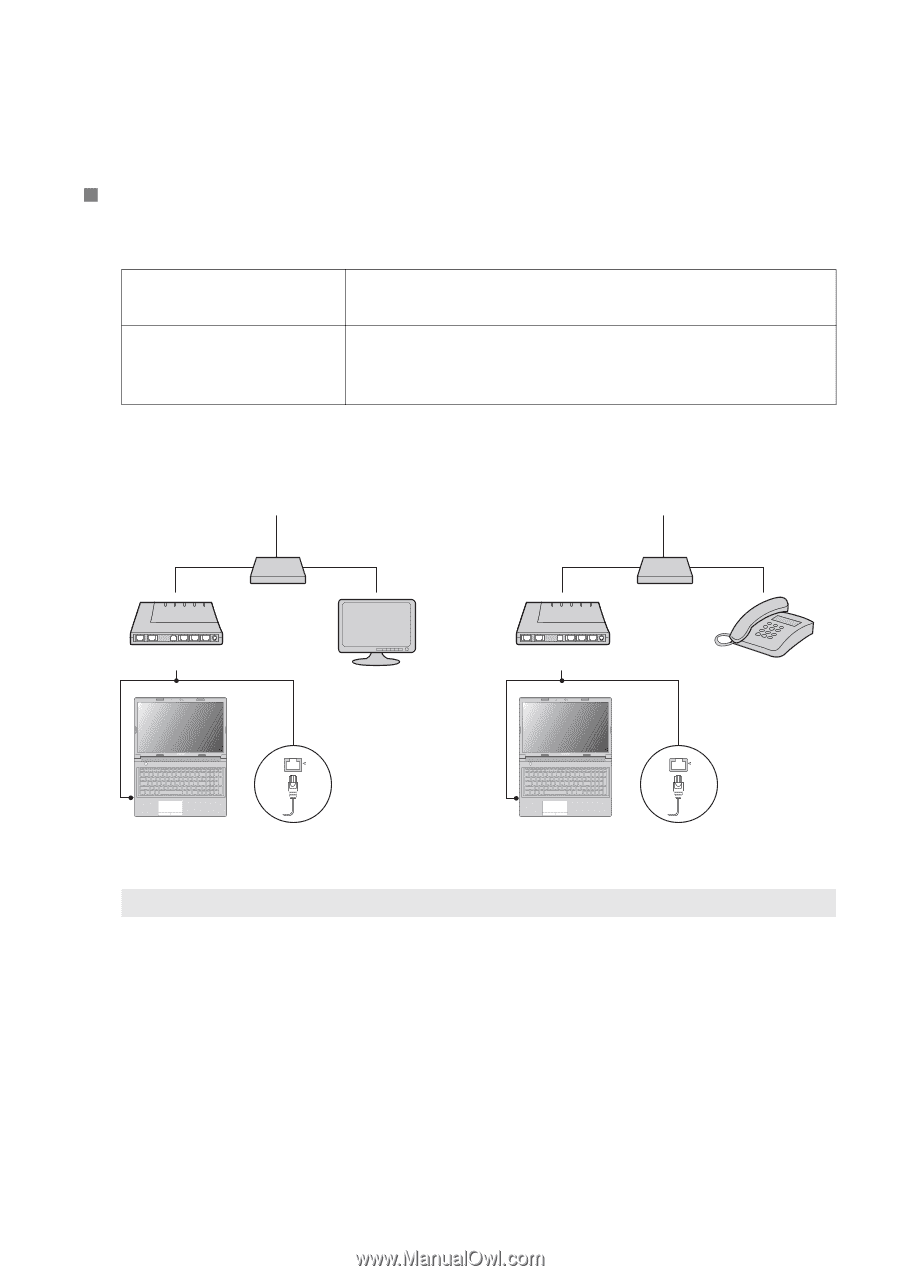
Chapter 1. Getting to know your computer
9
Connecting to a wired network
Wired connections are a reliable and safe way to connect the computer to the
Internet.
Hardware connections:
Software configuration
Consult your Internet Service Provider (ISP) for details about how to
configure your computer.
Cable
Cable Internet services use a cable modem connected to
the residential cable TV line.
DSL
DSL is a family of related technologies that bring high
speed network access to homes and small businesses
over ordinary telephone lines.
Note:
The above diagrams are for reference only. Actual connections method may vary.
*
*
*
*
TV cable
S
pl
itt
er *
Cable modem *
* No
t
s
u
ppl
i
ed.
Telepho
n
e l
in
e
S
pl
itt
er *
D
S
L modem *
Cables
DSL