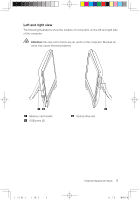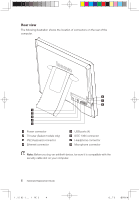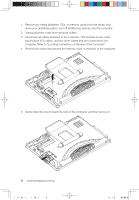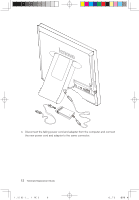Lenovo C300 Lenovo 3000 C300 Hardware Replacement Guide V1.0 - Page 11
input/output I/O cables, and any other cables that are connected to
 |
View all Lenovo C300 manuals
Add to My Manuals
Save this manual to your list of manuals |
Page 11 highlights
1. Remove any media (diskettes, CDs, or memory cards) from the drives, shut down your operating system, turn off all attached devices, and the computer. 2. Unplug all power cords from electrical outlets. 3. Disconnect all cables attached to the computer. This includes power cords, input/output (I/O) cables, and any other cables that are connected to the computer. Refer to "Locating connectors on the rear of the computer". 4. Remove the screw that secures the memory cover to the back of the computer. 5. Gently slide the cover toward the side of the computer, and then remove it. 8 Hardware Replacement Guide 31037187_3000 C3_HRG_EN.indd 8 2009.5.11 1:59:22 PM

8
Hardware Replacement Guide
1.
Remove any media (diskettes, CDs, or memory cards) from the drives, shut
down your operating system, turn off all attached devices, and the computer.
2.
Unplug all power cords from electrical outlets.
3.
Disconnect all cables attached to the computer. This includes power cords,
input/output (I/O) cables, and any other cables that are connected to the
computer. Refer to “Locating connectors on the rear of the computer”.
4.
Remove the screw that secures the memory cover to the back of the computer.
5.
Gently slide the cover toward the side of the computer, and then remove it.
3
037
87
3000
3
RG
E
8
2009 5
:59:22 P