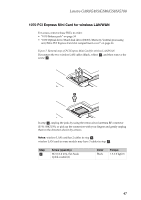Lenovo G585 Hardware Maintenance Manual - Page 48
Pull the optical drive out in the direction shown, direction shown by arrow
 |
View all Lenovo G585 manuals
Add to My Manuals
Save this manual to your list of manuals |
Page 48 highlights
Lenovo G480/G485/G580/G585/G780 Hardware Maintenance Manual Insert a screwdriver into the screw hole and push the optical drive in the direction shown by arrow b. Pull the optical drive out in the direction shown by arrow c. Lenovo G480/G485/G580/G585 2 3 Lenovo G780 2 3 44

Lenovo G480/G485/G580/G585/G780 Hardware Maintenance
Manual
44
Insert a screwdriver into the screw hole and push the optical drive in the
direction shown by arrow
. Pull the optical drive out in the direction shown
by arrow
.
Lenovo G480/G485/G580/G585
Lenovo G780
b
c
3
2
2
3