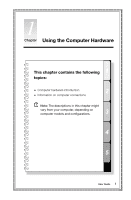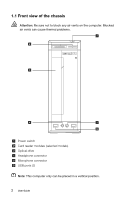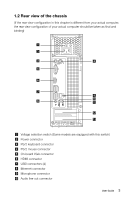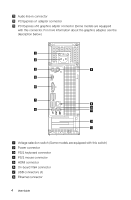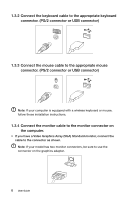Lenovo H320 Lenovo H3 Series User Guide V1.0 - Page 8
Rear view of the chassis, On-board VGA connector
 |
View all Lenovo H320 manuals
Add to My Manuals
Save this manual to your list of manuals |
Page 8 highlights
1.2 Rear view of the chassis (If the rear view configuration in this chapter is different from your actual computer, the rear view configuration of your actual computer should be taken as final and binding) 1 2 3 4 5 6 7 8 10 9 11 12 13 Voltage selection switch (Some models are equipped with this switch) Power connector PS/2 keyboard connector PS/2 mouse connector On-board VGA connector HDMI connector USB connectors (4) Ethernet connector Microphone connector Audio line-out connector User Guide 3

3
User Guide
1.2 Rear view of the chassis
(If the rear view configuration in this chapter is different from your actual computer,
the rear view configuration of your actual computer should be taken as final and
binding)
9
8
10
11
12
13
3
1
2
4
5
6
7
Voltage selection switch (Some models are equipped with this switch)
Power connector
PS/2 keyboard connector
PS/2 mouse connector
On-board VGA connector
HDMI connector
USB connectors (4)
Ethernet connector
Microphone connector
Audio line-out connector