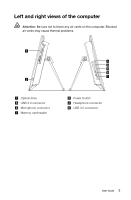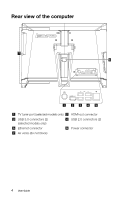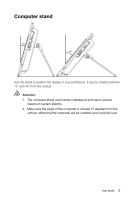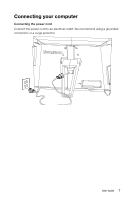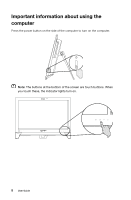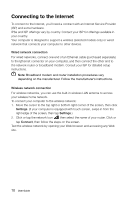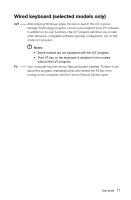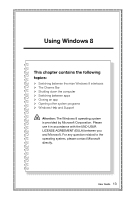Lenovo IdeaCentre B350 Lenovo IdeaCentre B3 Series User Guide - Page 13
Important information about using the computer
 |
View all Lenovo IdeaCentre B350 manuals
Add to My Manuals
Save this manual to your list of manuals |
Page 13 highlights
Important information about using the computer Press the power button on the side of the computer to turn on the computer. Note: The buttons at the bottom of the screen are touch buttons. When you touch these, the indicator lights turn on. 8 User Guide
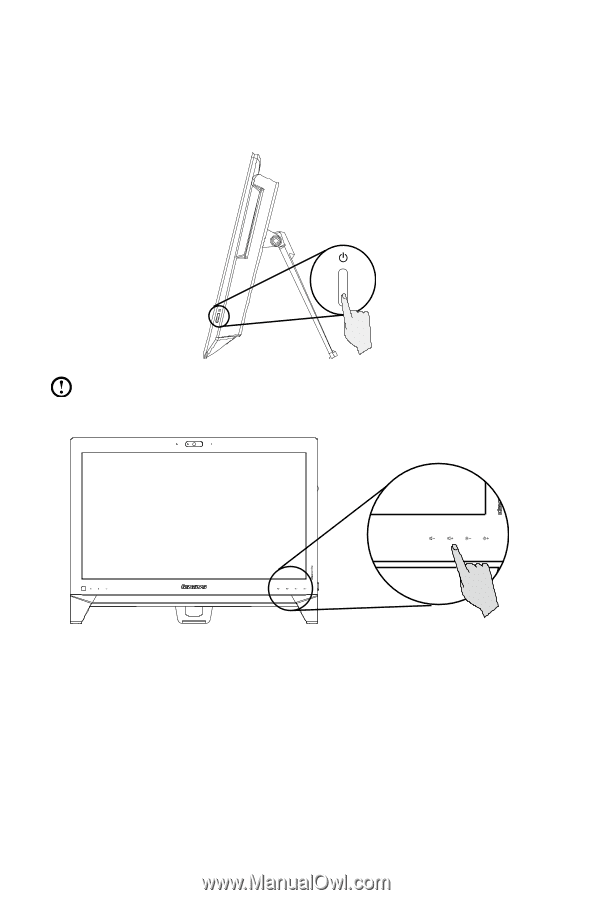
8
User Guide
Important information about using the
computer
Press the power button on the side of the computer to turn on the computer.
Note:
The buttons at the bottom of the screen are touch buttons. When
you touch these, the indicator lights turn on.