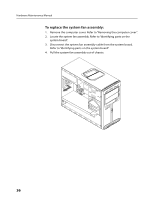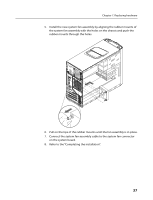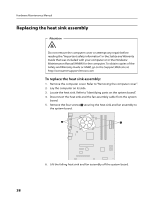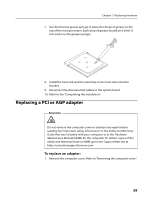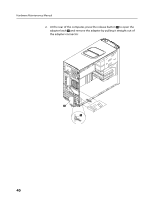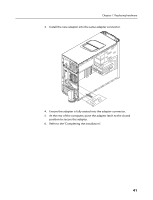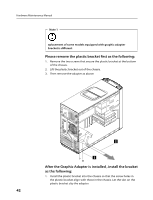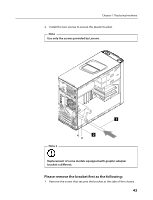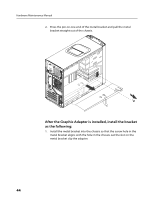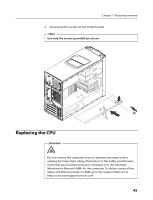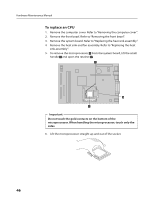Lenovo IdeaCentre K315 Lenovo IdeaCentre K3 Series Hardware Maintenance Manual - Page 43
position to secure the adapter.
 |
View all Lenovo IdeaCentre K315 manuals
Add to My Manuals
Save this manual to your list of manuals |
Page 43 highlights
Chapter 7. Replacing hardware 3. Install the new adapter into the same adapter connector. 4. Ensure the adapter is fully seated into the adapter connector. 5. At the rear of the computer, pivot the adapter latch to the closed position to secure the adapter. 6. Refer to the "Completing the installation". 41
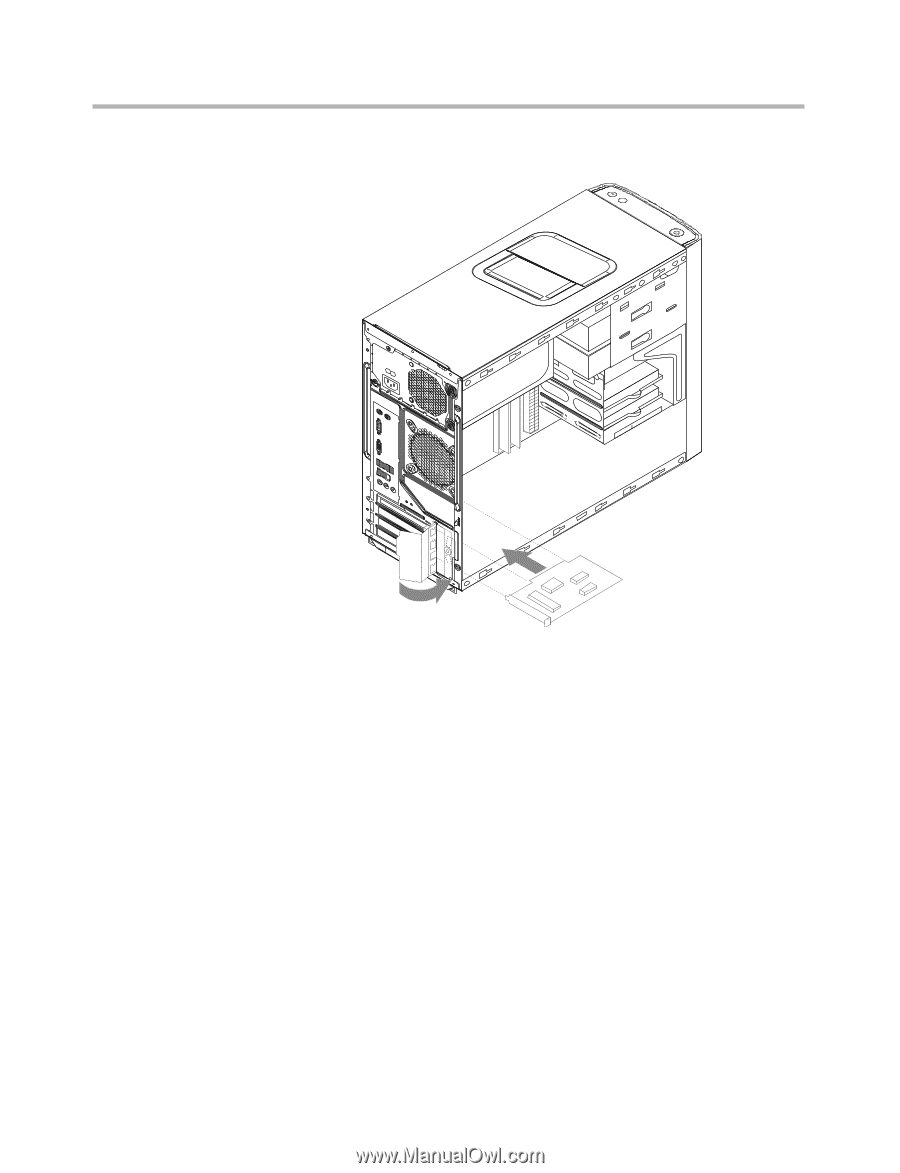
Chapter 7. Replacing hardware
41
3.
Install the new adapter into the same adapter connector.
4.
Ensure the adapter is fully seated into the adapter connector.
5.
At the rear of the computer, pivot the adapter latch to the closed
position to secure the adapter.
6.
Refer to the “Completing the installation”.