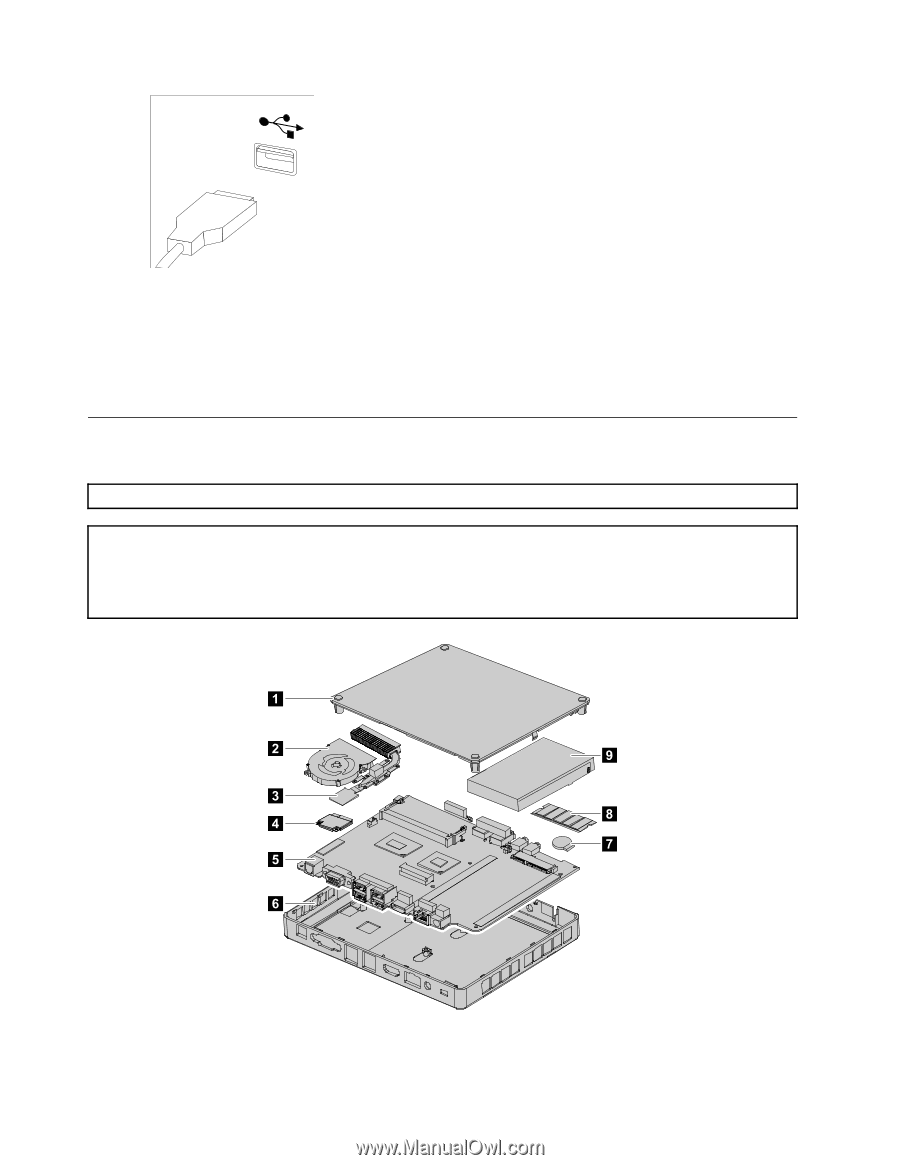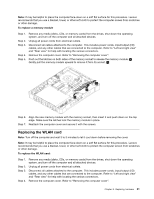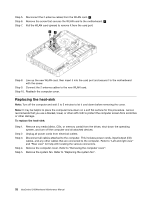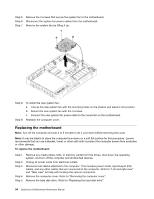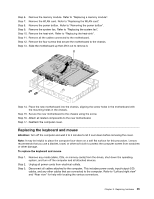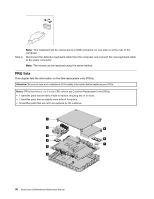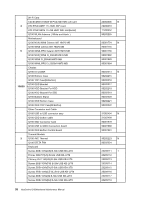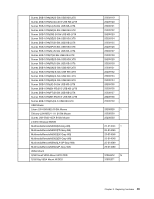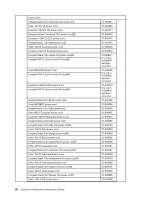Lenovo IdeaCentre Q190 Hardware Maintenance Manual - Page 42
FRU lists, to the same connector.
 |
View all Lenovo IdeaCentre Q190 manuals
Add to My Manuals
Save this manual to your list of manuals |
Page 42 highlights
Step 4. Note: Your keyboard will be connected to a USB connector on one side or at the rear of the computer. Disconnect the defective keyboard cable from the computer and connect the new keyboard cable to the same connector. Note: The mouse can be replaced using the same method. FRU lists This chapter lists the information on the field replaceable units (FRUs). Attention: Be sure to read and understand all the safety information before replacing any FRUs. Notes: FRUs that have a 1 or 2 in the CRU column are Customer Replaceable Units (CRUs). • 1 identifies parts that are fairly simple to replace, requiring few or no tools. • 2 identifies parts that are slightly more difficult to replace. • N identifies parts that are not to be replaced by the customer. 1 2 9 3 8 4 7 5 6 36 IdeaCentre Q190Hardware Maintenance Manual