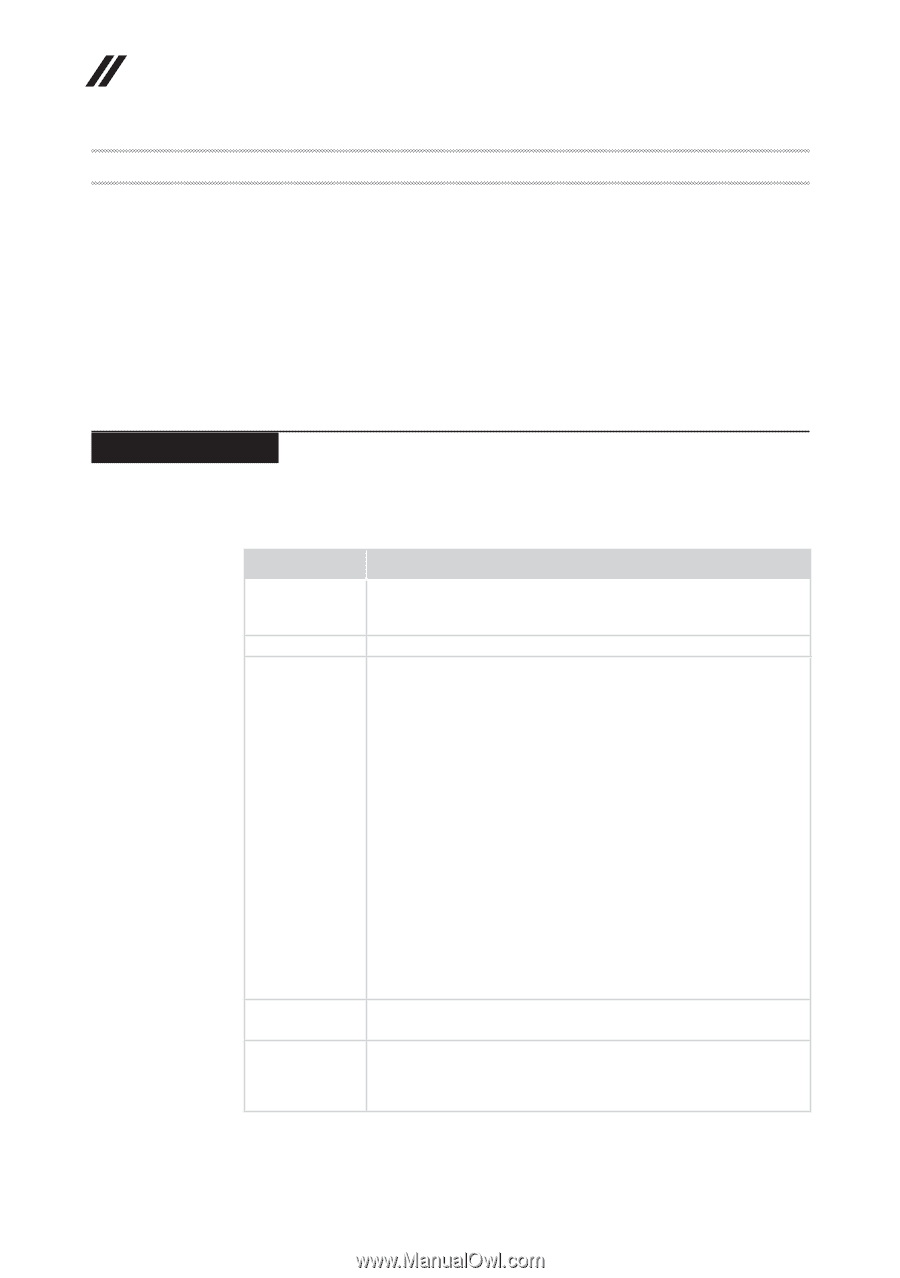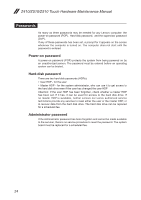Lenovo IdeaPad Z510 Hardware Maintenance Manual - IdeaPad Z410, Z510 - Page 30
Lenovo Z410/Z510/Z510 Touch, Specifications - 15 6
 |
View all Lenovo IdeaPad Z510 manuals
Add to My Manuals
Save this manual to your list of manuals |
Page 30 highlights
Z410/Z510/Z510 Touch Hardware Maintenance Manual Lenovo Z410/Z510/Z510 Touch This chapter presents the following product-specific service references and product-specific parts information: • "Specifications" on page 26 • "Status indicators" on page 28 • "Function key combinations" on page 30 • "FRU replacement notices" on page 31 • "Removing and replacing an FRU" on page 32 • "Locations" on page 81 • "Parts list" on page 84 Specifications The following table lists the specifications of the Lenovo Z410/Z510/Z510 Touch: Table 1. Specifications Feature Processor Core Chipset Bus architecture Graphic memory chip Display Description • View the system properties of your computer. You can do this as follows: Open the Control Panel, and then select System and Security → System. • Intel Panther Point HM86 • GPU: PCIe 3.0, 8 GT/s • WLAN: PCIe 2.0, 5 GT/s • RAM: DDR3L, 1600 MT/s • DMI x 4, 5 GT/s • FDI x 2, 2.7 Gb/s • LCD: eDP 1.2, 5.4 GT/s • HDMI Port: HDMI 1.4, 1.65 GT/s • HDD: SATA 3.0, 6 Gb/s • ODD: SATA 1.0, 1.5 Gb/s • USB Port: USB 3.0, 5 Gb/s • USB 2.0, 480 Mb/s • BT: USB2.0, 480 Mb/s • Card Reader: SD3.0, 50 Mb/s • VGA • SMBus 2.0 • LPC 1.1 • HDA • SPI • Nvidia N14P-GV2 • Intel HD Graphics 4600 • 14" 16:9, 1366 × 768 pixels HD WXGA/200 nits, 1600x900 HD+/250 nits(option) (Z410) • 15.6" 16:9, 1366 × 768 pixels WXGA/200 nits, FHD 1920x1080 pixels (Z510/Z510 Touch) 26