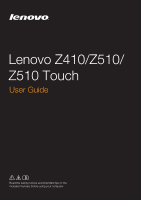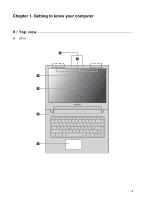Lenovo IdeaPad Z510 User Guide - IdeaPad Z410, Z510 - Page 3
Contents, Lenovo OneKey Recovery System - touch screen
 |
View all Lenovo IdeaPad Z510 manuals
Add to My Manuals
Save this manual to your list of manuals |
Page 3 highlights
Contents Chapter 1. Getting to know your computer 1 Top view ...1 Left-side view ...6 Right-side view...9 Front view ...10 Bottom view ...11 Chapter 2. Starting to use Windows 8 12 Configuring the operating system for the first time 12 Operating system interfaces ...12 The charms ...13 Putting the computer to sleep or shutting it down 15 Touch screen operation (on select models 17 Connecting to wireless LAN ...21 Help and support ...22 Chapter 3. Lenovo OneKey Recovery System 23 Chapter 4. Troubleshooting ...24 Frequently asked questions ...24 Troubleshooting ...26 Trademarks ...30 i

i
Chapter 1. Getting to know your computer
.....................................................................................
1
Top
vi
ew
.........................................................................................................................................................
1
Lef
t
-s
i
de
vi
ew
................................................................................................................................................
6
R
ig
h
t
-s
i
de
vi
ew
..............................................................................................................................................
9
Fron
t
vi
ew
....................................................................................................................................................
10
Bo
tt
om
vi
ew
.................................................................................................................................................
11
Chapter 2. Starting to use Windows 8
............................................................................................
12
Conf
igu
r
i
n
g
t
he opera
ti
n
g
sys
t
em for
t
he f
i
rs
t
ti
me
..............................................................................
12
Opera
ti
n
g
sys
t
em
i
n
t
erfaces
......................................................................................................................
12
The charms
...................................................................................................................................................
13
P
utti
n
g
t
he comp
ut
er
t
o sleep or sh
utti
n
g
it
down
................................................................................
15
To
u
ch screen opera
ti
on (on selec
t
models)
.............................................................................................
17
Connec
ti
n
g
t
o w
i
reless LAN
.....................................................................................................................
21
Help and s
u
ppor
t
........................................................................................................................................
22
Chapter 3. Lenovo OneKey Recovery System
..............................................................................
23
Chapter 4. Troubleshooting
............................................................................................................
24
Freq
u
en
t
ly asked q
u
es
ti
ons
.......................................................................................................................
24
Tro
u
bleshoo
ti
n
g
..........................................................................................................................................
26
Trademarks
.......................................................................................................................................
30
Contents