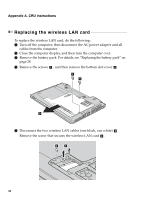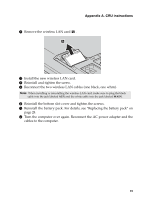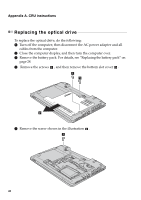Lenovo M5400 User Guide - Lenovo B5400, M5400, M5400 Touch - Page 41
Replacing memory
 |
View all Lenovo M5400 manuals
Add to My Manuals
Save this manual to your list of manuals |
Page 41 highlights
Appendix A. CRU instructions Replacing memory You can increase the amount of memory in your computer by installing double data rate three synchronous dynamic random access memory (DDR3 SDRAM)-available as an option-in the memory slot of your computer. DDR3 SDRAM modules are available in various capacities. Note: Use only the memory types supported by your computer. If you incorrectly install optional memory, or install an unsupported memory type, a warning beep will sound when you try to start the computer. To install a DDR3 SDRAM module, do the following: 1 Touch a metal table or a grounded metal object to reduce any static electricity in your body, which could damage the DDR3 SDRAM. Do not touch the contact edge of the DDR3 SDRAM module. 2 Turn off the computer. Disconnect the AC power adapter and all cables from the computer. 3 Close the computer display, and turn the computer over. 4 Remove the battery pack. For details, see "Replacing the battery pack" on page 28. 5 Remove the screws a , and then remove the bottom slot cover b . 1 1 1 2 2 35