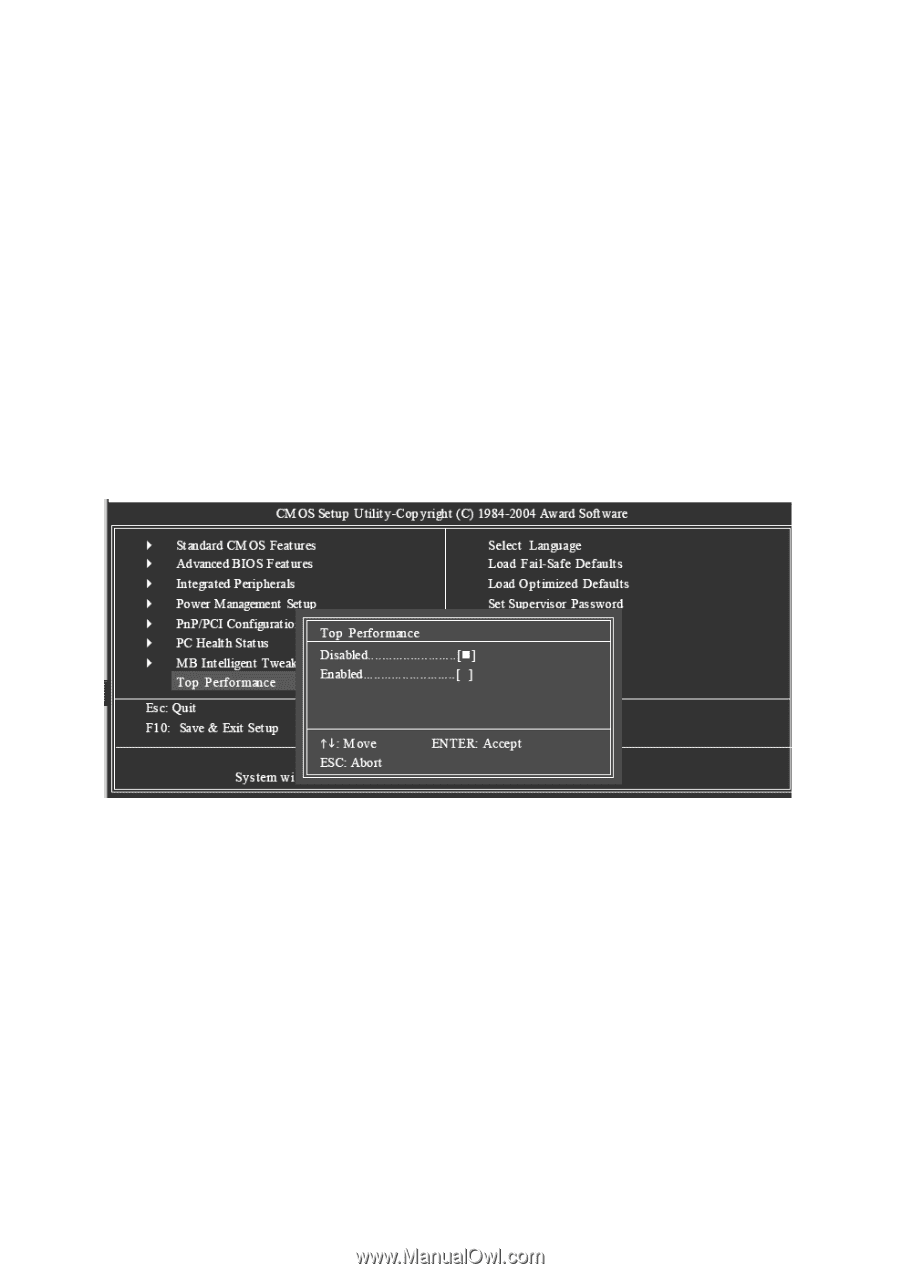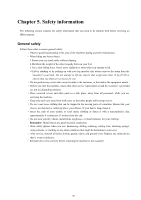Lenovo ThinkCentre A35 Hardware Service Manual - Page 54
Linear Frequenc, Control, P/PCI Cloc, P Cloc, PCI Cloc, 8 Top Per
 |
View all Lenovo ThinkCentre A35 manuals
Add to My Manuals
Save this manual to your list of manuals |
Page 54 highlights
This option is available only when Linear Frequency Control is enabled. Please set DRAM Clock according to your requirement. If you use DDR266 DRAM module, please set "DRAM Clock(MHz)" to 266. If you use DDR333 DRAM module, please set "DRAM Clock(MHz)" to 333. Incorrect using it may cause your system corrupted. For power users only! AGP/PCI Clock Control AUTO: Set AGP/PCI clock automatically. (Default) EnAGP Clock (MHz) This option is available only when AGP/PCI Clock Control is set to Manual. Please set AGP Clock according to your requirement. Incorrect using it may cause your system corrupted. For power users only! PCI Clock (MHz) When you select to set the AGP Clock (MHz) manually, the PCI Clock (MHz) will change automatically depending on the AGP Clock (MHz) you set. 6-8 Top Performance If you wish to maximize the performance of your system, enable "Top Performance." 1.Disabled: Disable this function. (Default Value) 2.Enabled: Enable Top Performance function. "Top Performance" will increase H/W working speed. Different system configuration (both H/W component and OS) will affect the result. For example, the same H/W configuration might not run properly with Windows XP, but works smoothly with Windows NT. Therefore, if your system is not perform enough, the reliability or stability problem will appear sometimes, and we will recommend you disabling the option to avoid the problem as mentioned above. 53