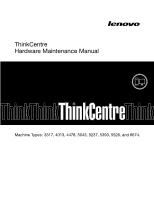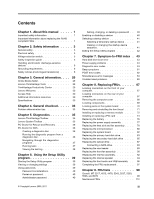Lenovo ThinkCentre A63 Hardware Maintenance Manual
Lenovo ThinkCentre A63 Manual
 |
View all Lenovo ThinkCentre A63 manuals
Add to My Manuals
Save this manual to your list of manuals |
Lenovo ThinkCentre A63 manual content summary:
- Lenovo ThinkCentre A63 | Hardware Maintenance Manual - Page 1
ThinkCentre Hardware Maintenance Manual Machine Types: 3317, 4013, 4478, 5043, 5237, 5393, 5526, and 6674. - Lenovo ThinkCentre A63 | Hardware Maintenance Manual - Page 2
- Lenovo ThinkCentre A63 | Hardware Maintenance Manual - Page 3
ThinkCentre Hardware Maintenance Manual Machine Types: 3317, 4013, 4478, 5043, 5237, 5393, 5526, and 6674. - Lenovo ThinkCentre A63 | Hardware Maintenance Manual - Page 4
information and the product it supports, be sure to read and understand Chapter 2 "Safety information" on page 3 and Appendix A "Notices" on page 207. Fourth Edition (March 2011) © Copyright Lenovo 2009, 2011. LENOVO products, data, computer software, and services have been developed exclusively at - Lenovo ThinkCentre A63 | Hardware Maintenance Manual - Page 5
30 Additional information resources 30 Specifications 30 Chapter 4. General checkout . . . . . 33 Problem determination tips 33 Chapter 5. Diagnostics 35 Lenovo ThinkVantage Toolbox 35 Lenovo System Toolbox 35 PC-Doctor for Rescue and Recovery 36 PC-Doctor for DOS 36 Creating a diagnostic - Lenovo ThinkCentre A63 | Hardware Maintenance Manual - Page 6
10. Additional service information 203 BIOS update failure . . 204 Power management 205 Automatic configuration and power interface (ACPI) BIOS 205 Automatic Power-On features 205 Appendix A. Notices 207 Television output notice 208 Trademarks 208 iv ThinkCentre Hardware Maintenance Manual - Lenovo ThinkCentre A63 | Hardware Maintenance Manual - Page 7
and reference information for ThinkCentre® computer machine types listed on the front cover. All the information in this manual is intended only for trained Service Providers who are familiar with Lenovo® computer products. Before using this information and the product it supports, be sure to read - Lenovo ThinkCentre A63 | Hardware Maintenance Manual - Page 8
support Lenovo's requirements and schedule in the EU. Products sold in 2005, will contain some RoHS compliant FRUs. The following statement pertains to these products and any product Lenovo produces containing RoHS compliant parts. RoHS compliant ThinkCentre 2 ThinkCentre Hardware Maintenance Manual - Lenovo ThinkCentre A63 | Hardware Maintenance Manual - Page 9
and understand before servicing a computer. the machine, ensure that other service representatives and the customer's personnel place, away from all personnel, while you are servicing the machine. • Keep your tool case away to your eyes. • After service, reinstall all safety shields, instructed - Lenovo ThinkCentre A63 | Hardware Maintenance Manual - Page 10
you work with very high voltages; these instructions are in the safety sections of maintenance information touching can cause personal injury and machine damage. • Do not service the following parts with the power on when they are removed to get medical aid. 4 ThinkCentre Hardware Maintenance Manual - Lenovo ThinkCentre A63 | Hardware Maintenance Manual - Page 11
installed to protect users and service personnel from injury. This guide addresses only those items. can continue without first correcting the problem. Consider these conditions and the safety such as loose or missing hardware The guide consists of a series of steps presented in a checklist. Begin - Lenovo ThinkCentre A63 | Hardware Maintenance Manual - Page 12
grounding system, such as those listed below, to provide protection that meets the specific service requirement. Note: The use of a grounding system is desirable but not required • Arabic • Brazilian/Portuguese • Chinese (simplified) • Chinese (traditional) 6 ThinkCentre Hardware Maintenance Manual - Lenovo ThinkCentre A63 | Hardware Maintenance Manual - Page 13
damage. • Disconnect the attached power cords, telecommunications systems, networks, and modems before you open the device covers, unless instructed otherwise in the installation and configuration procedures. • Connect and disconnect cables as described in the following tables when installing - Lenovo ThinkCentre A63 | Hardware Maintenance Manual - Page 14
of the laser product could result in exposure to hazardous laser radiation. There are no serviceable parts inside the device. • Use of controls or adjustments or performance of procedures other all power cords are disconnected from the power source. 2 1 8 ThinkCentre Hardware Maintenance Manual - Lenovo ThinkCentre A63 | Hardware Maintenance Manual - Page 15
Chapter 2. Safety information 9 - Lenovo ThinkCentre A63 | Hardware Maintenance Manual - Page 16
≥18 kg (37 lbs) ≥32 kg (70.5 lbs) ≥55 kg (121.2 lbs) 2 1 PERIGO 10 ThinkCentre Hardware Maintenance Manual - Lenovo ThinkCentre A63 | Hardware Maintenance Manual - Page 17
A corrente elétrica proveniente de cabos de alimentação, de telefone e de comunicações é perigosa. Para evitar risco de choque elétrico: • Não conecte nem desconecte nenhum cabo ou execute instalação, manutenção ou reconfiguração deste produto durante uma tempestade com raios. • Conecte todos os - Lenovo ThinkCentre A63 | Hardware Maintenance Manual - Page 18
cabo de alimentação. Para remover toda a corrente elétrica do dispositivo, assegure que todos os cabos de alimentação estejam desconectados da fonte de alimentação. 2 1 12 ThinkCentre Hardware Maintenance Manual - Lenovo ThinkCentre A63 | Hardware Maintenance Manual - Page 19
Chapter 2. Safety information 13 - Lenovo ThinkCentre A63 | Hardware Maintenance Manual - Page 20
2 1 14 ThinkCentre Hardware Maintenance Manual - Lenovo ThinkCentre A63 | Hardware Maintenance Manual - Page 21
Chapter 2. Safety information 15 - Lenovo ThinkCentre A63 | Hardware Maintenance Manual - Page 22
réseaux, aux systèmes de télécommunication et aux modems (sauf instruction contraire mentionnée dans les procédures d'installation et de configuration). • és, reportez-vous aux instructions ci-dessous pour connecter et déconnecter les différents cordons. 16 ThinkCentre Hardware Maintenance Manual - Lenovo ThinkCentre A63 | Hardware Maintenance Manual - Page 23
les unités SOUS TENSION. ATTENTION: Remplacer la pile au lithium usagée par une pile de référence identique exclusivement, (référence 45C1566), ou suivre les instructions du fabricant qui en définit les équivalences. Si votre système est doté d'un module contenant une pile au lithium, vous devez le - Lenovo ThinkCentre A63 | Hardware Maintenance Manual - Page 24
ühren von Oberflächen mit unterschiedlichem elektrischem Potenzial zu vermeiden. • Geräte niemals einschalten, wenn Hinweise auf Feuer, Wasser oder Gebäudeschäden vorliegen. 18 ThinkCentre Hardware Maintenance Manual - Lenovo ThinkCentre A63 | Hardware Maintenance Manual - Page 25
• Die Verbindung zu den angeschlossenen Netzkabeln, Telekommunikationssystemen, Netzwerken und Modems ist vor dem Öffnen des Gehäuses zu unterbrechen, sofern in den Installations- und Konfigurationsprozeduren keine anders lautenden Anweisungen enthalten sind. • Zum Installieren, Transportieren und Ö - Lenovo ThinkCentre A63 | Hardware Maintenance Manual - Page 26
mit mehreren Netzkabeln ausgestattet sein. Um die Stromversorgung für die Einheit vollständig zu unterbrechen, müssen alle zum Gerät führenden Netzkabel vom Netz getrennt werden. 2 1 20 ThinkCentre Hardware Maintenance Manual - Lenovo ThinkCentre A63 | Hardware Maintenance Manual - Page 27
Chapter 2. Safety information 21 - Lenovo ThinkCentre A63 | Hardware Maintenance Manual - Page 28
a una presa di alimentazione correttamente cablata e dotata di messa a terra. • Collegare alle prese elettriche appropriate tutte le apparecchiature che verranno utilizzate per questo prodotto. 22 ThinkCentre Hardware Maintenance Manual - Lenovo ThinkCentre A63 | Hardware Maintenance Manual - Page 29
pericolose. All'interno dell'unità non vi sono parti su cui effettuare l'assistenza tecnica. • L'utilizzo di controlli, regolazioni o l'esecuzione di procedure non descritti nel presente manuale possono provocare l'esposizione a radiazioni pericolose. Chapter 2. Safety information 23 - Lenovo ThinkCentre A63 | Hardware Maintenance Manual - Page 30
l'unità disponga di più cavi di alimentazione. Per disattivare l'alimentazione dall'unità, accertarsi che tutti i cavi di alimentazione siano scollegati dalla fonte di alimentazione. 2 1 24 ThinkCentre Hardware Maintenance Manual - Lenovo ThinkCentre A63 | Hardware Maintenance Manual - Page 31
Chapter 2. Safety information 25 - Lenovo ThinkCentre A63 | Hardware Maintenance Manual - Page 32
mano para conectar o desconectar los cables de señal. • No encienda nunca un equipo cuando hay señales de fuego, agua o daños estructurales. 26 ThinkCentre Hardware Maintenance Manual - Lenovo ThinkCentre A63 | Hardware Maintenance Manual - Page 33
• Desconecte los cables de alimentación, los sistemas de telecomunicaciones, las redes y los módems conectados antes de abrir las cubiertas de los dispositivos, a menos que se indique lo contrario en los procedimientos de instalación y configuración. • Conecte y desconecte los cables, como se - Lenovo ThinkCentre A63 | Hardware Maintenance Manual - Page 34
suprimir toda la corriente eléctrica del dispositivo, asegúrese de que todos los cables de alimentación estén desconectados de la toma de corriente. 2 1 28 ThinkCentre Hardware Maintenance Manual - Lenovo ThinkCentre A63 | Hardware Maintenance Manual - Page 35
types supported by this manual. Online Books folder The Online Books folder preinstalled on your computer contains the ThinkCentre User Guide, computer. The publication is also available on the Lenovo Support Web site at: http://www.lenovo.com/support Notes: 1. The publication is in Portable Document - Lenovo ThinkCentre A63 | Hardware Maintenance Manual - Page 36
installation or replacement instructions • Downloads and drivers • Publications • Parts information • Troubleshooting information • Links to other useful sources of information Specifications This section lists the physical specifications for your computer. 30 ThinkCentre Hardware Maintenance Manual - Lenovo ThinkCentre A63 | Hardware Maintenance Manual - Page 37
Dimensions Width: 175 mm (6.9 inches) Height: 412 mm (16.2 inches) Depth: 442 mm (17.4 inches) Weight Maximum configuration as shipped: 11.0 kg (24.3 lbs) Environment • Air temperature: Operating: 10° to 35°C (50° to 95°F) Non-operating: -40° to 60°C (-40° to 140°F) (with package) Non-operating: -10 - Lenovo ThinkCentre A63 | Hardware Maintenance Manual - Page 38
32 ThinkCentre Hardware Maintenance Manual - Lenovo ThinkCentre A63 | Hardware Maintenance Manual - Page 39
level of BIOS is installed on the system. A down-level BIOS might page 33. 6. Look at the following conditions and follow the instructions: • If you hear beep codes during POST, go to problem determination. If possible, have this information available when requesting assistance from Service Support - Lenovo ThinkCentre A63 | Hardware Maintenance Manual - Page 40
identical only if they: 1. Are the exact machine type and models 2. Have the same BIOS level 3. Have the same adapters/attachments in the same locations 4. Have the same address jumpers "working and non-working" systems will often lead to problem resolution. 34 ThinkCentre Hardware Maintenance Manual - Lenovo ThinkCentre A63 | Hardware Maintenance Manual - Page 41
symptoms and solutions for computer problems, access the Lenovo troubleshooting center, update system drivers, and review system information. To run the Lenovo System Toolbox program, click Start ® All Programs ® Lenovo Services ® Lenovo System Toolbox. Follow the instructions on the screen. For - Lenovo ThinkCentre A63 | Hardware Maintenance Manual - Page 42
ISO image) of the diagnostic program from: http://www.lenovo.com/support 2. Use any CD/DVD burning software to create a diagnostic disc with the ISO image. Running the diagnostic program from a diagnostic disc This section provides instructions on how to run the diagnostic program from a diagnostic - Lenovo ThinkCentre A63 | Hardware Maintenance Manual - Page 43
3. Follow the instructions on the screen to select the diagnostic test you PC. • Failure Type: Represents the type of error encountered. • DeviceID: Contains the component's unit-ID which corresponds to either a fixed disk drive, removable media drive, serial or parallel port, processor, specific - Lenovo ThinkCentre A63 | Hardware Maintenance Manual - Page 44
and press Enter. 2. Select either the QUICK ERASE or FULL ERASE HARD DISK option and follow the instructions. Viewing the test log Errors reported by the diagnostic test will be displayed by the program as a file to diskette or press F2 to print the file. 38 ThinkCentre Hardware Maintenance Manual - Lenovo ThinkCentre A63 | Hardware Maintenance Manual - Page 45
Setup Utility program. See "Starting the Setup Utility program" on page 39. Then, follow the instructions on the screen. When working with the Setup Utility program, you must use the keyboard. The keys If you decide to set a password, read the following sections. © Copyright Lenovo 2009, 2011 39 - Lenovo ThinkCentre A63 | Hardware Maintenance Manual - Page 46
, select Security ® Set Power-On Password or Set Administrator Password. 3. Follow the instructions on the screen to set, change, or delete a password. Note: A password This section provides instructions on how to enable or disable user access to a device. 40 ThinkCentre Hardware Maintenance Manual - Lenovo ThinkCentre A63 | Hardware Maintenance Manual - Page 47
on the system board. • Select Serial Port Setup ® Serial Port1 Address to enable or disable the serial port. • Select USB Setup and follow the instructions on the screen to enable or disable the USB connector(s) of your choice. 4. Select the desired settings and press Enter. 5. Press Esc to return - Lenovo ThinkCentre A63 | Hardware Maintenance Manual - Page 48
settings, select Exit ® Discard Changes and Exit. • If you want to return to the default settings, press F9 or select Exit ® Load Optimal Defaults. 42 ThinkCentre Hardware Maintenance Manual - Lenovo ThinkCentre A63 | Hardware Maintenance Manual - Page 49
servicing a computer. If you are unable to correct the problem using this index, go to "Undetermined problems" on page 65. Notes: 1. If you have both an error message and an incorrect audio page 37 for the specific type for information about the Diagnostic programs. © Copyright Lenovo 2009, 2011 43 - Lenovo ThinkCentre A63 | Hardware Maintenance Manual - Page 50
203 2. Adapter card 3. System board 1. Flash the system. See "Updating (flashing) BIOS from a disc" on page 203 2. System board Information only Re-start the test, if necessary 1. Press F3 to review the log file 2. Re-start the test to reset the log file 44 ThinkCentre Hardware Maintenance Manual - Lenovo ThinkCentre A63 | Hardware Maintenance Manual - Page 51
(flashing) BIOS from a disc" on page 203 3. Go to "Undetermined problems" on page 65 1. Go to "Undetermined problems" on page BIOS from a disc" on page 203 3. System board System board 1. Reboot the system 2. Flash the system. See "Updating (flashing) BIOS from a disc" on page 203 3. Run memory - Lenovo ThinkCentre A63 | Hardware Maintenance Manual - Page 52
Information only Re-start the test, if necessary 1. Press F3 to review the log file 2. Re-start the test to reset the log (flashing) BIOS from a disc" on page 203 3. Go to "Undetermined problems" on page 65 1. Go to "Undetermined problems" on page board 46 ThinkCentre Hardware Maintenance Manual - Lenovo ThinkCentre A63 | Hardware Maintenance Manual - Page 53
board 1. Device on IRQ15 2. System board System board 1. Run Setup and re-test 2. System board 1. CMOS Battery 2. System board 1. Flash the system. See "Updating (flashing) BIOS from a disc" on page 203 2. System board System board System board 1. Flash the system. See "Updating (flashing - Lenovo ThinkCentre A63 | Hardware Maintenance Manual - Page 54
review BIOS from a disc" on page 203 3. Go to "Undetermined problems" on page 65 1. Go to "Undetermined problems" on page 65 2. Flash the system and re-test. See "Updating (flashing) BIOS from a disc" on page 203 3. Replace component under function test 48 ThinkCentre Hardware Maintenance Manual - Lenovo ThinkCentre A63 | Hardware Maintenance Manual - Page 55
3. System board Information only Re-start the test, if necessary 1. Press F3 to review the log file 2. Re-start the test to reset the log file 1. If See "Updating (flashing) BIOS from a disc" on page 203 3. Go to "Undetermined problems" on page 65 1. Go to "Undetermined problems" on page 65 2. - Lenovo ThinkCentre A63 | Hardware Maintenance Manual - Page 56
Run Setup, enable port 2. Flash the system. See "Updating (flashing) BIOS from a disc" on page 203 3. System board System board Information only Re-start the test, if necessary 1. Press F3 to review the log file 2. Re-start the test to reset the log file 50 ThinkCentre Hardware Maintenance Manual - Lenovo ThinkCentre A63 | Hardware Maintenance Manual - Page 57
. See "Updating (flashing) BIOS from a disc" on page 203 3. Go to "Undetermined problems" on page 65 1. Go to "Undetermined problems" on page 65 2. Flash the system and re-test. See "Updating (flashing) BIOS from a disc" on page 203 3. Run memory test 4. System board 1. Remove USB device(s) and re - Lenovo ThinkCentre A63 | Hardware Maintenance Manual - Page 58
to review problems" on page 65 018-199-XXX PCI Card test failed, cause unknown 1. Go to "Undetermined problems" on page 65 2. Flash the system and re-test. See "Updating (flashing) BIOS from a disc" on page 203 3. Replace component under function test 52 ThinkCentre Hardware Maintenance Manual - Lenovo ThinkCentre A63 | Hardware Maintenance Manual - Page 59
Card Services error board Information only Re-start the test, if necessary 1. Press F3 to review the log file 2. Re-start the test to reset the log file 1. See "Updating (flashing) BIOS from a disc" on page 203 3. Go to "Undetermined problems" on page 65 1. Go to "Undetermined problems" on page 65 2. - Lenovo ThinkCentre A63 | Hardware Maintenance Manual - Page 60
Press F3 to review the log file BIOS from a disc" on page 203 3. Go to "Undetermined problems" on page 65 1. Go to "Undetermined problems " on page 65 2. Flash the system and re-test. See "Updating (flashing) BIOS (flashing) BIOS from a disc - Lenovo ThinkCentre A63 | Hardware Maintenance Manual - Page 61
test failed, cause unknown 071-000-XXX Audio port Interface Test Passed FRU/Action 1. Press F3 to review the log file 2. Re-start the test test. See "Updating (flashing) BIOS from a disc" on page 203 3. Go to "Undetermined problems" on page 65 1. Go to "Undetermined problems" on page 65 2. Flash - Lenovo ThinkCentre A63 | Hardware Maintenance Manual - Page 62
test 1. Speakers 2. Audio card, if installed 3. System board No action 1. Remove the game port device and re-test the system Information only Re-start the test, if necessary 1. Press F3 to review the log file 2. Re-start the test to reset the log file 56 ThinkCentre Hardware Maintenance Manual - Lenovo ThinkCentre A63 | Hardware Maintenance Manual - Page 63
enabled. See Chapter 6 "Using the Setup Utility program" on page 39 2. Flash the system and re-test. See "Updating (flashing) BIOS from a disc" on page 203 3. Go to "Undetermined problems" on page 65 1. See "Undetermined problems" on page 65 2. Flash the system and re-test. See "Updating (flashing - Lenovo ThinkCentre A63 | Hardware Maintenance Manual - Page 64
it is connected and/or enabled. See Chapter 6 "Using the Setup Utility program" on page 39 2. Flash the system and re-test. See "Updating (flashing) BIOS from a disc" on page 203 3. Go to "Undetermined problems" on page 65 58 ThinkCentre Hardware Maintenance Manual - Lenovo ThinkCentre A63 | Hardware Maintenance Manual - Page 65
Security failure 185-278-XXX Asset Security Chassis Intrusion 201-000-XXX System Memory Test Passed FRU/Action 1. See "Undetermined problems" on page 65 2. Flash the system and re-test. See "Updating (flashing) BIOS from a disc" on page 203 3. Replace component under function test 1. Power supply - Lenovo ThinkCentre A63 | Hardware Maintenance Manual - Page 66
Mouse error 303-000-XXX Joystick Test Passed 303-XXX-XXX Joystick error FRU/Action 1. Replace the memory module called out by the test 2. System board No action 1. Cache, if removable 2. System board No action Remove the Joystick and re-test the system 60 ThinkCentre Hardware Maintenance Manual - Lenovo ThinkCentre A63 | Hardware Maintenance Manual - Page 67
re-test the system Beep symptoms Beep symptoms are tones or a series of tones separated by pauses (intervals without sound) during POST. The error 1 long and 3 short beeps Keyboard error 1 long and 9 short beeps BIOS ROM error FRU/Action Perform the following actions in order. 1. Start the Setup - Lenovo ThinkCentre A63 | Hardware Maintenance Manual - Page 68
the computer without a keyboard, set the error halt condition in Setup to HALT ON ALL, BUT KEYBOARD. The BIOS then ignores the missing keyboard during POST. This message displays during a full memory test, counting down the memory areas being tested. 62 ThinkCentre Hardware Maintenance Manual - Lenovo ThinkCentre A63 | Hardware Maintenance Manual - Page 69
testing, additional information appears. This information gives specifics about the type and location of the memory error. Pressing the TAB key permits the user to toggle between the default POST display screen and a custom POST display screen. The BIOS was unable to find a suitable boot device - Lenovo ThinkCentre A63 | Hardware Maintenance Manual - Page 70
use light not on, but computer works correctly Printer problems Program loads from the hard disk with a known- failure (system board port) FRU/Action 1. Run the Memory tests 2. Memory Module 3. System Board 1. System Board 2. Diskette Drive System Board 64 ThinkCentre Hardware Maintenance Manual - Lenovo ThinkCentre A63 | Hardware Maintenance Manual - Page 71
Device Self-Test OK? 2. External Device 3. Cable 4. Alternate Adapter 5. System Board 1. Keyboard 2. Keyboard Cable 3. System Board Undetermined problems This section provides instructions on how to find out the failing devices or adapters. 1. Power-off the computer. 2. Remove or disconnect the - Lenovo ThinkCentre A63 | Hardware Maintenance Manual - Page 72
66 ThinkCentre Hardware Maintenance Manual - Lenovo ThinkCentre A63 | Hardware Maintenance Manual - Page 73
precautions and guidelines will help you work safely. FRU replacements are to be done only by trained service technicians. This chapter does not contain the install, remove or replace procedure for all FRUs. determine where to connect the cables on your computer. © Copyright Lenovo 2009, 2011 67 - Lenovo ThinkCentre A63 | Hardware Maintenance Manual - Page 74
(4) 9 Microphone connector 10 Audio line-out connector 11 Audio line-in connector 12 PCI Express ThinkCentre Safety and Warranty Guide that came with your computer. To obtain a copy of the ThinkCentre Safety and Warranty Guide, go to: http://www.lenovo.com/support This section provides instructions - Lenovo ThinkCentre A63 | Hardware Maintenance Manual - Page 75
1. Remove any media from the drives and turn off all attached devices and the computer. 2. Unplug all power cords from electrical outlets. 3. Disconnect the cables attached to the computer. This includes power cords, Input/Output (I/O) cables, and any other cables that are connected to the computer. - Lenovo ThinkCentre A63 | Hardware Maintenance Manual - Page 76
Figure 4. Component locations 1 Heat sink and fan assembly 2 Memory modules 3 Battery 4 PCI Express x16 graphics card slot 5 PCI card 6 PCI card slot 7 PCI Express x1 card part locations" on page 71 shows the locations of the parts on the system board. 70 ThinkCentre Hardware Maintenance Manual - Lenovo ThinkCentre A63 | Hardware Maintenance Manual - Page 77
connector 3 Memory slots (2) Internal speaker connector 17 Front audio connector 18 PCI Express x1 ThinkCentre Safety and Warranty Guide that came with your computer. To obtain a copy of the ThinkCentre Safety and Warranty Guide, go to: http://www.lenovo.com/support This section provides instructions - Lenovo ThinkCentre A63 | Hardware Maintenance Manual - Page 78
that came with your computer. To obtain a copy of the ThinkCentre Safety and Warranty Guide, go to: http://www.lenovo.com/support This section provides instructions on how to install or replace a memory module. Your computer has two slots for installing or replacing DDR3 DIMMs that provide up to - Lenovo ThinkCentre A63 | Hardware Maintenance Manual - Page 79
clips If you are replacing an old memory module, open the retaining clips and remove the memory module being replaced as shown. Figure 8. Removing the memory module 5. Position the memory module over the memory slot. Make sure that the notch 1 on the memory module aligns correctly with the slot key - Lenovo ThinkCentre A63 | Hardware Maintenance Manual - Page 80
and understanding the "Important safety information" in the ThinkCentre Safety and Warranty Guide that came with your computer. To obtain a copy of the ThinkCentre Safety and Warranty Guide, go to: http://www.lenovo.com/support This section provides instructions on how to install or replace a PCI - Lenovo ThinkCentre A63 | Hardware Maintenance Manual - Page 81
4. Install the new card into the appropriate card slot on the system board. See "Locating parts on the system board" on page 70. If you are replacing a PCI card, remove the old card currently installed before installing the new one. Figure 11. Removing the old card Notes: a. The card fits tightly - Lenovo ThinkCentre A63 | Hardware Maintenance Manual - Page 82
ThinkCentre Safety and Warranty Guide that came with your computer. To obtain a copy of the ThinkCentre Safety and Warranty Guide, go to: http://www.lenovo.com/support Your computer has a special type of memory board" on page 70. 3. Remove the old battery. 76 ThinkCentre Hardware Maintenance Manual - Lenovo ThinkCentre A63 | Hardware Maintenance Manual - Page 83
and understanding the "Important safety information" in the ThinkCentre Safety and Warranty Guide that came with your computer. To obtain a copy of the ThinkCentre Safety and Warranty Guide, go to: http://www.lenovo.com/support This section provides instructions on how to replace the power supply - Lenovo ThinkCentre A63 | Hardware Maintenance Manual - Page 84
the ThinkCentre Safety and Warranty Guide that came with your computer. To obtain a copy of the ThinkCentre Safety and Warranty Guide, go to: http://www.lenovo.com/support This section provides instructions on how to replace the heat sink and fan assembly. 78 ThinkCentre Hardware Maintenance Manual - Lenovo ThinkCentre A63 | Hardware Maintenance Manual - Page 85
CAUTION: The heat sink and fan assembly might be very hot. Turn off the computer and wait three to five minutes to let the computer cool before removing the computer cover. To replace the heat sink and fan assembly, do the following: 1. Remove the computer cover. See "Removing the computer cover" on - Lenovo ThinkCentre A63 | Hardware Maintenance Manual - Page 86
ThinkCentre Safety and Warranty Guide that came with your computer. To obtain a copy of the ThinkCentre Safety and Warranty Guide, go to: http://www.lenovo.com/support This section provides instructions the microprocessor 2 secured on the system board. 80 ThinkCentre Hardware Maintenance Manual - Lenovo ThinkCentre A63 | Hardware Maintenance Manual - Page 87
8. Lift the microprocessor straight up and out of the socket. Notes: a. Your microprocessor and socket might look different from the one illustrated. b. Note the orientation of the microprocessor in the socket. You can look for the small triangle 1 on one corner of the microprocessor. This is - Lenovo ThinkCentre A63 | Hardware Maintenance Manual - Page 88
ThinkCentre Safety and Warranty Guide that came with your computer. To obtain a copy of the ThinkCentre Safety and Warranty Guide, go to: http://www.lenovo.com/support This section provides instructions memory modules and PCI cards that are currently installed. See "Installing or replacing a memory - Lenovo ThinkCentre A63 | Hardware Maintenance Manual - Page 89
system board in place. 13. Install all memory modules and PCI cards removed from the failing ThinkCentre Safety and Warranty Guide that came with your computer. To obtain a copy of the ThinkCentre Safety and Warranty Guide, go to: http://www.lenovo.com/support This section provides instructions - Lenovo ThinkCentre A63 | Hardware Maintenance Manual - Page 90
drive cage and one on the hard disk drive cage. The arrows are aligned when the hard disk drive is in the proper position. 84 ThinkCentre Hardware Maintenance Manual - Lenovo ThinkCentre A63 | Hardware Maintenance Manual - Page 91
a copy of the ThinkCentre Safety and Warranty Guide, go to: http://www.lenovo.com/support Note: Depending on your model type, your computer might come with a secondary hard disk drive bay for installing or replacing a secondary hard disk drive. This section provides instructions on how to replace - Lenovo ThinkCentre A63 | Hardware Maintenance Manual - Page 92
the chassis until it snaps into position underneath the metal tab. Make sure that the hard disk drive cage is secured in the chassis. 86 ThinkCentre Hardware Maintenance Manual - Lenovo ThinkCentre A63 | Hardware Maintenance Manual - Page 93
understanding the "Important safety information" in the ThinkCentre Safety and Warranty Guide that came with your computer. To obtain a copy of the ThinkCentre Safety and Warranty Guide, go to: http://www.lenovo.com/support This section provides instructions on how to replace the optical drive. To - Lenovo ThinkCentre A63 | Hardware Maintenance Manual - Page 94
drive 7. Connect the signal cable and the power cable to the rear of the new optical drive. See "Connecting a SATA drive" on page 89. 88 ThinkCentre Hardware Maintenance Manual - Lenovo ThinkCentre A63 | Hardware Maintenance Manual - Page 95
that came with your computer. To obtain a copy of the ThinkCentre Safety and Warranty Guide, go to: http://www.lenovo.com/support Depending on your model type, your computer might have a card reader installed. This section provides instructions on how to replace the card reader. To replace the card - Lenovo ThinkCentre A63 | Hardware Maintenance Manual - Page 96
a copy of the ThinkCentre Safety and Warranty Guide, go to: http://www.lenovo.com/support This section provides instructions on how to replace the front fan assembly. Note: Depending on model type, your computer might have a front fan assembly installed. 90 ThinkCentre Hardware Maintenance Manual - Lenovo ThinkCentre A63 | Hardware Maintenance Manual - Page 97
To replace the front fan assembly, do the following: 1. Turn off the computer and disconnect all power cords from electrical outlets. 2. Remove the computer cover. See "Removing the computer cover" on page 68. 3. Remove the front bezel. See "Removing and reinstalling the front bezel" on page 71. 4. - Lenovo ThinkCentre A63 | Hardware Maintenance Manual - Page 98
the ThinkCentre Safety and Warranty Guide that came with your computer. To obtain a copy of the ThinkCentre Safety and Warranty Guide, go to: http://www.lenovo.com/support This section provides instructions pulling the rear fan assembly out of the chassis. 92 ThinkCentre Hardware Maintenance Manual - Lenovo ThinkCentre A63 | Hardware Maintenance Manual - Page 99
Figure 32. Removing the rear fan assembly 5. Install the new rear fan assembly by aligning the new rubber mounts of the new rear fan assembly with the holes on the chassis and push the rubber mounts through the holes. Note: The new rear fan assembly you received will have four new rubber mounts - Lenovo ThinkCentre A63 | Hardware Maintenance Manual - Page 100
ThinkCentre Safety and Warranty Guide that came with your computer. To obtain a copy of the ThinkCentre Safety and Warranty Guide, go to: http://www.lenovo.com/support This section provides instructions upward to completely remove it from the chassis. 94 ThinkCentre Hardware Maintenance Manual - Lenovo ThinkCentre A63 | Hardware Maintenance Manual - Page 101
Figure 34. Removing the old internal speaker 5. Position a new internal speaker into the metal clips and push downward on the internal speaker until it snaps into position. Figure 35. Installing a new internal speaker 6. Connect the speaker cable to the system board. See "Locating parts on the - Lenovo ThinkCentre A63 | Hardware Maintenance Manual - Page 102
came with your computer. To obtain a copy of the ThinkCentre Safety and Warranty Guide, go to: http://www.lenovo.com/support This section provides instructions on how to replace the front audio and USB assembly. To replace the front audio and USB assembly, do the following: 1. Remove the computer - Lenovo ThinkCentre A63 | Hardware Maintenance Manual - Page 103
replacement This section provides instructions on how to . 3. Position the computer cover on the chassis so that the rail guides on the bottom of the computer cover engage the rails. Then, push (flash) the BIOS. See "Updating (flashing) BIOS from a disc" on page 203. Chapter 8. Replacing FRUs 97 - Lenovo ThinkCentre A63 | Hardware Maintenance Manual - Page 104
8. Some FRU replacements require the configuration to be updated. To update your configuration, see Chapter 6 "Using the Setup Utility program" on page 39. 98 ThinkCentre Hardware Maintenance Manual - Lenovo ThinkCentre A63 | Hardware Maintenance Manual - Page 105
CRU, and "2" means that the part is an Optional-service CRU. Overall: MT 3317, 4013, 4478, 5043, 5237, 5393, 5526, and 6674 The following replaceable components are available for the 3317, 4013, 4478, 5043, 5237, 5393, 5526, and 6674 machine type models. Item # 1 FRUs AMD 89W 4 pin cooler kit - Lenovo ThinkCentre A63 | Hardware Maintenance Manual - Page 106
6674: A4U A4F A4S A4D A4Y A6U A6F A6S A6D A6Y A8U A8F A9A A9Q AAV ABU ABF ABS ABL ABD ABY A3U A3F A3S A3D A3Y AFU • MT 4013: • MT 5043: A1P A3P A4P A5P • MT 5237: • MT 5393: • MT 6674: System board, planar AMD RS760 mATX GA • MT 3317: A1P A2P • MT 4013: A3T A4A ThinkCentre Hardware Maintenance Manual - Lenovo ThinkCentre A63 | Hardware Maintenance Manual - Page 107
, 65W) C2 45nm • MT 3317: 91Z • MT 4013: • MT 5043: • MT 5237: • MT 5393: • MT 6674: Microprocessor, Athlon II X2 240 2.80GHz 2M • MT 3317: 91Z • MT 4013: B2U B2F B2S B3U B3F B4U B4F • MT 5043: A3U A3F A3S A3D A3Y A4U A4F A4S A4D A4Y AFU AFF AFS • MT 5237: AAU AAF AAS • MT - Lenovo ThinkCentre A63 | Hardware Maintenance Manual - Page 108
AVA AWT BGQ B5V B6V B7V B8V Microprocessor, Athlon II X3 440 (3.0GHz,1.5MB Total Cache, AM3, 95W) C3 45nm • MT 3317: 91Z CTO • MT 4013: • MT 5043: • MT 5237: • MT 5393: • MT 6674: FRU # 64Y8014 71Y9193 64Y8019 64Y8020 71Y9195 CRU N N N N 102 ThinkCentre Hardware Maintenance Manual - Lenovo ThinkCentre A63 | Hardware Maintenance Manual - Page 109
, AM3, 95W) C3 45nm • MT 3317: 91Z CTO • MT 4013: • MT 5043: • MT 5237: • MT 5393: • MT 6674: Microprocessor, Athlon II X4 630 (2.80GHz, 2M Total Cache, AM3, 95W) Rev 45nm • MT 3317: 91Z • MT 4013: • MT 5043: • MT 5237: • MT 5393: • MT 6674: Microprocessor, Phenom II X2 545 (3.00GHz, 7M Total Cache - Lenovo ThinkCentre A63 | Hardware Maintenance Manual - Page 110
: AEU AEF AES • MT 5237: • MT 5393: A1G • MT 6674: Microprocessor, Sempron 145 (2.8GHz, 1M Total Cache, AM3, 45W) C3 45nm • MT 3317: • MT 4013: • MT 5043: • MT 5237: • MT 5393: • MT 6674: 91Z CTO FRU # 71Y5437 71Y5443 64Y8037 71Y6414 71Y9191 CRU N N N N 104 ThinkCentre Hardware Maintenance Manual - Lenovo ThinkCentre A63 | Hardware Maintenance Manual - Page 111
Total Cache, AM3, 95W) C2 45nm • MT 3317: • MT 4013: • MT 5043: • MT 5237: • MT 5393: • MT 6674: Microprocessor, Phenom II X3 B75 (3.0GHz, 7.5M Total Cache, AM3, 95W) C2 45nm • MT 3317: • MT 4013: • MT 5043: • MT 5237: • MT 5393: • MT 6674: Microprocessor, Phenom II X3 710 (2.6GHz, 7.5M Total Cache - Lenovo ThinkCentre A63 | Hardware Maintenance Manual - Page 112
4013: • MT 5043: • MT 5237: • MT 5393: • MT 6674: Microprocessor, Phenom II X4 925 (2.8GHz, 8M Total Cache, AM3, 95W) C2 45nm • MT 3317: • MT 4013: • MT 5043: • MT 5237: • MT 5393: • MT 6674: FRU # 71Y5441 64Y8031 64Y8032 64Y8035 64Y8036 CRU N N N N N 106 ThinkCentre Hardware Maintenance Manual - Lenovo ThinkCentre A63 | Hardware Maintenance Manual - Page 113
, 1GB PC3-10600 1333MHz DDR3 UDIMM • MT 3317: A1P A2P • MT 4013: • MT 5043: • MT 5237: • MT 5393: • MT 6674: AGH AKQ Memory module, 2GB PC3-10600 1333MHz DDR3 UDIMM • MT 3317: • MT 4013: A6A A8T • MT 5043: A1U A1F A1S A1D A1Y A9H A8V AGU AGF AGS AAB ABB • MT 5237: ADT AET • MT 5393 - Lenovo ThinkCentre A63 | Hardware Maintenance Manual - Page 114
6674: A4U A4F A4S A4D A4Y A8U A8F A9A A9Q AAV ABU ABF ABS ABL ABD ABY A3U A3F A3S A3D A3Y AFU AFF 4013: all models • MT 5043: all models • MT 5237: all models • MT 5393: all models • MT 6674: all models FRU # 71Y5545 41N3325 43C1042 43N9665 CRU 2 2 2 2 108 ThinkCentre Hardware Maintenance Manual - Lenovo ThinkCentre A63 | Hardware Maintenance Manual - Page 115
6674: A4U A4F A4S A4D A4Y A6U A6F A6S A6D A6Y A8U A8F A9A A9Q AAV ABU ABF ABS ABL ABD ABY A3U A3F A3S A3D A3Y AFU : • MT 4013: • MT 5043: • MT 5237: • MT 5393: • MT 6674: Hard disk drive, SATA 160GB 7200RPM / 3Gb / 8M • MT 3317: • MT 4013: • MT 5043: • MT 5237: • MT 5393: • MT 6674: FRU # 43N9662 - Lenovo ThinkCentre A63 | Hardware Maintenance Manual - Page 116
disk drive, SATA 250GB 7200RPM / 3Gb / 8M • MT 3317: • MT 4013: A7U A7F A7S A7D A7Y B1Q B2U B2F B2S • MT 5043: A3U A3F A3S A3D A3Y AEU AEF AES AFU AFF AFS • MT 5237: AAU AAF AAS • MT 5393: A1G • MT 6674: A6U A6F A6S A6D A6Y A3U A3F A3S A3D A3Y AJQ - Lenovo ThinkCentre A63 | Hardware Maintenance Manual - Page 117
ABL ABD ABY BGQ B2V B3V B7V B8V Hard disk drive, SATA 500GB 7200RPM / 3Gb / 16M • MT 3317: • MT 4013: B3U B3F • MT 5043: A9H ABB • MT 5237: • MT 5393: A3G • MT 6674: ABU ABF ABS ABL ABD ABY BGQ B2V B3V B7V B8V Hard disk drive, SATA 1TB 7200RPM / 3Gb / 32M • MT - Lenovo ThinkCentre A63 | Hardware Maintenance Manual - Page 118
all models • MT 5237: all models • MT 5393: all models • MT 6674: all models System fan (no fan grill) • MT 3317: all models • MT 4013: all models • MT 5043: all models • MT 5237: all models • MT 5393: all models • MT 6674: all models Power supply, 280 Watt ATX power supply; (Standard; Robust) • MT - Lenovo ThinkCentre A63 | Hardware Maintenance Manual - Page 119
all models • MT 5237: all models • MT 5393: all models • MT 6674: all models FRU, second HDD bracket assembly for Tamdhu • MT 3317: all models • MT 4013: all models • MT 5043: all models • MT 5237: all models • MT 5393: all models • MT 6674: all models FRU, cable -SATA 457mm (RoHS) for ODD • MT 3317 - Lenovo ThinkCentre A63 | Hardware Maintenance Manual - Page 120
models FRU, Dash Marvell Ethernet card ATX Tampa • MT 3317: all models • MT 4013: all models • MT 5043: all models • MT 5237: all models • MT 5393: all models • MT 6674: all models FRU # CRU 41R3328 2 42Y8005 2 43N9091 2 71Y5498 2 53Y4008 1 114 ThinkCentre Hardware Maintenance Manual - Lenovo ThinkCentre A63 | Hardware Maintenance Manual - Page 121
-SATA 250mm (RoHS) for 1st HDD • MT 3317: all models • MT 4013: all models • MT 5043: all models • MT 5237: all models • MT 5393: all models • MT 6674: all models FRU, HDD tray, Tamdhu • MT 3317: all models • MT 4013: all models • MT 5043: all models • MT 5237: all models • MT 5393: all models • MT - Lenovo ThinkCentre A63 | Hardware Maintenance Manual - Page 122
FRU. front I/O cable_R (Tampa_U420_A530)_ESD_NUD • MT 3317: all models • MT 4013: all models • MT 5043: all models • MT 5237: all models • MT 5393: all models • MT 6674: all models 116 ThinkCentre Hardware Maintenance Manual FRU # CRU 43N9666 1 43N9667 1 43N9664 1 45K6268 1 45J9592 2 - Lenovo ThinkCentre A63 | Hardware Maintenance Manual - Page 123
FRU, Tamdhu III chassis, Tampa • MT 3317: all models • MT 4013: all models • MT 5043: all models • MT 5237: all models • MT 5393: all models • MT 6674: all models FRU, cable clip FCW-29 • MT 3317: all models • MT 4013: all models • MT 5043: all models • MT 5237: all models • MT 5393: all models - Lenovo ThinkCentre A63 | Hardware Maintenance Manual - Page 124
MT 5043: • MT 5237: • MT 5393: • MT 6674: Chinese/US • MT 3317: • MT 4013: • MT 5043: A7V A8V AAB ABB ACB ADB AHB AJB • MT 5237: • MT 5393: • MT 6674: AAV ALB B1V B2V B3V B4V B5V B6V B7V B8V B9V BAV BBV BCV FRU # CRU 41A5289 1 41A5294 1 41A5296 1 118 ThinkCentre Hardware Maintenance Manual - Lenovo ThinkCentre A63 | Hardware Maintenance Manual - Page 125
Keyboard (Lenovo Preferred Pro USB -- without hub) French Canadian • MT 3317: • MT 4013: A7F B2F B3F B4F • MT 5043: A1F A3F A4F A5F AEF AFF AGF • MT 5237: AAF • MT 5393: • MT 6674: A4F A6F A8F ABF A3F AFF ANF APF ARF ASF French Canadian • MT 3317: • MT 4013: A7F B2F B3F B4F • MT 5043: A1F A3F - Lenovo ThinkCentre A63 | Hardware Maintenance Manual - Page 126
MT 5393: • MT 6674: Belgium English • MT 3317: • MT 4013: • MT 5043: • MT 5237: • MT 5393: • MT 6674: Belgium French • MT 3317: • MT 4013: • MT 5043: • MT 5237: • MT 5393: • MT 6674: FRU # CRU 41A5290 1 45J4880 1 41A5291 1 41A5293 1 41A5292 1 120 ThinkCentre Hardware Maintenance Manual - Lenovo ThinkCentre A63 | Hardware Maintenance Manual - Page 127
MT 4013: • MT 5043: • MT 5237: • MT 5393: • MT 6674: Danish • MT 3317: • MT 4013: • MT 5043: • MT 5237: • MT 5393: • MT 6674: Dutch • MT 3317: • MT 4013: • MT 5043: • MT 5237: • MT 5393: • MT 6674: Estonia • MT 3317: • MT 4013: • MT 5043: • MT 5237: • MT 5393: • MT 6674: Keyboard (Lenovo Preferred - Lenovo ThinkCentre A63 | Hardware Maintenance Manual - Page 128
: • MT 4013: • MT 5043: • MT 5237: • MT 5393: • MT 6674: Hebrew • MT 3317: • MT 4013: • MT 5043: • MT 5237: • MT 5393: • MT 6674: Keyboard (Lenovo Preferred Pro USB -- without hub) FRU # CRU 41A5300 1 41A5303 1 41A5304 1 41A5305 1 41A5306 1 122 ThinkCentre Hardware Maintenance Manual - Lenovo ThinkCentre A63 | Hardware Maintenance Manual - Page 129
5237: • MT 5393: • MT 6674: Italy • MT 3317: • MT 4013: • MT 5043: • MT 5237: • MT 5393: • MT 6674: Japanese • MT 3317: • MT 4013: • MT 5043: • MT 5237: • MT 5393: • MT 6674: Lithuanian • MT 3317: • MT 4013: • MT 5043: • MT 5237: • MT 5393: • MT 6674: Keyboard (Lenovo Preferred Pro USB -- without - Lenovo ThinkCentre A63 | Hardware Maintenance Manual - Page 130
: • MT 5393: • MT 6674: Romanian • MT 3317: • MT 4013: • MT 5043: • MT 5237: • MT 5393: • MT 6674: Russian/Cyrillic • MT 3317: • MT 4013: • MT 5043: • MT 5237: • MT 5393: • MT 6674: FRU # CRU 41A5313 1 41A5314 1 41A5315 1 41A5317 1 41A5318 1 124 ThinkCentre Hardware Maintenance Manual - Lenovo ThinkCentre A63 | Hardware Maintenance Manual - Page 131
Keyboard (Lenovo Preferred Pro USB -- without hub) Serbian/Cyrillic • MT 3317: • MT 4013: • MT 5043: • MT 5237: • MT 5393: • MT 6674: Slovak • MT 3317: • MT 4013: • MT 5043: • MT 5237: • MT 5393: • MT 6674: Slovenian • MT 3317: • MT 4013: • MT 5043: • MT 5237: • MT 5393: • MT 6674: Spanish • MT 3317 - Lenovo ThinkCentre A63 | Hardware Maintenance Manual - Page 132
5237: • MT 5393: • MT 6674: UK English • MT 3317: • MT 4013: • MT 5043: • MT 5237: • MT 5393: • MT 6674: US European • MT 3317: • MT 4013: • MT 5043: • MT 5237: • MT 5393: • MT 6674: FRU # CRU 41A5323 1 41A5326 1 41A5325 1 41A5327 1 41A5328 1 126 ThinkCentre Hardware Maintenance Manual - Lenovo ThinkCentre A63 | Hardware Maintenance Manual - Page 133
Keyboard (Lenovo Fingerprint Reader USB) US English China • MT 3317: • MT 4013: • MT 5043: • MT 5237: • MT 5393: • MT 6674: Brazilian Portuguese • MT 3317: • MT 4013: • MT 5043: • MT 5237: • MT 5393: • MT 6674: Portuguese • MT 3317: • MT 4013: • MT 5043: • MT 5237: • MT 5393: • MT 6674: Chinese/US • - Lenovo ThinkCentre A63 | Hardware Maintenance Manual - Page 134
• MT 3317: • MT 4013: • MT 5043: • MT 5237: • MT 5393: • MT 6674: Japanese • MT 3317: • MT 4013: • MT 5043: • MT 5237: • MT 5393: • MT 6674: Keyboard (Lenovo Fingerprint Reader USB) FRU # CRU 41R0051 1 41R0060 1 41R0061 1 41R0073 1 41R0059 1 128 ThinkCentre Hardware Maintenance Manual - Lenovo ThinkCentre A63 | Hardware Maintenance Manual - Page 135
MT 4013: • MT 5043: • MT 5237: • MT 5393: • MT 6674: French • MT 3317: • MT 4013: • MT 5043: • MT 5237: • MT 5393: • MT 6674: German • MT 3317: • MT 4013: • MT 5043: • MT 5237: • MT 5393: • MT 6674: Italy • MT 3317: • MT 4013: • MT 5043: • MT 5237: • MT 5393: • MT 6674: Keyboard (Lenovo Fingerprint - Lenovo ThinkCentre A63 | Hardware Maintenance Manual - Page 136
• MT 3317: • MT 4013: • MT 5043: • MT 5237: • MT 5393: • MT 6674: Arabic • MT 3317: • MT 4013: • MT 5043: • MT 5237: • MT 5393: • MT 6674: Keyboard (Lenovo Fingerprint Reader USB) FRU # CRU 41R0070 1 41R0071 1 41R0076 1 41R0077 1 41R0039 1 130 ThinkCentre Hardware Maintenance Manual - Lenovo ThinkCentre A63 | Hardware Maintenance Manual - Page 137
4013: • MT 5043: • MT 5237: • MT 5393: • MT 6674: Belgium English • MT 3317: • MT 4013: • MT 5043: • MT 5237: • MT 5393: • MT 6674: Czech (ABB) • MT 3317: • MT 4013: • MT 5043: • MT 5237: • MT 5393: • MT 6674: Greek • MT 3317: • MT 4013: • MT 5043: • MT 5237: • MT 5393: • MT 6674: Keyboard (Lenovo - Lenovo ThinkCentre A63 | Hardware Maintenance Manual - Page 138
• MT 3317: • MT 4013: • MT 5043: • MT 5237: • MT 5393: • MT 6674: Norwegian • MT 3317: • MT 4013: • MT 5043: • MT 5237: • MT 5393: • MT 6674: Keyboard (Lenovo Fingerprint Reader USB) FRU # CRU 41R0054 1 41R0055 1 41R0056 1 41R0057 1 41R0062 1 132 ThinkCentre Hardware Maintenance Manual - Lenovo ThinkCentre A63 | Hardware Maintenance Manual - Page 139
5393: • MT 6674: Romanian • MT 3317: • MT 4013: • MT 5043: • MT 5237: • MT 5393: • MT 6674: Russian/Cyrillic • MT 3317: • MT 4013: • MT 5043: • MT 5237: • MT 5393: • MT 6674: Serbian/Cyrillic • MT 3317: • MT 4013: • MT 5043: • MT 5237: • MT 5393: • MT 6674: Keyboard (Lenovo Fingerprint Reader USB - Lenovo ThinkCentre A63 | Hardware Maintenance Manual - Page 140
• MT 5393: • MT 6674: Swiss French/German • MT 3317: • MT 4013: • MT 5043: • MT 5237: • MT 5393: • MT 6674: Slovenian • MT 3317: • MT 4013: • MT 5043: • MT 5237: • MT 5393: • MT 6674: FRU # CRU 41R0069 1 41R0075 1 41R0074 1 41R0072 1 41R0078 1 134 ThinkCentre Hardware Maintenance Manual - Lenovo ThinkCentre A63 | Hardware Maintenance Manual - Page 141
(Lenovo Fingerprint Reader USB) US English China • MT 3317: CTO • MT 4013: CTO • MT 5043: CTO • MT 5237: CTO • MT 5393: CTO • MT 6674: CTO Brazilian Portuguese • MT 3317: CTO • MT 4013: CTO • MT 5043: CTO • MT 5237: CTO • MT 5393: CTO • MT 6674: CTO Portuguese • MT 3317: CTO • MT 4013: CTO • MT 5043 - Lenovo ThinkCentre A63 | Hardware Maintenance Manual - Page 142
MT 5237: CTO • MT 5393: CTO • MT 6674: CTO Japanese • MT 3317: CTO • MT 4013: CTO • MT 5043: CTO • MT 5237: CTO • MT 5393: CTO • MT 6674: CTO Keyboard (Lenovo Fingerprint Reader USB) FRU # CRU 57Y4793 1 57Y4802 1 57Y4803 1 57Y4815 1 57Y4801 1 136 ThinkCentre Hardware Maintenance Manual - Lenovo ThinkCentre A63 | Hardware Maintenance Manual - Page 143
• MT 5237: CTO • MT 5393: CTO • MT 6674: CTO German • MT 3317: CTO • MT 4013: CTO • MT 5043: CTO • MT 5237: CTO • MT 5393: CTO • MT 6674: CTO Italy • MT 3317: CTO • MT 4013: CTO • MT 5043: CTO • MT 5237: CTO • MT 5393: CTO • MT 6674: CTO Keyboard (Lenovo Fingerprint Reader USB) FRU # CRU 57Y4789 - Lenovo ThinkCentre A63 | Hardware Maintenance Manual - Page 144
• MT 5237: CTO • MT 5393: CTO • MT 6674: CTO Arabic • MT 3317: CTO • MT 4013: CTO • MT 5043: CTO • MT 5237: CTO • MT 5393: CTO • MT 6674: CTO Keyboard (Lenovo Fingerprint Reader USB) FRU # CRU 57Y4812 1 57Y4813 1 57Y4818 1 57Y4819 1 57Y4781 1 138 ThinkCentre Hardware Maintenance Manual - Lenovo ThinkCentre A63 | Hardware Maintenance Manual - Page 145
5237: CTO • MT 5393: CTO • MT 6674: CTO Czech (ABB) • MT 3317: CTO • MT 4013: CTO • MT 5043: CTO • MT 5237: CTO • MT 5393: CTO • MT 6674: CTO Greek • MT 3317: CTO • MT 4013: CTO • MT 5043: CTO • MT 5237: CTO • MT 5393: CTO • MT 6674: CTO Keyboard (Lenovo Fingerprint Reader USB) FRU # CRU 57Y4782 - Lenovo ThinkCentre A63 | Hardware Maintenance Manual - Page 146
5237: CTO • MT 5393: CTO • MT 6674: CTO Norwegian • MT 3317: CTO • MT 4013: CTO • MT 5043: CTO • MT 5237: CTO • MT 5393: CTO • MT 6674: CTO Keyboard (Lenovo Fingerprint Reader USB) FRU # CRU 57Y4796 1 57Y4797 1 57Y4798 1 57Y4799 1 57Y4804 1 140 ThinkCentre Hardware Maintenance Manual - Lenovo ThinkCentre A63 | Hardware Maintenance Manual - Page 147
5237: CTO • MT 5393: CTO • MT 6674: CTO Romanian • MT 3317: CTO • MT 4013: CTO • MT 5043: CTO • MT 5237: CTO • MT 5393: CTO • MT 6674: CTO Russian/Cyrillic • MT 3317: CTO • MT 4013: CTO • MT 5043: CTO • MT 5237: CTO • MT 5393: CTO • MT 6674: CTO Keyboard (Lenovo Fingerprint Reader USB) FRU # CRU - Lenovo ThinkCentre A63 | Hardware Maintenance Manual - Page 148
5393: CTO • MT 6674: CTO Swiss French/German • MT 3317: CTO • MT 4013: CTO • MT 5043: CTO • MT 5237: CTO • MT 5393: CTO • MT 6674: CTO Slovenian • MT 3317: CTO • MT 4013: CTO • MT 5043: CTO • MT 5237: CTO • MT 5393: CTO • MT 6674: CTO 142 ThinkCentre Hardware Maintenance Manual FRU # CRU 57Y4810 - Lenovo ThinkCentre A63 | Hardware Maintenance Manual - Page 149
US English • MT 3317: • MT 4013: • MT 5043: • MT 5237: • MT 5393: • MT 6674: Arabic • MT 3317: • MT 4013: • MT 5043: • MT 5237: • MT 5393: • MT 6674: Arabic/French • MT 3317: • MT 4013: • MT 5043: • MT 5237: • MT 5393: • MT 6674: Belgium French • MT 3317: • MT 4013: • MT 5043: • MT 5237: • MT 5393: - Lenovo ThinkCentre A63 | Hardware Maintenance Manual - Page 150
US • MT 3317: • MT 4013: • MT 5043: • MT 5237: • MT 5393: • MT 6674: Czech (ABB) • MT 3317: • MT 4013: • MT 5043: • MT 5237: • MT 5393: • MT 6674: Danish • MT 3317: • MT 4013: • MT 5043: • MT 5237: • MT 5393: • MT 6674: Keyboard PS/2 144 ThinkCentre Hardware Maintenance Manual FRU # CRU 41A5044 - Lenovo ThinkCentre A63 | Hardware Maintenance Manual - Page 151
Dutch • MT 3317: • MT 4013: • MT 5043: • MT 5237: • MT 5393: • MT 6674: French • MT 3317: • MT 4013: • MT 5043: • MT 5237: • MT 5393: • MT 6674: French Canadian • MT 3317: • MT 4013: • MT 5043: • MT 5237: • MT 5393: • MT 6674: French Canadian • MT 3317: • MT 4013: • MT 5043: • MT 5237: • MT 5393: • - Lenovo ThinkCentre A63 | Hardware Maintenance Manual - Page 152
• MT 3317: • MT 4013: • MT 5043: • MT 5237: • MT 5393: • MT 6674: Hungarian • MT 3317: • MT 4013: • MT 5043: • MT 5237: • MT 5393: • MT 6674: Iceland • MT 3317: • MT 4013: • MT 5043: • MT 5237: • MT 5393: • MT 6674: Keyboard PS/2 146 ThinkCentre Hardware Maintenance Manual FRU # CRU 41A5054 - Lenovo ThinkCentre A63 | Hardware Maintenance Manual - Page 153
3317: • MT 4013: • MT 5043: • MT 5237: • MT 5393: • MT 6674: Japanese • MT 3317: • MT 4013: • MT 5043: • MT 5237: • MT 5393: • MT 6674: Korean • MT 3317: • MT 4013: • MT 5043: • MT 5237: • MT 5393: • MT 6674: LA Spanish • MT 3317: • MT 4013: • MT 5043: • MT 5237: • MT 5393: • MT 6674: Norwegian • MT - Lenovo ThinkCentre A63 | Hardware Maintenance Manual - Page 154
3317: • MT 4013: • MT 5043: • MT 5237: • MT 5393: • MT 6674: Russian/Cyrillic • MT 3317: • MT 4013: • MT 5043: • MT 5237: • MT 5393: • MT 6674: Serbian/Cyrillic • MT 3317: • MT 4013: • MT 5043: • MT 5237: • MT 5393: • MT 6674: Keyboard PS/2 148 ThinkCentre Hardware Maintenance Manual FRU # CRU - Lenovo ThinkCentre A63 | Hardware Maintenance Manual - Page 155
Spanish • MT 3317: • MT 4013: • MT 5043: • MT 5237: • MT 5393: • MT 6674: Swedish/Finnish • MT 3317: • MT 4013: • MT 5043: • MT 5237: • MT 5393: • MT 6674: Swiss French/German • MT 3317: • MT 4013: • MT 5043: • MT 5237: • MT 5393: • MT 6674: Thailand • MT 3317: • MT 4013: • MT 5043: • MT 5237: • MT - Lenovo ThinkCentre A63 | Hardware Maintenance Manual - Page 156
• MT 3317: • MT 4013: • MT 5043: • MT 5237: • MT 5393: • MT 6674: US European • MT 3317: • MT 4013: • MT 5043: • MT 5237: • MT 5393: • MT 6674: Slovenian • MT 3317: • MT 4013: • MT 5043: • MT 5237: • MT 5393: • MT 6674: Keyboard PS/2 150 ThinkCentre Hardware Maintenance Manual FRU # CRU 41A5073 - Lenovo ThinkCentre A63 | Hardware Maintenance Manual - Page 157
A3G A4G • MT 6674: A4U A4F A4S A4D A4Y A6U A6F A6S A6D A6Y A8U A8F A9A A9Q AAV ABU ABF ABS ABL ABD ABY A3U A3F A3S A3D A3Y AFU AFF AFS AFY AFA AGH USB) • MT 3317: A1P A2P • MT 4013: A3T A4A A7U A7F A7S A7D A7Y A5A A6A A9T A8T B1Q B2U B2F B2S B3U B3F B4U B4F • MT 5043: A1U A1F A1S A1D A1Y A3U A3F A3S - Lenovo ThinkCentre A63 | Hardware Maintenance Manual - Page 158
MT 4013: • MT 5043: A1U A1F A1S A1D A1Y A3U A3F A3S A3D A3Y A4U A4F A4S A4D A4Y A5U A5F A5S A5D A5Y A9H A7V A8V AEU AEF AES AFU AFF AFS AGU AGF AGS AAB ABB ACB ADB AHB AJB • MT 5237: • MT 5393: • MT 6674: FRU # 89Y1274 89Y1275 41R0018 CRU 1 1 1 152 ThinkCentre Hardware Maintenance Manual - Lenovo ThinkCentre A63 | Hardware Maintenance Manual - Page 159
: • MT 5393: • MT 6674: Display port to DVI-D dongle • MT 3317: • MT 4013: • MT 5043: • MT 5237: • MT 5393: • MT 6674: Soft modem V.90/V.44 ATX • MT 3317: • MT 4013: • MT 5043: • MT 5237: • MT 5393: • MT 6674: IEEE 1394 firewire adapter ATX (tower ) • MT 3317: • MT 4013: • MT 5043: • MT 5237: • MT - Lenovo ThinkCentre A63 | Hardware Maintenance Manual - Page 160
(Portuguese) • MT 3317: A1P A2P • MT 4013: • MT 5043: • MT 5237: • MT 5393: • MT 6674: Line Cord - Brazil (Portuguese) • MT 3317: A1P A2P • MT 4013: • MT 5043: A1P A3P A4P A5P • MT 5237: • MT 5393: • MT 6674: FRU # 41R3184 41R3270 45J9595 CRU 1 1 1 154 ThinkCentre Hardware Maintenance Manual - Lenovo ThinkCentre A63 | Hardware Maintenance Manual - Page 161
5237: • MT 5393: • MT 6674: Line Cord - Korea • MT 3317: • MT 4013: • MT 5043: • MT 5237: • MT 5393: • MT 6674: Line Cord - UK, Ireland, Singapore, Malaysia, Brunei • MT 3317: • MT 4013: • MT 5043: • MT 5237: • MT 5393: • MT 6674: Line Cord - Taiwan • MT 3317: • MT 4013: • MT 5043: A7V A8V • MT 5237 - Lenovo ThinkCentre A63 | Hardware Maintenance Manual - Page 162
: • MT 4013: • MT 5043: • MT 5237: • MT 5393: • MT 6674: Line Cord - Indonesia, Laos, Cambodia, and Vietnam A models • MT 3317: • MT 4013: • MT 5043: • MT 5237: • MT 5393: • MT 6674: FRU # CRU 41R3341 1 41R3256 1 41R3248 1 41R3232 1 41R3208 1 156 ThinkCentre Hardware Maintenance Manual - Lenovo ThinkCentre A63 | Hardware Maintenance Manual - Page 163
• MT 5237: • MT 5393: A1G A2G A3G A4G • MT 6674: Line Cord - Israel • MT 3317: • MT 4013: • MT 5043: • MT 5237: • MT 5393: A1G A2G A3G A4G • MT 6674: Line Cord - A models • MT 3317: • MT 4013: • MT 5043: • MT 5237: A4A A9A ABA • MT 5393: • MT 6674: A9A AFA ATA AUA AVA Line Cord - Thailand • MT 3317 - Lenovo ThinkCentre A63 | Hardware Maintenance Manual - Page 164
: • MT 6674: Line Cord - LA High Volt (APU) • MT 3317: • MT 4013: • MT 5043: • MT 5237: • MT 5393: • MT 6674: Line Cord - Korea • MT 3317: • MT 4013: • MT 5043: • MT 5237: • MT 5393: • MT 6674: FRU # 41R3185 41R3257 41R3271 41R3177 41R3261 CRU 1 1 1 1 1 158 ThinkCentre Hardware Maintenance Manual - Lenovo ThinkCentre A63 | Hardware Maintenance Manual - Page 165
Power Cords --secondary Line Cord - Taiwan • MT 3317: • MT 4013: • MT 5043: • MT 5237: • MT 5393: • MT 6674: Line Cord - South Africa • MT 3317: • MT 4013: • MT 5043: • MT 5237: A4A A9A ABA • MT 5393: • MT 6674: AAV B1V B2V B3V B4V B5V B6V B7V B8V B9V BAV BBV BCV Line Cord - India • MT 3317: • MT - Lenovo ThinkCentre A63 | Hardware Maintenance Manual - Page 166
• MT 3317: • MT 4013: • MT 5043: • MT 5237: • MT 5393: A1G A2G A3G A4G • MT 6674: Line Cord - Denmark • MT 3317: • MT 4013: • MT 5043: • MT 5237: • MT 5393: A1G A2G A3G A4G • MT 6674: FRU # CRU 41R3225 1 43N9044 1 41R3233 1 41R3209 1 41R3213 1 160 ThinkCentre Hardware Maintenance Manual - Lenovo ThinkCentre A63 | Hardware Maintenance Manual - Page 167
, Norway, Poland, Portugal, Romania, Spain, Sweden • MT 3317: • MT 4013: • MT 5043: • MT 5237: A4A A9A • MT 5393: • MT 6674: A9A AFA Line Cord - Thailand • MT 3317: • MT 4013: A3T • MT 5043: • MT 5237: • MT 5393: • MT 6674: FRU # 41R3229 41R3237 41R3209 43N9030 CRU 1 1 1 1 Recovery discs Windows - Lenovo ThinkCentre A63 | Hardware Maintenance Manual - Page 168
6674: French • MT 3317: • MT 4013: • MT 5043: • MT 5237: • MT 5393: • MT 6674: Hong Kong • MT 3317: • MT 4013: • MT 5043: • MT 5237: • MT 5393: • MT 6674: Spanish • MT 3317: • MT 4013: • MT 5043: • MT 5237: • MT 5393: • MT 6674: Windows XP Professional 162 ThinkCentre Hardware Maintenance Manual - Lenovo ThinkCentre A63 | Hardware Maintenance Manual - Page 169
: Simplified Chinese • MT 3317: • MT 4013: • MT 5043: • MT 5237: • MT 5393: • MT 6674: Czech • MT 3317: • MT 4013: • MT 5043: • MT 5237: • MT 5393: • MT 6674: Greek • MT 3317: • MT 4013: • MT 5043: • MT 5237: • MT 5393: • MT 6674: German • MT 3317: • MT 4013: • MT 5043: • MT 5237: • MT 5393: • MT - Lenovo ThinkCentre A63 | Hardware Maintenance Manual - Page 170
MT 3317: • MT 4013: • MT 5043: • MT 5237: • MT 5393: • MT 6674: Japan • MT 3317: • MT 4013: • MT 5043: • MT 5237: • MT 5393: • MT 6674: Polish • MT 3317: • MT 4013: • MT 5043: • MT 5237: • MT 5393: • MT 6674: Windows XP Professional 164 ThinkCentre Hardware Maintenance Manual FRU # CRU 89Y0230 - Lenovo ThinkCentre A63 | Hardware Maintenance Manual - Page 171
Russian English • MT 3317: • MT 4013: • MT 5043: • MT 5237: • MT 5393: • MT 6674: Russian • MT 3317: • MT 4013: • MT 5043: • MT 5237: • MT 5393: • MT 6674: Slovenian • MT 3317: • MT 4013: • MT 5043: • MT 5237: • MT 5393: • MT 6674: Turkish • MT 3317: • MT 4013: • MT 5043: • MT 5237: • MT 5393: • MT - Lenovo ThinkCentre A63 | Hardware Maintenance Manual - Page 172
1 Windows Vista Business 32 Recovery CD Windows Vista Business 32 English • MT 3317: • MT 4013: • MT 5043: • MT 5237: • MT 5393: • MT 6674: French • MT 3317: • MT 4013: • MT 5043: • MT 5237: • MT 5393: • MT 6674: FRU # CRU 89Y1903 1 89Y1898 1 166 ThinkCentre Hardware Maintenance Manual - Lenovo ThinkCentre A63 | Hardware Maintenance Manual - Page 173
32 India English • MT 3317: • MT 4013: • MT 5043: • MT 5237: • MT 5393: • MT 6674: Italian • MT 3317: • MT 4013: • MT 5043: • MT 5237: • MT 5393: • MT 6674: Dutch • MT 3317: • MT 4013: • MT 5043: • MT 5237: • MT 5393: • MT 6674: Spanish • MT 3317: • MT 4013: • MT 5043: • MT 5237: • MT 5393: • MT - Lenovo ThinkCentre A63 | Hardware Maintenance Manual - Page 174
Italian • MT 3317: • MT 4013: • MT 5043: • MT 5237: • MT 5393: • MT 6674: Dutch • MT 3317: • MT 4013: • MT 5043: • MT 5237: • MT 5393: • MT 6674: Windows Vista Business 32 Office Starter 2010 FRU # 03T5835 03T5830 03T5831 03T5832 03T5833 CRU 1 1 1 1 1 168 ThinkCentre Hardware Maintenance Manual - Lenovo ThinkCentre A63 | Hardware Maintenance Manual - Page 175
Basic 32 Recovery CD English • MT 3317: • MT 4013: • MT 5043: • MT 5237: • MT 5393: • MT 6674: Spanish • MT 3317: • MT 4013: • MT 5043: • MT 5237: • MT 5393: • MT 6674: Brazil • MT 3317: • MT 4013: • MT 5043: • MT 5237: • MT 5393: • MT 6674: Windows 7 Home Basic 32 FRU # CRU 03T5834 1 03T5836 - Lenovo ThinkCentre A63 | Hardware Maintenance Manual - Page 176
3317: • MT 4013: • MT 5043: • MT 5237: • MT 5393: • MT 6674: Russian English • MT 3317: • MT 4013: • MT 5043: • MT 5237: • MT 5393: • MT 6674: Russian • MT 3317: • MT 4013: • MT 5043: • MT 5237: • MT 5393: • MT 6674: Windows 7 Home Basic 32 170 ThinkCentre Hardware Maintenance Manual FRU # CRU - Lenovo ThinkCentre A63 | Hardware Maintenance Manual - Page 177
Recovery CD Arabic enabled • MT 3317: • MT 4013: • MT 5043: • MT 5237: • MT 5393: • MT 6674: Brazil • MT 3317: • MT 4013: • MT 5043: • MT 5237: • MT 5393: • MT 6674: Simplified Chines • MT 3317: • MT 4013: • MT 5043: • MT 5237: • MT 5393: • MT 6674: Windows 7 Home Basic 32 Office Starter 2010 FRU - Lenovo ThinkCentre A63 | Hardware Maintenance Manual - Page 178
: • MT 4013: • MT 5043: • MT 5237: • MT 5393: • MT 6674: Serbian-Latin • MT 3317: • MT 4013: • MT 5043: • MT 5237: • MT 5393: • MT 6674: Windows 7 Home Basic 32 Office Starter 2010 FRU # CRU 03T5869 1 03T5870 1 03T5871 1 03T5872 1 03T5873 1 172 ThinkCentre Hardware Maintenance Manual - Lenovo ThinkCentre A63 | Hardware Maintenance Manual - Page 179
32 Recovery CD Windows 7 Home Premium 32 English • MT 3317: • MT 4013: A7U B4U • MT 5043: • MT 5237: • MT 5393: • MT 6674: French • MT 3317: • MT 4013: A7F B4F • MT 5043: • MT 5237: • MT 5393: A2G A3G • MT 6674: Spanish • MT 3317: • MT 4013: A7S A7D A7Y • MT 5043: • MT 5237: • MT 5393: A2G A3G • MT - Lenovo ThinkCentre A63 | Hardware Maintenance Manual - Page 180
: Hong Kong • MT 3317: • MT 4013: • MT 5043: AJB • MT 5237: • MT 5393: • MT 6674: Korean • MT 3317: • MT 4013: • MT 5043: • MT 5237: • MT 5393: • MT 6674: Windows 7 Home Premium 32 FRU # CRU 03T0473 1 71Y8927 1 71Y8928 1 71Y8930 1 71Y8931 1 174 ThinkCentre Hardware Maintenance Manual - Lenovo ThinkCentre A63 | Hardware Maintenance Manual - Page 181
Windows 7 Home Premium 32 Simplified Chinese • MT 3317: • MT 4013: • MT 5043: • MT 5237: • MT 5393: • MT 6674: Italian • MT 3317: • MT 4013: • MT 5043: • MT 5237: • MT 5393: • MT 6674: Japan • MT 3317: • MT 4013: • MT 5043: • MT 5237: • MT 5393: • MT 6674: Nordics (EN DK FI NO SV) • MT 3317: • MT - Lenovo ThinkCentre A63 | Hardware Maintenance Manual - Page 182
5043: • MT 5237: • MT 5393: • MT 6674: India English • MT 3317: • MT 4013: • MT 5043: • MT 5237: • MT 5393: • MT 6674: French • MT 3317: • MT 4013: • MT 5043: • MT 5237: • MT 5393: • MT 6674: FRU # 03T0474 03T5877 03T5878 03T5879 03T5880 CRU 1 1 1 1 1 176 ThinkCentre Hardware Maintenance Manual - Lenovo ThinkCentre A63 | Hardware Maintenance Manual - Page 183
: • MT 5393: • MT 6674: Italian • MT 3317: • MT 4013: • MT 5043: • MT 5237: • MT 5393: • MT 6674: Korea • MT 3317: • MT 4013: • MT 5043: • MT 5237: • MT 5393: • MT 6674: Spanish • MT 3317: • MT 4013: • MT 5043: • MT 5237: • MT 5393: • MT 6674: English • MT 3317: • MT 4013: • MT 5043: • MT 5237: • MT - Lenovo ThinkCentre A63 | Hardware Maintenance Manual - Page 184
A4F A5F AEF AFF AGF • MT 5237: AAF • MT 5393: A4G • MT 6674: A4F A6F A8F ABF A3F AFF ANF APF ARF ASF Spanish • MT 3317: • MT 4013: B2S • MT 5043: • MT 5237: • MT 5393: A4G • MT 6674: FRU # 03T5886 03T5887 FRU # 71Y8921 71Y8917 71Y8920 CRU 1 1 CRU 1 1 1 178 ThinkCentre Hardware Maintenance Manual - Lenovo ThinkCentre A63 | Hardware Maintenance Manual - Page 185
3317: A1P A2P • MT 4013: • MT 5043: • MT 5237: • MT 5393: • MT 6674: Brazilian Portuguese • MT 3317: • MT 4013: • MT 5043: • MT 5237: • MT 5393: • MT 6674: Brazilian Portuguese • MT 3317: • MT 4013: • MT 5043: • MT 5237: • MT 5393: • MT 6674: Hong Kong • MT 3317: • MT 4013: • MT 5043: AHB • MT 5237 - Lenovo ThinkCentre A63 | Hardware Maintenance Manual - Page 186
3317: • MT 4013: • MT 5043: • MT 5237: • MT 5393: • MT 6674: Greek • MT 3317: • MT 4013: • MT 5043: • MT 5237: • MT 5393: • MT 6674: German • MT 3317: • MT 4013: • MT 5043: • MT 5237: • MT 5393: • MT 6674: Windows 7 Professional 32 180 ThinkCentre Hardware Maintenance Manual FRU # CRU 89Y0276 - Lenovo ThinkCentre A63 | Hardware Maintenance Manual - Page 187
MT 5393: • MT 6674: Hebrew • MT 3317: • MT 4013: • MT 5043: • MT 5237: • MT 5393: • MT 6674: Hong Kong • MT 3317: • MT 4013: • MT 5043: • MT 5237: • MT 5393: • MT 6674: Hungarian • MT 3317: • MT 4013: • MT 5043: • MT 5237: • MT 5393: • MT 6674: Japan • MT 3317: • MT 4013: • MT 5043: • MT 5237: • MT - Lenovo ThinkCentre A63 | Hardware Maintenance Manual - Page 188
: • MT 4013: • MT 5043: • MT 5237: • MT 5393: • MT 6674: Russian English • MT 3317: • MT 4013: • MT 5043: • MT 5237: • MT 5393: • MT 6674: Slovakian • MT 3317: • MT 4013: • MT 5043: • MT 5237: • MT 5393: • MT 6674: Windows 7 Professional 32 182 ThinkCentre Hardware Maintenance Manual FRU # CRU - Lenovo ThinkCentre A63 | Hardware Maintenance Manual - Page 189
• MT 3317: • MT 4013: • MT 5043: • MT 5237: • MT 5393: • MT 6674: Serbian-Latin • MT 3317: • MT 4013: • MT 5043: • MT 5237: • MT 5393: • MT 6674: Turkish • MT 3317: • MT 4013: • MT 5043: • MT 5237: • MT 5393: • MT 6674: C&L Nordics (EN DK FI NO SV) • MT 3317: • MT 4013: • MT 5043: • MT 5237: • MT - Lenovo ThinkCentre A63 | Hardware Maintenance Manual - Page 190
5043: • MT 5237: • MT 5393: • MT 6674: Taiwan • MT 3317: • MT 4013: • MT 5043: • MT 5237: • MT 5393: • MT 6674: Czech • MT 3317: • MT 4013: • MT 5043: • MT 5237: • MT 5393: • MT 6674: FRU # CRU 03T5839 1 03T0470 1 03T5841 1 03T5842 1 03T5843 1 184 ThinkCentre Hardware Maintenance Manual - Lenovo ThinkCentre A63 | Hardware Maintenance Manual - Page 191
• MT 3317: • MT 4013: • MT 5043: • MT 5237: • MT 5393: • MT 6674: French • MT 3317: • MT 4013: • MT 5043: • MT 5237: • MT 5393: • MT 6674: Greek • MT 3317: • MT 4013: • MT 5043: • MT 5237: • MT 5393: • MT 6674: German • MT 3317: • MT 4013: • MT 5043: • MT 5237: • MT 5393: • MT 6674: French • MT 3317 - Lenovo ThinkCentre A63 | Hardware Maintenance Manual - Page 192
• MT 4013: • MT 5043: • MT 5237: • MT 5393: • MT 6674: Italian • MT 3317: • MT 4013: • MT 5043: • MT 5237: • MT 5393: • MT 6674: Windows 7 Professional 32 with MS office starter 2010 FRU # CRU 03T5849 1 03T5850 1 03T5851 1 03T5852 1 03T5853 1 186 ThinkCentre Hardware Maintenance Manual - Lenovo ThinkCentre A63 | Hardware Maintenance Manual - Page 193
2010 Korea • MT 3317: • MT 4013: • MT 5043: • MT 5237: • MT 5393: • MT 6674: Polish • MT 3317: • MT 4013: • MT 5043: • MT 5237: • MT 5393: • MT 6674: Portuguese • MT 3317: • MT 4013: • MT 5043: • MT 5237: • MT 5393: • MT 6674: Russian English • MT 3317: • MT 4013: • MT 5043: • MT 5237: • MT 5393 - Lenovo ThinkCentre A63 | Hardware Maintenance Manual - Page 194
• MT 4013: • MT 5043: • MT 5237: • MT 5393: • MT 6674: English • MT 3317: • MT 4013: • MT 5043: • MT 5237: • MT 5393: • MT 6674: Windows 7 Professional 32 with MS office starter 2010 FRU # CRU 03T5859 1 03T5860 1 03T5861 1 03T5862 1 03T5863 1 188 ThinkCentre Hardware Maintenance Manual - Lenovo ThinkCentre A63 | Hardware Maintenance Manual - Page 195
64 Recovery CD US English • MT 3317: • MT 4013: B3U • MT 5043: • MT 5237: • MT 5393: • MT 6674: French • MT 3317: • MT 4013: B3F • MT 5043: • MT 5237: • MT 5393: • MT 6674: Spanish • MT 3317: • MT 4013: • MT 5043: • MT 5237: • MT 5393: • MT 6674: Windows 7 Professional 64 FRU # CRU 03T5864 - Lenovo ThinkCentre A63 | Hardware Maintenance Manual - Page 196
• MT 4013: • MT 5043: • MT 5237: • MT 5393: • MT 6674: Hong Kong • MT 3317: • MT 4013: • MT 5043: • MT 5237: • MT 5393: • MT 6674: Simplified Chinese • MT 3317: • MT 4013: • MT 5043: • MT 5237: • MT 5393: • MT 6674: Windows 7 Professional 64 190 ThinkCentre Hardware Maintenance Manual FRU # CRU - Lenovo ThinkCentre A63 | Hardware Maintenance Manual - Page 197
German • MT 3317: • MT 4013: • MT 5043: • MT 5237: • MT 5393: • MT 6674: Italian • MT 3317: • MT 4013: • MT 5043: • MT 5237: • MT 5393: • MT 6674: Japanese • MT 3317: • MT 4013: • MT 5043: • MT 5237: • MT 5393: • MT 6674: C&L Nordics (EN DK FI NO SV) • MT 3317: • MT 4013: • MT 5043: • MT 5237: • MT - Lenovo ThinkCentre A63 | Hardware Maintenance Manual - Page 198
MT 5237: • MT 5393: • MT 6674: India English • MT 3317: • MT 4013: • MT 5043: • MT 5237: • MT 5393: • MT 6674: French • MT 3317: • MT 4013: • MT 5043: • MT 5237: • MT 5393: • MT 6674: FRU # CRU 03T0478 1 03T5898 1 03T5899 1 03T5900 1 03T5901 1 192 ThinkCentre Hardware Maintenance Manual - Lenovo ThinkCentre A63 | Hardware Maintenance Manual - Page 199
MT 5393: • MT 6674: Hong Kong • MT 3317: • MT 4013: • MT 5043: • MT 5237: • MT 5393: • MT 6674: Italian • MT 3317: • MT 4013: • MT 5043: • MT 5237: • MT 5393: • MT 6674: Spanish • MT 3317: • MT 4013: • MT 5043: • MT 5237: • MT 5393: • MT 6674: English • MT 3317: • MT 4013: • MT 5043: • MT 5237: • MT - Lenovo ThinkCentre A63 | Hardware Maintenance Manual - Page 200
MT 3317: • MT 4013: • MT 5043: • MT 5237: • MT 5393: • MT 6674: India English • MT 3317: • MT 4013: • MT 5043: • MT 5237: • MT 5393: • MT 6674: Windows 7 Home Premium 64 FRU # CRU 03T5907 1 03T5908 1 FRU # CRU 03T0479 1 89Y0354 1 89Y0355 1 194 ThinkCentre Hardware Maintenance Manual - Lenovo ThinkCentre A63 | Hardware Maintenance Manual - Page 201
MT 5393: • MT 6674: Hong Kong • MT 3317: • MT 4013: • MT 5043: • MT 5237: • MT 5393: • MT 6674: Italian • MT 3317: • MT 4013: • MT 5043: • MT 5237: • MT 5393: • MT 6674: Japanese • MT 3317: • MT 4013: • MT 5043: • MT 5237: • MT 5393: • MT 6674: Korean • MT 3317: • MT 4013: • MT 5043: • MT 5237: • MT - Lenovo ThinkCentre A63 | Hardware Maintenance Manual - Page 202
89Y0387 1 89Y0388 1 89Y0390 1 89Y1282 1 Windows 7 Home Premium 64 with MS Office Starter 2010 Recovery CD Brazil • MT 3317: • MT 4013: • MT 5043: • MT 5237: • MT 5393: • MT 6674: Windows 7 Home Premium 64 office starter FRU # CRU 03T0480 1 196 ThinkCentre Hardware Maintenance Manual - Lenovo ThinkCentre A63 | Hardware Maintenance Manual - Page 203
: India English • MT 3317: • MT 4013: • MT 5043: • MT 5237: • MT 5393: • MT 6674: French • MT 3317: • MT 4013: • MT 5043: • MT 5237: • MT 5393: • MT 6674: Hong Kong • MT 3317: • MT 4013: • MT 5043: • MT 5237: • MT 5393: • MT 6674: Italian • MT 3317: • MT 4013: • MT 5043: • MT 5237: • MT 5393: • MT - Lenovo ThinkCentre A63 | Hardware Maintenance Manual - Page 204
(EN DK FI NO SV) • MT 3317: • MT 4013: • MT 5043: • MT 5237: • MT 5393: • MT 6674: C&L Nordics (EN DK FI NO SV) • MT 3317: • MT 4013: • MT 5043: • MT 5237: • MT 5393: • MT 6674: FRU # CRU 03T5915 1 03T5916 1 03T5917 1 03T5918 1 03T5919 1 198 ThinkCentre Hardware Maintenance Manual - Lenovo ThinkCentre A63 | Hardware Maintenance Manual - Page 205
CD Brazil • MT 3317: • MT 4013: • MT 5043: • MT 5237: • MT 5393: • MT 6674: India English • MT 3317: • MT 4013: • MT 5043: • MT 5237: • MT 5393: • MT 6674: Spanish • MT 3317: • MT 4013: • MT 5043: • MT 5237: • MT 5393: • MT 6674: English • MT 3317: • MT 4013: • MT 5043: • MT 5237: • MT 5393: • MT - Lenovo ThinkCentre A63 | Hardware Maintenance Manual - Page 206
32 Windows 7 Starter 32 Office Starter Recovery CD Arabic enabled • MT 3317: • MT 4013: • MT 5043: • MT 5237: • MT 5393: • MT 6674: Windows 7 Starter 32 Office Starter FRU # CRU 89Y0349 1 89Y0350 1 89Y0351 1 89Y0352 1 FRU # CRU 03T5888 1 200 ThinkCentre Hardware Maintenance Manual - Lenovo ThinkCentre A63 | Hardware Maintenance Manual - Page 207
Brazil • MT 3317: • MT 4013: • MT 5043: • MT 5237: • MT 5393: • MT 6674: India English • MT 3317: • MT 4013: • MT 5043: • MT 5237: • MT 5393: • MT 6674: Russian English • MT 3317: • MT 4013: • MT 5043: • MT 5237: • MT 5393: • MT 6674: Russian • MT 3317: • MT 4013: • MT 5043: • MT 5237: • MT 5393: • - Lenovo ThinkCentre A63 | Hardware Maintenance Manual - Page 208
• MT 5393: • MT 6674: Turkish • MT 3317: • MT 4013: • MT 5043: • MT 5237: • MT 5393: • MT 6674: English • MT 3317: • MT 4013: • MT 5043: • MT 5237: • MT 5393: • MT 6674: Windows 7 Starter 32 Office Starter FRU # CRU 03T5894 1 03T5895 1 03T5896 1 202 ThinkCentre Hardware Maintenance Manual - Lenovo ThinkCentre A63 | Hardware Maintenance Manual - Page 209
level BIOS available 1. Lenovo support web site: http://www.lenovo.com/support/ 2. Lenovo Customer Support Center 3. Levels 1 and 2 Support To update (flash) the BIOS, see "Updating (flashing) BIOS from a disc" on page 203. Updating (flashing) BIOS from a disc This section provides instructions on - Lenovo ThinkCentre A63 | Hardware Maintenance Manual - Page 210
lenovo.com/support. 2. Do the following to locate the downloadable files for your machine type: a. In the Enter a product number field, type your machine type and click Go. b. Click Downloads and drivers. c. Select BIOS and monitor to electrical outlets. 204 ThinkCentre Hardware Maintenance Manual - Lenovo ThinkCentre A63 | Hardware Maintenance Manual - Page 211
a series of beeps. After the update session is completed, there will be no video, the series of interface (ACPI) BIOS Being an ACPI BIOS system, the BIOS mode is ignored. Not all operating systems support ACPI BIOS specific signal from another computer on the local area network (LAN). Chapter - Lenovo ThinkCentre A63 | Hardware Maintenance Manual - Page 212
206 ThinkCentre Hardware Maintenance Manual - Lenovo ThinkCentre A63 | Hardware Maintenance Manual - Page 213
the operation of any other product, program, or service. Lenovo may have patents or pending patent applications covering support applications where malfunction may result in injury or death to persons. The information contained in this document does not affect or change Lenovo product specifications - Lenovo ThinkCentre A63 | Hardware Maintenance Manual - Page 214
trademarks or service marks of Lenovo in the United States, other countries, or both: Lenovo The Lenovo logo PS/2 Rescue and Recovery ThinkCentre ThinkVantage AMD . Other company, product, or service names may be trademarks or service marks of others. 208 ThinkCentre Hardware Maintenance Manual - Lenovo ThinkCentre A63 | Hardware Maintenance Manual - Page 215
- Lenovo ThinkCentre A63 | Hardware Maintenance Manual - Page 216
Part Number: 71Y5807 Printed in USA (1P) P/N: 71Y5807 *71Y5807*

ThinkCentre
Hardware Maintenance Manual
Machine Types: 3317, 4013, 4478, 5043, 5237, 5393, 5526, and 6674.