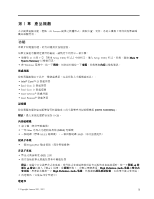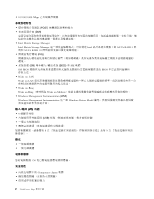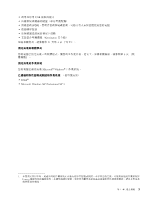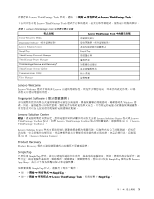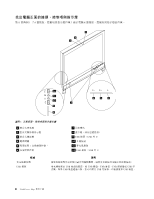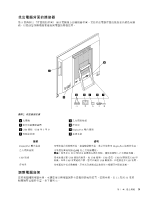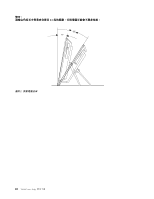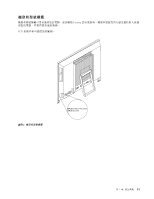Lenovo ThinkCentre Edge 71z (Traditional Chinese) User Guide - Page 14
ThinkVantage Rescue and Recovery, ThinkVantage Password Manager
 |
View all Lenovo ThinkCentre Edge 71z manuals
Add to My Manuals
Save this manual to your list of manuals |
Page 14 highlights
SimpleTap SimpleTap ThinkVantage Windows 7 SimpleTap Windows 7 SimpleTap http://www.lenovo.com/simpletap ThinkVantage Password Manager ThinkVantage Password Manager Windows Lenovo ThinkVantage Tools ThinkVantage Password Manager ThinkVantage Password Manager 1 Lenovo ThinkVantage Tools 2 3 ThinkVantage Power Manager ThinkVantage Power Manager ThinkCentre® Edge ThinkVantage Power Manager ThinkVantage Rescue and Recovery ThinkVantage Rescue and Recovery Windows Lenovo ThinkVantage Tools ThinkVantage Rescue and Recovery ThinkVantage Rescue and Recovery 1 Lenovo ThinkVantage Tools 2 3 Lenovo ThinkVantage Toolbox Lenovo Solution Center 程式或 Lenovo ThinkVantage Toolbox Lenovo Solution Center 66 頁 『Lenovo Solution Center』。 Lenovo ThinkVantage Toolbox Lenovo 66 頁 『Lenovo ThinkVantage Toolbox』。 ThinkVantage System Update ThinkVantage System Update ThinkVantage BIOS Communication Utility Communications Utility Web Voice over IP (VOIP View Manager View Manager Hot Corner 6 ThinkCentre Edge