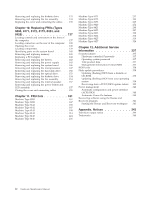Lenovo ThinkCentre M51 Hardware Maintenance Manual
Lenovo ThinkCentre M51 Manual
 |
View all Lenovo ThinkCentre M51 manuals
Add to My Manuals
Save this manual to your list of manuals |
Lenovo ThinkCentre M51 manual content summary:
- Lenovo ThinkCentre M51 | Hardware Maintenance Manual - Page 1
Hardware Maintenance Manual Types 8095, 8098, 8141 8142, 8143 Types 8144, 8145, 8146, 8171, 8172 Types 8173, 8420, 8421, 8422, 8423 Types 8424, 8425, 8427 - Lenovo ThinkCentre M51 | Hardware Maintenance Manual - Page 2
- Lenovo ThinkCentre M51 | Hardware Maintenance Manual - Page 3
Hardware Maintenance Manual Types 8095, 8098, 8141 8142, 8143 Types 8144, 8145, 8146, 8171, 8172 Types 8173, 8420, 8421, 8422, 8423 Types 8424, 8425, 8427 - Lenovo ThinkCentre M51 | Hardware Maintenance Manual - Page 4
product it supports, be sure to read the information under "Notices," on page 343. Ninth Edition (March 2008) © Copyright Lenovo 2005, 2008. Portions © Copyright International Business Machines Corporation 2005. All rights reserved. LENOVO products, data, computer software, and services have been - Lenovo ThinkCentre M51 | Hardware Maintenance Manual - Page 5
The Access IBM program 41 Additional information resources 41 Physical specifications 41 Types 8095, 8096, 8141, 8142, 8145, 8420, and 8421 42 Types 8097, 8143, 8144, 8146, 8422, 8423 and 8427 43 Types 8098, 8171, 8172, 8173, 8424, and 8425 . . 44 Chapter 4. General Checkout . . . . . 45 Problem - Lenovo ThinkCentre M51 | Hardware Maintenance Manual - Page 6
or CD-ROM 338 Updating (flashing) BIOS from your operating system 338 Recovering from a POST/BIOS update failure 339 Power management 340 Automatic configuration and power interface (ACPI) BIOS 340 Automatic Power-On features 340 Recovering software using the Rescue and Recovery program - Lenovo ThinkCentre M51 | Hardware Maintenance Manual - Page 7
Lenovo product, be sure to read the Safety Information. See Chapter 2, "Safety information," on page 5. The Symptom-to-FRU Index and Additional Service Information chapters are not specific to any machine type and are applicable to all ThinkCentre computers. This manual includes a complete FRU part - Lenovo ThinkCentre M51 | Hardware Maintenance Manual - Page 8
Lenovo digit machine type (MT has been negotiated between Lenovo and the customer. announced. v The machine type model (MTM) portion the CTO and CMV machine type models (Example: 8129-CTO support CTO, identifying FRU part numbers and (LCDs), and memory. v Remember, http://w3-3.ibm.com/pc/entitle. - Lenovo ThinkCentre M51 | Hardware Maintenance Manual - Page 9
to http://www.lenovo.com/think/support. 2. Type the machine type (Example: 8129) in the Use Quick Path field; then click Go. 3. Under Browse by product, click Continue. 4. Under Important information, click Parts information. 5. In the Refine results field, select Service parts; then click the - Lenovo ThinkCentre M51 | Hardware Maintenance Manual - Page 10
its suppliers to be ready to support Lenovo's requirements and schedule. Products sold in 2005, will contain some RoHS compliant FRUs. The following statement pertains to these products and any product Lenovo produces containing RoHS compliant parts. RoHS compliant ThinkCentre parts have unique FRU - Lenovo ThinkCentre M51 | Hardware Maintenance Manual - Page 11
with before servicing a computer. General service, reinstall all safety shields, guards, labels, and ground wires. Replace any safety device that is worn or defective. v Reinstall all covers correctly before returning the machine to the customer. Electrical safety © Lenovo 2005, 2008. Portions © IBM - Lenovo ThinkCentre M51 | Hardware Maintenance Manual - Page 12
small conductive fibers to decrease electrostatic discharges. Do not use this type of mat to protect yourself from electrical shock. v Find precautions when you work with very high voltages; these instructions are in the safety sections of maintenance information. Use . 6 Hardware Maintenance Manual - Lenovo ThinkCentre M51 | Hardware Maintenance Manual - Page 13
possible users and service personnel from injury. This guide guide. If any unsafe conditions are present, you must determine how serious the apparent hazard could be and whether you can continue without first correcting the problem the computer. Disconnect type as specified in the parts listings. - Lenovo ThinkCentre M51 | Hardware Maintenance Manual - Page 14
devices Any computer part static on your body. v Prevent the part from touching your clothing. Most clothing is devices. v Select a grounding system, such as those listed below, to provide protection that meets the specific service computers. Grounding requirements Electrical grounding of the computer - Lenovo ThinkCentre M51 | Hardware Maintenance Manual - Page 15
properly wired outlets any equipment that will be attached to this product. v When possible, use one hand only to connect or disconnect signal cables. v Never turn on networks, and modems before you open the device covers, unless instructed otherwise in the installation and configuration procedures. - Lenovo ThinkCentre M51 | Hardware Maintenance Manual - Page 16
Part Number 33F8354 or an equivalent type battery recommended by the manufacturer. If your system has a module containing a lithium battery, replace it only with the same module type (such as CD-ROMs, DVD-ROM drives, fiber optic devices, or transmitters no serviceable parts inside the device. v Manual - Lenovo ThinkCentre M51 | Hardware Maintenance Manual - Page 17
the power switch on the power supply do not turn off the electrical current supplied to the device. The device also might have more than one power cord. To remove all electrical current from the device, ensure that all power cords are disconnected from the power source. 2 1 CAUTION: Do not place any - Lenovo ThinkCentre M51 | Hardware Maintenance Manual - Page 18
12 Hardware Maintenance Manual - Lenovo ThinkCentre M51 | Hardware Maintenance Manual - Page 19
Chapter 2. Safety information 13 - Lenovo ThinkCentre M51 | Hardware Maintenance Manual - Page 20
≥18 kg (37 lbs) ≥32 kg (70.5 lbs) ≥55 kg (121.2 lbs) 2 1 14 Hardware Maintenance Manual - Lenovo ThinkCentre M51 | Hardware Maintenance Manual - Page 21
PERIGO A corrente elétrica proveniente de cabos de alimentação, de telefone e de comunicações é perigosa. Para evitar risco de choque elétrico: v Não conecte nem desconecte nenhum cabo ou execute instalação, manutenção ou reconfiguração deste produto durante uma tempestade com raios. v Conecte - Lenovo ThinkCentre M51 | Hardware Maintenance Manual - Page 22
requerido pelas leis ou regulamentos locais. PRECAUCIÓN: Quando produtos a laser (como unidades de CD-ROMs, unidades de DVD-ROM, dispositivos de fibra ótica ou transmissores) estiverem instalados, ) CUIDADO: Utilize procedimentos de segurança para levantar equipamentos. 16 Hardware Maintenance Manual - Lenovo ThinkCentre M51 | Hardware Maintenance Manual - Page 23
CUIDADO: O botão de controle de alimentação do dispositivo e o botão para ligar/desligar da fonte de alimentação não desligam a corrente elétrica fornecida ao dispositivo. O dispositivo também pode ter mais de um cabo de alimentação. Para remover toda a corrente elétrica do dispositivo, assegure que - Lenovo ThinkCentre M51 | Hardware Maintenance Manual - Page 24
18 Hardware Maintenance Manual - Lenovo ThinkCentre M51 | Hardware Maintenance Manual - Page 25
2 1 Chapter 2. Safety information 19 - Lenovo ThinkCentre M51 | Hardware Maintenance Manual - Page 26
20 Hardware Maintenance Manual - Lenovo ThinkCentre M51 | Hardware Maintenance Manual - Page 27
Chapter 2. Safety information 21 - Lenovo ThinkCentre M51 | Hardware Maintenance Manual - Page 28
2 1 22 Hardware Maintenance Manual - Lenovo ThinkCentre M51 | Hardware Maintenance Manual - Page 29
câblés tout équipement connecté à ce produit. v Lorsque cela est possible, n'utilisez qu'une seule main pour connecter ou déconnecter les câbles d' ou des périphériques qui lui sont raccordés, reportez-vous aux instructions ci-dessous pour connecter et déconnecter les différents cordons. - Lenovo ThinkCentre M51 | Hardware Maintenance Manual - Page 30
de référence identique exclusivement, (référence 33F8354), ou suivre les instructions du fabricant qui en définit les équivalences. Si votre syst en vigueur. ATTENTION: Si des produits à laser (tels que des unités de CD-ROM, de DVD-ROM, des unités à fibres optiques, ou des émetteurs) Manual - Lenovo ThinkCentre M51 | Hardware Maintenance Manual - Page 31
≥18 kg (37 lbs) ≥32 kg (70.5 lbs) ≥55 kg (121.2 lbs) ATTENTION: Soulevez la machine avec précaution. ATTENTION: L'interrupteur de contrôle d'alimentation de l'unité et l'interrupteur dubloc d'alimentation ne coupent pas le courant électrique alimentantl'unité. En outre, le système peut être équipé - Lenovo ThinkCentre M51 | Hardware Maintenance Manual - Page 32
Anweisungen enthalten sind. v Zum Installieren, Transportieren und Öffnen der Abdeckungen des Computers oder der angeschlossenen Einheiten die Kabel gemäß der folgenden Tabelle anschließen und abziehen aus den Buchsen. 4. Ziehen Sie alle Kabel von den Einheiten ab. 26 Hardware Maintenance Manual - Lenovo ThinkCentre M51 | Hardware Maintenance Manual - Page 33
. Die örtlichen Bestimmungen für die Entsorgung von Sondermüll beachten. ACHTUNG: Bei der Installation von Lasergeräten (wie CD-ROM-Laufwerken, DVDaufwerken, Einheiten mit Lichtwellenleitertechnik oder Sendern) Folgendes beachten: v Die Abdeckungen nicht entfernen. Durch Entfernen der Abdeckungen - Lenovo ThinkCentre M51 | Hardware Maintenance Manual - Page 34
Netzkabel vom Netz getrennt werden. 2 1 ACHTUNG: Legen Sie auf in einem Rack montierten Einheiten keine über 82 kg schweren Gegenstände ab. 28 Hardware Maintenance Manual - Lenovo ThinkCentre M51 | Hardware Maintenance Manual - Page 35
Chapter 2. Safety information 29 - Lenovo ThinkCentre M51 | Hardware Maintenance Manual - Page 36
30 Hardware Maintenance Manual - Lenovo ThinkCentre M51 | Hardware Maintenance Manual - Page 37
2 1 Chapter 2. Safety information 31 - Lenovo ThinkCentre M51 | Hardware Maintenance Manual - Page 38
l'unità. 1. SPEGNERE le apparecchiature. 2. Innanzitutto, rimuovere i cavi di alimentazione dalla presa. 3. Rimuovere i cavi di segnale dai connettori. 4. Rimuovere tutti i cavi dalle unità. 32 Hardware Maintenance Manual - Lenovo ThinkCentre M51 | Hardware Maintenance Manual - Page 39
litio, utilizzare solo il Numero parte 33F8354 o un tipo di locali). ATTENZIONE: Quando vengono installati prodotti laser (quali CD-ROM, unità DVD-ROM, unità a fibre ottiche l'esecuzione di procedure non descritti nel presente manuale possono provocare l'esposizione a radiazioni pericolose. PERICOLO - Lenovo ThinkCentre M51 | Hardware Maintenance Manual - Page 40
à, accertarsi che tutti i cavi di alimentazione siano scollegati dalla fonte di alimentazione. 2 1 ATTENZIONE: Non collocare oggetti che pesano più di 82 kg (180 lb.) sulla parte superiore delle unità montante nel rack. 34 Hardware Maintenance - Lenovo ThinkCentre M51 | Hardware Maintenance Manual - Page 41
Chapter 2. Safety information 35 - Lenovo ThinkCentre M51 | Hardware Maintenance Manual - Page 42
2 1 36 Hardware Maintenance Manual - Lenovo ThinkCentre M51 | Hardware Maintenance Manual - Page 43
Chapter 2. Safety information 37 - Lenovo ThinkCentre M51 | Hardware Maintenance Manual - Page 44
alimentación de las tomas de corriente. 3. Desconecte los cables de señal de los conectores. 4. Desconecte todos los cables de los dispositivos. 38 Hardware Maintenance Manual - Lenovo ThinkCentre M51 | Hardware Maintenance Manual - Page 45
Repararla o desmontarla Deshágase de la batería según especifiquen las leyes o normas locales. PRECAUCIÓN: Cuando haya productos láser (como unidades de CD-ROM, unidades de DVD, dispositivos de fibra óptica o transmisores) instalados, tenga en cuenta lo siguiente: v No quite las cubiertas. Si quita - Lenovo ThinkCentre M51 | Hardware Maintenance Manual - Page 46
toma de corriente. 2 1 PRECAUCIÓN: No coloque ningún objeto que pese más de 82 Kg (180 lb) encima de dispositivos montados en un bastidor. 40 Hardware Maintenance Manual - Lenovo ThinkCentre M51 | Hardware Maintenance Manual - Page 47
removal and installation instructions v Publications v Troubleshooting information v Parts information v Downloads and drivers v Links to other useful sources of information To access this information, point your browser to http://www.lenovo.com/think/ support/. Physical specifications This section - Lenovo ThinkCentre M51 | Hardware Maintenance Manual - Page 48
Types 8095, 8096, 8141, 8142, 8145, 8420, and 8421 This section lists the physical specifications. Dimensions an upper limit, below which a large number of computers will operate. High range: Minimum: 137 V ac depending on the number and type of optional features installed and the - Lenovo ThinkCentre M51 | Hardware Maintenance Manual - Page 49
Types 8097, 8143, 8144, 8146, 8422, 8423 and 8427 This section lists the physical specifications. Dimensions Height: 492 mm (19.4 in.) Width: 175 a large number of computers will operate. Note: Power consumption and heat output vary depending on the number and type of optional features installed - Lenovo ThinkCentre M51 | Hardware Maintenance Manual - Page 50
Types 8098, 8171, 8172, 8173, 8424, and 8425 This section lists the physical specifications In this computer, fan Average sound-pressure levels for computers with a microprocessor that runs sound-pressure levels for computers with a microprocessor that computers will operate. Maximum configuration: 548.8 - Lenovo ThinkCentre M51 | Hardware Maintenance Manual - Page 51
. For more information on how to determine and obtain the latest level BIOS, see "BIOS levels" on page 338. Use the following procedure to help determine the cause of the problem: 1. Power-off the computer and all external devices. 2. Check all cables and power cords. 3. Set all display controls to - Lenovo ThinkCentre M51 | Hardware Maintenance Manual - Page 52
the following information to assist you in problem determination. If possible, have this information available when requesting assistance from Service Support and Engineering functions. v Machine type and model v Processor or hard disk upgrades v Failure symptom - Do diagnostics indicate a failure - Lenovo ThinkCentre M51 | Hardware Maintenance Manual - Page 53
1. Are the exact machine type and models 2. Have the same BIOS level 3. Have the same adapters/attachments in the same locations 4. Have the same address jumpers/ software set-up between ″working and non-working″ systems will often lead to problem resolution. Chapter 4. General Checkout 47 - Lenovo ThinkCentre M51 | Hardware Maintenance Manual - Page 54
48 Hardware Maintenance Manual - Lenovo ThinkCentre M51 | Hardware Maintenance Manual - Page 55
the F11 key as you turn on the computer. Note: If a user password or an administrator password has been set, the Rescue and Recovery workspace is not displayed until you type the password. 3. When the Rescue and Recovery workspace is displayed, look for ″Troubleshoot″ on the left side of the screen - Lenovo ThinkCentre M51 | Hardware Maintenance Manual - Page 56
image or a startable CD-ROM image (.iso file) of the diagnostics. To download the latest diagnostics program from the WWW, do the following: v Go to http://www.lenovo.com/think/support. v Type the machine type in the ″Use Quick Path″ field and click Go. v Click Downloads and drivers and scroll down - Lenovo ThinkCentre M51 | Hardware Maintenance Manual - Page 57
code format: Function Code Failure Type DeviceID Date ChkDigits Text v Function specified date. - Diagnostics were run on the specified computer. - The diagnostic error code is recorded correctly. enumeration of available devices and user specific configuration parameters located in the - Lenovo ThinkCentre M51 | Hardware Maintenance Manual - Page 58
test, what tests are available for the device, device properties, and so on. To change - an in-depth manufacturer supported log of errors on the drive. Multitasking: To allow simultaneous testing of multiple hard drives whenever possible, the FDAT module is the UDMA 52 Hardware Maintenance Manual - Lenovo ThinkCentre M51 | Hardware Maintenance Manual - Page 59
must be kept high in order to maintain a speed advantage over other data transfer modes. In order to use the UDMA channel during testing, users must disable the multitasking feature. Destructive versus non-destructive testing: Most of the tests found in FDAT are non-destructive. This means that PC - Lenovo ThinkCentre M51 | Hardware Maintenance Manual - Page 60
visual representation of completion status. v Provides messages that warn the user about non-recoverable process. Important: Make sure that all data the QUICK ERASE or FULL ERASE HARD DISK option and follow the instructions. Viewing the test log Errors reported by the diagnostic test will be Manual - Lenovo ThinkCentre M51 | Hardware Maintenance Manual - Page 61
types of passwords used are: v User Password v Administrator Password v IDE Drive User Password (some computers) v IDE Drive Master Password (some computers) You do not have to set any passwords to use your computer. However, if you decide to set any passwords, read the following sections. © Lenovo - Lenovo ThinkCentre M51 | Hardware Maintenance Manual - Page 62
the password only once when you turn on your computer. v Do not move an internal IDE hard disk drive to another computer if an IDE Drive User Password has been set unless that computer also supports the IDE Drive User Password. v If your computer is connected to a local area network (LAN), Wake on - Lenovo ThinkCentre M51 | Hardware Maintenance Manual - Page 63
is used to enable or disable user access to the following devices: IDE controller Diskette Drive Access Diskette Write Protect When this feature is set to Disable, all devices connected to the IDE controller (such as hard disk drives or the CD-ROM drive) are disabled and will not be displayed - Lenovo ThinkCentre M51 | Hardware Maintenance Manual - Page 64
device. Selecting a temporary startup device Use this procedure to startup from any boot device. Note: Not all CDs, hard disks, and diskettes are startable (bootable). 1. If your computer screen. 4. Select the devices for the Primary Startup some computer models ® Windows® Windows XP, the computer - Lenovo ThinkCentre M51 | Hardware Maintenance Manual - Page 65
possible causes. The most likely cause is listed first. Always begin with Chapter 4, "General Checkout," on page 45. This index can also be used to help you decide which FRUs to have available when servicing a computer. If you are unable to correct the problem in the first part of this index. - Lenovo ThinkCentre M51 | Hardware Maintenance Manual - Page 66
has been pressed) ON 1. Turn off the computer and disconnect all external devices. 2. Power-on the computer. 3. There are three LEDs to help you problem persists, replace the system board and the microprocessor, one at a time, until the computer works correctly. 60 Hardware Maintenance Manual - Lenovo ThinkCentre M51 | Hardware Maintenance Manual - Page 67
the specific type for memory test 4. System board 1. Flash the system. See "Flash update procedures" on page 338 2. System board 1. Flash the system. See "Flash update procedures" on page 338 2. Boot block 3. System board 1. Flash the system. See "Flash update procedures" on page 338 2. Adapter card - Lenovo ThinkCentre M51 | Hardware Maintenance Manual - Page 68
Code 000-039-XXX BIOS DMI data error 000-195-XXX BIOS Test aborted by user 000-196-XXX BIOS test halt, error threshold exceeded 000-197-XXX BIOS test warning 000-198-XXX BIOS test aborted 000-199-XXX BIOS test failed, cause unknown 000-250-XXX BIOS APM failure 000-270-XXX BIOS ACPI failure 001-000 - Lenovo ThinkCentre M51 | Hardware Maintenance Manual - Page 69
System board 1. Reboot the system 2. Flash the system. See "Flash update procedures" on page 338 3. Run memory test 4. System board System board System board 1. Adapter card 2. System board 1. Flash the system. See "Flash update procedures" on page 338 2. System board 1. Power-off/on system and - Lenovo ThinkCentre M51 | Hardware Maintenance Manual - Page 70
failure 001-280-XXX System IRQ13 failure 64 Hardware Maintenance Manual FRU/Action 1. Go to "Undetermined problems" on page 90 2. Flash the system and re Device on IRQ1 2. System board 1. Device on IRQ2 2. System board 1. Device on IRQ3 2. System board 1. Device on IRQ4 2. System board 1. Device on - Lenovo ThinkCentre M51 | Hardware Maintenance Manual - Page 71
No action 1. Video card, if installed 2. System board 1. Video card, if installed 2. System board 1. Video Ram 2. Video card, if installed 3. System board 1. Video card, if installed 2. System board 1. Video card, if installed 2. System board 1. Run Setup 2. Video drivers update 3. Video card, if - Lenovo ThinkCentre M51 | Hardware Maintenance Manual - Page 72
Go to "Undetermined problems" on page 90 2. Flash the system and re-test. See "Flash update procedures" on page 338 3. Replace component under function test 1. Video card, if installed 2. System board No action 1. Diskette drive Cable 2. Diskette drive 3. System board 66 Hardware Maintenance Manual - Lenovo ThinkCentre M51 | Hardware Maintenance Manual - Page 73
update procedures" on page 338 3. Go to "Undetermined problems" on page 90 006-199-XXX 1. Go to "Undetermined problems" on page Diskette interface test failed, cause unknown 011-001-XXX Serial port Presence 1. Remove external serial device, if present 2. Run setup, enable port 3. System board - Lenovo ThinkCentre M51 | Hardware Maintenance Manual - Page 74
-XXX Serial port test failed, cause unknown 1. Go to "Undetermined problems" on page 90 2. Flash the system and re-test. See "Flash update procedures" on page 338 3. Replace component under function test 011-2XX-XXX Serial port signal failure 1. External serial device 2. System board 014-000-XXX - Lenovo ThinkCentre M51 | Hardware Maintenance Manual - Page 75
aborted by user 014-196-XXX Parallel port test failed, cause unknown 014-2XX-XXX 014-3XX-XXX problems" on page 90 1. Go to "Undetermined problems" on page 90 2. Flash the system and re-test. See "Flash update procedures" on page 338 3. Replace component under function test 1. External parallel device - Lenovo ThinkCentre M51 | Hardware Maintenance Manual - Page 76
failed, cause unknown 018-000-XXX PCI Card Test Passed 018-0XX-XXX PCI Card Failure 018-195-XXX PCI Card Test aborted by user FRU/Action 1. Reboot the system 2. Flash the system and re-test. See "Flash update procedures" on page 338 3. Run memory test 4. System board 1. Remove USB device(s) and re - Lenovo ThinkCentre M51 | Hardware Maintenance Manual - Page 77
90 018-199-XXX PCI Card test failed, cause unknown 1. Go to "Undetermined problems" on page 90 2. Flash the system and re-test. See "Flash update procedures" on page 338 3. Replace component under function test 018-250-XXX PCI Card Services error 1. PCI card 2. Riser card, if installed 3. System - Lenovo ThinkCentre M51 | Hardware Maintenance Manual - Page 78
problems" on page 90 2. Flash the system and re-test. See "Flash update procedures" on page 338 3. Replace component under function test 1. PCI card 2. Riser card, if installed 3. System board No action 1. IDE signal cable 2. Check power supply voltages 3. Reseat IDE signal cable 4. IDE device - Lenovo ThinkCentre M51 | Hardware Maintenance Manual - Page 79
unknown by user 030- update procedures" on page 338 3. SCSI device 4. SCSI adapter card, if installed 5. System board 1. SCSI signal cable 2. Check power supply 3. SCSI device 4. SCSI adapter card, if installed 5. System board Information only Re-start the test, if necessary 1. Press F3 to review - Lenovo ThinkCentre M51 | Hardware Maintenance Manual - Page 80
system and re-test. See "Flash update procedures" on page 338 3. Replace component under function test No action 1. RAID signal cable 2. RAID device 3. RAID adapter card, if installed 4. System board Information only Re-start the test, if necessary 1. Press F3 to review the log file 2. Re-start the - Lenovo ThinkCentre M51 | Hardware Maintenance Manual - Page 81
aborted by user 071-196-XXX test failed, cause unknown 071-25X-XXX problems" on page 90 2. Flash the system and re-test. See "Flash update procedures" on page 338 3. Replace component under function test 1. Speakers 2. Audio card, if installed 3. System board No action 1. Remove the game port device - Lenovo ThinkCentre M51 | Hardware Maintenance Manual - Page 82
the Setup Utility," on page 55 2. Flash the system and re-test. See "Flash update procedures" on page 338 3. Go to "Undetermined problems" on page 90 080-199-XXX Game Port interface test failed, cause unknown 1. See "Undetermined problems" on page 90 2. Flash the system and re-test. See "Flash - Lenovo ThinkCentre M51 | Hardware Maintenance Manual - Page 83
unknown 089-000-XXX Microprocessor Test Passed 089-XXX-XXX Microprocessor failure 089-195-XXX Microprocessor Test aborted by user update procedures" on page 338 3. Go to "Undetermined problems" on page 90 1. See "Undetermined problems" on page 90 2. Flash the system and re-test. See "Flash update - Lenovo ThinkCentre M51 | Hardware Maintenance Manual - Page 84
Using the Setup Utility," on page 55 2. Flash the system and re-test. See "Flash update procedures" on page 338 3. Go to "Undetermined problems" on page 90 170-199-XXX Voltage Sensor(s) test failed, cause unknown 1. See "Undetermined problems" on page 90 2. Flash the system and re-test. See "Flash - Lenovo ThinkCentre M51 | Hardware Maintenance Manual - Page 85
Thermal Sensor(s) test failed, cause unknown 175-250-XXX 175-251-XXX XXX System Memory Test Passed 201-XXX-XXX System Memory error 202 update procedures" on page 338 3. Go to "Undetermined problems" on page 90 1. See "Undetermined problems" on page 90 2. Flash the system and re-test. See "Flash update - Lenovo ThinkCentre M51 | Hardware Maintenance Manual - Page 86
305-250-XXX Monitor DDC self test failure FRU/Action No action 1. CD-ROM Drive Cable 2. Check power supply voltages 3. CD-ROM drive 4. System board No action 1. Hard Disk Drive Cable action 1. Run Setup to enable DDC 2. Cable 3. Monitor 4. Video card 5. System board 80 Hardware Maintenance Manual - Lenovo ThinkCentre M51 | Hardware Maintenance Manual - Page 87
Diagnostic Error Code 415-000-XXX Modem Test Passed 415-XXX-XXX Modem error FRU/Action No action Remove the Modem and re-test the system Chapter 7. Symptom-to-FRU Index 81 - Lenovo ThinkCentre M51 | Hardware Maintenance Manual - Page 88
Symptom 1-1-3 CMOS read-write error 1-2-2-3 ROM BIOS check error 1-2-1 Programmable Interval Timer failed 1-2-2 RAM refresh verification failed 1-3-3-1 1st 64K RAM test failed 1-3-2 1st 64K RAM System board 1. Memory module 2. System Board 1. Memory module 2. System Board 1. Memory module 2. Processor - Lenovo ThinkCentre M51 | Hardware Maintenance Manual - Page 89
Beep Symptom 2-2-4 CMOS configuration info validation failed 2-3-1 Screen initialization failed 2-3-2 Screen memory failed 2-3-3 Screen retrace failed 1-2 Search for video ROM failed All other beep code sequences Continuous beep Repeating short beeps FRU/Action 1. Battery 2. System Board 1. Jumper - Lenovo ThinkCentre M51 | Hardware Maintenance Manual - Page 90
symptoms Symptom/Error No beep during POST but computer works correctly. No beep during POST. FRU/Action System board 1. See "Undetermined problems" on page 90. 2. System Board 3. Memory Module 4. Any Adapter or Device 5. Riser Card 6. Power Cord 7. Power Supply 84 Hardware Maintenance Manual - Lenovo ThinkCentre M51 | Hardware Maintenance Manual - Page 91
number. POST Error Code 162 Configuration error 164 Memory Size Error 166 Boot Block Check Sum Error 167 No Processor BIOS update found 175 Primary Copy of Secure Data is damaged 176 The System has been tampered with 179 Boot Integrity Services Segment Error 184 Asset Control Antenna not detected - Lenovo ThinkCentre M51 | Hardware Maintenance Manual - Page 92
If problem persists, replace the system board 201 Memory error 1. Run Enhanced Diagnostics Memory Test 2. Memory module If problem persists, replace the system board 662 Configuration Change has occurred Diskette drive configuration error or wrong diskette drive type; run Maintenance Manual - Lenovo ThinkCentre M51 | Hardware Maintenance Manual - Page 93
Adapter 1804 PCI/PnP Error! Not Enough Real Memory Space Available 1. Run Setup and verify PCI/ CD-ROM Drive 3. CD-ROM Adapter 4. Zip or other ATAPI device 5. Replace system Board 6. Replace riser card if applicable 8603, 8604 Pointing Device Error 1. Replace pointing device (mouse) 2. if problem - Lenovo ThinkCentre M51 | Hardware Maintenance Manual - Page 94
address) 1. Power Supply 2. System Board 3. Riser card 1. Diskette Drive 2. System Board 3. Diskette Drive Cable 4. Riser card 1. System Board 2. Primary Hard Disk Drive 3. Hard Disk Drive Cable 4. Riser card 1. Run the Memory tests 2. Memory Module 3. System Board 88 Hardware Maintenance Manual - Lenovo ThinkCentre M51 | Hardware Maintenance Manual - Page 95
Drive 3. Diskette Drive Cable 4. System Board 5. Riser card 6. Power Supply RPL computer cannot access programs from its own hard disk. 1. If network administrator is using LCCM Hybrid RPL, check startup sequence: a. First device - network b. Second device - hard disk 2. Hard disk drive RPL - Lenovo ThinkCentre M51 | Hardware Maintenance Manual - Page 96
(if installed) one at a time. a. External devices (modem, printer, or mouse) b. Any adapters c. Riser card d. Memory modules e. Extended video memory f. External Cache g. External Cache RAM h. Hard disk drive i. Diskette drive 3. Power-on the computer to re-test the system. 4. Repeat steps - Lenovo ThinkCentre M51 | Hardware Maintenance Manual - Page 97
Chapter 8. Replacing FRUs (Types 8095, 8141, 8142, 8145, 8420, and 8421) FRU replacements are to be done by trained service technicians only. This chapter does not contain a remove and replace procedure for all FRUs. Only the major FRUs are documented in this manual. Important: Before you install or - Lenovo ThinkCentre M51 | Hardware Maintenance Manual - Page 98
The following illustration shows locations of connectors on the rear of the computer. 1 PCI connectors 2 PCI Express (x1) connector 3 PCI Express ( 5 and "Handling electrostatic discharge-sensitive devices" on page 8"Handling electrostatic discharge-sensitive devices" on page 314 before opening the - Lenovo ThinkCentre M51 | Hardware Maintenance Manual - Page 99
that are connected to the computer. 4. Remove any locking devices that secure the cover. 5. Press the buttons on the sides of the computer and pivot the rear end of the cover up toward the front of the computer. ThinkCentre Chapter 8. Replacing FRUs (Types 8095, 8141, 8142, 8145, 8420, and 8421) 93 - Lenovo ThinkCentre M51 | Hardware Maintenance Manual - Page 100
Locating components * XXXXXXXXX* * XXXXXXXXX* 1 Power supply 2 Memory modules 3 PCI Express (x1) PCI connector 4 PCI connector 5 PCI Express (x16) graphics PCI connector 6 Battery 7 Microprocessor and heat sink 8 Fan assembly 94 Hardware Maintenance Manual - Lenovo ThinkCentre M51 | Hardware Maintenance Manual - Page 101
Identifying parts on the system board 1 12V power connector 2 Diskette drive connector 3 Speaker connector 4 Memory connector 4 5 Memory connector 3 6 Memory connector 2 7 Memory connector 1 8 Clear CMOS/Recovery jumper 9 Front Panel connector 10 PATA IDE connector 11 SATA 4 IDE - Lenovo ThinkCentre M51 | Hardware Maintenance Manual - Page 102
gain access to the system board. * XXXXXXXXX* * XXXXXXXXX* 3. Locate the memory connectors. See "Identifying parts on the system board" on page 95. 4. Open the retaining clips to remove an existing memory module. 5. Make sure the memory module notch 1 is aligned correctly with the connector key 2 on - Lenovo ThinkCentre M51 | Hardware Maintenance Manual - Page 103
from its static-protective package. 5. Install the new adapter into the appropriate connector on the system board and close the adapter latch. Chapter 8. Replacing FRUs (Types 8095, 8141, 8142, 8145, 8420, and 8421) 97 - Lenovo ThinkCentre M51 | Hardware Maintenance Manual - Page 104
bay assembly upward to gain access to the system board. 3. Refer to "Identifying parts on the system board" on page 95 and locate the battery. 4. Remove the old the cover and connecting cables" on page 113. Note: When the computer is turned on for the first time after battery replacement, an error - Lenovo ThinkCentre M51 | Hardware Maintenance Manual - Page 105
and energy levels are present inside any component that has this label attached. There are no servicable parts inside these components. 1. Remove the cover. See "Removing the cover" on page 92. of the power supply cables. Chapter 8. Replacing FRUs (Types 8095, 8141, 8142, 8145, 8420, and 8421) 99 - Lenovo ThinkCentre M51 | Hardware Maintenance Manual - Page 106
* XXXXXXXXX* * XXXXXXXXX* 4. Disconnect power supply cables 1 and 2 from the system board. 5. Disconnect the power supply cables from all of the drives. 6. Remove the power supply assembly from the computer. 100 Hardware Maintenance Manual - Lenovo ThinkCentre M51 | Hardware Maintenance Manual - Page 107
the screws provided by Lenovo. 8. Install and tighten parts on the system board" on page 95. 5. Remove the seven screws that attach the system board to the chassis and slide the system board toward the front of the computer and carefully lift it out. Chapter 8. Replacing FRUs (Types 8095, 8141, 8142 - Lenovo ThinkCentre M51 | Hardware Maintenance Manual - Page 108
the same location as they were on the failing system board. See "Removing and replacing memory" on page 96. 7. Remove the heat sink and microprocessor from the failing system board rear of the computer until the screw holes are aligned properly. * XXXXXXXXX* * XXXXXXXXX* 102 Hardware Maintenance - Lenovo ThinkCentre M51 | Hardware Maintenance Manual - Page 109
the system board. See "Identifying parts on the system board" on computer might over heat. 1. Remove the cover. See "Removing the cover" on page 92. 2. Rotate the drive bay assembly upward to gain access to the system board. * XXXXXXXXX* * XXXXXXXXX* Chapter 8. Replacing FRUs (Types 8095, 8141, 8142 - Lenovo ThinkCentre M51 | Hardware Maintenance Manual - Page 110
the heat sink on its side on a clean, flat surface. You must later install the heat sink on the new system board. 104 Hardware Maintenance Manual - Lenovo ThinkCentre M51 | Hardware Maintenance Manual - Page 111
retainer to fully open position. Do not remove the microprocessor 1 until instructed. Important Do not touch the gold contacts on the bottom of the microprocessor. If you must touch the microprocessor, touch only the sides. Chapter 8. Replacing FRUs (Types 8095, 8141, 8142, 8145, 8420, and 8421) 105 - Lenovo ThinkCentre M51 | Hardware Maintenance Manual - Page 112
board. * XXXXXXXXX* b. Be careful to not drop anything onto the microprocessor socket while it is exposed. The socket pins must be kept as clean as possible. 6. Make sure that the microprocessor retainer is fully open. 106 Hardware Maintenance - Lenovo ThinkCentre M51 | Hardware Maintenance Manual - Page 113
tilt the microprocessor when installing it into the socket. 9. Using the vacuum pen, lower the microprocessor straight down into the microprocessor socket. Chapter 8. Replacing FRUs (Types 8095, 8141, 8142, 8145, 8420, and 8421) 107 - Lenovo ThinkCentre M51 | Hardware Maintenance Manual - Page 114
replacing the microprocessor. 12. If you are replacing the system board, continue at "Removing and replacing the system board" on page 101. 108 Hardware Maintenance Manual - Lenovo ThinkCentre M51 | Hardware Maintenance Manual - Page 115
cables to the hard disk drive. 10. To complete the installation, go to "Closing the cover and connecting cables" on page 113. Chapter 8. Replacing FRUs (Types 8095, 8141, 8142, 8145, 8420, and 8421) 109 - Lenovo ThinkCentre M51 | Hardware Maintenance Manual - Page 116
and power cables to the optical drive. 9. To complete the installation, go to "Closing the cover and connecting cables" on page 113. 110 Hardware Maintenance Manual - Lenovo ThinkCentre M51 | Hardware Maintenance Manual - Page 117
and power cables to the diskette drive. 9. To complete the installation, go to "Closing the cover and connecting cables" on page 113. Chapter 8. Replacing FRUs (Types 8095, 8141, 8142, 8145, 8420, and 8421) 111 - Lenovo ThinkCentre M51 | Hardware Maintenance Manual - Page 118
upward to gain access to the fan baffle and fan assembly. * XXXXXXXXX* * XXXXXXXXX* 3. Disconnect the fan cable from the system board fan connector. See "Identifying parts on the system board" on page 95. 112 Hardware Maintenance - Lenovo ThinkCentre M51 | Hardware Maintenance Manual - Page 119
and connecting cables After replacing FRUs, you need to install any removed parts, replace the cover, and reconnect any cables, including telephone lines and and pivot it down over the computer until it snaps into place. Chapter 8. Replacing FRUs (Types 8095, 8141, 8142, 8145, 8420, and 8421) 113 - Lenovo ThinkCentre M51 | Hardware Maintenance Manual - Page 120
cover lock is installed, lock the cover. 7. Turn on the computer. To update the configuration, see Chapter 6, "Using the Setup Utility," on page 55. 8. If you have replaced the system board, you must update (flash) the BIOS. See "Flash update procedures" on page 338. 114 Hardware Maintenance Manual - Lenovo ThinkCentre M51 | Hardware Maintenance Manual - Page 121
Chapter 9. Replacing FRUs (Types 8143, 8144, 8146, 8422, 8423, and 8427) FRU replacements are to be done by trained service technicians only. This chapter does not contain a remove and replace procedure for all FRUs. Only the major FRUs are documented in this manual. Important Before you install or - Lenovo ThinkCentre M51 | Hardware Maintenance Manual - Page 122
down your operating system, remove any media (diskettes, CDs, or tapes) from the drives, and turn off all attached devices and the computer. 2. Unplug all power cords from electrical outlets. 3. Disconnect all cables attached to the computer. This includes power cords, input/output (I/O) cables, and - Lenovo ThinkCentre M51 | Hardware Maintenance Manual - Page 123
devices that secure the cover. 5. Press the cover-release button on the right side cover, slide the cover to the rear, and lift off. Locating components 1 Memory modules 2 Power supply 3 Hard disk drive 4 PCI connector 5 Optional PCI adapter Chapter 9. Replacing FRUs (Types 8143, 8144 - Lenovo ThinkCentre M51 | Hardware Maintenance Manual - Page 124
parts on the system board 1 12V power connector 2 Diskette drive connector 3 Speaker connector 4 memory connector 4 5 memory connector 3 6 memory connector 2 7 memory connector 1 8 Clear CMOS/Recovery jumper 9 Front Panel connector 10 PATA IDE connector 11 SATA Maintenance Manual - Lenovo ThinkCentre M51 | Hardware Maintenance Manual - Page 125
connector key 2 on the memory connector. Insert the memory module straight down into the connector until the retaining clips close. 5. To complete the installation, go to "Replacing the cover and connecting the cables" on page 135. Chapter 9. Replacing FRUs (Types 8143, 8144, 8146, 8422, 8423, and - Lenovo ThinkCentre M51 | Hardware Maintenance Manual - Page 126
the adapter latch and remove the PCI adapter being replaced. 3. Remove the failing adapter from the computer. 4. Remove the new adapter from its static-protective package. 5. Install the new adapter into the Replacing the cover and connecting the cables" on page 135. 120 Hardware Maintenance Manual - Lenovo ThinkCentre M51 | Hardware Maintenance Manual - Page 127
Hazardous voltage, current, and energy levels are present inside any component that has this label attached. There are no servicable parts inside these components. 1. Remove the cover. See "Removing the cover" on page 116. Chapter 9. Replacing FRUs (Types 8143, 8144, 8146, 8422, 8423, and 8427) 121 - Lenovo ThinkCentre M51 | Hardware Maintenance Manual - Page 128
connector. 3. Disconnect the power supply cable connected to each of the drives. 4. Disconnect the power supply cables 1 and 2 from the system board. 122 Hardware Maintenance Manual - Lenovo ThinkCentre M51 | Hardware Maintenance Manual - Page 129
metal retainer then remove the power supply assembly from the computer. Note: To allow removal of the power supply, the hard those in the chassis. Note: Use only the screws provided by Lenovo. 8. Install and tighten the screws at the rear of the Types 8143, 8144, 8146, 8422, 8423, and 8427) 123 - Lenovo ThinkCentre M51 | Hardware Maintenance Manual - Page 130
that all components have been reassembled correctly and that no tools or loose screws are left inside your computer. 13. To finish the installation, see "Replacing the cover and connecting the cables" on page 135 screws that attach the system board to the chassis. 124 Hardware Maintenance Manual - Lenovo ThinkCentre M51 | Hardware Maintenance Manual - Page 131
front of the computer and then lift it out. 7. Place the defective system board next to the new system board on a clean, flat surface. 8. Note the location of the memory modules and and replacing the microprocessor. Chapter 9. Replacing FRUs (Types 8143, 8144, 8146, 8422, 8423, and 8427) 125 - Lenovo ThinkCentre M51 | Hardware Maintenance Manual - Page 132
cables that were disconnected from the system board. See "Identifying parts on the system board" on page 118. 13. To complete time to cool down, turn off the computer at least one hour before removing the microprocessor, the computer might over heat. 1. Remove the cover. See " - Lenovo ThinkCentre M51 | Hardware Maintenance Manual - Page 133
sink on the new system board. 3. Release the lever 2 securing the microprocessor 1 then rotate the microprocessor retainer to the 3 fully open position. Chapter 9. Replacing FRUs (Types 8143, 8144, 8146, 8422, 8423, and 8427) 127 - Lenovo ThinkCentre M51 | Hardware Maintenance Manual - Page 134
board. * XXXXXXXXX* b. Be careful to not drop anything onto the microprocessor socket while it is exposed. The socket pins must be kept as clean as possible. 5. Make sure that the microprocessor retainer is fully open. 128 Hardware Maintenance - Lenovo ThinkCentre M51 | Hardware Maintenance Manual - Page 135
tilt the microprocessor when installing it into the socket. 8. Using the vacuum pen, lower the microprocessor straight down into the microprocessor socket. Chapter 9. Replacing FRUs (Types 8143, 8144, 8146, 8422, 8423, and 8427) 129 - Lenovo ThinkCentre M51 | Hardware Maintenance Manual - Page 136
9. Close the microprocessor retainer 3 and then secure the retainer with the lever 2 . Note: If you are replacing the system board, a black protective cover on the retainer protects the microprocessor socket. When you close the retainer, remove the cover. 130 Hardware Maintenance Manual - Lenovo ThinkCentre M51 | Hardware Maintenance Manual - Page 137
135. Removing and replacing the hard disk drive 1. Remove the cover. See "Removing the cover" on page 116. 2. Rotate the HDD outward. Chapter 9. Replacing FRUs (Types 8143, 8144, 8146, 8422, 8423, and 8427) 131 - Lenovo ThinkCentre M51 | Hardware Maintenance Manual - Page 138
the optical disk drive by pressing on the blue retainer lever at the side of the drive and removing it from the front of the computer. 132 Hardware Maintenance Manual - Lenovo ThinkCentre M51 | Hardware Maintenance Manual - Page 139
the cover. See "Removing the cover" on page 116. 2. Disconnect the signal and power cables from the rear of the diskette drive. Chapter 9. Replacing FRUs (Types 8143, 8144, 8146, 8422, 8423, and 8427) 133 - Lenovo ThinkCentre M51 | Hardware Maintenance Manual - Page 140
side of the drive and removing it from the front of the computer. 4. Remove the retainer bracket form the failing drive and install it 2. Disconnect the fan cable from the system board fan connector. See "Identifying parts on the system board" on page 118. 3. It is not necessary to remove Manual - Lenovo ThinkCentre M51 | Hardware Maintenance Manual - Page 141
, you need to install any removed parts, replace the cover, and reconnect any updated information in the Setup Utility program. 1. Ensure that all components have been reassembled correctly and that no tools or loose screws are left inside your computer. Chapter 9. Replacing FRUs (Types 8143, 8144 - Lenovo ThinkCentre M51 | Hardware Maintenance Manual - Page 142
on the rear of the computer" on page 116. 5. Turn on the computer. To update the configuration, see Chapter 6, "Using the Setup Utility," on page 55. 6. If you have replaced the system board, you must update (flash) the BIOS. See "Flash update procedures" on page 338. 136 Hardware Maintenance Manual - Lenovo ThinkCentre M51 | Hardware Maintenance Manual - Page 143
Chapter 10. Replacing FRUs (Types 8098, 8171, 8172, 8173, 8424, and 8425) FRU replacements are to be done by trained service technicians only. This chapter does not contain a remove and replace procedure for all FRUs. Only the major FRUs are documented in this manual. Important: Before you install - Lenovo ThinkCentre M51 | Hardware Maintenance Manual - Page 144
down your operating system, remove any media (diskettes, CDs, or tapes) from the drives, and turn off all attached devices and the computer. 2. Unplug all power cords from electrical outlets. 3. Disconnect all cables attached to the computer. This includes power cords, input/output (I/O) cables, and - Lenovo ThinkCentre M51 | Hardware Maintenance Manual - Page 145
Locating components 1 Diskette drive lock 2 Memory connectors (2) 3 Battery 4 PCI riser assembly 5 Power supply 6 Optical drive (hard disk drive is under the optical drive) 7 Optical drive lock Chapter 10. Replacing FRUs (Types 8098, 8171, 8172, 8173, 8424, and 8425) 139 - Lenovo ThinkCentre M51 | Hardware Maintenance Manual - Page 146
drive connector 2 Memory connectors (2) 9 Front panel connector 3 SATA 1 IDE and SATA 2 IDE hard 10 Power connector disk drive connectors (2) 4 PCI riser connector 11 PATA Primary IDE connector (hard disk drive and CD-ROM drive) 5 Battery 12 Power connector 6 Clear CMOS/BIOS recovery 13 - Lenovo ThinkCentre M51 | Hardware Maintenance Manual - Page 147
Open the cover. See "Opening the cover" on page 138. 2. Locate the memory connectors. See "Identifying parts on the system board" on page 140. 3. Open the retaining clips to remove an existing memory module. 4. Make sure the memory module notch 1 is aligned correctly with the connector key 2 on the - Lenovo ThinkCentre M51 | Hardware Maintenance Manual - Page 148
the cover. See "Opening the cover" on page 138. 2. While holding the left rear of the computer chassis down, pull upward on the handle provided to remove the PCI riser including any adapters that are already go to "Closing the cover and connecting cables" on page 159. 142 Hardware Maintenance Manual - Lenovo ThinkCentre M51 | Hardware Maintenance Manual - Page 149
. Hazardous voltage, current, and energy levels are present inside any component that has this label attached. There are no servicable parts inside these components. 1. Open the cover. See "Opening the cover" on page 138. Chapter 10. Replacing FRUs (Types 8098, 8171, 8172, 8173, 8424, and 8425) 143 - Lenovo ThinkCentre M51 | Hardware Maintenance Manual - Page 150
. 4. Disconnect the power supply cables from all the drives. 5. Disconnect power supply connectors 1 and 2 from the system board. 6. Remove the power supply assembly from the computer. 144 Hardware Maintenance Manual - Lenovo ThinkCentre M51 | Hardware Maintenance Manual - Page 151
with those in the chassis. Note: Use only the screws provided by Lenovo. 8. Install and tighten the four power supply assembly screws into the rear reassembled correctly and that no tools or loose screws are left inside the computer. 13. Lower the drive bay assembly. 14. To complete the installation - Lenovo ThinkCentre M51 | Hardware Maintenance Manual - Page 152
computer chassis down, pull upward on the handle provided, to remove the PCI riser card assembly along with any adapters. 3. Disconnect all cables connected to the system board. See "Identifying parts the failing system board. See "Removing and replacing memory" on page 141. 6. Remove the heat Manual - Lenovo ThinkCentre M51 | Hardware Maintenance Manual - Page 153
Reinstall the PCI riser card and any adapters. and the heat sink time to cool down, turn off the computer at least one hour before removing the microprocessor. Note: This heat sink with the new microprocessor, the computer might over heat. 1. Open the cover. See "Opening the cover" on page - Lenovo ThinkCentre M51 | Hardware Maintenance Manual - Page 154
the heat sink on its side on a clean, flat surface. You must later install the heat sink on the new system board. 148 Hardware Maintenance Manual - Lenovo ThinkCentre M51 | Hardware Maintenance Manual - Page 155
5. Release the lever 2 securing the microprocessor retainer 1 . Rotate the retainer to the fully open position. 6. Use the vacuum pen 1 to lift the microprocessor straight up and out of the socket. Chapter 10. Replacing FRUs (Types 8098, 8171, 8172, 8173, 8424, and 8425) 149 - Lenovo ThinkCentre M51 | Hardware Maintenance Manual - Page 156
microprocessor then completely remove the cover. * XXXXXXXXX* 8. Align the notches 1 on the new microprocessor with the tabs on the microprocessor socket. * XXXXXXXXX* 150 Hardware Maintenance Manual - Lenovo ThinkCentre M51 | Hardware Maintenance Manual - Page 157
the system board, return to the system board procedure. Otherwise, go to "Closing the cover and connecting cables" on page 159. Chapter 10. Replacing FRUs (Types 8098, 8171, 8172, 8173, 8424, and 8425) 151 - Lenovo ThinkCentre M51 | Hardware Maintenance Manual - Page 158
to gain access to the hard disk drive cable connections. Notes: a. If a CD drive is installed, it helps to disconnect the signal cable from the drive to the slot. 8. Rotate the drive and bracket towards the front of the computer and snap it into position. 9. Reconnect the power and signal cables to - Lenovo ThinkCentre M51 | Hardware Maintenance Manual - Page 159
position. 5. Open the door at the front of the drive and slide it out the front of the computer. 6. Install the new drive into the bay. 7. Slide the drive lock to the locked position and connecting cables" on page 159. Chapter 10. Replacing FRUs (Types 8098, 8171, 8172, 8173, 8424, and 8425) 153 - Lenovo ThinkCentre M51 | Hardware Maintenance Manual - Page 160
the drive bay assembly upward. 4. Slide the drive towards the rear of the computer and remove the drive. 5. Disconnect the flat cable from the failing drive. fan assembly 1. Turn off the computer and disconnect the power cord from the electrical outlet and from the computer. 2. Open the cover. See - Lenovo ThinkCentre M51 | Hardware Maintenance Manual - Page 161
assembly upward to gain access to the fan assembly 3 . Note: Some models have two fans. 4. Disconnect fan assembly cable(s) from the system board. See "Identifying parts on the system board" on page 140. Note: Make sure you note the location of the fan cable(s) when you disconnect it from the system - Lenovo ThinkCentre M51 | Hardware Maintenance Manual - Page 162
the drive bay assembly. 12. Replace the cover, and connect the cables. See "Closing the cover and connecting cables" on page 159. 156 Hardware Maintenance Manual - Lenovo ThinkCentre M51 | Hardware Maintenance Manual - Page 163
the retaining bracket. Note: You may need to slightly flex the side of the computer to aide in removing the speaker. 7. Install the new speaker and reconnect the speaker board. See "Identifying parts on the system board" on page 140. Chapter 10. Replacing FRUs (Types 8098, 8171, 8172, 8173, 8424, and - Lenovo ThinkCentre M51 | Hardware Maintenance Manual - Page 164
. 7. Lower the drive bay assembly. 8. Replace the cover, and connect the cables. See "Closing the cover and connecting cables" on page 159. 158 Hardware Maintenance Manual - Lenovo ThinkCentre M51 | Hardware Maintenance Manual - Page 165
page 138. 8. Turn on the computer. To update the configuration, see Chapter 6, "Using the Setup Utility," on page 55. 9. If you have replaced the system board, you must update (flash) the BIOS. See "Flash update procedures" on page 338. Chapter 10. Replacing FRUs (Types 8098, 8171, 8172, 8173, 8424 - Lenovo ThinkCentre M51 | Hardware Maintenance Manual - Page 166
160 Hardware Maintenance Manual - Lenovo ThinkCentre M51 | Hardware Maintenance Manual - Page 167
part is a Tier 1 CRU; two asterisks (* *) mean that the part is a Tier 2 CRU. Machine Type 8095 1 10 9 2 3 8 7 4 5 6 Item # 8095 FRUs 1 Top Cover Asm (all models) 2 Heat sink (models CTO-U CTO-G 11M) 3 256MB PC2 3200 Memory CTO-U CTO-G) © Lenovo 2005, 2008. Portions © IBM Corp. 2005. FRU# - Lenovo ThinkCentre M51 | Hardware Maintenance Manual - Page 168
7200 rpm Serial ATA (models CTO) 7 HDD 160GB 7200 rpm Serial ATA (models CTO) 8 CD-ROM Drive 48X - Black w/o jack & vol (models CTO-U CTO-G 11M) 162 Hardware Maintenance Manual FRU# 29R8208 39J9397 39J9399 39J9401 39J9403 39J9405 41D0533 29R7223 29R7225 41D0676 41D0677 41D0678 19R0495 19R0496 - Lenovo ThinkCentre M51 | Hardware Maintenance Manual - Page 169
-RW Drive (48X/32X/48X) (models CTO-U CTO-G) 8 CD-RW Drive (48X/32X/48X) (models CTO-U CTO-G) 8 CD-RW Drive (48X/32X/48X) (models CTO-U CTO-G) 8 CD-RW Drive (48X/32X/48X) (models CTO) 8 CD-RW Drive (48X/32X/48X) (models CTO) 8 CD-RW Drive (48X/32X/48X) (models CTO) 8 Universal Combo Drive (48x - Lenovo ThinkCentre M51 | Hardware Maintenance Manual - Page 170
Device Retaining Clips (all models) Fan and Duct Asm (all models) System board shield (all models) Cable, SATA (all models) Bezel Kit (all models) Cable and Front USB/Audio Card 11M) Arabic (models CTO-G) 164 Hardware Maintenance Manual FRU# 88P5916 00N5151 39M0614 09K9827 49P4530 89P6725 13N2449 - Lenovo ThinkCentre M51 | Hardware Maintenance Manual - Page 171
8095 Keyboards (Preferred Pro Fullsize) Belgian/French (models CTO-G) Belgian/UK (models CTO-G) Bulgarian (models CTO-G) Czech (models CTO-G) Danish (models CTO-G) Dutch (models CTO-G) French (models CTO-G) French Canadian 445 (models CTO-U) French Canadian 58 (models CTO-U) German (models CTO-G) - Lenovo ThinkCentre M51 | Hardware Maintenance Manual - Page 172
8095 Power Cords Power cord (EMEA, ANZ, ASEAN Eng) (models CTO-G) Power cord (EMEA) (models CTO-G) US (models 11M) 8095 Windows XP Pro Recovery CDs FRU# 14F0014 14F0050 CRU * * FRU # 19R3272 CRU * 166 Hardware Maintenance Manual - Lenovo ThinkCentre M51 | Hardware Maintenance Manual - Page 173
Machine Type 8098 1 2 3 14 13 12 8 9 10 4 5 6 7 11 Item # 8098 FRUs 1 Cover (all models) 2 Power Supply (225 Watt) (models CTO-U CTO-G 11M) 3 CD-ROM Drive 48X - Black w/o jack & vol (models CTO-U CTO-G 11M) 3 CD-ROM Drive 48X - Black w/o jack & vol (models CTO-U CTO-G 11M) 3 CD-ROM - Lenovo ThinkCentre M51 | Hardware Maintenance Manual - Page 174
CD-RW Drive (48X/32X/48X) (models CTO-U CTO-G) 3 CD-RW Drive (48X/32X/48X) (models CTO-U CTO-G) 3 CD-RW Drive (48X/32X/48X) (models CTO-U CTO-G) 3 CD-RW Drive (48X/32X/48X) (models CTO) 3 CD models CTO-U CTO-G) 168 Hardware Maintenance Manual FRU# 39M3515 39M3517 40Y8935 40Y8933 71P7347 71P7349 - Lenovo ThinkCentre M51 | Hardware Maintenance Manual - Page 175
) 10 System Board (Intel 915GV) 10/1000 w/ POV (models CTO-U CTO-G) 11 256MB PC2 3200 Memory (DDR1) (models CTO-U CTO-G) 11 512MB PC2 3200 Memory (DDR1) (models CTO-U CTO-G 11M) 12 Riser card assembly (all models) 13 Speaker assembly (All EXCEPT CAU CBU) 14 Chassis (all models) FRU# 29R7205 - Lenovo ThinkCentre M51 | Hardware Maintenance Manual - Page 176
optical 1-drop ATA 100 (all models) Cable, 2-drop ATA 100 (all models) Cable, SATA (all models) Cable, Diskette drive (all models) C2 Cable (Squall) (models CTO-U CTO models CTO-G) Dutch (models CTO-G) 170 Hardware Maintenance Manual FRU# 03R0289 03R0291 03R0292 03R0293 03R0297 09K9827 19K5548 - Lenovo ThinkCentre M51 | Hardware Maintenance Manual - Page 177
) (models CTO-G) Power cord (EMEA, ANZ, ASEAN Eng) (models CTO-G) Power cord (EMEA) (models CTO-G) US (models 11M) 8098 Windows XP Pro Recovery CDs FRU# 89P8310 89P8311 89P8312 89P8313 89P8314 89P8315 89P8316 89P8317 89P8318 89P8319 89P8323 89P8324 89P8325 89P8326 89P8327 89P8328 89P8329 89P8330 - Lenovo ThinkCentre M51 | Hardware Maintenance Manual - Page 178
Machine Type 8141 10 9 1 2 3 8 7 4 5 6 Item # 8141 FRUs 1 Top Cover Asm (all models) 2 Heat sink (all models) 3 256MB PC2 3200 Memory (DDR1) (models 21S 21P 21Y 31S 31P 31Y 32A 32T CTO 11U DDS DDP) FRU# 89P6730 89P6729 73P2683 73P2684 73P3220 CRU * ** * * * 172 Hardware Maintenance Manual - Lenovo ThinkCentre M51 | Hardware Maintenance Manual - Page 179
Item # 8141 FRUs 3 512MB PC2 3200 Memory (400mhz DDR2) (models 4HJ B3J B4J B5A B5Q B5T D1J D2J D5A D5Q D5T CTO 18U 18F 2AU 2AF A9U A9F A9S A9P A9Y 2MU 2MF 3PU 3PF 56A 56Q 56T BFQ BFT DEU DEA DEQ DET) 3 1024MB PC2 3200 Memory (400mhz DDR2) (models CTO) 4 System board - Lenovo ThinkCentre M51 | Hardware Maintenance Manual - Page 180
Item # 8141 FRUs 5 3.2GHZ Prescott P4 (models 31S 31P 31Y 32A 32T CTO 31U 31F 31G 31L 31D 31M 31A 31Q 31T 19R0499 29R8211 39J9407 39J9409 39J9411 39J9413 41D0535 41D0537 41D0539 39J6589 39J6591 39J6593 39J6595 41D0539 89P6732 71P7312 40Y8760 CRU ** ** ** * 174 Hardware Maintenance Manual - Lenovo ThinkCentre M51 | Hardware Maintenance Manual - Page 181
Item # 8141 FRUs 7 HDD 40GB 7200 rpm Serial ATA (models 11U 23U 23F 23G 24A 24Q 24T 31U ATA (models CTO 4GC 55S 55P 55Y 55C) 7 HDD 160GB 7200 rpm Serial ATA (models CTO 4GC 55S 55P 55Y 55C) 8 CD-ROM Drive 48X - Black w/o jack & vol (models BCS BCP BCY DBS DBP DBY 21S 21P 21Y 31S 31P 31Y 32A 32T - Lenovo ThinkCentre M51 | Hardware Maintenance Manual - Page 182
Item # 8141 FRUs 8 CD-ROM Drive 48X - Black w/o jack & vol (models D7H D7V D8K BAC A6S A6P A6Y 18U 18F 2AU 2AF 2BS 2BP 2BY 3CU 3CF 4RG) 8 CD-ROM Drive 48X - Black w/o jack & vol (models BCS BCP BCY DBS DBP DBY 21S 21P 71P7377 71P7385 39M3511 26K5445 CRU * * * * * 176 Hardware Maintenance Manual - Lenovo ThinkCentre M51 | Hardware Maintenance Manual - Page 183
Item # 8141 FRUs 8 CD-ROM Drive 48X - Black w/o jack & vol (models BCS BCP BCY DBS DBP DBY A7U ABS - Black (models 4SG) 8 DVD-ROM 16X/48X - Black (models 4SG) 8 DVD-ROM 16X/48X - Black (models 4SG) 8 CD-RW Drive (48X/32X/48X) (models CTO 15U 38S 38P 38L 38Y 3DS 3DP 3DY BBS BBP BBY DAS DAP DAY - Lenovo ThinkCentre M51 | Hardware Maintenance Manual - Page 184
8141 FRUs 8 CD-RW Drive (48X/32X/48X) (models CTO 15U 38S 38P 38L 38Y 3DS 3DP 3DY BBS BBP BBY DAS DAP DAY) 8 CD-RW Drive (48X/32X/48X) (models CTO 15U 38S 38P 38L 38Y 3DS 3DP 3DY BBS BBP BBY DAS DAP DAY) 8 CD 26K5377 76H4091 24P3889 39M0101 CRU * * * * * * * * * 178 Hardware Maintenance Manual - Lenovo ThinkCentre M51 | Hardware Maintenance Manual - Page 185
Item # 8141 FRUs 9 3.5″ 1.44MB 2 Mode diskette drive (models A6S A6P A6Y 18U 18F 2AU 2AF 2BS 2BP 2BY 3CU 3CF 3DS 3DP 3DY 4RG 4SG BBS BBP - Lenovo ThinkCentre M51 | Hardware Maintenance Manual - Page 186
The FRUs listed in the following table are not illustrated. 8141 FRUs HDD Mounting Brkt Asm (all models) Speaker Asm Device Retaining Clips (all models) Fan and Duct Asm (all models) System board shield (all models) Cable, SATA (all models) Bezel Kit (all models) Cable and Front USB/Audio Card Manual - Lenovo ThinkCentre M51 | Hardware Maintenance Manual - Page 187
8141 FRUs Battery, 3.0V (all models) Universal Adapter Bracket 5.25 to 3.5-inch Mouse, PS/2 -button (Black) (models CTO) Mouse, PS/2 - 3 Btn (Ball) Wheel (models 4HJ B3J - Lenovo ThinkCentre M51 | Hardware Maintenance Manual - Page 188
8141 Keyboards (Preferred Pro Fullsize) US English (models 3NU 3NL 3NG 3NM 3NA 3NQ 3NC 3NH 4TC 4UG 4VU 4WU 4XU 54U 89P8303 89P8305 89P8306 89P8307 89P8308 89P8309 89P8310 89P8311 89P8312 89P8313 89P8314 89P8315 89P8316 89P8317 89P8318 89P8319 89P8320 89P8321 CRU * 182 Hardware Maintenance Manual - Lenovo ThinkCentre M51 | Hardware Maintenance Manual - Page 189
89P8322 89P8323 89P8324 89P8325 89P8326 89P8327 89P8328 89P8329 89P8330 89P8331 89P8332 89P8333 89P8334 89P8335 89P8336 89P8337 89P8338 89P8339 89P8304 CRU * 8141 Fingerprint Keyboards US English (models 2AU 3CU) Brazilian Portuguese (models 2BP 3DP BBP DAP) French Canadian 445 (models 2AF 3CF - Lenovo ThinkCentre M51 | Hardware Maintenance Manual - Page 190
Spanish (models 2BS 2BY 3DS 3DY BBS BBY DAS DAY) FRU# 89P9022 CRU * 8141 Power Cords Power cord (models 21S 21P 31S 31P 32A 32T 11U 23U 23F 23G 24A 13F9978 14F0032 13F9996 14F0068 36L8879 1838576 05K2876 02K0545 14F0086 14F0014 14F0050 49P2078 CRU * * * * * * 184 Hardware Maintenance Manual - Lenovo ThinkCentre M51 | Hardware Maintenance Manual - Page 191
(models A3K 17K B8K D8K A3K 17K B8K D8K) FRU # 27K6742 CRU * 8141 Windows XP Pro Recovery CDs US (models 32A 32T 11U 22H 23U 23G 24A 24Q 24T 25G 31U 31G 31L 31M 31A 31Q 31T 31H 32U 32Q 33H 34G CAU - Lenovo ThinkCentre M51 | Hardware Maintenance Manual - Page 192
8141 Windows XP Pro Recovery CDs TR (models 23G 25G 31G 34G 37G B2G D3G D4G B1G 4RG 4SG 2EG 2FG 2LG 3FG 3NG 4UG 54G BDG) ) FRU # 39J6602 39J6616 39J6617 30R4762 27K6814 30R4741 27K6790 30R4748 27K6798 30R4755 27K6806 30R4734 27K6782 39J6215 39J6216 CRU * * * * 186 Hardware Maintenance Manual - Lenovo ThinkCentre M51 | Hardware Maintenance Manual - Page 193
Machine Type 8142 10 9 1 2 3 8 7 4 5 6 Item # 8142 FRUs 1 Top Cover Asm (all models) 2 Heat sink (models CTO 31U 31F 31S 38P 38D 38Y 38G 38M 38A 38Q 38T 38C 38B 38H 38V 38K 38R 38E 38J) 3 256MB PC2 3200 Memory (DDR1) (models CTO 31U 31F 31S 31P 31L 31D 31Y 31G 31M 31A 31Q 31T 31C 31B 31H 31V - Lenovo ThinkCentre M51 | Hardware Maintenance Manual - Page 194
Item # 8142 FRUs 4 System board 10/1000 w/ POV (models CTO 31U 31F 31S 31P 31L 31D 31Y 31G 31M 31A 31Q 31T 41D0676 41D0677 41D0678 19R0495 19R0495 19R0496 19R0497 19R0498 19R3011 19R0499 29R8211 39J9407 39J9409 39J9411 39J9413 41D0535 CRU ** ** ** ** ** 188 Hardware Maintenance Manual - Lenovo ThinkCentre M51 | Hardware Maintenance Manual - Page 195
Item # 8142 FRUs 5 3.8GHZ Prescott P4 571 (models CTO) 5 3.0GHZ Prescott P4 (models CTO D1M ) 7 HDD 160GB 7200 rpm Serial ATA (models CTO D4U) 7 HDD 160GB 7200 rpm Serial ATA (models CTO D4U) 8 CD-ROM Drive 48X - Black w/o jack & vol (models CTO 31U 31F 31S 31P 31L 31D 31Y 31G 31M 31A 31Q 31T - Lenovo ThinkCentre M51 | Hardware Maintenance Manual - Page 196
Item # 8142 FRUs 8 CD-ROM Drive 48X - Black w/o jack & vol (models CTO 31U 31F 31S 31P 31L 31D 31Y 31G 31M 31A 31Q 31T 31C 31B 31H 31V 3NA 3NQ 3NT 3NC 3NB 3NH 3NV 3NK 3NJ) FRU# 71P7385 39M3511 26K5445 40Y8807 33P3237 71P7357 26K5385 26K5435 39M3513 39M3515 CRU 190 Hardware Maintenance Manual - Lenovo ThinkCentre M51 | Hardware Maintenance Manual - Page 197
Item # 8142 FRUs 8 DVD-ROM 16X/48X - Black (models CTO 37U 37F 37S 37P 3NC 3NB 3NH 3NV 3NK 3NJ) 8 CD-RW Drive (48X/32X/48X) (models CTO) 8 CD-RW Drive (48X/32X/48X) (models CTO) 8 CD-RW Drive (48X/32X/48X) (models CTO) 8 CD-RW Drive (48X/32X/48X) (models CTO) 8 CD-RW Drive (48X/32X/48X) ( - Lenovo ThinkCentre M51 | Hardware Maintenance Manual - Page 198
Item # 8142 FRUs 9 3.5″ 1.44MB 2MODE diskette drive (models CTO 31U 31F 31S 31P 31L 31D 31Y 31G 31M 31A 31Q 31T 31C 31B 31H 31V 31K 31E BDY BDG BDM BDA BDQ BDT BDC BDB BDH BDV BDK BDJ E1A E1Q E1T) FRU# 76H4091 40Y9107 24P3889 40Y9105 39M0101 CRU * * * * * 192 Hardware Maintenance Manual - Lenovo ThinkCentre M51 | Hardware Maintenance Manual - Page 199
The FRUs listed in the following table are not illustrated. 8142 FRUs HDD Mounting Brkt Asm (all models) Speaker Asm, Device Retaining Clips (all models) Fan and Duct Asm (all models) System board shield (all models) Cable, SATA (all models) Bezel Kit (all models) Cable and Front USB/Audio Card - Lenovo ThinkCentre M51 | Hardware Maintenance Manual - Page 200
60H6048 60H6049 60H6050 60H6051 60H6052 60H6053 60H6054 60H6055 CRU * * * * 8142 Keyboards (Preferred Pro Fullsize) US English (models CTO 31U 31L 31G 37F 38F 2FF 3FF 3NF BDF) 194 Hardware Maintenance Manual FRU# 89P8300 89P8301 89P8302 89P8303 89P8305 89P8306 89P8307 89P8308 89P8309 89P8310 89P8311 CRU * * * * - Lenovo ThinkCentre M51 | Hardware Maintenance Manual - Page 201
8142 Keyboards (Preferred Pro Fullsize) French Canadian 58 (models CTO-U 31F 37F 38F 2FF 89P8326 89P8327 89P8328 89P8329 89P8330 89P8331 89P8332 89P8333 89P8334 89P8335 89P8336 89P8337 89P8338 89P8339 89P8304 CRU 8142 Power Cords Power cord (models 31U 31F 31S 31P 31L 31D 31G 31A 31T 31V 37U - Lenovo ThinkCentre M51 | Hardware Maintenance Manual - Page 202
BDQ E1Q) FRU# 13F9996 14F0068 36L8879 02K0545 14F0086 14F0014 14F0050 49P2078 CRU * * * * * * * * 8142 Windows XP Pro Recovery CDs US (models 31U 31L 31M 31A 31Q 31T 31H 31E 32M 33M 3AM 37U 37L 37M 37A 37Q 37T 37H 30R4741 30R4748 30R4755 30R4734 196 Hardware Maintenance Manual CRU * * * * * - Lenovo ThinkCentre M51 | Hardware Maintenance Manual - Page 203
8142 Windows XP Pro Recovery CDs Multilingual 1 (models 31G 37G 38G 2FG 3FG 3NG BDG) Multilingual 2 (models 31G 37G 38G 2FG 3FG 3NG BDG) FRU # 39J6215 39J6216 CRU * * Chapter 11. FRU lists 197 - Lenovo ThinkCentre M51 | Hardware Maintenance Manual - Page 204
Machine Type 8143 2 1 3 4 5 6 11 9 7 8 10 Item # 8143 FRUs 1 Bezel (all models) 2 Chassis Asm (subd from 26K1113) (all models) 3 Power Supply 310 Watt (models CTO 11U 23G DBU DCU DDU DDA DDT CGU CHU CJU CKU CLU) FRU# 26K1116 26K1160 24R2574 CRU * ** ** 198 Hardware Maintenance Manual - Lenovo ThinkCentre M51 | Hardware Maintenance Manual - Page 205
Item # 8143 FRUs 3 Power Supply 310 Watt (China) (models 21S 21P 21Y 31S 31P 31Y 22B 22H 25Q 34S 34P 34L 34D 34Y 34Q 34C 34B 34H - Lenovo ThinkCentre M51 | Hardware Maintenance Manual - Page 206
8143 D8K D9K 56C) 6 256MB PC2 3200 Memory (DDR1) (models 21S 21P 21Y 31S 512MB PC2 3200 Memory (DDR1) (models CTO) 6 256MB PC2 3200 Memory (400mhz DDR2) DBU DCU) 6 512MB PC2 3200 Memory (400mhz DDR2) (models CTO DDT) 6 1024MB PC2 3200 Memory (400mhz DDR2) (models CTO) FRU# 40Y8761 40Y9034 71P7297 - Lenovo ThinkCentre M51 | Hardware Maintenance Manual - Page 207
Item # 8143 FRUs 7 Heat sink (models 4LS 4LY 4MU 4MS 4MY 4NS 4NY CFU B1G B2G B3J B4J B5A B5Q B5T B6V B7K B8K B9K BAK BBU - Lenovo ThinkCentre M51 | Hardware Maintenance Manual - Page 208
Item # 8143 FRUs 9 3.06GHZ Celeron Prescott P4 (models CTO) 9 2.8GHZ Prescott P4 (models 11U CTO) 9 3.0GHZ Prescott P4 29R8211 39J9407 39J9409 39J9411 39J9413 41D0535 41D0537 39J6589 39J6591 39J6593 39J6595 41D0539 CRU ** ** ** ** ** ** ** ** ** ** ** ** ** 202 Hardware Maintenance Manual - Lenovo ThinkCentre M51 | Hardware Maintenance Manual - Page 209
Item # 8143 FRUs 10 3.5″ 1.44MB 2MODE diskette drive (models 4MS 4MY 4NS 4NY B1G B2G B3J B4J B5A B5Q B5T B6V B7K B8K B9K BAK BBU BBF - Lenovo ThinkCentre M51 | Hardware Maintenance Manual - Page 210
Item # 8143 FRUs 10 3.5″ 1.44MB 2MODE diskette drive (models BET BEC BEB BEH BEV BEK BEJ BFU BGA BGQ BGT DBU DCU DDU DDA DDQ DDT) 11 CD-ROM Drive 48X - Black w/o jack & vol (models A6U A7U A8U A9U 19U 18U 2DB 2DH 40Y9113 71P7371 71P7375 71P7377 CRU * * * * * 204 Hardware Maintenance Manual - Lenovo ThinkCentre M51 | Hardware Maintenance Manual - Page 211
Item # 8143 FRUs 11 CD-ROM Drive 48X - Black w/o jack & vol (models A6U A7U A8U A9U 19U 18U 2DB 2DH 2EU 2EF D1J D4G D5A D5Q D5T D6U D6F D6S D6Y D6C D6V BCC 17U 17F 2AU 2AF 3DU 3DF 3DF 3DS 3DY 4RG) 11 CD-ROM Drive 48X - Black w/o jack & vol (models A6U A7U A8U A9U 19U 18U 2DB 2DH 2EU 2EF 2EG 2GA - Lenovo ThinkCentre M51 | Hardware Maintenance Manual - Page 212
Item # 8143 FRUs 11 DVD-ROM 16X/48X - Black (models 3CU 3CF 4FC 4JU 4JF 4MU 4MS 4MY B4J B9K BAK D2J D7K D8K D9K) 11 DVD-ROM/CD-RW Combo Drive (48x/32x/48x/16x) (models CTO 28U 29U 39U 39A 39B 16K 3CU 40Y8901 40Y8937 26K5390 26K5379 26K5381 CRU * * * * * * * * 206 Hardware Maintenance Manual - Lenovo ThinkCentre M51 | Hardware Maintenance Manual - Page 213
8143 FRUs 11 DVD-ROM/CD DDU DDA DDQ DDT CHU) Shield, 5.25 Blank EMC (all models) Cable, SATA (all models) HDD Mounting Brkt Asm (all models) Cable, Second Serial Port (used with chassis PN 26K1160) (all models) Front Panel Card (all models) FRU# 00N5151 09K9827 19K5548 88P5927 88P5916 49P4530 - Lenovo ThinkCentre M51 | Hardware Maintenance Manual - Page 214
8143 FRUs Device Retaining Clips (all models) System board shield (all models) Miscellaneous Hardware kit (all models) Cable, 1394 Front (all models) 19R2374 60H6043 60H6045 60H6046 60H6047 60H6048 60H6049 60H6050 60H6051 60H6052 60H6053 60H6054 60H6055 CRU 208 Hardware Maintenance Manual - Lenovo ThinkCentre M51 | Hardware Maintenance Manual - Page 215
8143 Keyboards US English (models A6U A7U A8U A9U 19U 1AU 18U 2DH 2EU 2EG 2FU 2FL 2FG 2FM 2FA 2FQ 2FC 2FH 2GA 2GQ 2HU - Lenovo ThinkCentre M51 | Hardware Maintenance Manual - Page 216
8143 Keyboards LA Spanish (models 21S 21Y 31S 31Y 34S 34D 34Y A1S A1Y 89P8326 89P8327 89P8328 89P8329 89P8330 89P8331 89P8332 89P8333 89P8334 89P8335 89P8336 89P8337 89P8338 89P8339 89P8304 CRU * 8143 Fingerprint Keyboards US English (models 2AU 3DU) French Canadian 445 (models 2AF 3DF 3DF) - Lenovo ThinkCentre M51 | Hardware Maintenance Manual - Page 217
D5Q 2FQ 2GQ 3GQ 3JQ 3NQ 54Q BEQ BGQ DDQ) FRU# 6952301 13F9939 13F9978 14F0032 13F9996 14F0068 36L8879 05K2876 02K0545 14F0086 14F0014 14F0050 49P2078 CRU * * * * * * 8143 Windows XP Home Recovery CDs KR (models A4K 15K 16K B7K B8K B9K D7K D8K) FRU # 30R4698 CRU * Chapter 11. FRU lists 211 - Lenovo ThinkCentre M51 | Hardware Maintenance Manual - Page 218
8143 Windows XP Pro Recovery CDs US (models 32A 32T 11U 22H 23G 24U 24G 25A 25Q 25T 32U 33U 34U 34L 34G 34M 34A 39J6601 39J6600 39J6602 39J6603 39J6604 39J6607 39J6608 39J6605 39J6606 39J6609 39J6611 41D1198 41D1223 39J6615 39J6614 39J6610 39J6602 212 Hardware Maintenance Manual CRU * * * * * - Lenovo ThinkCentre M51 | Hardware Maintenance Manual - Page 219
8143 Windows XP Pro Recovery CDs GK (models 23G 24G 34G 36G 38G B1G B2G D3G D4G 4RG 4SG 2EG 2FG 2LG 3GG 3NG 4VG 54G BEG) SL (models 23G 24G - Lenovo ThinkCentre M51 | Hardware Maintenance Manual - Page 220
Machine Type 8144 2 1 3 4 5 6 11 9 7 8 10 Item # 8144 FRUs 1 Bezel (all models) 2 Chassis Asm (subd from 26K1113) (all models) 3 Power Supply 310 Watt ( 3GV 3GK 3GJ) FRU# 26K1116 26K1160 24R2574 24R2578 26K1115 71P7312 40Y8760 CRU * ** ** ** ** * * 214 Hardware Maintenance Manual - Lenovo ThinkCentre M51 | Hardware Maintenance Manual - Page 221
Item # 8144 FRUs 5 HDD 40GB 7200 rpm Serial ATA (models 35U 35F 35S 35P 35L 35D 35Y 5 HDD 160GB 7200 rpm Serial ATA (models CT0) 5 HDD 160GB 7200 rpm Serial ATA (models CT0) 6 256MB PC2 3200 Memory (DDR1) (models CTO 35U 35F 35S 35P 35L 35D 35Y 35G 35M 35A 35Q 35T 35C 35B 35H 35V 35K 35E 35J 38U - Lenovo ThinkCentre M51 | Hardware Maintenance Manual - Page 222
Item # 8144 FRUs 9 2.53GHZ Celeron Prescott P4 326 (models CTO) 9 2.66 GHZ Celeron Prescott P4 331 (models CTO) 9 2.8 GHZ Celeron 39J9407 39J9409 39J9411 39J9413 41D0535 41D0537 39J6589 39J6591 39J6593 39J6595 41D0539 CRU ** ** ** ** ** ** ** ** ** ** 216 Hardware Maintenance Manual - Lenovo ThinkCentre M51 | Hardware Maintenance Manual - Page 223
Item # 8144 FRUs 10 3.5″ 1.44MB 2MODE diskette drive (models CTO 35U 35F 35S 35P 35L 35D 35Y 35G 35M 35A 35Q 35T 35C 35B 35H 35V 35K - Lenovo ThinkCentre M51 | Hardware Maintenance Manual - Page 224
8144 FRUs 11 CD-ROM Drive 48X - Black w/o jack & vol (models CTO 35U 35F 35S 35P 35L 35D 35Y 35G 35M 35A 35Q 35T 35C 35B 35H 35V 35K 35E 35J 2GA 2GQ 2GT 3GU 3GF 3GS 3GP 3GL 3GD 3GY 3GG 3GM 3GA BEU BEF BES BEP BEL) 11 CD 26K5435 39M3513 39M3515 CRU * * * * * 218 Hardware Maintenance Manual - Lenovo ThinkCentre M51 | Hardware Maintenance Manual - Page 225
CD-RW Drive (48X/32X/48X) (models CTO) 11 CD-RW Drive (48X/32X/48X) (models CTO) 11 CD-RW Drive (48X/32X/48X) (models CTO) 11 CD-RW Drive (48X/32X/48X) (models CTO) 11 CD table are not illustrated. 8144 FRUs Speaker Asm, internal SATA (all models) FRU# 00N5151 09K9827 19K5548 88P5927 CRU * * - Lenovo ThinkCentre M51 | Hardware Maintenance Manual - Page 226
8144 FRUs HDD Mounting Brkt Asm (all models) Cable, Second models) Power Switch/LED (used with chassis PN 26K1160) (all models) Front Panel Card (all models) Device Retaining Clips (all models) System board shield (all models) Miscellaneous Hardware kit (all CRU 220 Hardware Maintenance Manual - Lenovo ThinkCentre M51 | Hardware Maintenance Manual - Page 227
8144 Keyboards US English (models CTO 35U 35L 35G 35M 35A 35Q 35C 35H 35E 38U 38L 38G 38M 38A 38Q 38C 38H 38E 39U 39G - Lenovo ThinkCentre M51 | Hardware Maintenance Manual - Page 228
13F9996 14F0068 36L8879 02K0545 14F0086 14F0014 14F0050 49P2078 CRU * * * * * * * * * * * * 8144 Windows XP Pro Recovery CDs US (models 35U 35L 35G 35M 35A 35Q 35T 35H 35E 38U 38L 38G 38M 38A 38Q 38T 38H 38E 39J6607 39J6611 39J6603 39J6608 39J6605 222 Hardware Maintenance Manual CRU * * * * * - Lenovo ThinkCentre M51 | Hardware Maintenance Manual - Page 229
8144 Windows XP Pro Recovery CDs NO (models 35G 38G 4SG 239G 2FG 3GG 3NG BEG) PL (models 35G 38G 4SG 239G 2FG 3GG 3NG BEG) PO (models 35G 38G 4SG - Lenovo ThinkCentre M51 | Hardware Maintenance Manual - Page 230
Type 8145 10 9 1 2 3 8 7 4 5 6 Item # 8145 FRUs 1 Top Cover Asm (all models) 2 Heat sink (models CTO-U CTO-G 31U 31F 31S 31P 31L 31D 31Y 31G 31M 31A 31Q 31T 31C 31B 31H 31V 31K 31E 31J) 3 256MB PC2 3200 Memory 39J9403 39J9405 41D0533 29R7223 CRU * ** * ** 224 Hardware Maintenance Manual - Lenovo ThinkCentre M51 | Hardware Maintenance Manual - Page 231
7200 rpm Serial ATA (models CTO) 7 HDD 160GB 7200 rpm Serial ATA (models CTO) 8 CD-ROM Drive 48X - Black w/o jack & vol (models CTO-U CTO-G 31U 31F 31S 31P 31L 31D 31Y 31G 31M 31A 31Q 31T 31C 31B 31H 31V 31K 31E 31J) 8 CD-ROM Drive 48X - Black w/o jack & vol (models CTO-U CTO-G 31U 31F 31S 31P - Lenovo ThinkCentre M51 | Hardware Maintenance Manual - Page 232
CTO-U CTO-G 31U 31F 31S 31P 31L 31D 31Y 31G 31M 31A 31Q 31T 31C 31B 31H 31V 31K 31E 31J) 8 CD-ROM Drive 48X - Black w/o jack & vol (models CTO-U CTO-G 31U 31F 31S 31P 31L 31D 31Y 31G 31M 31A 26K5377 26K5441 26K5383 39M3519 40Y8799 40Y8909 76H4091 CRU * * * * * * 226 Hardware Maintenance Manual - Lenovo ThinkCentre M51 | Hardware Maintenance Manual - Page 233
, Second Serial Port (all models) RM - Tomahawk (all models) Device Retaining Clips (all models) Fan and Duct Asm (all models) System board shield (all models) Cable, SATA (all models) Bezel Kit (all models) Cable and Front USB/Audio Card (all models) Cable, 2-drop IDE (all models) Cable, Diskette - Lenovo ThinkCentre M51 | Hardware Maintenance Manual - Page 234
(models 31G) Romanian (models 31G) Russian (models 31G) Russian/Cyrillic (models 31G) Serbian/Cyrillic (models 31G) 228 Hardware Maintenance Manual FRU# 60H6046 60H6047 60H6048 60H6049 60H6050 60H6051 60H6052 60H6053 60H6054 60H6055 CRU FRU# 89P8300 89P8301 89P8302 89P8303 89P8305 89P8306 - Lenovo ThinkCentre M51 | Hardware Maintenance Manual - Page 235
) Power cord (EMEA) (models 31G) Power cord (EMEA, ANZ, ASEAN Eng) (models 31G) Power cord (EMEA) (models 31G) Power cord (India) (models 31Q) 8145 Windows XP Pro Recovery CDs US (models 31U 31L 31M 31A 31Q 31T 31H 31E) FR (models 31F 31G) GR (models 31G) IT (models 31G) SP (models 31S 31D - Lenovo ThinkCentre M51 | Hardware Maintenance Manual - Page 236
8145 Windows XP Pro Recovery CDs PO (models 31G) RU (models 31G) RE (models 31G) HU (models 31G) CZ (models 31G) TR (models 31G) GK ) FRU # 39J6615 41D1198 41D1223 39J6614 39J6610 39J6602 39J6616 39J6617 30R4762 30R4741 30R4748 30R4755 30R4734 39J6215 39J6216 CRU 230 Hardware Maintenance Manual - Lenovo ThinkCentre M51 | Hardware Maintenance Manual - Page 237
Machine Type 8146 2 1 3 4 5 6 11 9 7 8 10 Item # 8146 FRUs 1 Bezel (all models) 2 Chassis Asm (subd from 31S 31P 31L 31D 31Y 31G 31M 31A 31Q 31T 31C 31B 31H 31V 31K 31E 31J) 6 256MB PC2 3200 Memory (DDR1) (models CTO-U CTO-G 31U 31F 31S 31P 31L 31D 31Y 31G 31M 31A 31Q 31T 31C 31B 31H - Lenovo ThinkCentre M51 | Hardware Maintenance Manual - Page 238
CTO 31U 31F 31S 31P 31L 31D 31Y 31G 31M 31A 31Q 31T 31C 31B 31H 31V 31K 31E 31J) 11 CD-ROM Drive 48X - Black w/o jack & vol (models CTO-U CTO-G 31U 31F 31S 31P 31L 31D 31Y 31G 41D0539 76H4091 40Y9107 24P3889 40Y9105 39M0101 40Y9113 71P7371 CRU * * * * * * 232 Hardware Maintenance Manual - Lenovo ThinkCentre M51 | Hardware Maintenance Manual - Page 239
31P 31L 31D 31Y 31G 31M 31A 31Q 31T 31C 31B 31H 31V 31K 31E 31J) 11 CD-ROM Drive 48X - Black w/o jack & vol (models CTO-U CTO-G 31U 31F 31S 31P 31L 31D 31Y 31G 31M 31A 31Q 31T 31C 31B 31H 31V 31K 31E 31J) 11 CD-ROM Drive 48X - Black w/o jack & vol (models CTO-U CTO-G 31U 31F 31S 31P 31L - Lenovo ThinkCentre M51 | Hardware Maintenance Manual - Page 240
models) Device Retaining Clips (all models) Fan Duct Asm (all models) System board shield (all models) Cable, SATA (all models) Cable and Front USB/Audio Card (all 31G) Belgian/French (models 31G) 234 Hardware Maintenance Manual FRU# 88P5916 00N5151 09K9827 49P4530 89P6725 13N2449 26K1167 89P6727 - Lenovo ThinkCentre M51 | Hardware Maintenance Manual - Page 241
8146 Keyboards (Preferred Pro Fullsize) Belgian/UK (models 31G) Bulgarian (models 31G) Chinese/US (models 31B 31V) Czech (models 31G) Danish (models 31G) Dutch (models 31G) French (model) French Canadian 445 (models 31F) French Canadian 58 (models 31F) German (models 31G) Greek (models 31G) Hebrew ( - Lenovo ThinkCentre M51 | Hardware Maintenance Manual - Page 242
31G) Power cord (EMEA) (models 31G) Power cord (India) (models 31Q) 8146 Windows XP Pro Recovery CDs US (models 31U 31L 31M 31A 31Q 31T 31H 31E) FR (models 31F 31G) 31G) Multilingual 2 (models 31G) 236 Hardware Maintenance Manual FRU# 13F9978 14F0032 13F9996 14F0068 36L8879 02K0545 14F0086 14F0014 - Lenovo ThinkCentre M51 | Hardware Maintenance Manual - Page 243
Machine Type 8171 1 2 3 14 13 12 8 9 10 4 5 6 7 11 Item # 8171 FRUs 1 Cover (all models) 2 Power Supply (225 Watt) (models 63K 64G 65U 66U 67U 6AU 6AF 6AG - Lenovo ThinkCentre M51 | Hardware Maintenance Manual - Page 244
1GV 2GB 2GH 2NS 2NP 2NY 3MC 3MB 3MH 3MV 3NC 3NB 3NH 3NV 3PC 3PB 3PH 3PV 3TS 3TP 3TY) 3 CD-ROM Drive 48X - Black w/o jack & vol (models A9K 1CC 1CB 1CH 1DK 1FC 1FB 1FH 1FV 1FK 1HU 1HF DAV DBU DBF DBS DBY) FRU# 24R2570 71P7371 71P7375 71P7385 71P7377 CRU ** * * * * 238 Hardware Maintenance Manual - Lenovo ThinkCentre M51 | Hardware Maintenance Manual - Page 245
2GB 2GH 2HK 2KU 2MU 2MF 3MC 3MB 3MH 3MV 3NC 3NB 3NH 3NV 3RU 3SU 3SF) 3 CD-ROM Drive 48X - Black w/o jack & vol (models ABU ACU AGS ADU AEU AHS AHP AFU D8Q D8T 2NS 2NP 2NY 3TS 3TP 3TY 4SS 4SP 4SY BFS BFP BFY DDS DDP DDY) 3 CD-RW Drive (48X/32X/48X) (models CTO B6A B6Q B6T D8A D8Q D8T 2NS 2NP 2NY - Lenovo ThinkCentre M51 | Hardware Maintenance Manual - Page 246
models AAK 1EK 1GC 1GB 1GH 1GV 1GK 2JK 4RK BGS BGP BGY DES DEP DEY 2PU) 3 DVD-ROM/CD-RW Combo Drive (48x/32x/48x/16x) (models CTO AAK 1EK 1GC 1GB 1GH 1GV 1GK 2JK 4RK BGS 40Y8919 26K5377 26K5383 26K5441 39M3519 40Y8799 40Y8909 71P7312 CRU * * * * * * * * * 240 Hardware Maintenance Manual - Lenovo ThinkCentre M51 | Hardware Maintenance Manual - Page 247
Item # 8171 FRUs 4 HDD 40GB 7200rpm Serial ATA (models 4TU 4WU 4XU 4XF 4XS 4XP 4XD 4XY 4XG 4XM 4XA 4XQ 4XT 4XC 4XB 4XH 4XV 4XK 4XJ 4YU 6BU 6BF 6DU 6EU BMU BMF BMS BMP BMD BMY BMG BMM BMA BMQ BMT BMC BMB BMH BMV BMK BMJ DGU 31S 31P 31Y 31M 31A 31T 31C 31B 31H 31V 31K 31J CTO 11U 21U 21G 26S 26Y 28A - Lenovo ThinkCentre M51 | Hardware Maintenance Manual - Page 248
3NB 3NH 3NV 3PC 3PB 3PH 3PV 3QK 4QG 4RK 2PU) FRU# 40Y9034 71P7297 40Y8762 40Y9035 03R0285 26K1214 36L8645 39M0107 39M0105 CRU * * * * * * * * * 242 Hardware Maintenance Manual - Lenovo ThinkCentre M51 | Hardware Maintenance Manual - Page 249
Item # 8171 FRUs 7 Diskette drive, Half Inch (slim) 1.44MB 3 Mode (models 63K 64G 66U 67U 68C 68B 68H 69C 6AU 6AF 6AS 6AP 6AD 6AY 6AG 6AM 6AA 6AQ 6AT 6AC 6AB 6AH 6AV 6AK 6AJ 6LS 6LP 6LY 6BU 6BF 6DU 6EU 6FS 6FP 6FY 6FQ 6HU 6JS 6JP 6JY 6JG 6KU BHB BHH BJS BJP BJY BJA BJQ BJT BKC BLC BMU BMF BMS BMP - Lenovo ThinkCentre M51 | Hardware Maintenance Manual - Page 250
3FC 3FB 3FH 3FV 3FK 3FE 3FJ 3GU 3HU) FRU# 19R0490 19R0491 19R0492 41D0708 41D0527 41D0529 41D0531 39J6583 39J6585 39J6587 41X2837 CRU ** ** ** ** ** ** ** ** ** ** ** 244 Hardware Maintenance Manual - Lenovo ThinkCentre M51 | Hardware Maintenance Manual - Page 251
) 10 System Board (models CTO) 10 System Board (models CTO) 11 256MB PC2 3200 Memory (DDR1) (models 23J 24J 33J 34J 22E 22J CTO 25S 25L 25Y 26S 26Y 27B B3J B4G B5A B5Q B5T B6A B6Q B6T BCK BDU BDF BDS BDY) 12 Riser card assembly (all models) 13 Speaker assembly (All EXCEPT CAU CBU B8C D9C CJU CKU - Lenovo ThinkCentre M51 | Hardware Maintenance Manual - Page 252
(all models) Cable, optical 1-drop ATA 100 (all models) Cable, 2-drop ATA 100 (all models) Cable, SATA (all models) Speaker Assembly (All EXCEPT CAU CBU B8C D9C) Cable, Diskette drive (all models) C2 Cable ( 33F8354 32P4743 24P0383 24P0491 CRU * * * * * * * * 246 Hardware Maintenance Manual - Lenovo ThinkCentre M51 | Hardware Maintenance Manual - Page 253
) RM, Tool less heat sink (all models) Kensington Lock Spacer (all models) Planar I/O Shield Kit (all models) PCI Modem Card (Soft), ATX V.90 (models B8C D8A D8Q D8T) PCI-E Daughter Card DVI-D (models CTO 2SU 2UU 3XU) 1394 Firewire PCI LP (ATX) (models CTO) Speakers, Jazz Infinity Active T1 (Black - Lenovo ThinkCentre M51 | Hardware Maintenance Manual - Page 254
57G 58G 59G 4XG) FRU# 89P8300 89P8301 89P8302 89P8303 89P8305 89P8306 89P8307 89P8308 89P8309 89P8310 89P8311 89P8312 89P8313 89P8314 89P8315 89P8316 89P8317 248 Hardware Maintenance Manual CRU * - Lenovo ThinkCentre M51 | Hardware Maintenance Manual - Page 255
8171 Keyboards Italian 141 (models CTO-G 21G 29G 31G 3AG 3CG 3FG B4G D1G 64G 6AG 6JG BMG BPG DJG 57G 58G 59G 4XG) Italian 142 (models CTO-G 21G 29G 31G 3AG 3CG 3FG B4G D1G 64G 6AG 6JG BMG BPG DJG 57G 58G 59G 4XG) Japanese (models 23J 24J 33J 34J 22J 31J 3FJ 16J 4HJ B1J B2J B3J D2J D3J D4J 6AJ BMJ - Lenovo ThinkCentre M51 | Hardware Maintenance Manual - Page 256
4QG) 8171 Fingerprint Keyboards US English (models CTO 2KU 2MU 3RU 3SU 5AU 62U) Arabic (models CTO-G) 250 Hardware Maintenance Manual FRU# 89P8800 89P8801 89P8802 89P8803 89P8804 89P8805 89P8806 89P8807 89P8808 89P8809 89P8810 89P8811 89P8812 89P8813 89P8814 89P8815 89P8816 89P8817 89P8818 89P8819 - Lenovo ThinkCentre M51 | Hardware Maintenance Manual - Page 257
8171 Fingerprint Keyboards Arabic/French (models CTO-G) Belgian/French (models CTO-G) Belgian/UK (models CTO-G) Brazilian (models CTO-L 2NP 3TP 4SP BGP DEP 5AP 62P 6MP DLP) Bulgarian (models CTO-G) Chinese/US (models CTO-A) Czech (models CTO-G) Danish (models CTO-G) Dutch (models CTO-G) French ( - Lenovo ThinkCentre M51 | Hardware Maintenance Manual - Page 258
6AJ 6FQ BJQ BMQ BMJ DHQ) FRU# 6952301 13F9939 13F9978 14F0032 13F9996 14F0068 36L8879 1838576 05K2876 02K0545 14F0086 14F0014 14F0050 49P2078 CRU * * * * * * * * * * * * * * 252 Hardware Maintenance Manual - Lenovo ThinkCentre M51 | Hardware Maintenance Manual - Page 259
(models A7K 18K 19K BBK BCK D5K) CS (models B8C D9C BLC DKC) CS (models B8C D9C) FRU # 30R4698 27K6742 30R4705 27K6750 CRU * * * * 8171 Windows XP Pro Recovery CDs US (models 31M 31A 31T 31H 22E 11U 21U 21G 25L 27H 28A 28T 29G 2AA 2AT 2BQ 31U 31L 31G 31Q 31E 35U - Lenovo ThinkCentre M51 | Hardware Maintenance Manual - Page 260
8171 Windows XP Pro Recovery CDs PO (models 21G 29G 31G 3AG 3CG 3FG B4G D1G 4QG 57G 58G 59G 4XG 64G 6AG 6JG BMG BPG DJG) RU ( BPG DJG) FRU # 39J6615 41D1198 41D1223 39J6614 39J6610 39J6602 39J6616 39J6617 30R4762 30R4741 30R4748 30R4755 30R4734 39J6215 39J6216 CRU 254 Hardware Maintenance Manual - Lenovo ThinkCentre M51 | Hardware Maintenance Manual - Page 261
Machine Type 8172 1 2 3 14 13 12 8 9 10 4 5 6 7 11 Item # 8172 FRUs 1 Cover (all models) 2 Power Supply ( 31F 31S 31P 31L 31D 31Y 31G 31M 31A 31Q 31T 31C 31B 31H 31V 31K 31J 32M 33M 31E A1M) 3 CD-ROM Drive 48X - Black w/o jack & vol (models CTO 31U 31F 31S 31P 31L 31D 31Y 31G 31M 31A 31Q - Lenovo ThinkCentre M51 | Hardware Maintenance Manual - Page 262
31P 31L 31D 31Y 31G 31M 31A 31Q 31T 31C 31B 31H 31V 31K 31J 32M 33M 31E A1M) 3 CD-ROM Drive 48X - Black w/o jack & vol (models CTO 31U 31F 31S 31P 31L 31D 31Y 31G 31M 31A 71P7347 71P7349 26K5401 40Y8901 40Y8937 26K5390 26K5379 CRU * * * * * * * * * * * * * * * 256 Hardware Maintenance Manual - Lenovo ThinkCentre M51 | Hardware Maintenance Manual - Page 263
Combo Drive (48x/32x/48x/16x) (models CTO 21M B1M B2M A4M D2M D3M D5M E1A E1Q E1T) 3 DVD-ROM/CD-RW Combo Drive (48x/32x/48x/16x) (models CTO A4M D2M D3M D5M E1A E1Q E1T) 3 Universal Rambo drive (Black) (models CTO) 3 Multi-Burner Plus ( - Lenovo ThinkCentre M51 | Hardware Maintenance Manual - Page 264
(models CTO) FRU# 03R0285 26K1214 36L8645 39M0107 39M0105 40Y9111 40Y9109 26K1207 29R7203 29R7205 29R7207 29R7209 29R8205 41D0515 41D0517 41D0519 41D0521 41D0523 41D0525 258 Hardware Maintenance Manual CRU * * * * * * * - Lenovo ThinkCentre M51 | Hardware Maintenance Manual - Page 265
) 10 System Board (models CTO) 10 System Board (models CTO) 10 System Board (models CTO) 10 System Board (models CTO) 11 256MB PC2 3200 Memory DDR1 (models CTO 36A 36Q 36T D8A D8Q D8T) FRU# 29R7211 29R7213 41D0670 41D0671 41D0672 19R0489 19R0490 19R0491 19R0492 41D0708 41D0527 41D0529 41D0531 - Lenovo ThinkCentre M51 | Hardware Maintenance Manual - Page 266
Memory 34B 34H 34V 34K 34R 34E 34J) 12 Riser card assembly (all models) 13 Speaker assembly (all models) models) Cable, 2-drop ATA 100 (all models) Cable, SATA (all models) Cable, Diskette drive (all models) C2 Cable 34K) Fan assembly (all models) Riser Card Assembly (all models) Planar tray (all - Lenovo ThinkCentre M51 | Hardware Maintenance Manual - Page 267
8172 FRUs Kensington Lock Spacer (all models) Planar I/O Shield Kit (all models) Battery (all models) Universal Adapter Bracket 5.25 to 3.5-inch Mouse, optical wheel (models CTO-G CTO-U 31U 31F 31S 31P 31L 31D 31Y 31G 31M 31A 31Q 31T 31C 31B 31H 31V 31K 31J 32M 33M 31E 3FU 3FF 3FS 3FP 3FL 3FD 3FY - Lenovo ThinkCentre M51 | Hardware Maintenance Manual - Page 268
) (models 31G 31K 3FG 3FK 34G 34K 34R 58G 58K 37K 38K 4XG 4XK 6AG 6AK BMG BMK) FRU# 6952301 13F9939 13F9978 262 Hardware Maintenance Manual CRU * * * - Lenovo ThinkCentre M51 | Hardware Maintenance Manual - Page 269
BMQ E1Q) FRU# 14F0032 13F9996 14F0068 36L8879 1838576 02K0545 14F0086 14F0014 14F0050 49P2078 CRU * * * * * * * * * * 8172 Windows XP Home Recovery CDs US (models D2M D6M) FRU # 39J6765 CRU * 8172 Windows XP Pro Recovery CDs US (models 31U 31L 31M 31A 31Q 31T 31H 32M 33M 31E 3FU 3FL 3FM 3FA - Lenovo ThinkCentre M51 | Hardware Maintenance Manual - Page 270
8172 Windows XP Pro Recovery CDs GK (models 31G 3FG 4SG 234G 58G 4XG 6AG BMG) SL (models 31G 3FG 4SG 234G 58G 4XG 6AG BMG) JP (models 31J 2 (models 31G 3FG 4SG 234G 58G 4XG 6AG BMG) FRU # 39J6616 39J6617 30R4762 30R4741 30R4748 30R4755 30R4734 39J6215 39J6216 CRU 264 Hardware Maintenance Manual - Lenovo ThinkCentre M51 | Hardware Maintenance Manual - Page 271
Machine Type 8173 1 2 3 14 13 12 8 9 10 4 5 6 7 11 Item # 8173 FRUs 1 Cover (all models) 2 Power Supply (225 Watt) (models 31U 31F 31G 31M 31A 31T 31K 31J 31E CTO-U CTO-G) 2 Power Supply (225 Watt) (China) (models 31S 31P 31L 31D 31Y 31Q 31C 31B 31H 31V) 3 CD-ROM Drive 48X - Black w/o - Lenovo ThinkCentre M51 | Hardware Maintenance Manual - Page 272
16X/48X - Black (models CTO) 3 CD-RW Drive (48X/32X/48X) (models CTO-U CTO-G) 3 CD-RW Drive (48X/32X/48X) (models CTO-U CTO-G) 3 CD-RW Drive (48X/32X/48X) (models CTO-U CTO-G) 3 CD-RW Drive (48X/32X/48X) (models CTO 40Y8762 40Y9035 CRU * * * * * * * * * 266 Hardware Maintenance Manual - Lenovo ThinkCentre M51 | Hardware Maintenance Manual - Page 273
Item # 8173 FRUs 5 Rotating bay assembly (all models) 6 Plastic bezel kit (all models) 7 Diskette drive, Half Inch (slim) 1.44MB 3 Mode (models CTO-U CTO-G 31U 31F 31S 31P 31L 31D 31Y 31G 31M 31A 31Q 31T 31C 31B 31H 31V 31K 31J 31E) 7 Diskette drive, Half Inch (slim) 1.44MB 3 Mode (models CTO - Lenovo ThinkCentre M51 | Hardware Maintenance Manual - Page 274
models CTO) 11 512 MB PC2 3200 Memory (models 31U 31F 31S 31P 31L 31D 31Y 31V 31K 31J CTO-U CTO-G 31E) 12 Riser card assembly (all models) 13 Speaker assembly (all models ) Cable, 2-drop ATA 100 (all models) Cable, SATA (all models) Cable, Diskette drive (all models) Cable Manual CRU * * * * * - Lenovo ThinkCentre M51 | Hardware Maintenance Manual - Page 275
8173 FRUs RJ11 connector adapter (Belgium) (All 'G' models) RJ11 connector adapter (Denmark) (All 'G' models) RJ11 connector adapter (Norway, Finland) (All 'G' models) RJ11 connector adapter (France) (All 'G' models) RJ11 connector adapter (Germany) (All 'G' models) RJ11 connector adapter (UK, NZ, - Lenovo ThinkCentre M51 | Hardware Maintenance Manual - Page 276
) Power cord (EMEA) (models 31G) Power cord (India) (models 31Q) 8173 Windows XP Pro Recovery CDs US (models 31U 31L 31M 31A 31Q 31T 31H 31E) FR (models 31F 31G) (models 31G) NO (models 31G) 270 Hardware Maintenance Manual FRU# 89P8330 89P8331 89P8332 89P8333 89P8334 89P8335 89P8336 89P8337 89P8338 - Lenovo ThinkCentre M51 | Hardware Maintenance Manual - Page 277
8173 Windows XP Pro Recovery CDs PL (models 31G) PO (models 31G) RU (models 31G) RE (models 31G) HU (models 31G) CZ (models 31G) TR (models 31G) GK (models 31G) SL ( - Lenovo ThinkCentre M51 | Hardware Maintenance Manual - Page 278
Type 8420 10 9 1 2 3 8 7 4 5 6 Item # 8420 FRUs 1 Top Cover Asm (all models) 2 Heat sink (models 21P 31A 32P CTO 32U 11G 22G 23G 31Q 33G 34G 42P 43G 52P 53G 31C 31B 31H 31V 71G 72G 24U C1U 35U C2U 61G B1G D1G E1G F1G) 3 256MB PC2 3200 Memory Hardware Maintenance Manual CRU * ** * * * ** - Lenovo ThinkCentre M51 | Hardware Maintenance Manual - Page 279
F1G) 7 HDD 160GB 7200 rpm Serial ATA (models CTO) 7 HDD 160GB 7200 rpm Serial ATA (models CTO) 7 HDD 160GB 7200 rpm Serial ATA (models CTO) 8 CD-ROM Drive 48X - Black w/o jack & vol (models 21P 32P CTO 32U 31A 11G 22G 31Q 33G 42P 52P 31C 31B 31H 31V 24U 35U) FRU - Lenovo ThinkCentre M51 | Hardware Maintenance Manual - Page 280
CTO 32U 31A 11G 22G 31Q 33G 42P 52P 31C 31B 31H 31V 24U 35U) 8 CD-ROM Drive 48X - Black w/o jack & vol (models 21P 32P CTO 32U 31A 11G Multi-Burner Plus (Rambo VI) (models CTO) 274 Hardware Maintenance Manual FRU# 71P7375 71P7377 71P7385 39M3511 26K5445 40Y8807 33P3237 71P7357 33P3297 26K5385 - Lenovo ThinkCentre M51 | Hardware Maintenance Manual - Page 281
Second Serial Port (all models) Retention module (all models) Device Retaining Clips (all models) Fan and Duct Asm (all models) System board shield (all models) Cable, SATA (all models) Bezel Kit (all models) Cable and Front USB/Audio Card (all models) Cable, 2-drop IDE (all models) Cable, Diskette - Lenovo ThinkCentre M51 | Hardware Maintenance Manual - Page 282
445 (models CTO-U) French Canadian 58 (models CTO-U) FRU# 89P8300 89P8301 89P8302 89P8303 89P8305 89P8306 89P8307 89P8308 89P8309 89P8310 89P8311 89P8312 CRU * * * * * 276 Hardware Maintenance Manual - Lenovo ThinkCentre M51 | Hardware Maintenance Manual - Page 283
8420 Keyboards (Preferred Pro Fullsize) German (models CTO-G 11G 22G 23G 33G 34G 43G 53G 71G 72G 61G B1G D1G E1G F1G) Greek (models CTO-G 11G 22G 23G 33G 34G 43G 53G 71G 72G 61G B1G D1G E1G F1G) Hebrew (models CTO-G 11G 22G 23G 33G 34G 43G 53G 71G 72G 61G B1G D1G E1G F1G) Hungarian (models CTO-G 11G - Lenovo ThinkCentre M51 | Hardware Maintenance Manual - Page 284
# 13F9978 14F0032 13F9996 14F0068 02K0545 14F0086 14F0014 14F0050 49P2078 CRU 8420 Windows XP Pro Recovery CDs US (models 11G 22G 23G 31Q 33G 34G 43G 53G 31A 31C (models 31V) HK (models 31B) 278 Hardware Maintenance Manual FRU # 39J6597 39J6598 39J6599 39J6601 39J6600 39J6602 39J6604 39J6607 - Lenovo ThinkCentre M51 | Hardware Maintenance Manual - Page 285
8420 Windows XP Pro Recovery CDs Multilingual 1 (models 11G 22G 23G 33G 34G 43G 53G 71G 72G 61G B1G D1G E1G F1G) Multilingual 2 (models 11G 22G 23G 33G 34G 43G 53G 71G 72G 61G B1G D1G E1G F1G) FRU # 39J6215 39J6216 CRU * * Chapter 11. FRU lists 279 - Lenovo ThinkCentre M51 | Hardware Maintenance Manual - Page 286
Machine Type 8421 10 9 1 2 3 8 7 4 5 6 Item # 8421 FRUs 1 Top Cover Asm (all models) 2 Heat sink (models 21G 71G 72G 11V B1G 75G D1G 76G E1G F1G 73G 74G) 3 256MB PC2 3200 Memory (400mhz DDR2) (models 21G 71G 72G 11V B1G D1G E1G F1G 73G 74G 75G 76G CTO) 3 512MB PC2 3200 Memory (400mhz DDR2) - Lenovo ThinkCentre M51 | Hardware Maintenance Manual - Page 287
-ROM Drive 48X - Black w/o jack & vol (models CTO 11V) 8 CD-ROM Drive 48X - Black w/o jack & vol (models CTO 11V) 8 CD-ROM Drive 48X - Black w/o jack & vol (models CTO 11V) 8 CD-ROM Drive 48X - Black w/o jack & vol (models CTO 11V) 8 CD-ROM Drive 48X - Black w/o jack & vol (models CTO 11V) FRU - Lenovo ThinkCentre M51 | Hardware Maintenance Manual - Page 288
E1G F1G 73G 75G) 8 CD-RW Drive (48X/32X/48X) (models CTO) 8 CD-RW Drive (48X/32X/48X) (models CTO) 8 CD-RW Drive (48X/32X/48X) (models CTO) 8 CD-RW Drive (48X/32X/48X) (models CTO) 8 CD-RW Drive (48X/32X/ 76H4091 40Y9107 24P3889 CRU * * * * * * * * * * * * 282 Hardware Maintenance Manual - Lenovo ThinkCentre M51 | Hardware Maintenance Manual - Page 289
, Second Serial Port (all models) RM - Tomahawk (all models) Device Retaining Clips (all models) Fan and Duct Asm (all models) System board shield (all models) Cable, SATA (all models) Bezel Kit (all models) Cable and Front USB/Audio Card (all models) Cable, 2-drop IDE (all models) Cable, Diskette - Lenovo ThinkCentre M51 | Hardware Maintenance Manual - Page 290
F1G 73G 74G 75G 76G CTO-G) Slovak (models 21G 71G 72G B1G D1G E1G F1G 73G 74G 75G 76G CTO-G) 284 Hardware Maintenance Manual FRU# 60H6043 60H6045 60H6046 60H6047 60H6048 60H6049 60H6050 60H6051 60H6052 60H6053 60H6054 60H6055 CRU FRU# 89P8807 CRU * FRU# 89P8300 89P8301 89P8302 89P8303 89P8305 - Lenovo ThinkCentre M51 | Hardware Maintenance Manual - Page 291
74G 75G 76G) FRU# 6952301 13F9978 14F0032 13F9996 14F0068 02K0545 14F0086 14F0014 14F0050 CRU * * * * * * * * * 8421 Windows XP Home Recovery CDs Taiwan-TC (models 11V) FRU # 30R4712 CRU * 8421 Windows XP Pro Recovery CDs US (models 21G 71G 72G) FR (models 21G 71G 72G B1G D1G E1G F1G 73G 74G - Lenovo ThinkCentre M51 | Hardware Maintenance Manual - Page 292
8421 Windows XP Pro Recovery CDs RE (models 21G 71G 72G B1G D1G E1G F1G 73G 74G 75G 76G) HU (models 21G 71G 72G B1G D1G E1G F1G 73G 74G (models 21G 71G 72G B1G D1G E1G F1G 73G 74G 75G 76G) FRU # 41D1223 39J6614 39J6610 39J6613 39J6616 39J6617 39J6215 39J6216 CRU 286 Hardware Maintenance Manual - Lenovo ThinkCentre M51 | Hardware Maintenance Manual - Page 293
Machine Type 8422 2 1 3 4 5 6 11 9 7 8 10 Item # 8422 FRUs 1 Bezel (all models) 2 Chassis Asm (subd from 26K1113) (all models) 3 Power Supply 310 Watt (models CTO 12M 14U 15G - Lenovo ThinkCentre M51 | Hardware Maintenance Manual - Page 294
44G 46G 48G 49G 54G 55U 33M 73G 76G 3CM 61G D2C E2C F2C G3M) 6 256MB PC2 3200 Memory (400mhz DDR2) (models CTO 11Q 14U 15G 21A 21Q 21T 22U 22G 23B 23H 24U 26C 29G 2AG 41D0533 29R7223 29R7225 19R0495 41D0676 41D0677 41D0678 19R0495 288 Hardware Maintenance Manual CRU * * * * * * * ** ** - Lenovo ThinkCentre M51 | Hardware Maintenance Manual - Page 295
G1M G2M G3M) 10 3.5″ 1.44MB 2MODE Diskette drive (w/Bezel) (models CTO G1M G2M G3M) 11 CD-ROM Drive 48X - Black w/o jack & vol (models CTO 11Q 15G 21A 21Q 21T 22U 22G 23H 31B 31H 35U 35G 42B 42H 43U 52U 15U 16A 16Q 16T 63U) 11 CD-ROM Drive 48X - Black w/o jack & vol (models CTO 11Q 15G 21A 21Q - Lenovo ThinkCentre M51 | Hardware Maintenance Manual - Page 296
75G 64A 64Q 64T B2K G1M) 11 DVD-ROM/CD-RW Combo Drive (48x/32x/48x/16x) ( CD-RW Combo Drive (48x/32x/48x/16x) (models CTO G1M) 11 DVD-ROM/CD-RW Combo Drive (48x/32x/48x/16x) (models CTO G1M) 11 DVD-ROM/CD (all models) Cable, SATA (all models) HDD Mounting Brkt Asm (all models) Cable, - Lenovo ThinkCentre M51 | Hardware Maintenance Manual - Page 297
Switch/LED (used with chassis PN 26K1160) (all models) Front panel card (all models) Device Retaining Clips (all models) System board shield (all models) Miscellaneous Hardware 77G B1G D1G E1G F1G B2K D2C E2C F2C G1M G2M G3M) PCI Modem Card (Soft), ATX V.90 (models CTO 26C 27M 29G 2DG 32A 32T 33U - Lenovo ThinkCentre M51 | Hardware Maintenance Manual - Page 298
77G B1G D1G E1G F1G) FRU# 89P8300 89P8301 89P8302 89P8303 89P8305 89P8306 89P8307 89P8308 89P8309 89P8310 89P8311 89P8312 89P8313 89P8314 89P8315 CRU * 292 Hardware Maintenance Manual - Lenovo ThinkCentre M51 | Hardware Maintenance Manual - Page 299
8422 Keyboards (Preferred Pro Fullsize) Hungarian (models CTO-G 15G 22G 29G 38G 44G 46G 54G 71G 72G 74G 75G 62G 77G B1G D1G E1G F1G) Iceland (models CTO-G 15G 22G 29G 38G 44G 46G 54G 71G 72G 74G 75G 62G 77G B1G D1G E1G F1G) Italian 141 (models CTO-G 15G 22G 29G 38G 44G 46G 54G 71G 72G 74G 75G 62G - Lenovo ThinkCentre M51 | Hardware Maintenance Manual - Page 300
77G CHU B1G D1G E1G F1G) Power cord (ANZ) (models 12M 25M 27M 33M 3CM G1M G2M G3M) FRU# 6952301 13F9939 CRU * * 294 Hardware Maintenance Manual - Lenovo ThinkCentre M51 | Hardware Maintenance Manual - Page 301
B1G D1G E1G F1G) Power cord (INDIA) (models 11Q 21Q 16Q 64Q) FRU# 13F9978 14F0032 13F9996 14F0068 02K0545 14F0086 14F0014 14F0050 49P2078 CRU 8422 Windows XP Pro Recovery CDs US (models 11Q 12M 14U 15G 21A 21Q 21T 22U 22G 23H 24U 25M 27M 2AG 2BG 2CG 2DG 31H 32A 32T 33U 35U - Lenovo ThinkCentre M51 | Hardware Maintenance Manual - Page 302
FRU # 39J6606 39J6609 39J6615 41D1198 41D1223 39J6614 39J6610 39J6613 39J6616 30R4755 30R4734 39J6215 39J6216 CRU 8422 Windows XP Home Recovery CDs US (models 29G 38G 44G 46G 54G 73G 76G 61G) FR (models 29G 38G 44G 46G 41D1204 41D1241 39J6782 39J6778 CRU 296 Hardware Maintenance Manual - Lenovo ThinkCentre M51 | Hardware Maintenance Manual - Page 303
8422 Windows XP Home Recovery CDs TR (models 29G 38G 44G 46G 54G 73G 76G 61G) GK (models 29G 38G 44G 46G 54G 73G 76G 61G) CS (models 26C 34C D2C E2C F2C) TW (models 28V) FRU # 39J6781 39J6784 30R4705 30R4712 CRU * * * * Chapter 11. FRU lists 297 - Lenovo ThinkCentre M51 | Hardware Maintenance Manual - Page 304
Machine Type 8423 2 1 3 4 5 6 11 9 7 8 10 Item # 8423 FRUs 1 Bezel (all models) 2 Chassis Asm (subd from 26K1113) (all models) 3 Power B4M B5M B6M) FRU# 26K1116 26K1160 24R2574 24R2578 26K1115 71P7312 40Y8760 40Y9033 71P7293 CRU * ** ** ** ** * * * * 298 Hardware Maintenance Manual - Lenovo ThinkCentre M51 | Hardware Maintenance Manual - Page 305
29J 1BJ 1CJ 1DJ 1EJ 7CJ 7DJ 1HJ 1JJ 2EU 2EF 7HG) 6 256MB PC2 3200 Memory (400mhz DDR2) (models 31S 31D 31Y 41S 41D 41Y 51S 51D 51Y 21S 21D 21Y A2J A3J 7AJ 7BJ 7CJ 7DJ 1FJ 1GJ 1HJ 1JJ B4M B5M B6M) 6 1024MB PC2 3200 Memory (400mhz DDR2) (models CTO) 7 Heat sink (models 78J 79J A2J A3J 7AJ 7BJ 7CJ - Lenovo ThinkCentre M51 | Hardware Maintenance Manual - Page 306
41D0677 41D0678 19R0495 19R0496 19R0497 19R0498 19R3011 19R0499 29R8211 39J9407 39J9409 39J9411 39J9413 41D0535 41D0537 39J6589 39J6591 39J6593 39J6595 41D0539 76H4091 CRU ** ** ** ** ** 300 Hardware Maintenance Manual - Lenovo ThinkCentre M51 | Hardware Maintenance Manual - Page 307
3.5″ 1.44MB 2MODE Diskette drive (w/Bezel) (models 78J 79J A2J A3J 7AJ 7BJ 7CJ 7DJ 1FJ 1GJ 1HJ 1JJ B4M B5M B6M 2EU 2EF 7HG) 11 CD-ROM Drive 48X - Black w/o jack & vol (models 22J CTO 26U 13U 24J 27G 71G 72G 14V 15A 15G 15T 1BJ 2DS 2DY) 11 - Lenovo ThinkCentre M51 | Hardware Maintenance Manual - Page 308
62Y 74G 76G 77G B3K 3BS 3BY 78J 79J B4M) 11 DVD-ROM/CD-RW Combo Drive (48x/32x/48x/16x) (models CTO A1U A1F 52D 52Y 62S 62L 62D 62Y) Shield, 5.25 Blank EMC (all models) Cable, SATA (all models) HDD Mounting Brkt Asm (all models) Cable, Second Serial Port (all ** 302 Hardware Maintenance Manual - Lenovo ThinkCentre M51 | Hardware Maintenance Manual - Page 309
8423 FRUs Front Panel Card (all models) Device Retaining Clips (all models) System board shield (all models) Miscellaneous Hardware kit (all models 1DJ 1EJ B1G D1G E1G F1G 73G 74G 75G 76G 77G B3K 2DS 2DY 3BS 3BY) PCI Modem Card (Soft), ATX V.90 (models 31S 31D 31Y 41S 41D 41Y 42M 51S 51D 51Y 21S 21D - Lenovo ThinkCentre M51 | Hardware Maintenance Manual - Page 310
D1G E1G F1G 73G 74G 75G 76G 77G) FRU# 89P8300 89P8301 89P8302 89P8303 89P8305 89P8307 89P8308 89P8309 89P8310 89P8311 89P8312 89P8313 CRU * 304 Hardware Maintenance Manual - Lenovo ThinkCentre M51 | Hardware Maintenance Manual - Page 311
8423 Keyboards (Preferred Pro Fullsize) Greek (models CTO-G 27G 71G 72G 15G 37G 38G B1G D1G E1G F1G 73G 74G 75G 76G 77G) Hebrew (models CTO-G 27G 71G 72G 15G 37G 38G B1G D1G E1G F1G 73G 74G 75G 76G 77G) Hungarian (models CTO-G 27G 71G 72G 15G 37G 38G B1G D1G E1G F1G 73G 74G 75G 76G 77G) Iceland ( - Lenovo ThinkCentre M51 | Hardware Maintenance Manual - Page 312
89P8822 89P8823 89P8824 89P8825 89P8826 89P8827 89P8828 89P8829 89P8830 89P8831 89P8832 89P8833 89P8835 89P8836 CRU * US English (models 7HG) 8423 Fingerprint Keyboards 306 Hardware Maintenance Manual FRU# 89P9000 CRU * - Lenovo ThinkCentre M51 | Hardware Maintenance Manual - Page 313
8423 Fingerprint Keyboards Arabic (models 7HG) Arabic/French (models 7HG) Belgian/French (models 7HG) Belgian/UK (models 7HG) Bulgarian (models 7HG) Czech (models 7HG) Danish (models 7HG) Dutch (models 7HG) French (models 7HG) German (models 7HG) Greek (models 7HG) Hebrew (models 7HG) Hungarian ( - Lenovo ThinkCentre M51 | Hardware Maintenance Manual - Page 314
14F0032 14F0086 14F0014 14F0050 13F9996 14F0068 36L8879 1838576 02K0545 49P2078 CRU * * * * * * * * * * 8423 Windows XP Pro Recovery CDs US (models 27G 71G 72G 29A 37G 38G) FR (models 27G 71G 72G 37G 38G B1G D1G E1G F1G 73G 74G 39J6613 39J6616 39J6617 30R4762 CRU 308 Hardware Maintenance Manual - Lenovo ThinkCentre M51 | Hardware Maintenance Manual - Page 315
77G 7HG) Multilingual 2 (models 27G 71G 72G 37G 38G B1G D1G E1G F1G 73G 74G 75G 76G 77G 7HG) FRU # 39J6215 39J6216 CRU * * 8423 Windows XP Home Recovery CDs US/UK/AP/TH (models 42M 51U 12U 21U 21A 21T 25U 31U 32U 33A 33T 34M 35M 36U 41U 43H 51U CAU CBU - Lenovo ThinkCentre M51 | Hardware Maintenance Manual - Page 316
Type CD-ROM Drive 48X - Black w/o jack & vol (models CTO A2M 36U 37U 3DU A4J A5J A7J A8J 12J 13J 14J) 3 DVD-ROM 16X/48X - Black (models 23C 71G 73G CTO 79G 7AG 7BG) FRU# 26K1217 24R2567 24R2570 71P7371 71P7375 71P7385 71P7377 39M3507 39M3511 26K5445 40Y8807 33P3237 310 Hardware Maintenance Manual - Lenovo ThinkCentre M51 | Hardware Maintenance Manual - Page 317
DVD-ROM 16X/48X - Black (models CTO 38C 7GG 7KG) 3 DVD-ROM/CD-RW Combo Drive (48x/32x/48x/16x) (models 31C 72G 74G CTO 77G 78G 7DG 7EG 7FG) 3 DVD-ROM 16x) (models CTO 39C 7HG 7JG 7LG A6J A9J AAJ 15J 16J 3EJ 3FJ) 3 DVD-ROM/CD-RW Combo Drive (48x/32x/48x/16x) (models CTO 39C 7HG 7JG 7LG A6J A9J AAJ - Lenovo ThinkCentre M51 | Hardware Maintenance Manual - Page 318
29R7203 29R7205 29R7207 29R7209 29R8205 41D0515 41D0517 41D0519 41D0521 41D0523 41D0525 29R7211 29R7213 41D0670 41D0671 41D0672 19R0489 19R0490 19R0491 19R0492 41D0708 CRU * * * * * * * * * * * 312 Hardware Maintenance Manual - Lenovo ThinkCentre M51 | Hardware Maintenance Manual - Page 319
15J 16J 3EJ 3FJ) 11 256MB PC2 3200 Memory (DDR1) (models 11U 21U 23C 31C 71G AAJ 13J 14J 15J 16J 3EJ 3FJ) 12 Riser card assembly (all models) 13 Speaker assembly (all 100 (all models) Cable, 2-drop ATA 100 (all models) Cable, SATA (all models) Planar tray (all models) Fan assembly 60 x 20 mm - Lenovo ThinkCentre M51 | Hardware Maintenance Manual - Page 320
tray, Lycoming (all models) Heat Sink Retention Module Asm (all models) PCI Modem Card (Soft), ATX V.90 (models 23C 31C 38C 39C) PCI Modem Card (Soft), ATX V.90 (models 38C 39C) PCI-E DVI-D Connection Adapter (models 89P8303 89P8305 89P8307 89P8308 89P8309 CRU * 314 Hardware Maintenance Manual - Lenovo ThinkCentre M51 | Hardware Maintenance Manual - Page 321
8424 Keyboards (Preferred Pro Fullsize) French (models 71G 72G 73G 74G 77G 78G 79G 7AG CTO-G 7BG 7DG 7GG 7HG 7JG 7KG 7LG) French Canadian 445 (models CTO-U) French Canadian 58 (models CTO-U) German (models 71G 72G 73G 74G 77G 78G 79G 7AG CTO-G 7BG 7DG 7GG 7HG 7JG 7KG 7LG) Greek (models 71G 72G 73G - Lenovo ThinkCentre M51 | Hardware Maintenance Manual - Page 322
89P9015 89P9016 89P9017 89P9018 89P9019 89P9023 89P9024 89P9025 89P9027 89P9026 89P9028 89P9029 89P9030 89P9031 89P9032 89P9033 89P9035 89P9036 89P9037 89P9038 89P9039 CRU 316 Hardware Maintenance Manual - Lenovo ThinkCentre M51 | Hardware Maintenance Manual - Page 323
13F9939 13F9978 14F0032 13F9996 14F0068 05K2876 02K0545 14F0086 14F0014 14F0050 CRU * * * * * * * * * * * 8424 Windows XP Home Recovery CDs Simplified Chinese (models 23C 31C 38C 39C) FRU# 30R4705 CRU * 8424 Windows XP Pro Recovery CDs US (models 11U 21U 71G 72G 73G 74G 25M 32M A1M 33M 34M A2M - Lenovo ThinkCentre M51 | Hardware Maintenance Manual - Page 324
8424 Windows XP Pro Recovery CDs NO (models 71G 72G 73G 74G 77G 78G 79G 7AG 7BG 7DG 7EG 7FG 7GG 7HG 7JG 7KG 7LG) PL (models 71G 72G 7FG 7GG 7HG 7JG 7KG 7LG) FRU # 39J6606 39J6609 39J6615 41D1198 39J6614 39J6610 39J6613 39J6616 39J6617 30R4762 39J6215 39J6216 CRU 318 Hardware Maintenance Manual - Lenovo ThinkCentre M51 | Hardware Maintenance Manual - Page 325
Machine Type 8425 1 2 3 14 13 12 8 9 10 4 5 6 7 11 Item # 8425 FRUs 1 Cover (all models) 2 Power (China) (225 Watt) (models 31Q 31B 31H 31V 15S 18S 19S 25S 36S CTO-A CTO-L 3CS 49S 3GQ) 3 CD-ROM Drive 48X - Black w/o jack & vol (models 21J 23J 32E 32J 34J 71G 72G CTO A1J A2J A4J 11J 12J - Lenovo ThinkCentre M51 | Hardware Maintenance Manual - Page 326
BAJ 1CJ 1DJ 1GU 1HJ 1JJ 1MJ 1NJ 27U 28U 29J 2AJ 2CJ 2EJ 38U 3AJ 3DJ 45J 47U 48J) 3 CD-ROM Drive 48X - Black w/o jack & vol (models 21J 23J 32E 32J 34J 71G 72G CTO A1J A2J A4J 26K5401 40Y8901 40Y8937 26K5379 26K5381 26K5429 39M3539 40Y8781 CRU * * * * * * * * * * 320 Hardware Maintenance Manual - Lenovo ThinkCentre M51 | Hardware Maintenance Manual - Page 327
Item # 8425 FRUs 3 DVD-ROM/CD-RW Combo Drive (48x/32x/48x/16x) (models CTO 7DG 7EG 7FG A6J A8J ABJ AEJ B2J B4J 2LJ 2NU 2NF 2SJ 3FU 3FF 3GA 3GQ 3GT 3LJ AVJ AWJ AZJ D1J ARJ ASJ 51J 52J 2UJ 2VJ) 3 DVD-ROM/CD-RW Combo Drive (48x/32x/48x/16x) (models CTO 7DG 7EG 7FG A6J A8J ABJ AEJ B2J B4J B6J B8J 1EJ - Lenovo ThinkCentre M51 | Hardware Maintenance Manual - Page 328
39M0105 40Y9109 26K1207 29R7203 29R7205 29R7207 29R7209 29R8205 29R7211 29R7213 41D0670 41D0671 41D0672 41D0515 41D0517 41D0519 41D0521 41D0523 41D0525 19R0489 19R0490 CRU * * * * 322 Hardware Maintenance Manual - Lenovo ThinkCentre M51 | Hardware Maintenance Manual - Page 329
1ZJ 51J 52J 2UJ 2VJ D2J) 11 256MB PC2 3200 Memory (DDR1) (models 21J 22J 23J 71G 72G 31A 31Q AQJ ARJ ASJ 1YJ 1ZJ 51J 52J 2UJ 2VJ) 12 Riser card assembly (all models) 13 Speaker assembly (All EXCEPT 18S (all models) Cable, SATA (all models) FRU# 03R0302 03R0283 03R0287 03R0289 03R0291 03R0292 03R0293 CRU - Lenovo ThinkCentre M51 | Hardware Maintenance Manual - Page 330
D2J) Mouse, ScrollPoint Pro Optical, USB (models CTO) Fan baffle for Prescott processor (all models) PCI Modem Card (Soft), ATX V.90 (models 31A 31Q 31T 31B 31H 31V 14M 3GA 3GQ 3GT) PCI-E DVI-D Connection Adapter 60H6050 60H6051 60H6052 CRU * * * * * * * 324 Hardware Maintenance Manual - Lenovo ThinkCentre M51 | Hardware Maintenance Manual - Page 331
8425 FRUs RJ11 connector adapter (Netherlands) (All 'G' models) RJ11 connector adapter (Sweden) (All 'G' models) RJ11 connector adapter (Switzerland) (All 'G' models) FRU# 60H6053 60H6054 60H6055 CRU * * * 8425 Keyboards (Preferred Pro Fullsize) US English (models 32E 71G 72G 14M 73G 37M CTO 1GU - Lenovo ThinkCentre M51 | Hardware Maintenance Manual - Page 332
24J 35J 19J 1AJ 1BJ 3GQ) FRU# 6952301 13F9939 13F9978 14F0032 13F9996 14F0068 1838576 05K2876 02K0545 14F0086 14F0014 14F0050 49P2078 CRU * * * * * * * * * * * * * 8425 Windows XP Home Recovery CDs US/UK/AP/TH (models 31A 31Q 31T 31H 14M 37M 3GA 3GQ 3GT) SP/LA (models 18S 25S 36S 3CS 49S) Hong - Lenovo ThinkCentre M51 | Hardware Maintenance Manual - Page 333
8425 Windows XP Pro Recovery CDs US (models 32E 71G 72G 73G 1GU 27U 28U 38U 47U 2NU 2RU 2TU 3FU 3HU 4AU 78U 79U 7AU) FR (models 71G 72G 73G - Lenovo ThinkCentre M51 | Hardware Maintenance Manual - Page 334
Machine Type 8427 2 1 3 4 5 6 11 9 7 8 10 Item # 8427 FRUs 1 Bezel (all models) 2 Chassis Asm (subd from 26K1113) (all models) 24R2578 26K1115 71P7312 40Y8760 40Y9033 71P7293 40Y8761 40Y9034 71P7297 40Y8762 40Y9035 CRU * ** ** ** ** * * * * * * * * * 328 Hardware Maintenance Manual - Lenovo ThinkCentre M51 | Hardware Maintenance Manual - Page 335
76G 13U 13F 32U 32F 33U 41U 77G 14U 14F 14S 24U 24F 15U CTO 16U 16F) 6 512MB PC2 3200 Memory (400mhz DDR2) (models CTO 17U 17F 18U 18F) 6 1024MB PC2 3200 Memory (400mhz DDR2) (models CTO) 7 Heat sink (models 12U CBU 21U 22U 22F CCU 31U 31F CDU CEU CGU 23G - Lenovo ThinkCentre M51 | Hardware Maintenance Manual - Page 336
48x/16x) (models 22U 22F 31U 31F 72G 75G CTO 33U 41U 17U 17F 18U 18F) 11 DVD-ROM/CD-RW Combo Drive (48x/32x/48x/16x) (models CTO 33U 41U 17U 17F 18U 18F) FRU# 39J6589 71P7347 71P7349 26K5401 40Y8901 40Y8937 26K5379 26K5381 26K5429 CRU * * * * * * * * * * * 330 Hardware Maintenance Manual - Lenovo ThinkCentre M51 | Hardware Maintenance Manual - Page 337
DVD-ROM/CD-RW Combo Drive (48x/32x/48x/16x) (models CTO) 11 DVD-ROM/CD-RW Combo Drive (48x/32x/48x/16x) (models CTO) 11 DVD-ROM/CD-RW Combo models) Front panel card (all models) Device Retaining Clips (all models) Fan Duct Asm (all models) System board shield (all models) Cable, SATA (all models) - Lenovo ThinkCentre M51 | Hardware Maintenance Manual - Page 338
77G 14U 14F 14S 24U 24F 15U CTO 16U 16F 17U 17F 18U 18F) PCI Modem Card (Soft), ATX V.90 (models 73G 76G) 64MB PCIe Adapter Dual VGA, DVI-I, TV 23G 71G 72G 74G 75G 77G CTO-G) 332 Hardware Maintenance Manual FRU# 89P8300 89P8301 89P8302 89P8303 89P8305 89P8307 89P8308 89P8309 89P8310 89P8311 89P8312 89P8313 - Lenovo ThinkCentre M51 | Hardware Maintenance Manual - Page 339
8427 Keyboards (Preferred Pro Fullsize) Iceland (models 23G 71G 72G 74G 75G 77G CTO-G) Italian 141 (models 23G 71G 72G 74G 75G 77G CTO-G) Italian 142 (models 23G 71G 72G 74G 75G 77G CTO-G) SP/LA (models 14S CTO-L) Norwegian (models 23G 71G 72G 74G 75G 77G CTO-G) Polish (models 23G 71G 72G 74G 75G - Lenovo ThinkCentre M51 | Hardware Maintenance Manual - Page 340
73G 76G) PL (models 73G 76G) PO (models 73G 76G) RU (models 73G 76G) RE (models 73G 76G) 8427 Windows XP Home Recovery CDs 334 Hardware Maintenance Manual FRU # 39J6765 39J6766 39J6767 39J6769 39J6768 39J6772 39J6775 39J6779 19R1994 39J6776 39J6773 39J6774 39J6777 39J6783 41D1204 41D1241 CRU - Lenovo ThinkCentre M51 | Hardware Maintenance Manual - Page 341
73G 76G) CZ (models 73G 76G) TR (models 73G 76G) GK (models 73G 76G) SL (models 73G 76G) 8427 Windows XP Home Recovery CDs FRU # 39J6782 39J6778 39J6781 39J6784 39J6785 CRU * * * * * 8427 Windows XP Pro Recovery CDs US (models 12U 21U 22U 31U 23G 71G 72G 74G 75G 13U 32U 33U 41U 77G 14U 24U 15U - Lenovo ThinkCentre M51 | Hardware Maintenance Manual - Page 342
336 Hardware Maintenance Manual - Lenovo ThinkCentre M51 | Hardware Maintenance Manual - Page 343
and the servicer. The servicer can use the DMI MIF Browser to update the MIF information in the EPROM. It is anticipated that some servicers might charge for this service. To update the EPROM using the DMI MIF Browser, use the following procedure. © Lenovo 2005, 2008. Portions © IBM Corp. 2005 - Lenovo ThinkCentre M51 | Hardware Maintenance Manual - Page 344
From your browser, type http://www.lenovo.com/think/support. 2. In the Use Quick path field, type your 4-digit machine type and click Go. 3. Under Browse by product, click Downloads and drivers. 4. Scroll down to the BIOS catagory and click on the Flash Bios Update. 338 Hardware Maintenance Manual - Lenovo ThinkCentre M51 | Hardware Maintenance Manual - Page 345
to the list of files. Carefully follow the printed instructions to download, extract, and install the update. Recovering from a POST/BIOS update failure Attention: If an interruption occurs during a POST/BIOS update (flash update), the computer might not restart correctly. If this occurs, perform - Lenovo ThinkCentre M51 | Hardware Maintenance Manual - Page 346
system, the operating system is allowed to control the power management features of the computer and the setting for Advanced Power Management (APM) BIOS mode is ignored. Not all operating systems support ACPI BIOS mode. Automatic Power-On features The Automatic Power-On features within the Power - Lenovo ThinkCentre M51 | Hardware Maintenance Manual - Page 347
that might not be possible in the Windows environment. The following recovery solutions are provided by the Rescue and Recovery program: v Create Product Recovery discs. v Create rescue media. v Back up your hard disk periodically. v Create a Recovery Repair diskette. If a problem with the software - Lenovo ThinkCentre M51 | Hardware Maintenance Manual - Page 348
342 Hardware Maintenance Manual - Lenovo ThinkCentre M51 | Hardware Maintenance Manual - Page 349
are not intended for use in implantation or other life support applications where malfunction may result in injury or death to persons. The information contained in this document does not affect or change Lenovo product specifications or warranties. Nothing in this document shall operate as an - Lenovo ThinkCentre M51 | Hardware Maintenance Manual - Page 350
in the United States, other countries, or both: Lenovo ThinkCentre PS/2 Rescue and Recovery The following terms are trademarks of International Business Machines Corporation in the United States, other countries, or both: Asset ID Alert on LAN IBM (used under license) Wake on LAN Intel and Pentium - Lenovo ThinkCentre M51 | Hardware Maintenance Manual - Page 351
- Lenovo ThinkCentre M51 | Hardware Maintenance Manual - Page 352
Part Number: 19R0486 Printed in USA (1P) P/N: 19R0486

Hardware
Maintenance
Manual
Types
8095,
8098,
8141
8142,
8143
Types
8144,
8145,
8146,
8171,
8172
Types
8173,
8420,
8421,
8422,
8423
Types
8424,
8425,
8427