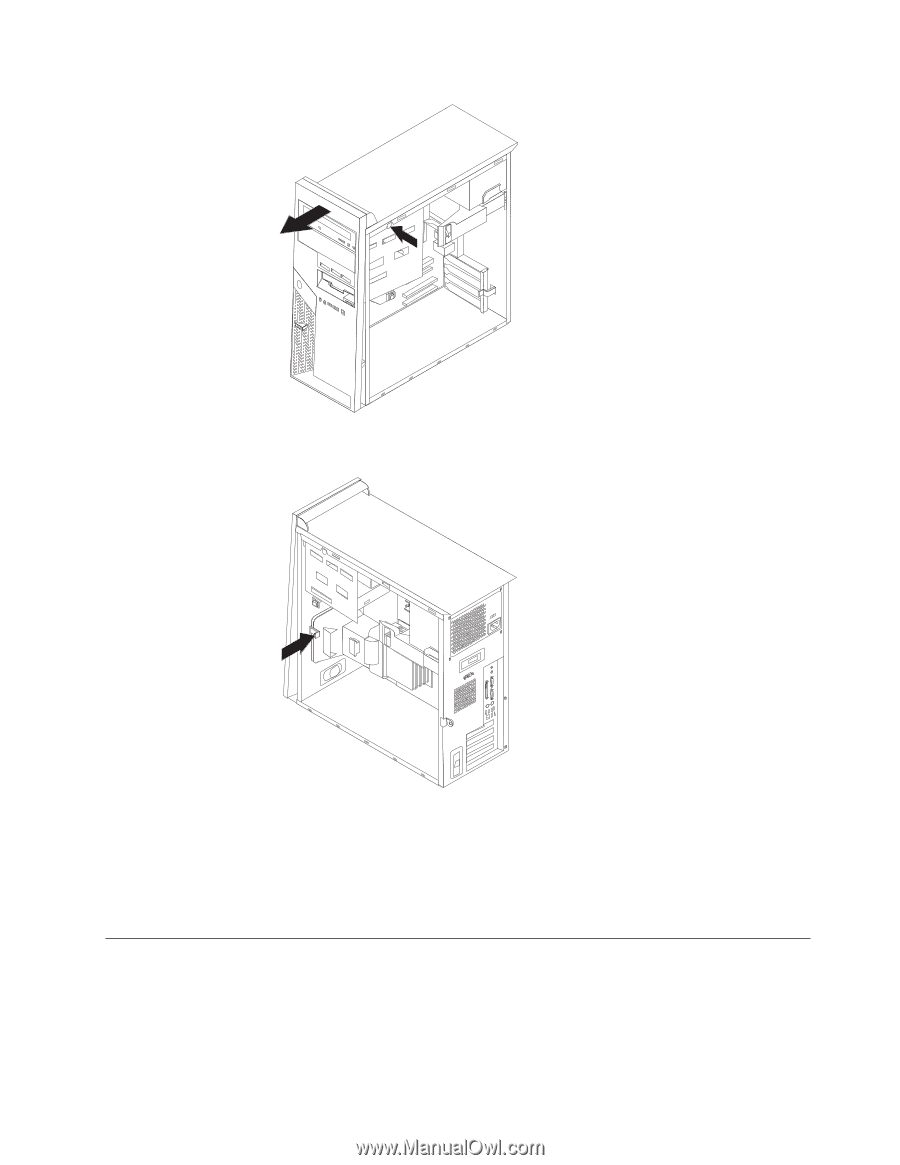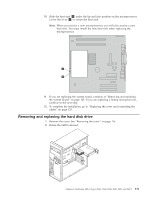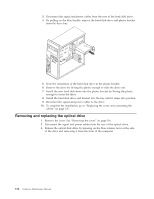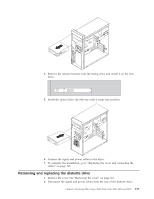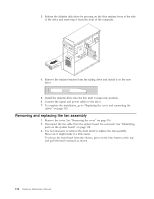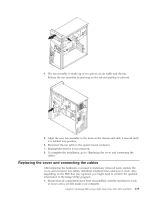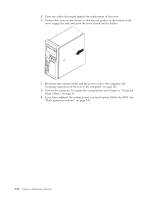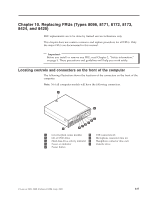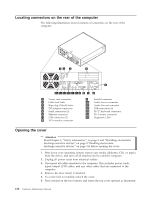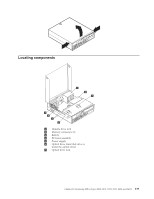Lenovo ThinkCentre M51 Hardware Maintenance Manual - Page 141
Replacing, cover, connecting, cables
 |
View all Lenovo ThinkCentre M51 manuals
Add to My Manuals
Save this manual to your list of manuals |
Page 141 highlights
4. The fan assembly is made up of two pieces, an air baffle and the fan. Release the fan assembly by pressing on the tab and pulling it outward. 5. Align the new fan assembly to the holes in the chassis and slide it inward until it is latched into position. 6. Reconnect the fan cable to the system board connector. 7. Reinstall the bezel if it was removed. 8. To complete the installation, go to "Replacing the cover and connecting the cables." Replacing the cover and connecting the cables After replacing the hardware, you need to install any removed parts, replace the cover, and reconnect any cables, including telephone lines and power cords. Also, depending on the FRU that was replaced, you might need to confirm the updated information in the Setup Utility program. 1. Ensure that all components have been reassembled correctly and that no tools or loose screws are left inside your computer. Chapter 9. Replacing FRUs (Types 8143, 8144, 8146, 8422, 8423, and 8427) 135