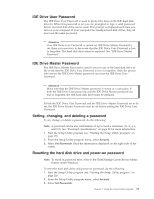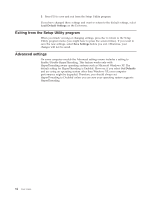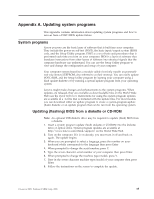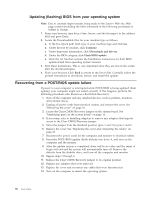Lenovo ThinkCentre M52 User Manual - Page 48
Password, Reset, Service
 |
View all Lenovo ThinkCentre M52 manuals
Add to My Manuals
Save this manual to your list of manuals |
Page 48 highlights
4. Select Password Reset Service and select the desired setting. Read the information displayed on the right side of the screen. 32 User Guide

4.
Select
Password
Reset
Service
and
select
the
desired
setting.
Read
the
information
displayed
on
the
right
side
of
the
screen.
32
User
Guide