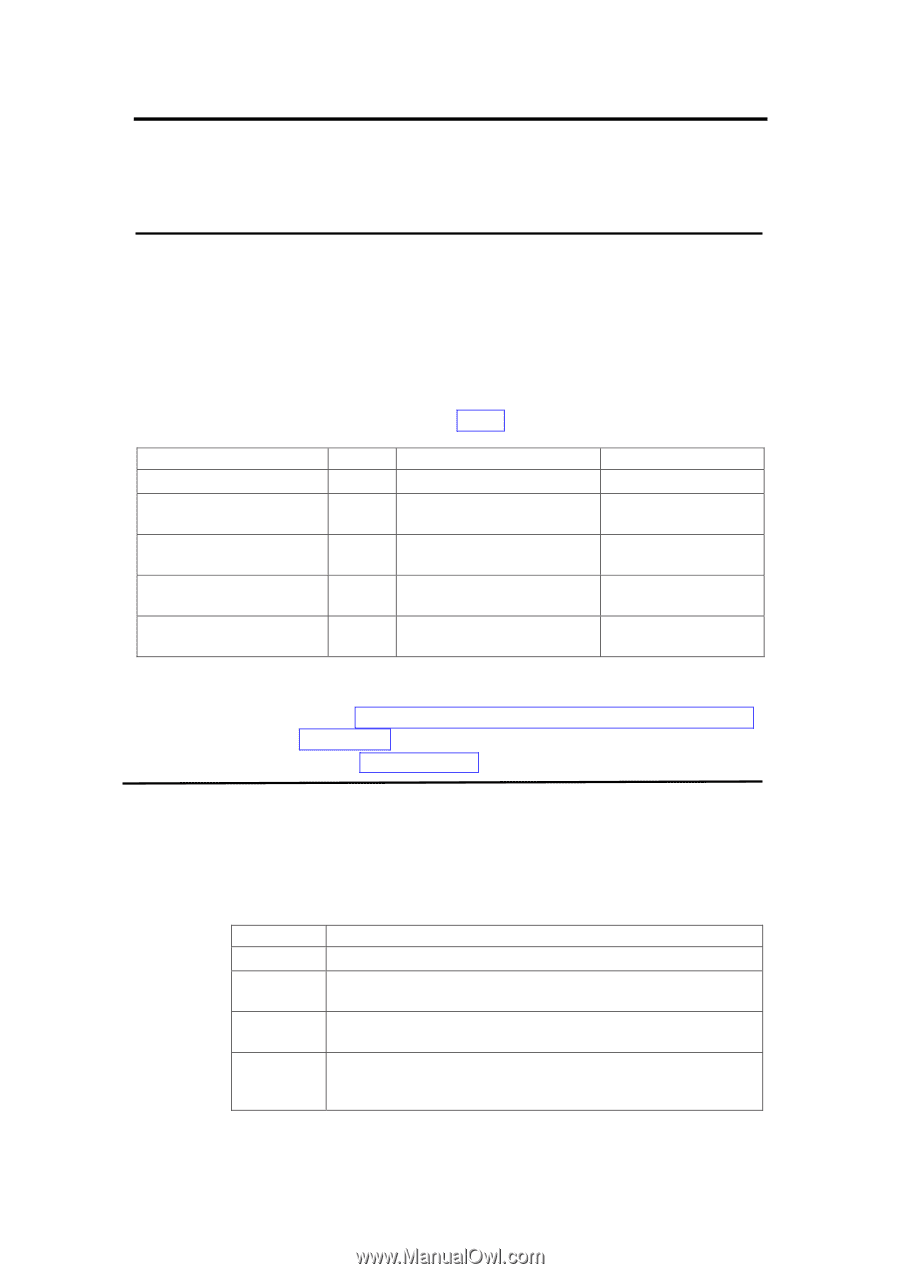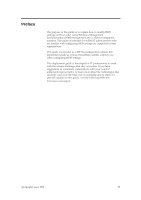Lenovo ThinkCentre M58 BIOS Windows Management Instrumentation Interface Deplo - Page 9
Script Classes and, Parameter, Return types
 |
View all Lenovo ThinkCentre M58 manuals
Add to My Manuals
Save this manual to your list of manuals |
Page 9 highlights
Chapter 2. Script Classes and Parameter This chapter contains WMI implementation details for configuring BIOS settings. Configuring BIOS settings The following interface details can be used to access Lenovo BIOS settings. ·Namespace: ʺ\root\WMIʺ ·Base Class: ʺLenovo_BIOSElementʺ ·Interface details (see Table 1) Table 1. Interface Details Class Name Type Parameter / Return Example Lenovo_BiosSetting Query CurrentSetting: ʺItem,Valueʺ ʺWake On LAN , Lenovo_SetBiosSetting Method ʺItem,Value,ʺ ʺWake On LAN, Disabled,ʺ Lenovo_SaveBiosSettings Method ʺPassword,Encoding,KbdLang,ʺ ʺpswd,ascii,us,ʺ Lenovo_DiscardBiosSettings Method ʺ,ʺ ʺ,ʺ Lenovo_LoadDefaultSettings Method ʺ,ʺ ʺ,ʺ Notes: 1. See Appendix A, "Sample Visual Basic scripts for configuring BIOS settings,"on page 11 for Visual Basic sample scripts. 2. See Table 4 on page 4 for a listing of acceptable setting names. Return types You will receive one of the following return types after making changes to BIOS settings: Table 2. Return Types Return Type Description Success Operation completed successfully. Not Supported The feature is not supported on this system. Invalid Parameter The item or value provided is not valid. Access Denied The change could not be made due to an authentication problem. If a supervisor password exists, the correct supervisor password must be provided. @Copyright Lenovo 2009 3