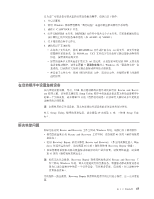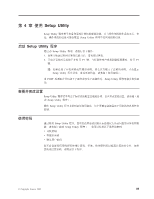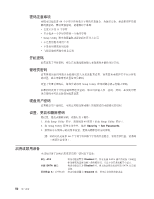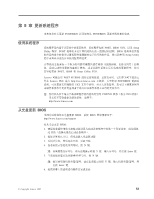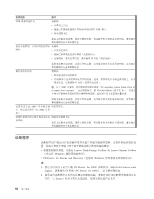Lenovo ThinkCentre M58 (Chinese - Simplified) User guide - Page 59
Devices, ATA Drive Setup, Save Settings, and exit the Setup Utility, Exit the Setup Utility without
 |
View all Lenovo ThinkCentre M58 manuals
Add to My Manuals
Save this manual to your list of manuals |
Page 59 highlights
*tCr{Ch8,k4PTBYw: 1. t/ Setup Utility Lr#kNDZ 49 3D:t/ Setup Utility Lr;# 2. S Setup Utility Lr,!q Devices r!q Devices → ATA Drive Setup# 3. !qy*Dh8,;s4 Enter |# 4. 5X= Setup Utility LrK%,"!q Exit,;s!q Save Settings r Save and exit the Setup Utility# ":g{;k#fhC,k!q Exit the Setup Utility without saving# !qt/h8 g{Fcz;Pq$ZDGyS3vh8(gbL"mLr2L}/w)t/,k4 PTB3vYw4!q#{Dt/h8# !qY1t/h8 9CTB}L4SNNt/h8t/# ":"GyPDbL"2L}/wMmL
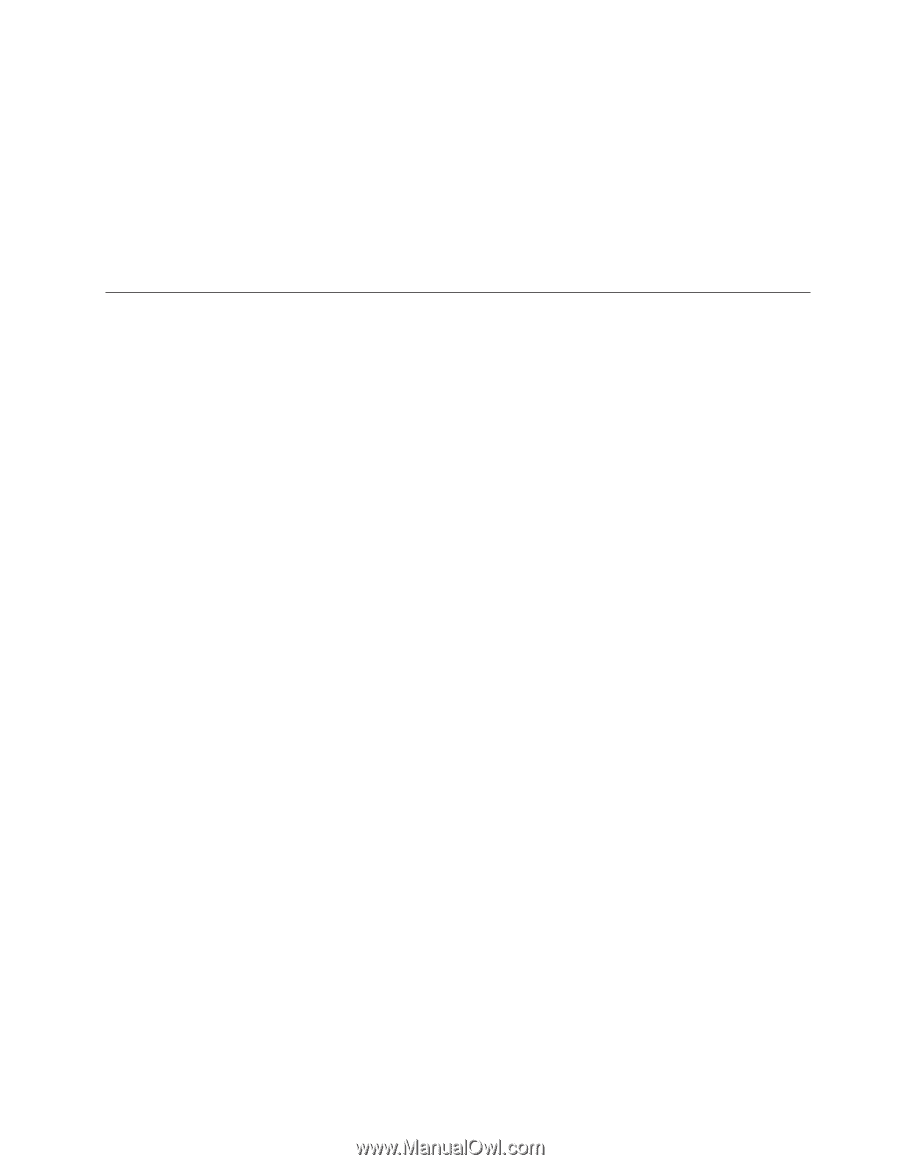
*
t
C
r
{
C
h
8
,
k
4
P
T
B
Y
w
:
1.
t
/
Setup Utility
L
r
#
k
N
D
Z
49
3
D
:
t
/
Setup Utility
L
r
;#
2.
S
Setup Utility
L
r
,
!
q
Devices
r
!
q
Devices
→
ATA Drive Setup
#
3.
!
q
y
*
D
h
8
,
;
s
4
Enter
|
#
4.
5
X
=
Setup Utility
L
r
K
%
,
"
!
q
Exit
,
;
s
!
q
Save Settings
r
Save
and exit the Setup Utility
#
"
:
g
{
;
k
#
f
h
C
,
k
!
q
Exit the Setup Utility without saving
#
!
q
t
/
h
8
g
{
F
c
z
;
P
q
$
Z
D
G
y
S
3
v
h
8
(
g
b
L
"
m
L
r
2
L
}
/
w
)
t
/
,
k
4
P
T
B
3
v
Y
w
4
!
q
#
{
D
t
/
h
8
#
!
q
Y
1
t
/
h
8
9
C
T
B
}
L
4
S
N
N
t
/
h
8
t
/
#
"
:
"
G
y
P
D
b
L
"
2
L
}
/
w
M
m
L
<
I
x
P
}
<
#
1.
X
U
F
c
z
#
2.
*
t
F
c
z
1
4
4
4
B
"
I
*
F12
|
#
1
T
>
Please select boot device
0
Z
1
,
I
*
F12
|
#
3.
S
Startup Device
K
%
!
q
y
h
D
t
/
h
8
"
4
Enter
|
*
<
#
"
:
S
Startup Device
K
%
!
q
t
/
h
8
;
a
@
C
|D
t
/
3
r
#
Z
4
B
9
C
Setup Utility
51