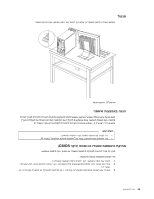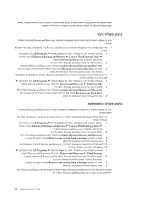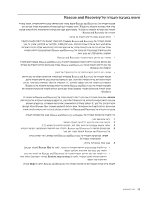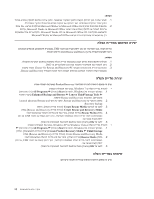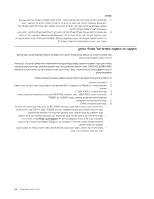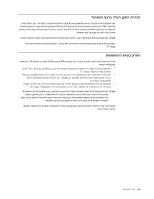Lenovo ThinkCentre M58e Hebrew (User guide) - Page 59
Launch advanced Rescue and Recovery
 |
View all Lenovo ThinkCentre M58e manuals
Add to My Manuals
Save this manual to your list of manuals |
Page 59 highlights
➔ ➔ ➔ ➔ ➔ ➔ ➔ Windows Rescue and Recovery Rescue and Recoveryב ,Windows 7 .1 Windows Start All Programs Enhanced Backup and Restore Lenovo ThinkVantage Tools Rescue and Recovery 2 Rescue and Recovery Launch advanced Rescue and Recovery Rescue and Recovery 3 Back up your hard disk drive Rescue and Recoveryב Windows Vista-או Windows ,XP 1 Windows Start All Programs .Rescue and Recovery ThinkVantage Rescue and Recovery 2 Rescue and Recovery ) Launch advanced Rescue and Recovery Rescue and Recovery Back up your hard drive .3 Rescue and Recovery Rescue and Recoveryב ,Windows 7 .1 Windows Start All Programs Enhanced Backup and Restore Lenovo ThinkVantage Tools Rescue and Recovery 2 Rescue and Recovery Launch advanced Rescue and Recovery Rescue and Recovery 3 Restore your system from a backup .4 Rescue and Recoveryב Windows Vista-או ,Windows XP 1 Windows Start All Programs .Rescue and Recovery ThinkVantage Rescue and Recovery 2 Rescue and Recovery Launch advanced Rescue and Recovery Rescue and Recovery 3 Restore your system from a backup 4 Rescue and Recovery Rescue and Recovery 52 3 51 ➔ ➔ ➔ ➔ ➔ ➔