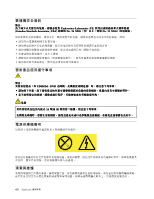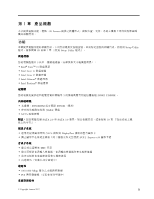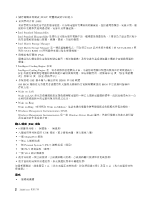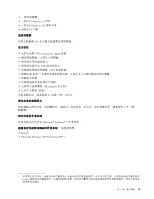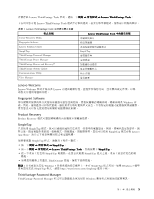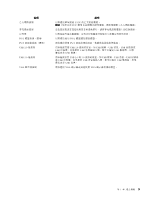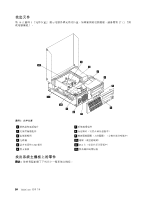Lenovo ThinkCentre M82 (Chinese Traditional) User Guide - Page 15
Lenovo Welcome, Fingerprint Software, Product Recovery, SimpleTap, ThinkVantage Password Manager
 |
View all Lenovo ThinkCentre M82 manuals
Add to My Manuals
Save this manual to your list of manuals |
Page 15 highlights
Lenovo ThinkVantage Tools Lenovo ThinkVantage Tools Lenovo ThinkVantage Tools 表格 1. Lenovo ThinkVantage Tools Create Recovery Media Fingerprint Software Lenovo Solution Center SimpleTap ThinkVantage Password Manager ThinkVantage Power Manager ThinkVantage Rescue and Recovery® ThinkVantage System Update Communications Utility View Manager Lenovo ThinkVantage Tools SimpleTap Web Lenovo Welcome Lenovo Welcome Lenovo Fingerprint Software Windows Product Recovery Product Recovery SimpleTap SimpleTap SimpleTap Lenovo App Shop SimpleTap SimpleTap Lenovo ThinkVantage Tools SimpleTap SimpleTap SimpleTap ThinkVantage Windows 7 SimpleTap Windows 7 SimpleTap http://www.lenovo.com/simpletap ThinkVantage Password Manager ThinkVantage Password Manager Windows 第 1 5